There is something about watching sports and movies on a projector that the best LED screens can’t capture — it not only feels premium but also cozy and personal. And if you enthusiastically agree with that sentiment, then you will love the product we’re reviewing today. From an award-winning and rapidly-rising name in the world of projectors — Yaber — this is our Yaber Ace K1 review.
While Yaber has had some popular models like the Pro V8, Pro Y9, and the V10, we want to see how good this new Yaber projector is!
Yaber Ace K1 Overview

If you’re looking for an affordable projector that delivers the goods in terms of image quality and brightness, look no further. We’re not even exaggerating when we say that this product packs the best value for money — we were blown away when the projector threw its first image on our wall. We can confidently say it’s on par with much more expensive units from makers like BenQ or Epson.
The Yaber Ace K1 is a 1080p projector, which indicates the resolution of its output. But you can feed a 4K input into this unit, like a Blu-ray player. It comes with a 650-lumen bulb, is sturdy and well-built, and features autofocus, Bluetooth 5.0, wireless connectivity (WiFi 6), and even packs 15W speakers.
It features plenty of ports for whatever connectivity needs you may have. From speakers to flash drives, gaming consoles to your Blu-ray player, and of course, your smartphone — you can connect it all to the Yaber Ace K1.

Yaber Ace K1 Pros
- Value for money
- Dust-free, stylish design
- Great speaker
- Brightness is very good
Yaber Ace K1 Cons
- Adjusting the angle and prop took time (some quirks with the autofocus/keystone)
- The remote signal seems weak
- Fan noise was a bit high occasionally
Yaber Ace K1 Specifications
Now that you know what the Yaber Ace K1 is all about let’s take a look at the specifications.
| Features | Yaber Ace K1 Specs |
|---|---|
| Display Type | LCD |
| Light Source | LED |
| Bulb Brightness | 650 ANSI Lumens |
| Native Resolution | 1080P (4K Supported) |
| Projection Size | 40-150 inches |
| Focus | Autofocus |
| Keystone Correction | Auto 4 Point +/-50° (Horizontal and vertical) |
| Aspect Ratio | 4:3 |
| Throw Ratio | 1.54:1 |
| Zoom | 50% – 100% |
| WiFi Connectivity | WiFi 6, Dual-Band (2.4/5GHz) |
| Audio | 15W Speaker |
| Bluetooth | Yes, 5.0 |
| Connectivity & Ports | USB 2.0 x 2 HDMI x 2 AV x 1 |
| Video Formats Supported | AVI, MP4, H.264, MKV, MOV, 3GP, MPEG1, MPEG2, XVID |
| Image Formats Supported | JPG, JPEG, PNG, BMP |
| Audio Formats Supported | AAC, MP2, MP3, PCM, FLAC |
| Screen Mirroring/Casting | Yes |
| Flash Drive Support | Yes (PPT, Word, PDF directly from drive) |
| Streaming Media Support | Yes (Chromecast, Fire TV Stick, Roku) |
| Lamp Life | 120000 hours |
| Dimensions | 11.8×10.1×5.4 inches / 299x256x136 mm |
| Weight | 8.60lbs / 3.9kg |
| Money Back Guarantee | Six Months |
| Warranty | 3 Years |
Yaber Ace K1 Design and Features
Let’s learn more about this product — starting with the design and build, then moving on to the features.
Yaber Ace K1 – Inside the Box

When you buy the Yaber Ace K1 projector, here’s everything that comes in the box:
- The Yaber Ace K1
- Remote control
- HDMI to HDMI cable
- 3-in-1 AV cable
- Quick-start guide
- Cleaning cloth
- Lens cover
- Power cord
- Warranty card
Build
Most projectors look exactly the same to us, which is why we love how the Yaber Ace K1 looks. Most brands choose to go for a sleek design, but Yaber clearly picked a functional design and opted for a fabric roof to add style to the Ace K1.
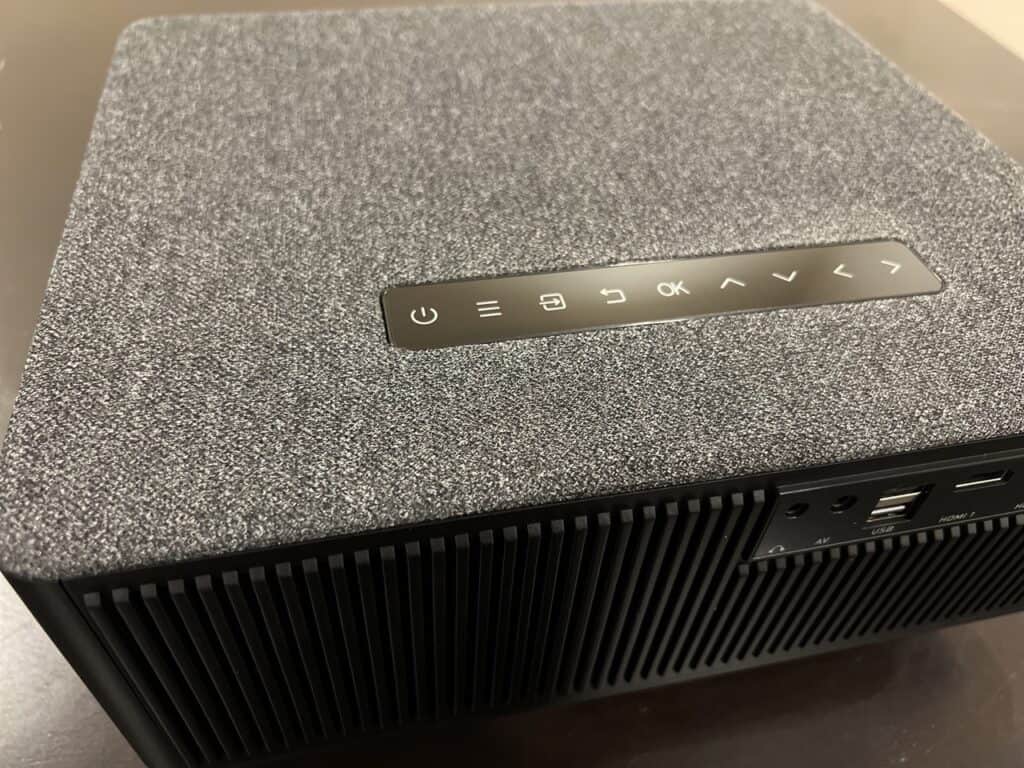
When we first saw it, we assumed it was a case for the projector, and then we saw that it was a part of the design. We also like how the control panel’s blue LEDs contrasted against the grey fabric.
The build is pretty solid, and the projector feels like it can take a beating (although we don’t recommend testing this theory.) The body is made of hard plastic, and you can see cooling vents on the back and sides. The front of the projector includes the lens and the sensors (infrared receiver, plus the sensor for autofocus and keystone adjusting). The rubber feet ensure the projector won’t accidentally slip on a surface.
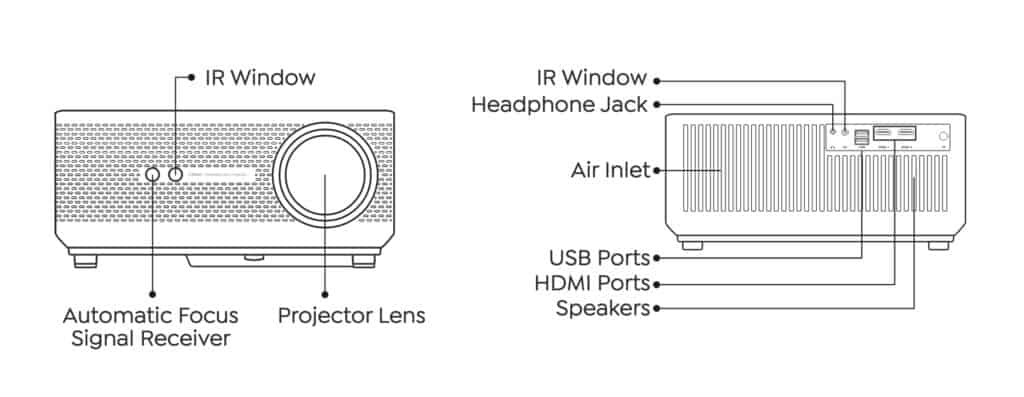
While the Ace K1 does have a cooling system built into it, we felt it’s a good thing that there is enough space under the projector for air to pass through.
The company seems pretty proud of the Ace K1’s dust-resistant design, as it’s enthusiastically highlighted on the website and packaging. The design team has done its best to address this pain point.
We definitely appreciate it — dust getting into the lenses of projectors is an issue that has plagued projector owners for many years. The Yaber Ace K1 is rated IP5X, which means it can’t exactly work underwater but will effectively keep the dust out.

The device weighs 8.6 lbs (or 3.9kg) and measures 12 x 10 inches approximately, with a height of 5 inches.
Controls
The control panel we mentioned earlier features soft-touch buttons and really makes it convenient to operate the projector. From this panel, you can make keystone adjustments and adjust the volume, change inputs, and activate the autofocus.
You can also power on and switch off the projector from this panel. Additionally, you can control brightness, contrast and color settings by tapping the menu button.
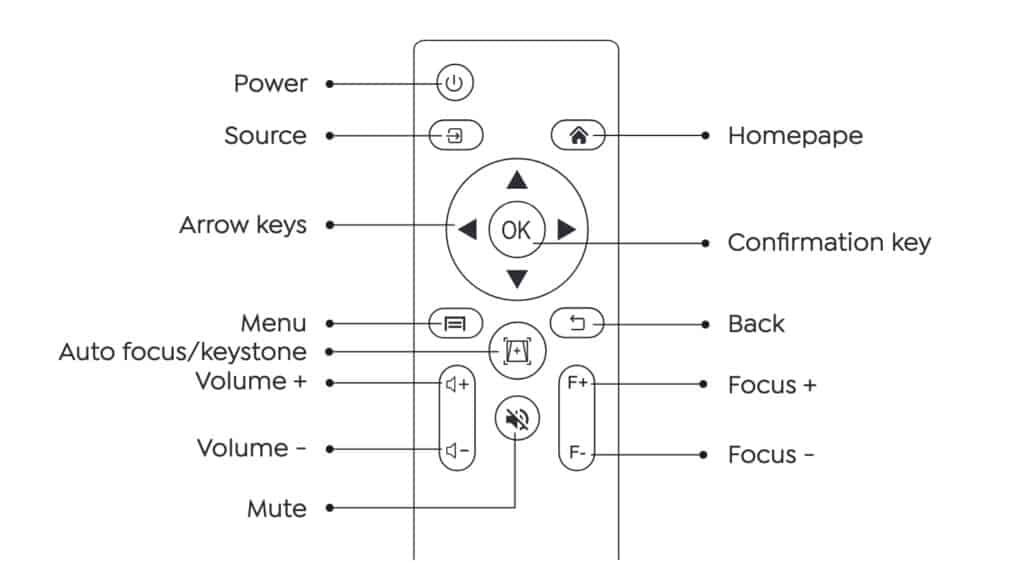
Of course, most of the time, you will be using the remote to control the Yaber Ace K1. The remote is sleek and similar to the FireTV stick remote. Our only complaint is that we had to really stretch and align the remote correctly to get a response out of the projector. TV remotes have spoiled us as they can work from almost any angle or position. The Yaber Ace K1 remote needs two AAA batteries to work.
Connectivity and ports
If you’re concerned about wiring and cables and how to connect something to the Yaber Ace K1, relax! It’s 2022, and this device is pretty seamless when it comes to wireless connectivity, so you can easily cast to the projector using your smartphone. It’s also compatible with your Roku, FireTV stick, or Chromecast devices.

The projector supports both iOS and Android devices by using iOS Cast and Miracast, respectively. While you can simply use the regular screen mirroring option from your iPhone/iPad’s Control Center, you will need to download and install Miracast on your Android phone to cast to the projector.
You can plug a FireTV stick or Chromecast device into the HDMI ports and directly use the projector as a replacement for your TV.

The Yaber Ace K1 also lets you connect to Bluetooth devices like speakers, headphones/earphones, and even AirPods. However, you cannot connect to smartphones or keyboards via Bluetooth.
We are happy to note that the projector also supports software updates — you can set it to download updates from the Web or install them locally using a flash drive.
As for ports, you get a headphone jack, an AV port, two HDMI ports, and two USB ports. So you’re covered in terms of any device you may wish to connect to the projector.
Video quality
For best results, we recommend you invest in a white projection screen. We tested the Yaber Ace K1 on an off-white wall and were pretty impressed; we expect even better results with a solid-white surface.
Once you have that sorted out, be sure to position the projector correctly. The Ace K1 needs a minimum projection distance of 3.8 feet, but you should aim for a range of 3.8 to 21.9 feet. However, we found that pushing the projector to a distance of almost 25 feet still produced great results.

The output is a crisp 1080p or Full HD resolution. While you can input 4K content (from your laptop or Blu-ray player), the output is still restricted to 1080p. We were happy with the output no matter what we streamed into the projector — from our gaming console to YouTube on our laptops to the Blu-ray player. The Ace K1 delivered clear video quality consistently.
We felt that the video quality is what makes this product so good. While we would give other factors a satisfactory rating, the video quality definitely gets an “excellent for the price point” rating from us. And when you consider the price, buying the Yaber Ace K1 is a no-brainer.
We had some issues with the automatic focus and keystone correction at first and had to play around with the position of the projector and the lighting, and it eventually sorted itself out. Still not 100% sure if it was user error on our part, but it’s something to take note of. It did work eventually, and if you want to tweak either further, you can do it from the menu settings.
We found the colors to be rich, and the video was (more than) adequately bright — in fact, we completely forgot about the review and kept watching the show (1899 on Netflix – if you haven’t checked it out yet, you should)!
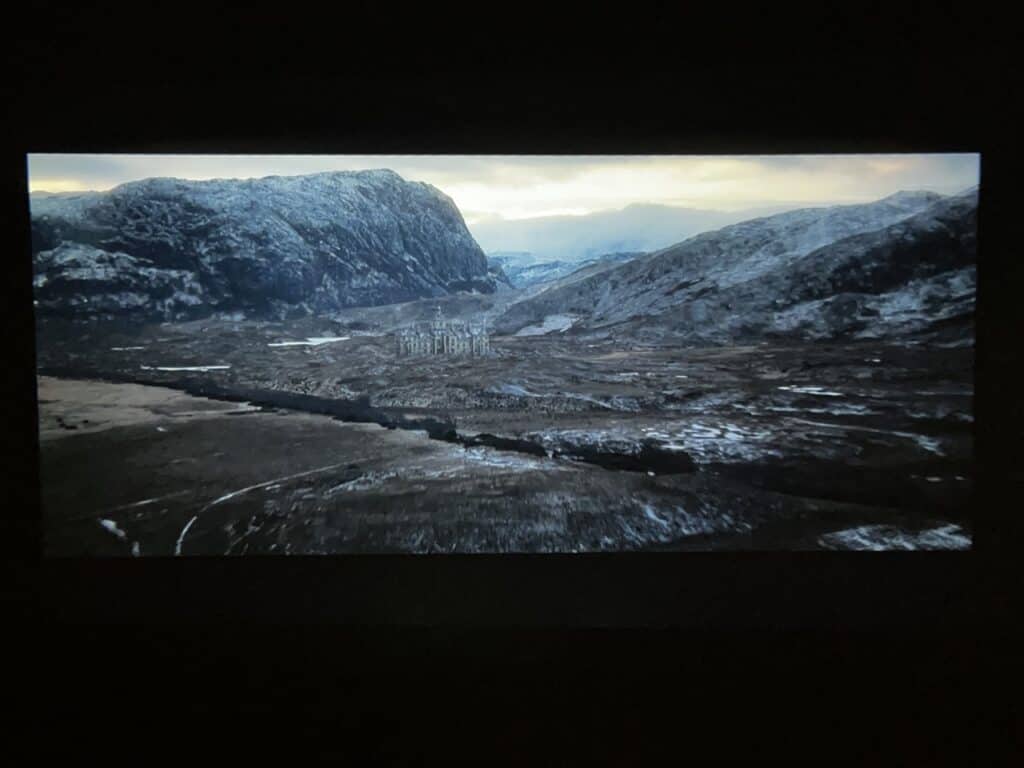
Audio
We’ve already mentioned the 15W speakers above, but we wanted to highlight how awesome the twin speakers are. It won’t replace the tower speakers from your home entertainment system anytime soon, but it’s a welcome change from the “tinny” speakers that are usually installed on projectors.
We found the speaker on the Yaber Ace K1 to be as good or better than your average TV speaker — which means it definitely gets the job done.
Verdict
In our opinion, this Yaber Projector is one of the best Yaber products we’ve tested so far. We’re happy to see that the company is focused on the most important part of owning a projector — the video quality. And thankfully, there was nothing about the projector that we found to be substandard in any way.
There’s a substantial limited-time coupon for the Yaber Ace K1 currently listed on Amazon (at the time of publication).
We hope you liked our Yaber Ace K1 review, and if you have any more product-specific questions, we would love to answer them for you. Just leave us a comment, and you’ll be sure to hear from us! Thank you for being a Spacehop reader!