Have you ever wondered which system is better, Unix or Linux? If you have, you are on the right post. Linux is based on Unix, but it is certainly not Unix. So, to explain all the similarities and differences, we are going to compare Unix vs Linux. If you haven’t used either of these, now is the perfect time to find out more about these operating systems.
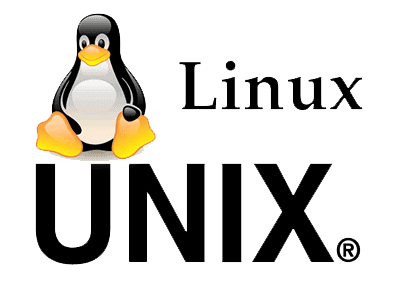
Linux is a free, open-source operating system. Unix is not free and is closed-source. Both systems are very safe to use since they are resistant to viruses. The system commands are similar but not the same. Comparing Unix vs Linux, they are very similar but Linux is more popular and flexible.
Unix vs Linux
The key Unix vs Linux differences come down to:
- Cost – While most of the Linux distributions are free, the majority of Unix systems are not.
- Source model – Linux is an open-source operating system and Unix is traditionally closed source.
- Usage – You can find Linux almost everywhere – mobile phones, tablets, laptops, PCs, smart devices, supercomputers, etc. However, Unix is meant for workstations, PCs, and modern servers.
- Manufacturer – Even though Linus Torvalds is the creator, the Linux kernel is developed by the community of developers. These developers are scattered all over the world. Bell Labs manufactures Unix.
What is Unix
Unix is a 50-year-old operating system. It was created as an unofficial project of Bell Labs, which was a part of the AT&T company. After several revisions in 1973, the system was rewritten in the C programming language. Since the revision, it has been easier to transfer Unix to other computer architectures.
In 1975, the system was used in academic institutions such as the University of Berkeley. Along with their students, professors developed an improved version of the system called Berkeley Software Distribution (BSD). This wasn’t a new Unix but a collection of system modifications. Finally, in 1984, Unix was ready to be launched on the commercial market thanks to these modifications.
Unix OS
Unix OS is a multitasking, multiuser operating system. It is mainly used on network servers. In other words, Unix is not meant for clients. However, the system is suitable for servers because it contains a vast number of powerful security tools which can protect programs and files.
As we said earlier, its creators used the C programming language to create the system. With that in mind, the system ensures high application mobility between different computer architectures. Therefore, it’s a perfect environment for developers.
Unix OS supports a hierarchical file system, virtual memory, multiprocessing, multi-user database management system. For instance, the UNIX file system provides a unique interface for accessing data stored on various media and devices.
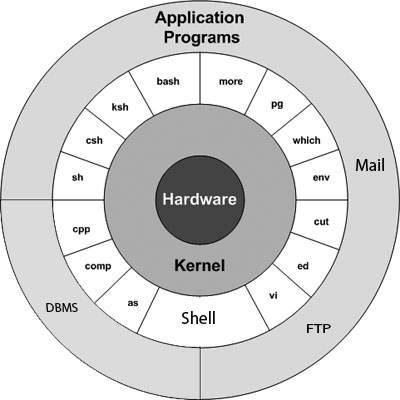
The core component of the Unix architecture is hardware. It supplies the system with all of the necessary hardware resources. As you can see in the picture above, there are several layers around the hardware. The main goal of these layers is to hide the system’s business logic from the user.
The first layer around the hardware is the kernel. This is the crucial program of the entire system. The kernel has subsystems that isolate higher layers from the layers below. In other words, they make hardware more independent.
The next layer is the shell. The primary task of this layer is to interact with the user. It accepts and executes requests. For instance, when you type your command, the shell interprets it and calls the program which is required to execute the command.
Limitations of Unix
- Unix is not user-friendly – Unix uses commands to get the work done. Therefore, a beginner might find it difficult to use and memorize different commands.
- Commands are case sensitive and cryptic – In relation to the previous point, if you are experienced, you will know how to use Unix commands. But, if you are not, it can be challenging to master the commands, especially because one wrong character can create a mess you didn’t want.
- Poor support for games – Since Unix has fewer users than other operating systems, many games do not support Unix.
- Drivers support – If you plan on using a Unix system, you should be aware that it doesn’t have the same drivers support as Windows OS. In addition, some drivers might not be available for certain software solutions.
What is Linux
Finnish software engineer Linus Torvalds started creating his OS kernel while he was a student. He wanted to create an OS like Minix (Unix OS). As a result, the first version of the Linux kernel was released in 1991. But soon, Torvalds realized that just a kernel would not get you far.
At that time, American software developer Richard Stallman and the Free Software Foundation (FDF) created GNU, an open-source Unix-like system. However, they started to work on OS utilities first.
So, they decided to combine GNU tools with the Linux kernel, and that is how a new operating system was born. This operating system was named GNU/Linux, but most people call it Linux.
Linux OS
Many people are confused when Linux vs Unix is mentioned. The most common misconception is that these two systems are the same. Although Linux is derived from Unix, both systems have different purposes and users. Most importantly, Linux comes with a GUI, a Graphical User Interface.
Linux is a free operating system. It has similar features to Windows or Mac OS. However, in some segments, Linux is even better and faster. Linux is responsible for interacting with the computer hardware, running applications, and executing user commands like other operating systems.
Linux systems are resistant to viruses. So, if you choose to run Linux on your computer, you won’t need antivirus software. With that in mind, you can speed up your computer since antivirus solutions run several services in the background, which can be the reason why your laptop battery dies so fast.
Most importantly, Linux is an open-source operating system. The term “open source” means that the system’s source code is available to its users. For instance, you can download the source code, modify it and distribute your own system versions.
Firefox, Chrome, Linux, and Android are popular open-source software examples. This is the reason why there are many different Linux versions. Ubuntu, Fedora, Red Hat, and Debian are the most popular versions.
Finally, Linux is very stable. Over 90 percent of the world’s computer servers run this system. The most popular sites like Facebook, Twitter, and Instagram run on Linux.
Limitations of Linux
Even though Linux has several advantages, it also has several limitations.
- Linux has no standard edition – It has a lot of editions or so-called distributions (for example, Arch Linux, Ubuntu, Fedora Linux, etc.).
- Learning how to use Linux can be tricky – Those who use Windows can have some difficulties when they face Linux. There are also differences between different distributions. Some are easy to learn, while some can be overwhelming.
- Program and app compatibility – Linux has a small market share. Therefore, there are no Linux versions of Windows programs. You can run them only with the help of other programs like Wine. Support for games is also challenging because Linux doesn’t support Direct X natively. You can work your way around it with programs, but games won’t run so smoothly.
- Drivers are usually integrated – It means that some of the hardware devices are not supported. Users face the biggest issues with WiFi cards and printers.
- Technical support – There is no support service, and you have to rely on Linux communities online. They can be helpful sometimes. But, you may have to figure out some solutions yourself.
Linux vs Unix – Key Features
| Features | Unix | Linux |
|---|---|---|
| Release date | 1970 | 1991 |
| Written in | C programming language | C programming language |
| Source model | Closed-source | Open-source |
| OS family | Unix | Unix-like |
| Language | English | Multilingual |
| Varieties | Solaris, IBM AIX, Darwin, macOS X | Ubuntu, Fedora, Mint, Red Hat, Debian |
User interface | Unix shell | CLI (Command Line Interface) and Graphical (X Windows system) |
| Security | Very safe | Very safe |
Price | Not free*Solaris is free for development use | Free |
As you can see in the table above, both systems are written in the C programming language. But, the main difference in this Linux vs Unix comparison is that Linux is an open-source system. On the other hand, Unix is a closed-source system.
However, both systems have many varieties. So, your data will be protected from viruses since they are very safe and stable with whichever system you use.
Linux is free while Unix is not. Some Unix versions, such as Solaris, are free to use. But, if you want to have support for both systems, you can get it at a price. Unix costs $1,407 per user and Linux costs $256 per user.
Commands
Unix and Linux commands are similar but not the same. The main difference is in the shell commands. To start writing Linux commands, you need to open up the terminal. That is the place where you can write all your commands. Here are several Linux basic commands:
- $ pwd – tells you which directory you are currently in.
- $ ls – lists all files in a particular directory.
- $ cd – with this command you can change a directory. For instance, if you type $ cd Movies, you will go to that folder.
Linux distributions often have their own way of executing commands. For example, for installing new packages, CentOS uses yum commands, while Debian uses apt-get commands. So, if you want to learn more about Linux commands, watch the video below.
Unix commands are cryptic and case-sensitive. They usually contain two or three letters. Rarely do they have more than three or four letters. Here are several examples:
- ls – lists all files in a particular Unix directory. As you can see, this command is very similar to the $ ls command.
- cat – displays the content of a file on the terminal.
- cp – makes copies of your files.
If you want to learn more commands than offered in this Linux and Unix comparison, watch the video below:
If you prefer book learning, The Linux Command Line, 2nd Edition might be a good choice. Learning the UNIX Operating System may also be an excellent book for you if you want to learn how to operate in the Unix environment.
Frequently Asked Questions
Do I have Linux or Unix?
If you want to find out what system you have, use the uname command (uname -a). You can use this command on all Unix-like operating systems and almost all Linux and Unix versions to get info about your system.
Is Mac a Unix or Linux?
MacOS belongs to the Unix OS family. Even though some people think that MacOS resembles Linux, it has nothing to do with it. Linux is an open-source OS and you can use it on almost any device. However, you can use macOS only on Mac devices. But they are both based on the Unix OS.
Did Linux replace Unix?
Yes. Even though Unix still has its use, Linux took its place. When Linux appeared, it slowly stopped the expansion of commercial Unix and then eventually replaced it. And not only did it take Unix’s place, but it also expanded in places Unix has never been, for example, smart TVs.
Conclusion
Linux finds its use everywhere, from home use to game development and software development. While Linux has wide use and can be used by everyone, Unix is usually limited to universities, enterprises, companies, and internet servers.
When comparing Unix vs Linux, both use commands to execute tasks, and they are pretty much the same in that segment. Users that face the command line for the first time can find these operating systems hard to handle. Did you find the tutorials and books we suggested in this article helpful? Let us know your thoughts in the comment section below.
Linux is based on Unix and they really can’t be that much different. But Linux is kind of taking over the market while squeezing Unix out of it.