When you’re trying to organize a small team, things can easily get confusing, especially if this is your first time managing people. However, once you have a good system in place, then things can fall into line pretty quickly and make your life a lot easier. This is what good project management software can do for you.
There are various different software currently out there that can give you the capability to manage a small team efficiently. Let’s take a look at a few of them which can help you manage your small team.
Best Project Management Software for Small Teams
| Product | Specialty | Price | Get More Info |
|---|---|---|---|
| ProofHub | Best for Project Mgmt and Team Collaboration | $45/month billed annually for unlimited users | Visit Site |
| Monday | Best Overall Option | £35p/m for 5 users | Visit Site |
| Zoho Sprints | Best for Tight Budgets | £8.33pm (total) for 12 users | Visit Site |
| Trello | Best Free Basic Setup | Free, or Premium from £9.99pppm | Visit Site |
| Asana | Best for Comprehensive Use | £9.49pppm | Visit Site |
ProofHub
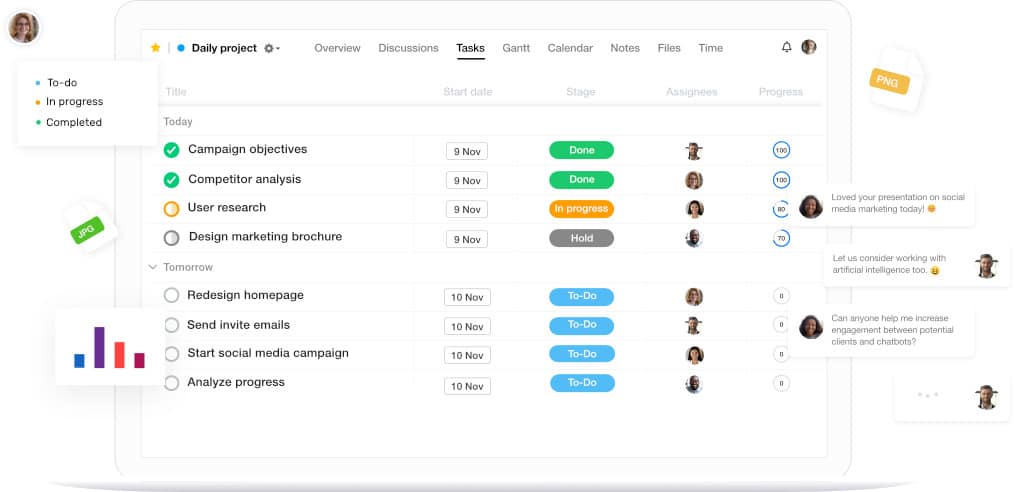
- Best for teams of all sizes
- Price starts at Flat $45/month billed annually with unlimited users
- Best all-in-one solution for project management & team collaboration
- Ultimate control over teams and projects
ProofHub eliminates the need to switch between emails, spreadsheets, and other applications to plan, organize, track projects and tasks. Additionally, it helps teams collaborate so that everyone is aware of who is doing what. You can use views such as board view, table view, or Gantt view to organize your work and create tasks with due dates. You can visualize your project progress, track time spent on tasks, create custom workflows according to your team’s needs, and make project templates for recurring work. You can clearly see who is responsible for what by when by seeing tasks, events, and milestones on one calendar.
Communication is a lot simpler with ProofHub. Organize conversations in one place as threaded discussions to stay in the loop with your team. Start quick conversations and share updates instantly with teams and clients via one-on-one or group chat. Announce updates, achievements, appreciation & more with specific team members or across the team. You can also create notes for project information, meeting minutes or ideas to remember. Keep them organized and collaborate over them all in one place.
It’s a beautiful, intuitive application that helps you to organize and store docs, files, and images. You can proof files & documents, approve them, upload multiple versions and easily access them. This software also offers unlimited file sharing and integration with other popular apps like Google Drive, One Drive, Dropbox, and more.
Monday

- Best overall option
- Prices start from £35 a month for 5 users
- Extensive features and intuitive design
- Build custom workflow apps
You’ve probably noticed the adverts for Monday.com following you around on the internet. Whenever I’m scrolling YouTube I get a Monday.com Ad, and although I never bother to watch them, the company itself is actually pretty awesome.
In terms of user experience, I think Monday is the best option around. It’s very intuitive and easy to use, even for members of the team that might not be that tech savvy. You won’t need to run through any extensive guides for them to even get the hang out it, because it really is self explanatory.
Monday allows easy project and task management from it’s workload calendar. You can easily add each team member to the board and see what their workload is through each day and week. You can easily set deadlines, but likewise you can easily see what a team member has on each day, and if they have too much to do, you can reassign the tasks to another person.
For people who work better with a visual design, Monday has the best interface for both desktop but also through their mobile app, which is another one of the main benefits. You can easily share files with other team members when you’re working on a project together, and it allows you to easily visualize what each team member is doing based on their status.
An area which you might not have thought about is how you’re going to integrate your project management software in with other applications and products. Well, this is pretty easy to do with all the main products that you will need to use. It’s very easy to set it up with Gmail, Zendesk, Mailchimp and a wide array of other online tools you may be using.
The only drawback of Monday is that the plans aren’t that cheap, but they’re not as expensive as some others either. Their plans generally average at around £7 per user for the basic plan, as the 5 user plan is £35 a month and the 10 user plan is £69 a month. If you want more features than this, then the standard plan is £43 a month for 5 users and £86 a month for 10 users.
Zoho Sprints
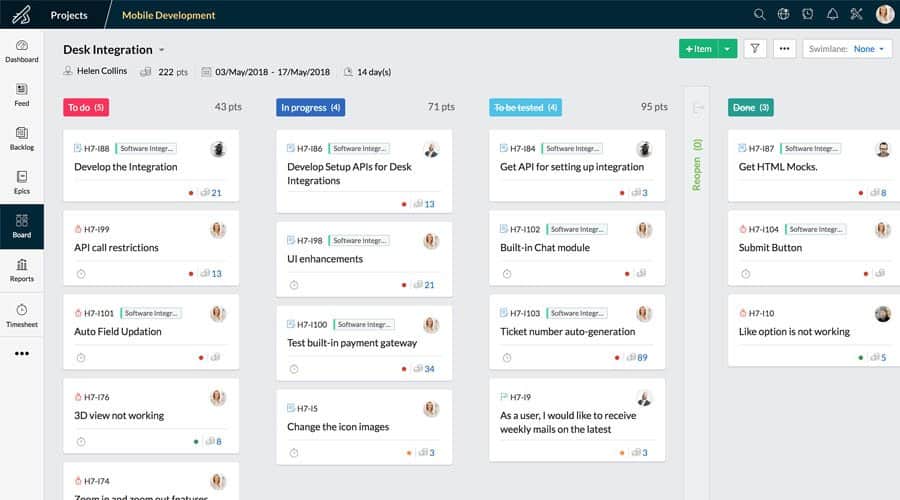
- Best budget purchase
- From only £8.33 a month for up to 12 users
- Good for growing teams
- Works best when integrated with other Zoho products
Although Zoho might not have been one that you’ve heard of before, it’s actually a great option for small businesses. Zoho Sprints is only priced at £8.33 a month for anything up to 12 users, which makes it a great price for small teams.
Zoho Sprints is probably the best option if you want project management software and you want to treat each project as a separate entity. It’s called “Sprints” for a reason; it’s really helpful in getting you through a project really quickly. The projects aren’t as collaborative as Monday, as it isn’t made to be a complete tool to track your employees. Instead, it allows you to easily set up your teams objective and allow the entire team to see the bigger picture you have planned.
Another reason why I like Zoho Sprints is that it has the capability for each team member to track the amount of hours that they’re putting in each day. This allows your users to easily track how much time they’re putting into each project, which is a necessity if they’re working with you on a freelancer basis.
Overall, I think that Zoho Sprints is one of the bets options out there if you’re looking for project management software for a small team. Due to their pricing structure, it’s very easy to increase this if you do grow as a team, too.
Asana
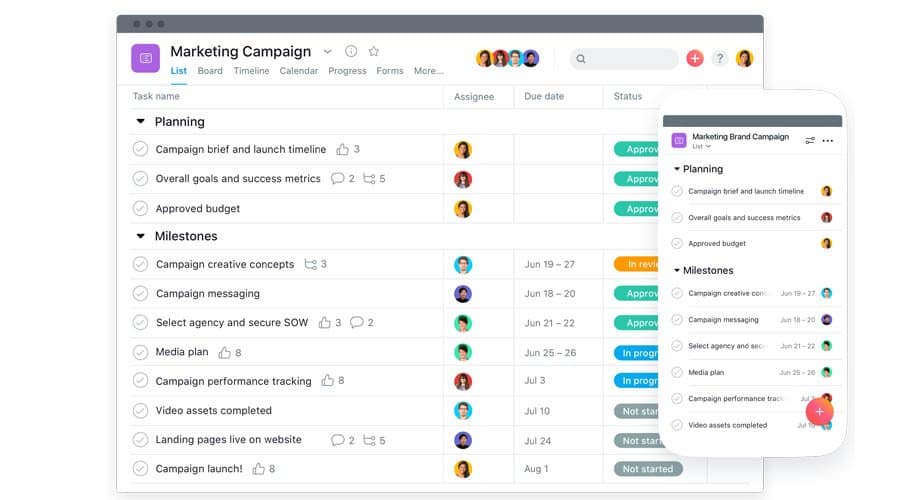
- Best for Bigger Companies
- Prices start at £9.49 per user per month
- The most comprehensive software
- Easy to create useful charts and tools, like Gantt charts
Another one of the biggest names in the project management software space is Asana. It’s well known as one of the best options for teams that need the ability to track and monitor their work. Many of the big companies use Asana, including Deloitte and even NASA.
Asana gives your team the ability to stay in touch from distance, and because it’s been around so long, it has one of the most polished user designs. The app is pretty flawless, so if you need the ability to fill tasks in from your mobile, then Asana is going to be a safe bet.
It gives easy ways to create rules based on users finishing a project or hitting certain milestones – it’s quite easy to set up automation with Asana. If you’re trying to run a team with more delegating and less collaboration, then Asana is a good choice because it allows you to easily give your workers requests for tasks without much hassle.
Another one of the things that I do like about Asana is it gives you a great Gantt chart timeline to plan out all of your projects on. Overall, Asana is another pretty safe option for those who want a PMS. Prices with Asana start from £9.49 per user per month, although there is a free trial if you want to try it out beforehand.
Trello
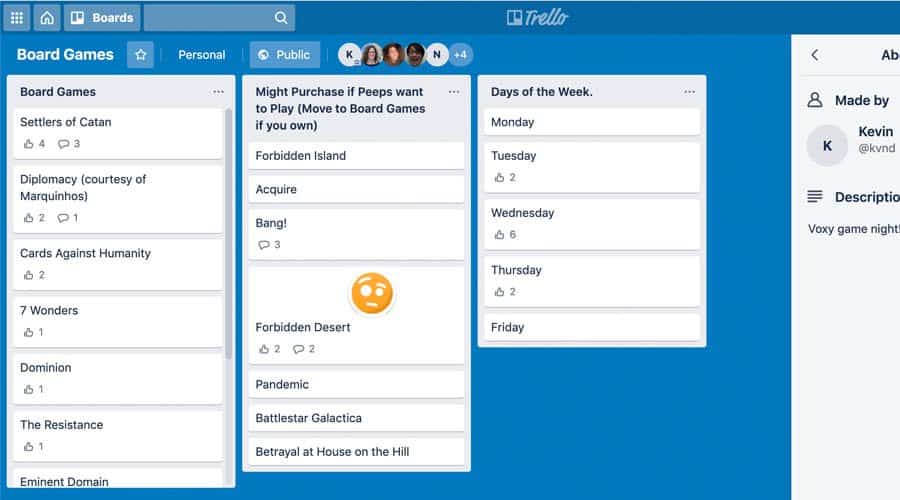
- Best Free Project Management Tools
- Free, or Premium plans start at £9.99 a month
- A great way to get used to structuring tasks without investing money
Trello isn’t strictly a project management software as it’s more of a to-do board. However, with the capablities to add other users to your own boards, you can easily use it to get started with project management if you don’t want to pay any monthly fee. Although there are paid subscriptions to Trello, most people can actually get away with using the free version, which makes it a great place to begin.
The basic free version of Trello will give you the ability to create unlimited boards and lists for yourself to use. You can attach files to these up to 10MB, and you can have up to 10 team members in each board. This makes it a great place to start for small businesses who don’t need anything more than this. If you want the more custom features of Trello, like the ability to vote on things or create custom fields, then you’ll need to sign up for an advanced subscription.
Actually, even if you’re only working on your own or as a freelancer, Trello is a good option. It can help you organize and structure your own tasks, as well as giving you the ability to create commands and functions based on if you get things finished. So if you aren’t using Trello at all, then it might even be worth using it in tandem with another PMS if you want to keep your own stuff organised.
Conclusion
Overall, in my opinion, these are the best project management software tools that you will find online currently. If you want something advanced that can do pretty much everything, then look at using Monday.com or Asana. But if you don’t have the budget for this, then there’s no harm in starting out with Zoho and seeing how you get on, or even try Trello’s interface out for a month or so and see how you get on with it. An up and coming solution like ProofHub might be worth a shot as well!
Good project management software is there to make your day easier to sort out and structure. Hopefully, this has given you a little insight into some of the top tools out there. If you have any recommendations for me, then, as always, feel free to leave a comment below!