Dell is one of the most consistent and reputable laptop manufacturers in the world. Over the years, it has come out with some of the best laptops on the market. Looking at their current laptop lineup, models from the Latitude and Inspiron series are epitomes of Dell’s dedication to the user experience quality.
These two laptop series are very similar in many aspects but also differ in a few key elements. And before making a pick, you should ideally know all of the features, advantages, and drawbacks of models from both series. So we’ve created a detailed Dell Latitude vs Inspiron comparison to help you decide which series is best for you.
Dell Latitude vs Inspiron – Quick Comparison
If you’re a frequent traveler and need your laptop to endure the abuse that comes with spending a lot of time on the road, the Latitude series is a fantastic choice. It’s durable, rugged but still packs a strong punch performance-wise.
In contrast, if you’re a casual user looking for a steadfast laptop for home or work use, the Inspiron is more than capable of meeting all of your laptop needs. Naturally, these are just the most apparent differences between the two series. With that in mind, let’s take an in-depth look at the crucial traits of each.
Dell Latitude Overview
The Dell Latitude laptop series is one of Dell’s oldest and best-known series, going back to the early 1990s. The current Dell Latitude lineup consists of four different model series. These are:
- 3xxx Series – Budget models intended for basic use, education, and simple multimedia tasks.
- 5xxx Series – This is the mainstream Latitude series. It replaces the old-generation Latitude 6xxx series. Great for all-around use.
- 7xxx Series – The high-end Latitude line, intended for more demanding tasks, businesses, and programming.
- 9xxx Series – Ultra-premium laptops, available with 14’’ and 15’’ displays, and the only series to feature 5G WWAN.
Of course, besides the noticeable difference in price point, Latitude laptops also differ in their feature sets. For example, some models include smartcard and contactless smartcard support, while others come with the Latitude ON feature and other in-house innovations. To better understand how this laptop series fares in today’s competition, let’s look at the specific characteristics of the most critical benchmarks:
Latitude Design
All Dell Latitude laptops are very durable, as they’re made from strong plastics. Some Latitude models have even passed the military standard tests, meaning they have endured bumps and strong vibrations.
Moreover, Latitude models are also very secure and come with advanced security features like fingertip readers. All of these characteristics make Latitude models very popular among travelers and security-conscious laptop users.
Latitude Performance
Although Latitude models come in many varieties, this product line mainly targets schools, businesses, and corporate users. Unlike other Dell models, like the XPS and Studio, Latitude laptops mainly focus on reliable performance, often backed up by a strong processor and tons of RAM.
What you’ll notice in most Latitude models is that they don’t have dedicated graphics cards. Instead, all Latitude models come with integrated graphics cards directly built into the processor. This means that Latitude laptops are great for fast research, dependable storage, business, and educational purposes but aren’t a good choice for high-performance gaming.
Latitude Processors
While Latitude processors come in many different designs and offer an extensive range of performance capabilities, they all share one essential characteristic. Inspecting all of the laptops from the four Latitude series (nearly forty laptop models that have come out since 2017), almost all Dell Latitude models employ the help of Intel processors.
There’s only one exception. This is the 5495 model, which stands out from the series, as it’s the only Latitude laptop that comes with a Ryzen processor rather an Intel one. Moreover, it features a dedicated Radeon graphics card. Apart from this model, all Latitude processors feature Intel Core i3 processors or better.
Latitude Display & Audio
Similar to processing power, the display quality of the Latitude series scales according to the model. For example, most 7xxx and 9xxx models come with 1920x1080p native resolution, while 5xxx and 3xxx models come in either 1920x1080p or 1366x768p. You can also expect a simple anti-glare LED screen or a more advanced touch screen display depending on the model.
Audio-wise, most models from the Latitude series aren’t known for great audio quality. Latitude laptops commonly feature a dual-speaker design. These speakers can get reasonably loud when watching movies or Youtube. However, the audio can get scratchy at louder levels, meaning that these laptops aren’t the perfect choice for those who want to listen to music at a high quality.
Latitude Models
Dell Latitude 5300
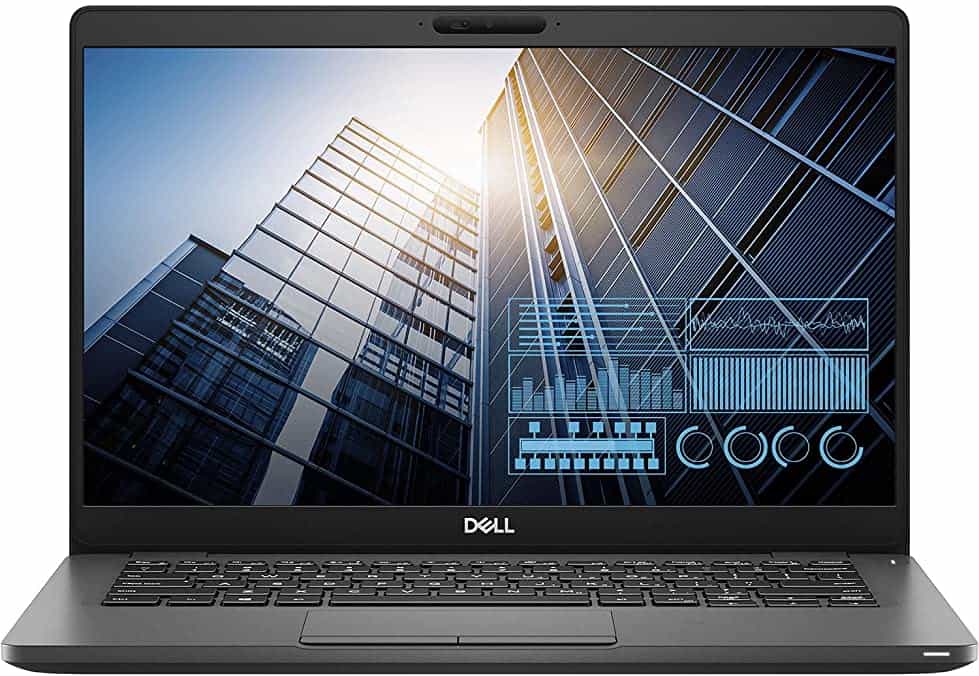
The Dell Latitude 5300 is a solid midrange laptop model with a well-balanced list of features, making it a good choice for mixed usage. It comes with a very powerful Intel Core i7 laptop processor. This is backed up by 16GB DDR4 RAM. To round off this speedy combination is a reliable 512GB SSD which ensures quick load times and full-power multitasking without any annoying lag.
The laptop does include an integrated Intel UHD Graphics 620 card. This isn’t a problem for the everyday user, but if you’re looking to play more graphically demanding games on your new laptop, it should preferably have a standalone graphics card.
Design-wise, the Latitude 5300 is a reasonably basic-looking laptop. It boasts a 13.3’’ display and is practically identical to any 13’’ or 14’’ business laptop out there. The laptop features a standard centrally located touchpad. The ports are also in standard positions, placed both on the left and right sides of the laptop chassis.
It features all of the latest connectivity options an average user would look for in a new laptop. This includes a USB 3.1 port, built-in SD card reader, Bluetooth support, HDMI, Wi-Fi, and an Ethernet LAN port.
Other Popular Latitude Series
Dell Latitude 3500
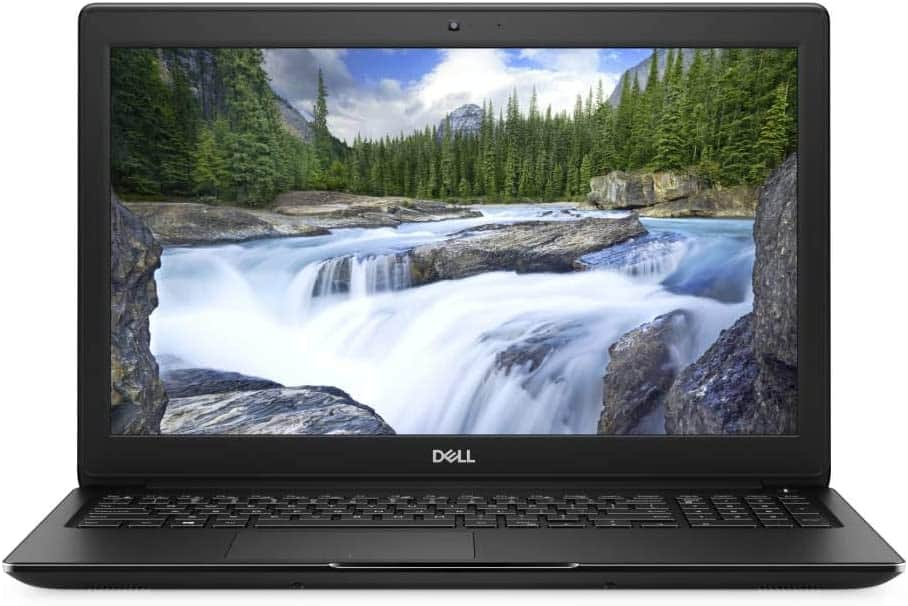
If you’re looking for a solid laptop and are on a tight budget, the Dell Latitude 3500 is hard to beat. Looking at the laptop’s features, the Latitude 3500 has a pretty good Intel Core i5 processor and 8GB DDR4 RAM. It also has a relatively small SSD of just 256GB. However, what’s particularly impressive about this laptop is that it has exceptional battery life. The battery can last up to ten hours, depending on the type of use.
With all of this in mind, it’s important to keep in mind that you get what you pay for, so don’t expect a beautiful design or high-quality build materials. The Latitude 3500 adheres to a reasonably utilitarian design, emphasizing simplicity and practicality over visual design. But, although it’s not a flawless laptop, it’s very capable for mid-range student and business use.
Dell Latitude 9420

On the opposite end of the scale compared to the 3500 is Dell’s premium Latitude 9420 model. It has maxed-out features, including an 11th Generation Intel Core i7 processor and an impressive 32GB of DDR4 RAM. The SSD is equally impressive, as this laptop comes with a 1TB NVMe Solid State Drive.
The 9420 is smart inside and out, as it’s packed with some stunning features. This includes an Intel Image Processor, ComfortView Plus, and an Intelligent Audio feature. Interestingly, the 9420’s chassis differs from the rest of the Latitude lineup. This is because it’s meticulously crafted with CNC aluminum and boasts some of the most impressive design details you can find on a laptop.
Dell Inspiron Overview
Unlike the Latitude models, Dell’s Inspiron series primarily targets consumers and not businesses or enterprises. The Inspiron line is a bit younger than the Latitude one, as the first models came out nearly a decade later, in 1999. The Dell Inspiron lineup consists of three types of products:
- Laptop computers
- Desktop computers
- All-in-one computers
Inspiron Design
Dell Inspiron models come with the same recognizable and quality chassis design. That said, the Inspiron series isn’t as durable and solid as the Latitude series. While Inspiron models are still very well designed and pleasing to the eyes, they don’t seem like they’re robust enough to endure heavier use on the road, frequent traveling, and bumpy rides.
Inspiron Performance
Looking into the interior features of Inspiron laptops, the performance characteristics seem to be more balanced across the board. While most Inspiron laptops come with integrated graphics, there’s also a more notable presence of dedicated graphics cards, with a solid choice between NVIDIA and AMD graphics laptops. Also worth mentioning is that Inspiron generally packs less RAM power, as most Inspiron models only come with up to 16GB DDR4 RAM, with only a few 32GB DDR4 RAM models.
Inspiron Processors
When it comes to processing power, the Inspiron series also heavily favorites Intel processors over AMD ones. That said, a handful of Inspiron laptops use AMD Ryzen processors. Inspiron models target the mainstream consumer, meaning that they’re generally more affordable than Latitude models. Accordingly, Inspiron laptops often come with less processing power than their Latitude counterparts.
Inspiron Display & Audio
Dell Inspiron models offer standard display options, which can vary a bit depending on the model. Most Inspiron 11 and 14 models come with a 1366x768p resolution, while Inspiron 13 and 15 models usually come with native 1920x1080p resolution.
It’s important to note that Inspiron models generally offer better audio performance than Latitude laptops. This is because most Inspiron models come with either Waves MaxAudio Pro or CinemaStream features that help provide a seamless studio-quality sound experience.
Inspiron Models
Dell Inspiron 15 5502
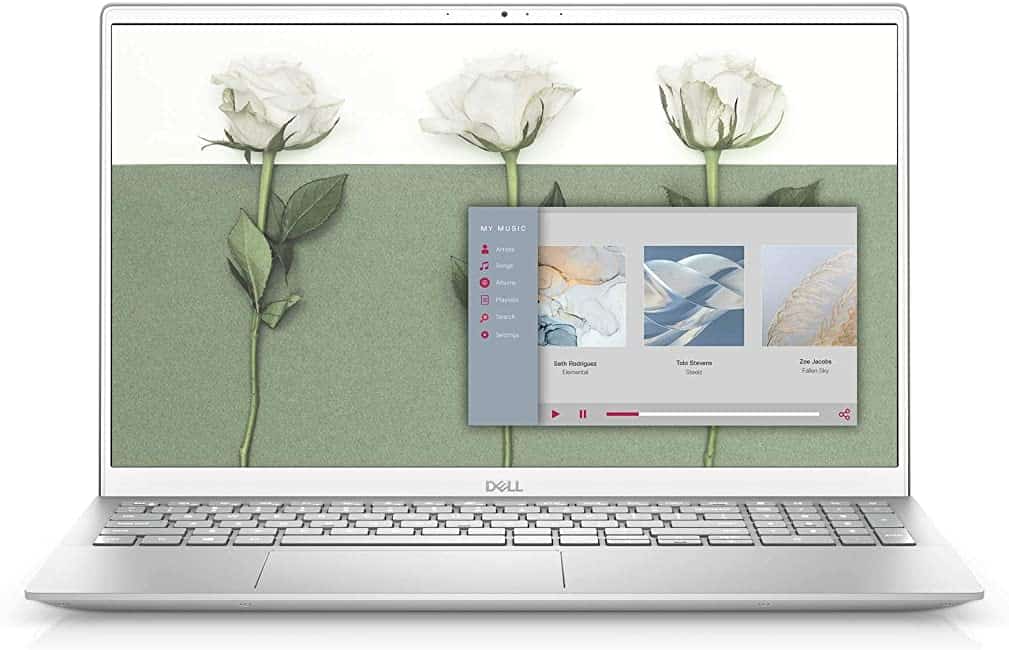
Primarily intended for home users, Dell Inspiron 15 5502 offers a well-balanced set of features and provides excellent value for your money. It’s nicely designed and very thin. That said, the design doesn’t sacrifice performance, as this laptop is suitable for an array of personal activities, from gaming to more advanced multimedia tasks.
The laptop has an 11th Generation Intel Core i5 processor and 8GM DDR4 RAM, with integrated Intel Iris XE Graphics. Storage-wise, the laptop has a 512GB NVMe SSD, enough for routine mixed usage, with some room for a few games. Lastly, it features a gorgeous narrow border 1920x1080p display with an anti-glare LED backlight.
Other Popular Inspiron Series
Dell Inspiron 15 3000

The Inspiron 15 3000 is an excellent entry-level option for casual laptop users. With a basic Intel Celeron dual-core processor, it’s very capable for general mixed usage, multimedia use, and streaming content, but not much more. Additionally, it has 8GB DDR4 RAM and a 256GB SSD.
The screen is also fairly basic, as it comes with a 1366x768p resolution non-touch narrow border display. The battery can last up to a very solid seven and a half hours. The design is simplistic but very user-friendly. With all of this in mind, the Inspiron 15 3000 primarily targets students shopping on a budget.
Inspiron 16 Plus

While the Inspiron series primarily consists of budget-friendly medium-range laptops, there are a few models that appeal to high-end users. The Inspiron 16 Plus is the perfect example of this. This model includes an 11th Generation Intel Core i7 processor and 16GB DDR4 RAM. There’s also more than enough storage, as the laptop has a 1TB NVMe SSD.
Unlike most laptops we’ve discussed on this page, the Inspiron 16 Plus comes with a dedicated NVIDIA Geforce 3060 6GB graphics card. This makes it a very capable performer for even the most modern gaming titles. Furthermore, the 16’’ display can support a resolution up to 3072x1920p, effectively offering 16:10 3K.
Conclusion
In the end, although both models are relatively similar in many aspects, they are meant for different audiences, which shows when we look at their hardware characteristics. From this perspective, Latitude laptops are ideal for:
- Small businesses
- Data processing companies
- Schools and universities
On the other hand, the Inspiron series holds its ground very well in the general consumer market. Laptops from this series find their best use in:
- All-around consumer usage
- Streaming content
- Entry-level to medium-range gaming
Choosing between Latitude and Inspiron models can be challenging. Hopefully, this detailed Dell Latitude vs Inspiron comparison has provided you with enough pointers to help you pick the best option for you. The models we’ve discussed in detail are just the flagship representatives in their series. Apart from these laptops, both the Latitude and Inspiron line include dozens of other models that are worth your attention.
RELATED: See our Dell Latitude vs Precision comparison