Which laptop has the better performance – the Dell XPS or MacBook Pro? What components should you pay attention to? Whether you want to use one of these devices for work or entertainment, you need to make sure you have bought the right one! If you don’t know which one to choose, you have landed on the right page!
Dell XPS vs MacBook Pro
Dell XPS is a line of top-notch laptops and computers. XPS stands for Extreme Performance Systems. In 1990, Dell came up with the name and a plan to make a new product that would replace the popular Gateway, which was number one at that time. In September 1993, Dell launched their first two XPS devices.
Two years earlier, in 1991, Apple released the first version of the MacBook called the PowerBook 100. The main idea of the company was to offer a great laptop for students and creative professionals. The great success of the company in the following years was proof that this device was a great start!
In this article, we are going to point out all the major differences between these two products when it comes to design, components, and performance.
Dell XPS Overview
Dell XPS laptops are strong and made of durable materials. Their configuration allows users to get out the most from the latest games and applications.
Design
XPS Models are usually made from robust materials. Dell uses protective materials in a way that doesn’t affect the original beauty of the laptop. The outcome is a modern device and an outstanding slim look! An appealing and efficient design is something that customers appreciate.
Performance
It is not all about the design. There is something about the performance. Dell XPS offers a lot under the hood. The latest generation of Intel processors, high-capacity SSDs, and strong batteries ensure comfortable work. Whether you are a gamer, programmer, or designer, XPS laptops might be a good option for you!
Processors
Dell integrates a variety of different processors into their XPS devices to achieve a high user experience. For instance, Dell XPS 9310 uses Intel’s “Tiger Lake” processor. This is an 11th generation i7 processor that is very powerful in a combination with other components such as memory and graphics cards.
Display & Audio
Thanks to the InfinityEdge feature, Dell XPS screens are almost borderless. If you appreciate modern edge-to-edge design, this might be a good solution for you! The display is usually small but it provides UHD resolution. A classic Dell XPS display is touch-sensitive and great for the business environment.
Recommended XPS Models
We did research and came up with a list of several interesting Dell XPS models right now. It can be difficult to decide which one to buy. There are a lot of things which you need to take into consideration. Therefore, we have created this guide to help you choose the right model.
Dell XPS 13 9310
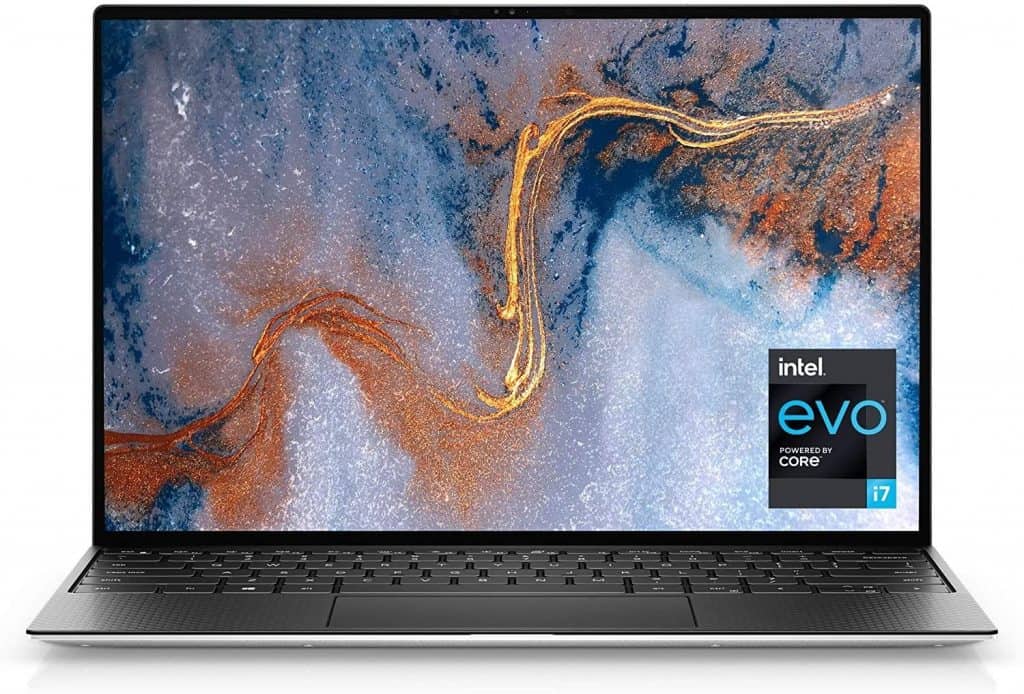
Dell XPS 9310 is made of a single block of aluminum. There are many benefits of using this material. Firstly, the device is more durable. Secondly, it weighs only 2.8 pounds. Last but not least, it is resistant to everyday damage since it has Gorilla Glass 6.
If you want to have a protected device, Dell XPS 13 9310 might be a good solution for you. On the other hand, we need to point out that the Gorilla Glass is not resistant to fingerprints so you have to keep that in mind.
The lid is silver while the interior is black. The keyboard has white back lightning with two levels of brightness that you can control by pressing the F5 button. The 720p camera is placed above the display in the center.
There are two Type-C Thunderbolt 4 ports, a MicroSD card slot, and a 3.5 audio combo jack.
Compared to the previous model (9300), this model contains Intel’s “Tiger Lake” processor. It is a powerful 11th generation i7 processor. This processor along with 16 GB of RAM, creates a great environment for multitasking.
Whether you are a web designer, developer, or someone who likes to open a large number of tabs while working, this laptop can handle everything.
On top of that, it has an amazing 13.4’’ touch screen with tiny edges! If you are a true fan of edge-to-edge design, consider this laptop as a good option.
When it comes to screen resolution, you can choose between 1080p and 4K. Once you choose 4K, it is hard to go back since you can see every little detail on your display. However, the touch panel only accepts 4K resolution.
Stereo sound speakers provide nice and rich sound. Even though most of the sound comes from the bottom of the laptop, there is no sound interference.
The pre-installed Windows 10 Pro can boot up in seconds as the device has a 512GB SSD. Thanks to this type of disk, the system works fast. If you need more storage space, you should consider purchasing an external hard drive.
The integrated Intel’s Iris Xe graphics can run many popular game titles but the most intensive 3D games won’t run smoothly. If you are a huge game fan, this is maybe the reason not to choose this product.
Dell XPS 9310 has a 52-watt battery that is enough to keep your device away from the power source all day!
The biggest downsides are limited ports and the low quality of the webcam.
Other Popular XPS Models
Besides the Dell XPS 13 9310, there are several more interesting models you should take into consideration. Here is the list:
- Dell XPS 15 9500 – The first model here is for game lovers! Compared to Dell XPS 13 9310, this one has a powerful NVIDIA GTX 1650Ti graphics card. So this is why it is ideal for playing games. In addition to that, it has a large 15” display and Eye-Safe technology.
- Dell XPS 13 7390 – This is the “light version” of the Dell XPS 9310. If you don’t have enough money to buy it, this one might be a good solution for you. It has almost the same design as the XPS 9310 and impressive performance supported by the 10th generation Intel i7 processor.
Apple MacBook Pro Overview
The latest generation of Apple MacBook Pro models has improved the overall user experience with laptops. If you are a fan of the brand, you will pay a lot of attention to this laptop.
Apple MacBook Pro 13 (2020, M1) is slightly cheaper than Dell XPS 13 9310. It is ideal for business users, while Dell’s model is more consumer-oriented who pay close attention to performance.
Design
When you take a look at the latest Apple MacBook Pro models, you will recognize a very familiar design. It depends on personal preference, but some might find the design a bit outdated. Apple didn’t change much compared to previous models, but still, it is a beautiful design.
Performance
Apple M1 chip provides superb performance and is capable of smooth performance when it comes to most demanding programs, applications, and even mainstream video games. There are no hiccups when you work with multiple tasks and tabs.
Pro Processors
The M1 chip improves CPU speed up to 2.8x and graphics performance up to 5x. Whether you are programming complex applications or editing videos, the processor stays fast and cool. Most importantly, it doesn’t consume a lot of energy.
Display & Audio
The MacBook Pro version comes with a great Retina display. It supports millions of colors which provides a sharp and colorful picture. The LED-backlit display comes with True Tone technology, and IPS technology with a resolution of 2560×1600.
You don’t need headphones with this laptop. Great speakers combined with the 1440p Retina display make the laptop perfect for multimedia content!
Recommended MacBook Pro Models
In 2020, Apple decided to move away from Intel chips. The whole transition will last around two years. In the meantime, they sell devices with their own M1 chip, but they also sell devices with Intel chips (or did, no longer as of 2022). However, choosing a MacBook is now difficult for customers.
That is the reason why we have decided to make a review of the Apple MacBook Pro 13 inch from 2020.
Apple MacBook Pro 13 inch (2020, M1)

Apple MacBook Pro 13 is slightly thicker and slightly heavier than other comparable models on the market. It is 3 pounds and it is 0.61 inches thick. It comes in two colors – silver and space gray.
When you open the laptop, you can notice the upgraded Magic Keyboard and physical Escape button which is no longer a part of the Touch Bar.
The Touch Bar has some useful shortcuts, but somehow it gets in the way. If you don’t look at the keyboard while you write, you can unintentionally touch the Touch Bar options. On top of that, some applications don’t even support the Touch Bar. In short, this feature shouldn’t be the main reason to buy the laptop.
However, the keyboard has more space between buttons. The buttons are pleasant to the touch, quiet, and motivate you to type more! If you have a job that requires a lot of typing, this keyboard might be a great option for you!
When it comes to performance, the laptop is more efficient than the previous generation. This version comes with a 256GB SSD, 8GB RAM, a powerful Apple M1 chip, and 8-core GPU. You can upgrade the memory to 16GB and storage up to an amazing 2TB SSD storage.
It has two speakers, located on each side of the keyboard with excellent audio quality.
Retina display produces the picture with great colors and brilliant texture.
The new MacBook Pro M1 is praised for its battery life. If you use it for web surfing and watching videos, the battery can last up to 17 hours. That is significantly more when compared to Dell XPS 13 and even the MacBook Air M1. But, if you would like to play demanding games, a power source should be near you.
If you are looking for a laptop that can perform medium tasks such as browsing the web, watching 4K videos, or even video editing, this might be a good investment. However, more demanding users can get more from a Widows-based configuration at this price.
The biggest downsides are the number of Thunderbolt ports and webcam quality. Besides the headphone jack and charging port, this model has only two Thunderbolt/USB 4 ports, which is a bit disappointing.
Also, Apple didn’t do much on providing a better camera since this model has a 720p camera. Although they improved image quality thanks to the M1 chip, it could be way better.
In the end, the Retina display doesn’t have a touch screen option.
Other MacBook Pro Models
- Apple MacBook Pro 16-inch – Do you want more space around the keyboard where you can place your hands? If your answer is yes, this is the laptop for you. The keyboard provides enough space to use the Touch Bar properly. In addition to the great keyboard, you can enjoy a 16-inch Retina display.
Conclusion
What is the final outcome of our Dell XPS vs MacBook Pro comparison? Overall, both the Dell XPS and MacBook Pro laptops offer a great user experience! However, some models stand out more than others.
Go with the Dell XPS if you:
- like robust materials
- want to have a touchscreen option
- would like to have enough storage space
- want a strong battery
- want to play medium-level games
Go with the Apple MacBook Pro if you:
- prefer the Apple OS and design
- want a pleasant and quiet keyboard
- want a strong battery
- want excellent audio quality