We’re all trying to get the best gaming performance that we can from our computers or laptops. And when you’re playing video games online, there are a lot of different factors to take into account when you’re trying to maintain a good gaming setup.
One of the most common things that people want to increase is their FPS when they’re gaming. This is important, especially if you want to be competitive. But, many people aren’t sure how to increase their FPS.
By upgrading your computer, you can definitely improve your overall performance, which includes your FPS. The first thing most people look to upgrade in their computer or gaming laptop is their RAM – but will this have an affect on your FPS? Well, that’s what we’re going to look at.
Does RAM affect FPS?
The answer is that RAM definitely does affect your FPS – but only if you haven’t got a lot of RAM to begin with. For the most part, there are better ways that you can increase your FPS if you’re looking for a way to make your gaming performance better.
For this example, imagine we’ve got two near identical computers. If you have exactly the same processor and storage in both computers, but one has 4GB RAM whilst the other has 32GB, then of course you’re going to see a difference.
But if you have two computers that are identical, and one has 16GB RAM whilst the other one has 32GB RAM, will you see an improvement? Potentially minimally, but it’s unlikely to make much of a difference.
So, yes – RAM does affect your FPS, but it doesn’t affect it directly. It’s definitely not the best way to increase the amount of frames per second that you’re getting when you’re playing online. Here’s some of the best ways that you can increase your FPS on your computer.
These are the three best ways to increase fps for free, which should affect your gaming in a positive way. Of course, you could consider getting a new monitor, CPU or GPU too.
What is FPS?

So, why does your RAM affect your FPS? To explain this, we need to look at more details when it comes to what these terms mean. FPS simply stands for “frames per second” – this is the amount of frames, or images, that you’ll get updated on your monitor in one second.
So if you have a 144 fps, then in one minute, you’re actually seeing 8640 different images show up on your screen in super quick time. This should make for a better gaming experience.
We know that on average, a person will blink around 12 times in a second. This is why with a television, they tend to be 24Hz or 30Hz, so they’re capable of producing 24fps – 24 different images in a second will keep the film running smoothly.
Nowadays, most smart TVs can cope with 50-60fps, which is again a lot smoother. But for gameplay, we want the maximum possible. This means getting to 120, 144 and in some cases, even up to 165fps if you want to overclock your monitor.
FPS vs Hz
One of the most commonly misunderstood factors of monitors and screens is the difference between FPS and Hz. As I’ve already mentioned, your FPS is very important.
But how does this different to Hz? Well, hertz is just the measurement that we use for monitors to show their capabilities, and again – it’s the amount of times that a monitor will render the image on your screen per second. It’s the maximum output that your monitor can produce.
So for example, if you were to have a 144Hz monitor, and your graphics card (GPU) output your gaming at 144 fps, then you’d get 144 fps on your screen. However, this is only guaranteed with a Displayport cable.
HDMI cables supposedly aren’t capable of transmitting anything higher than 120Hz at the present. If you have the right monitor and a newer HDMI cable, then you may be able to transmit 144Hz – but to be honest, it’s probably easier to just use a Displayport cable instead.
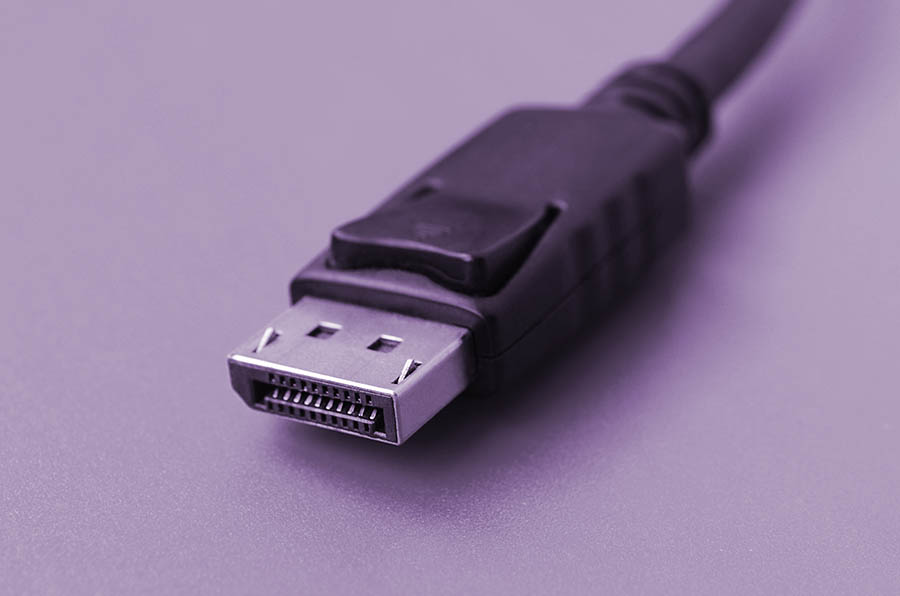
So, your monitor might be capable of outputting 144fps, but with a HDMI cable, it may only output 120fps in this case. Or, if your game is outputting 100fps, but you’re using a 60Hz monitor, then you’ll only get 60fps.
Obviously this doesn’t matter much if you’re a console gamer, as the PS5 and Xbox One X are only capable of supporting a 120 Hz refresh rate. You may as well use a HDMI cable with them anyway.
That might sound a little complex, but simply; the Hz (refresh rate) is the maximum amount of fps your monitor is capable of.
What is RAM?

Now, RAM is a little bit easier to explain in comparison to fps, but not by much. I’ll try to explain it as simply as I can.
Essentially, your RAM is the short term memory that your computer or laptop has. You might have 256GB of storage space on your laptop – when you open a program, it moves from your storage to your RAM instead, so you computer can access it much easier.
This helps to make our computers much faster, and it’s easier for your processor to work when it only has to reach out to your RAM and not your storage.
Of course, for gamers having more RAM is one of the first thing that’s recommended to do if you want to upgrade your computer. This just gives you a lot more space to use within your memory, and when you’re using a large sized program, it pays to have more RAM.
How much RAM is enough?
If you’re not entirely sure how much RAM you need for your computer, then it really depends on what you’re doing. For the majority of people we’re suggesting to go for 8GB of RAM nowadays, as although 4GB can be enough, it will become completely outdated pretty soon. 8GB should be fine for the coming years.
However, if you’re looking for how much RAM you should have for gaming, then 16GB is going to be more comfortable. This is definitely the case if you’re going to be playing graphically demanding games, like Far Cry 5 or GTA.
Conclusion
Overall, the truth is that although upgrading your RAM probably isn’t the first thing that you should upgrade if you want a faster FPS, it will still definitely make a difference if you have a low amount of RAM.
But if you have a good amount of memory already, then there’s probably no need for you to upgrade it, and you should look elsewhere to increase your FPS.