When it comes to choosing a streaming device, it can be really difficult to know which one to opt for. Though many of them are fairly similar to one another, they’ll each likely have preferential features installed that would make one of them far more suitable for your needs.
But when it comes to using a streaming service in the UK, things are going to be a little different than they may be for Americans. So, it’s worth knowing how well the services translate over to our British channels, and what the best streaming device is here.
Fire stick vs Apple TV vs Chromecast vs Roku vs Now TV – UK Guide
If you’re in a rush, then out of these media streamers I’d advise that you opt for either an Amazon Fire stick, or in some cases, a Now TV stick. They provide the best value for money out of the available options, as you can usually pick one up for anywhere between £30-50 depending on whether you need 4K.
That doesn’t mean you should completely overlook the other options. Depending on your circumstance, the new Chromecast with Google TV may be perfect for your needs. And likewise, if you’ve already got an iPhone, iPad and other Apple accessories, then going for Apple TV could be a good shout.
So, it does depend on your situation. However, amongst the main five options in the UK, the Fire stick is definitely the most well known, and probably the most used too. So we’ll start with that and then gradually work out way through.
Amazon Fire TV stick

Best budget choice, ideal for sideloading
The most popular streaming stick available, Amazon’s own Fire stick is usually the first one that people check out. As a streaming platform, it’s hard to match the Fire stick when it’s run by the biggest brand around.
They’ve become so popular not just for their ease of use, but also because of the sheer amount of apps you can watch on them. Amazon Fire TV is pretty easy to navigate, and it’ll give you a quick way to access Prime Video, Netflix and a whole host of other apps.
You have the option to go for the cheap Fire stick Lite, stick with the 1080p version, or opt for the 4K Fire TV stick if you want to as well. The main difference in the Lite is the more basic remote, but aside from that, it’s pretty much the same as the others (without offering 4K). This makes it perfect for those with limited funds that aren’t really interested in using TV controls.
There’s quite a bit of a price difference between the streaming sticks and Amazon’s equivalent of a set top box. For those looking to step things up, you can watch Fire TV using the Amazon Fire TV Cube. This allows you the ability to use the cube as a smart speaker in the same way you would an Amazon Alexa.
This just makes things a little smoother when you’re giving it instructions, more so than the Fire TV stick. All four of the devices offer easy access to streaming content. But, this is just one of the benefits of opting for a Fire TV device.
The good

The main reason why I’d opt for a Fire stick over other streaming devices is that it’s very easy for you to sideload other apps on your device.
Because a Fire stick runs on the Android operating system, this is really easy to do. It’s not recommended by the manufacturers and you’re supposed to stay with the official apps if you want to maintain your warranty.
But if you want to get some unofficial apps, then you can do this pretty easily with a Fire stick. You can literally do it by going into the store on your device and downloading a certain app. There’s a wide range of different apps for you to choose from here as well.
If you have Amazon Alexa smart speakers set up in your house, then it might make sense to opt for a Fire stick. One of the good things about the Fire stick is that it’s voice compatible – this means that you can launch TV shows and movies with your voice.
It can come in handy if you want to continue watching the same series and hate having to search for it every time. Probably the reason the Fire stick stands out though is that it’s currently one of the cheapest ways to watch 4K content using a streaming device.
The Fire TV stick 4K is pretty reasonable, and as well as working at a high resolution, it’s also Dolby Vision and HDR compatible too.
The bad
One of the more frustrating things about the Fire stick is that it’s filled with Amazon ads throughout the whole service. Though this doesn’t really effect your use of the Fire stick, it can still get pretty annoying after a while.
As well as the ads, Amazon will promote their content above other services – but pretty much all of them do this to some degree. Aside from the Amazon bias, it does most things pretty well.
Overall verdict: When it comes to 4K, the best value for money is undoubtedly the Fire stick. It’s a much improved version to previous models.
You can also look at the Fire TV stick Lite as well if you’re searching for the lowest cost possible. It provides a 1080p experience with the same voice controls and simple setup process as the more expensive alternatives.
Although the Amazon Fire TV OS isn’t as intuitive as other options, it’s still fairly easy to work out, even for those that aren’t adept at using technology.
Apple TV 4K

Expensive but great for 4K viewing
Apple released their first 4K streaming box back in 2017, and it’s been fairly successful in a very competitive field.
We already know that Apple have big plans to enter the streaming game over the next decade. They’re launching various big budget films and televisions series through their Apple TV+ platform.
Although it’s still pretty scarce at the moment, 2023 and 2024 should see the app fill up with worthy movies to watch.
The good

People that are already using Apple Music and other Apple products will definitely want to consider Apple TV (though you can still play Apple Music on Roku. The easy integration with other Apple devices (like the Homepod) is one of the key reasons to opt for it over another streamer.
The large amount of storage space is something worth mentioning too. In comparison to the Chromecast and Fire stick which come with 8GB of storage, having 32-64GB is a massive step up on this. If you already have a catalogue of films downloaded through iTunes, this could work well.
The tvOS software is good and works very well when you’re using it. It’s completely ad-free, which makes a nice break from most other streaming devices on the market. Though, I do wish it was a little more neutral when searching for stuff to watch.
The bad
Addressing the elephant in the room, the Apple TV box is expensive. The base model is currently £150 at the time of writing, with the 4K model being £200. This is significantly more than most people will want to pay for a streaming device, especially if it’s their first one.
Aside from the cost, there’s not too much to criticize about the Apple TV box. I will say that there’s not the same amount of content and apps as the US version. But, this will gradually improved over time, and all of the big streaming apps are there.
Overall verdict: I like the Apple TV 4K box just fine. Would I be happy to recommend paying around £200 for it when there’s so many other options out there at a fraction of the price? Probably not.
It’s probably going to appeal to Apple fans that already have a Macbook and iPhone and now want to complete the set.
Chromecast with Google TV
Much improved with a great remote
The most recent release of the Google Chromecast has completed its journey from being a mere casting device to a fully fledged competitor to the Fire stick.
If you’ve already decided to go with Google devices in a smart home setup (e.g. the Nest Audio), then opting for a Chromecast is a good idea. It’ll fit into your system with ease and you can make use of the built-in Google assistant that it has.
The good
Although it’s easy to get too carried away with how it looks, it’s definitely the nicest remote out of the bunch. It’s well designed in 3 different colours to choose from.
The remote doesn’t just look good, as it’s very easy to use and responsive too. It has buttons dedicated to Netflix and YouTube, which make it really easy to find what you want.
If you’re already set up with Google and have a Gmail account, then this would be a good addition to keep things within the same brand. It’s definitely the best option if you’re looking for something that can cast as well as stream, as the screen mirroring function works better than ever.
Plus, you can watch streaming services in 4K without having to pay any additional fee. This makes it more comparable to the 4K Fire stick and Apple TV than some cheaper models.
The bad
The main downsides of the Chromecast with Google TV is that for UK users, you can’t certain apps on there. This includes catch up channel All4, streaming service Britbox and UKTV too.
You also won’t find the Apple TV app on the Chromecast either, which may or may not bother you. If you do want to watch this, then you could consider the 4K Apple TV instead.
For live television, it’s only designed to work with YouTube TV. This is pretty big in America, but not over here in the UK (as of yet, anyway). So for watching live TV, it’s definitely not going to be the best option.
Overall verdict – For around £60 in the UK, it may seem a little expensive in comparison to the cheaper 4K Fire stick and Roku Stick+. But for Google users that want Dolby support and casting, it’s not a bad choice.
Roku

The Firestick’s main competitor
Since it was first released back in 2008, the Roku has become a really popular choice for users in the US and the UK.
And with 2023 being an eventful year for everyone, streaming numbers have really gone through the roof – with Roku benefiting a lot from that. They have a few different sticks you can opt for, with their 4K streaming stick probably being the best value for money.
The good
More well known in America than in the UK, the Roku stick is really the main competitor to Amazon’s Fire stick. They’re the most similar in terms of design, but there are a few reasons why I prefer Roku over a Fire stick (as well as some bad points too, which I’ll get to).
The main difference is that for the average user, a Roku is going to be much easier to navigate. The operating system they use is great, and it’s a lot simpler to find what you’re looking for than using Fire TV.
Once you’ve downloaded the few apps that you may need, you can access them as quickly as you would on your normal television. That’s the main thing that I like about the Roku – the design. Although the Fire stick isn’t too bad, the Roku is just a little better in terms of UX.
The bad
For streaming, a Roku is great. But if you’re interested in casting between your TV and your phone, then it’s nowhere near as good as a Chromecast for this kind of task.
It’s also not a great option if you’re looking to watch live TV. Though you can use the Now TV app in the UK, this isn’t the best option for that. You’d be better off going for the Now TV stick, which I’ll get to in a minute.
I was quite surprised to see quite a few negative reviews for Roku on Turst Pilot. Most of them are about the customer service, so although I haven’t had issues myself, it’s worth considering and researching beforehand.
Overall Verdict: I’ve also seen a lot of talk online in forums about whether the Roku is suitable for UK users. The answer is that yes, it’s a perfectly good option and on par with the Fire stick in most circumstances, especially the layout.
So if you’re in the UK, you should probably consider getting a Roku stick, right? Well, hold your horses. UK users are probably better off getting a Now TV stick than a Roku, and here’s why.
Now TV

The best budget option for UK users
There’s a lot of confusion in the UK between the Now TV stick and a Roku stick. They’re often confused with one another, and it’s understandable why this is the case.
The Now TV streaming devices are powered by Roku. This essentially means that they have the same layout and software running on them. Sky have basically cut out having to build their own platform by taking advantage of the Roku service, which is pretty well regarded already.
Like most good smart sticks, you’ll have access to most streaming services, including newer ones like Disney Plus. You can also look at their TV boxes too, which are expensive, but better if you’re looking to use something with a full surround sound setup.
The good

The good thing about a Now TV streaming stick or box is that you’ll get easy access to all of Sky’s main channels.
That means that if you want to watch Sky Sports, Sky Cinema or new series on Sky Atlantic, then you can do very easily. And with Sky having a deal with HBO, this means that the service has access to a few of the biggest and best series of recent years (like Game of Thrones).
Sure, you do need to sign up to these packages, but most people are happy to do that nowadays. With an increase in use of Netflix and other streaming service, it’s probably worth the £9.99 a month to sign up for the Now TV entertainment channels – for a few months at least.
You can access these channels on other devices by downloading the Now TV app. But for ease of use, it’s difficult to beat the actual platform itself, and if you don’t already have a cable or satellite setup, it’s the perfect smart stick to opt for.
Plus, they often offer deals to those who have been a customer before with other packages. I’m currently getting 6 months of Sky Cinema for just £2.99 a month, which is definitely worth it, and the entertainment pass too, which offers a good amount of TV content.
The bad
The main thing that I wish was improved about the Now TV streaming service is the search function.
If they could introduce something more like Netflix, where similar films are recommended based on your search, that’d be great. Currently, you have to search for the exact film title to get what you’re looking for.
Also, there’s no option on the Now TV stick to get 4K – to upgrade from a standard 720p to 1080p costs an extra £3 a month alone. If you’re a stickler for image quality, then it’s probably not for you.
If you want to stream Netflix in 4K, you’d need to opt for the newer and more expensive smart box. But even then, that doesn’t allow you to watch live TV (like sports) in 4K resolution.
Aside from this, I’d say that currently the Now TV stick is one of the best options for UK users to go for. If you don’t want to splash out on a new smart TV and want east access to Netflix, Amazon and newer apps like Disney+, a Now TV stick is a great choice.
Overall verdict: In terms of value for money, it’s hard to beat the Now TV stick. If you’re not fussed about streaming in 4K, then it’s the best option right now. You can often find it in deals with a free month of sports too.
What to consider when purchasing a streaming device
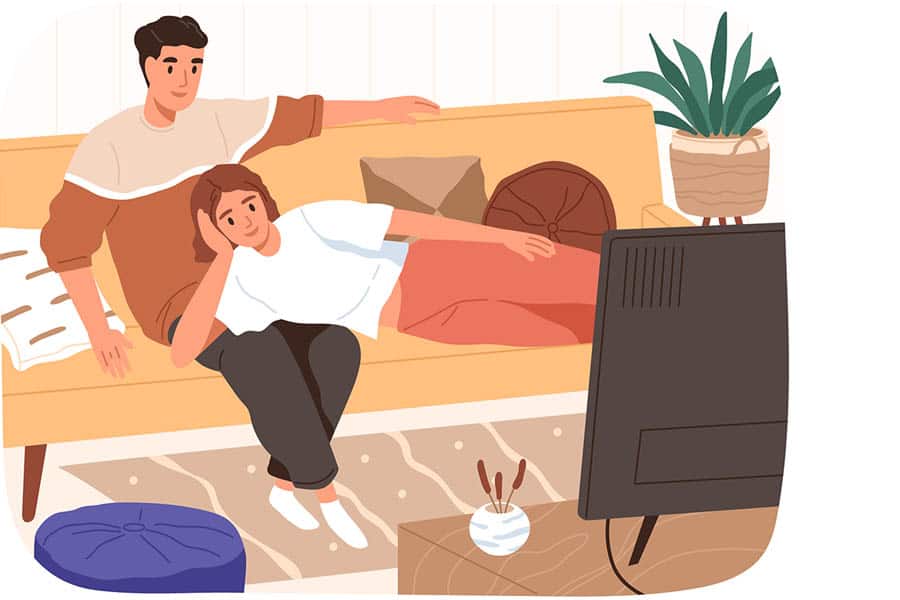
Before you decide on one specific device, it’s worth taking a few things into account. Here’s the main things to have a think about before you decide on one streaming stick or box.
What you’re already using
A big part of your decision will likely be based around the devices you’ve already got in your home.
If you already own a full set of Alexa speakers, then a Fire stick may be the best choice. Apple TV will stand out for iPhone users as it’s very easy to use Airplay between the devices. And Chromecast will fit it nicely if you’ve gone for a full Google smart home.
Although it shouldn’t mean you don’t give the others a chance, in many cases they’re very similar to one another. So knowing how they’ll interact with the other devices in your home is a major factor in your decision.
Content quality
One of the key things to think about is the resolution you’re going to be watching on your television.
If you only have an old TV to use, then there’s no point in you upgrading to the 4K Fire stick or opting to go with Apple TV. A budget option will give you the same performance at a lower cost.
And in the same vein, it’s a waste if you’ve bought yourself a nice widescreen 4K TV and you’re stuck with a streaming stick than can only cope with 720p output.
This will be completely subjective, and only you can decide whether it’s worth paying out a little more for a higher resolution. The only thing I will say is that you’re probably going to want a 40 inch TV or more to really make use of 4K as opposed to 1080p.
Integration with other services
As you’d expect, these are all major competitors to each other when it comes to streaming devices. But not only the device – some of them are competitors when it comes to the streaming platform too.
This means that sometimes it can be difficult to have them integrate with each other. For example, you can search for a movie on Chromecast and Google will find it and recommend you purchase it with them – even though it’s actually free to stream on Amazon Prime.
This is just something to bear in mind. Although the user interface and playback is important, for many people the search function and operating system you opt for is going to be a big factor in your decision.
Conclusion
Overall, now these streaming devices are actually fairly similar to each other. They’re all designed to perform a similar service to one another, and make things a little easier to watch our favourite TV shows and movies.
For UK users, it’s hard to beat the Now TV stick when it comes to value for money. This is especially true if you haven’t had Sky for a while, as signing up to their Entertainment and Movie packages will probably keep you busy for a while.
For more control over your apps, then a Fire stick may prove to be a good option. It’s the best model for sideloading unofficial apps. In terms of design and use, it’s difficult to beat the newest Chromecast, especially if you’re planning to use it for screen mirroring too.