The Microsoft Surface range is undoubtedly growing in popularity. While Apple’s range of Macbooks has stagnated at an already impressive percentage of the overall market, Microsoft has stepped its game up in recent years.
Unhappy with just the majority of the operating system market, they’ve also started producing their own laptops and tablets. With the Microsoft Surface range, some pretty nifty and responsive little laptops have entered the market.
And although some say that they may be overpriced, it is hard to argue with their popularity. However, it isn’t easy to know the differences between their product lines. This is especially true for the Microsoft Surface laptop and the Microsoft Surface Book, which essentially seem to fulfill the same purpose.
But there are some differences between them, and a few reasons why one may be more suitable for you than the other. If you’re looking for the top 15 inch screen laptops on the market, these are near the top.
Microsoft Surface Laptop 3 vs Surface Book 3
The truth is that the Surface Book 3 is a better laptop than the Microsoft Surface Laptop in a few different ways. The resolution, battery life and detachable screen are some of the main ways that the Surface Book is considered the more premium model of the two.
Though the Surface Laptop 3 does have a responsive touch screen that works with the Surface Pen, you can’t fully detach the screen from the keyboard. This means you need to use it in flip mode, which is still acceptable but not ideal for long hours of use due to the weight.
However, with additional features like a fully detachable design also comes a higher price tag. And for casual users, this might not be worth paying extra for. Let’s run through both laptops in more detail to get some more information about them.
Microsoft Surface Laptop 3
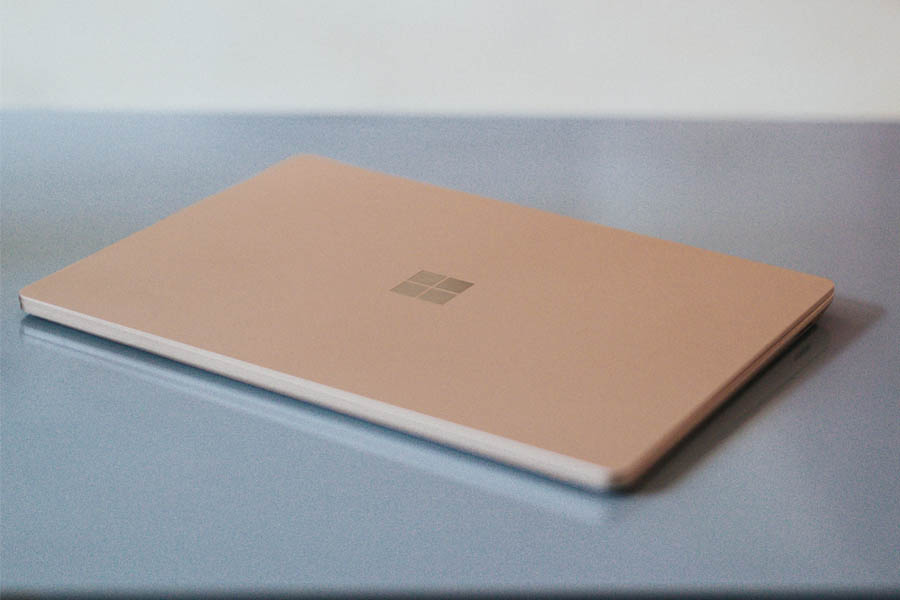
Although not as premium as the Surface Book 3, this laptop still holds its own with other laptops within the same price range. It’s intended to be a competitor to the Macbook Air, Macbook Pro and other similar models, and to be fair; it holds up pretty well against these laptops.
It has reasonably good battery life, and it’s available in a base model of 8GB and 256GB, but can easily be upgraded for more RAM and up to 2TB of storage. This standard model is more than enough space for 90% of people, but you can get additional storage if necessary.
As standard, the 13.5 inch model of the Surface Laptop 3 comes with an Intel Core i5 processor, though this can be upgraded to an i7 processor if necessary. The larger 15 inch display comes with an equivalent AMD Ryzen 5 quad-core processor.
It is available in a variety of different colours, which gives you a little variety from which to choose. It has a high-quality aluminium chassis, which is what we’ve come to expect from premium laptops on the market nowadays. However, although it has a high-end finish, it’s actually on the lower end of most people’s budget.
The lack of a fully detachable display is one of the main things you give up by opting for this cheaper option. We’ll get to comparing the two laptops in a minute, but first, let’s run through the major pros and cons of the Surface Laptop 3.
Pros
Cons
Surface Book 3
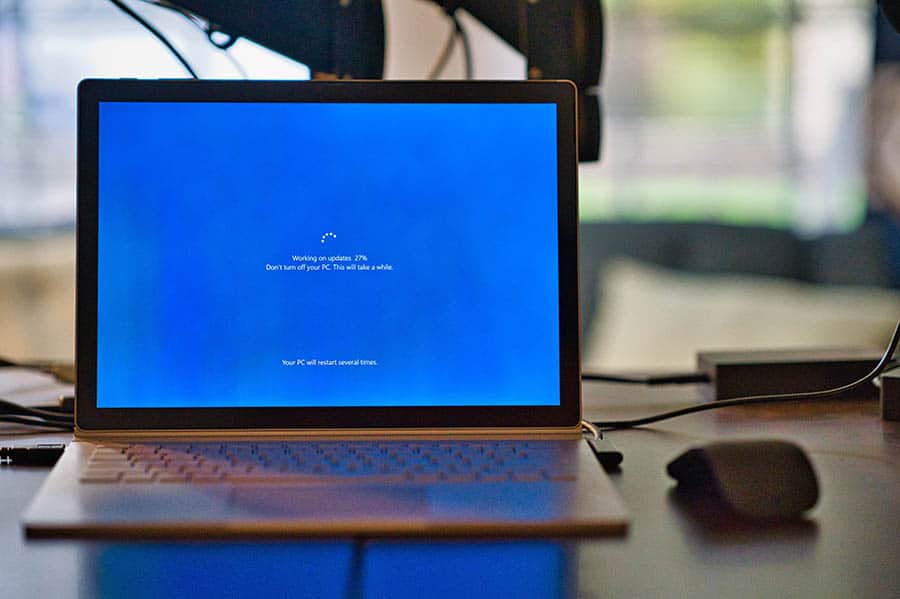
There are many areas where the Surface Book 3 and the Surface Laptop 3 are very similar. You could easily use both of them for an hour or two and not notice the difference.
They’re both available in the same sizes – you can pick up both of them in either a 13 or 15 inch size. The build quality of both laptops is pretty excellent, and the metal design is excellent to look at and reliable from a usability standpoint.
When we start talking about the laptop’s specifications, it becomes much easier to see where the differences lie. For example, the Surface Book 3 has a much better display and resolution, with a clearer and more vibrant image being shown on the screen.
Not only is the resolution better, but the graphics card that the Book 3 uses is also better too. Not that the Surface Laptop 3 is terrible by any means, but it can’t compete with the Nvidia Geforce GTX graphics that this laptop produces.
Most customizations come with an Intel Core i7 processor as standard, which is a step up on the Surface laptop. Of course, you can still get the Surface Book with an i5 processor, but if you’re going to pay extra for the laptop, you may as well get the maximum power CPU you can.
It’s not just the specifications where it is better, but also in its design. You can take the screen completely off the keyboard, making it fully usable as a tablet. This means that you can use it much easier than a standard 2-in-1, which can still be very heavy when in tablet mode.
I should also mention that with this model, the storage is replaceable. This means that if you want to switch up to a higher amount of storage later on, then you can. The port selection is pretty much equal on both laptops, so there’s not much difference there – but the Book does give you two Surface connect ports as opposed to the one you get with the Surface Laptop.
Altogether, there are many areas where this laptop is better, but we should also bear in mind that it’s much more expensive too. Let’s run through the key points of this laptop.
Pros
Cons
Conclusion
It’s fair to say that the Surface Book 3 is designed for premium users who really need the ability to draw onto a tablet with complete precision. For artists and graphic designers, it’s hard to argue that it wouldn’t be the better choice. It has a longer battery life, is powerful enough to play games and is all-around a much better laptop.
But the cost is definitely going to be a big part of anyone’s decision, and it will probably put some people off of the Surface Book 3. The Surface Laptop is a more reasonable price, and it’s still a good laptop in its own right, though it’s not quite a match for the Surface Book 3.