Almost every new TV brings new features, and many people find it challenging to keep up with these updates. If you haven’t bought a TV recently, but plan to, you have come to the right place! We did the research and came up with two interesting models. Therefore, in this article, you will have the chance to choose between Sony X800H vs X900H!
Sony X800H vs X900H – Quick Comparison
Sony is a Japanese company based in Tokyo. The name was created from the Latin word ‘Sonus,’ which means sound. The company has always been a leader in the TV market.
Therefore, we have decided to compare their two great models, the x800h vs x900h. Each model has its advantages and disadvantages. The first thing you’ll notice in the table below is that each model comes in different sizes.
| Sony X800H | Sony X900H | |
|---|---|---|
| Screen sizes | 43, 49, 55, 65, 75, 85 inches | 55, 65, 75, 85 inches |
| Screen panel | LED (IPS) | LED (VA) |
| Image processor | 4K HDR X1 Extreme Processor | 4K HDR X1 Extreme Processor |
| Operating system | Android TV 9.0 | Android TV 9.0 |
| Refresh rate | 60 Hz | 120 Hz |
| Variable refresh rate | No | Yes |
| Resolution | 4K | 4K |
| Contrast ratio | 1100:1 | 4800:1 |
| HDMI ports | 4 (HDMI 2.0) | 4 (2x HDMI 2.0, 2x HDMI 2.1) |
| USB ports | 2 (1x USB 2.0, 1x USB 3.0) | 2 (1x USB 2.0, 1x USB 3.0) |
Sony X800H
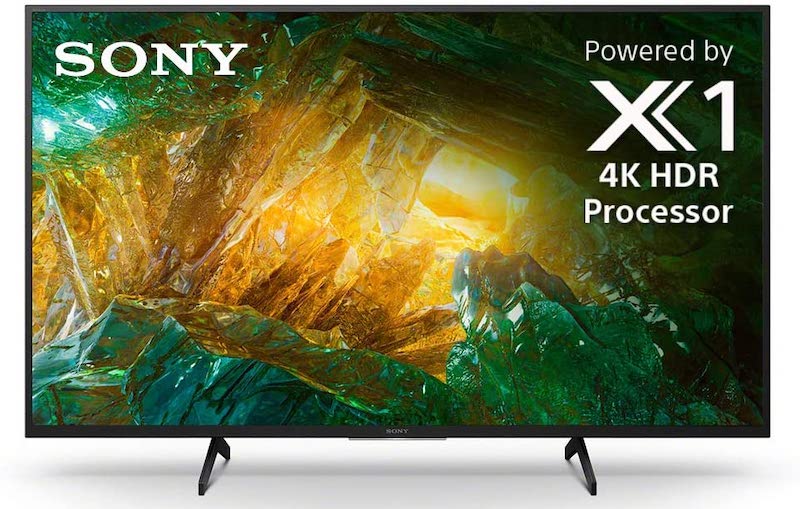
Pros:
- Wide viewing angles
- Plenty of HDMI and USB ports
- Smooth smart TV platform
- Great contrast and black uniformity
Cons:
- Low refresh rate
- Reduced sound quality compared to the X900H
Sony X900H
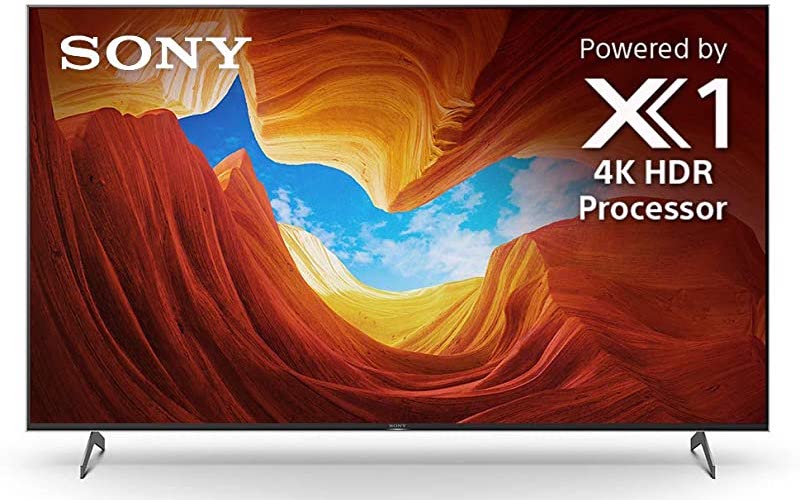
Pros:
- High refresh rates
- Great contrast ratio
- Great picture quality
- Two HDMI 2.1 ports
Cons:
- Narrow viewing angles
- Not so great reflection handling
Features Face to Face
Panel Technology
When choosing a new TV, the first thing you need to decide is which panel technology to choose. To find the right TV for you, it’s good to know the difference between LED and LCD panels.
In this x800h vs x900h comparison, we have two models equipped with LED panels. In this case, they have two subtypes of LED technology, IPS (In-Plane Switching) and VA (Vertical Alignment).
The Sony X800H uses an IPS panel, while the Sony X900H comes with a VA panel. There are two main differences between these types. IPS panels provide wide viewing angles, which is not the case with VA panels.
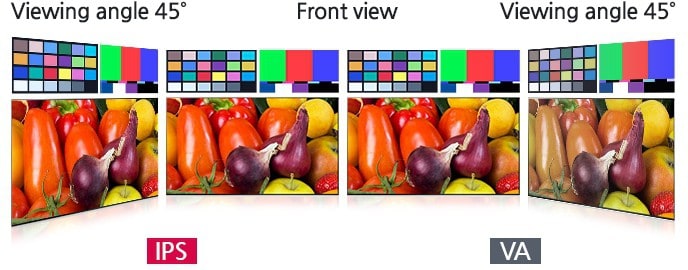
A VA panel usually has higher contrast compared to an IPS panel. So, it is up to you to decide which one of these benefits is important to you. Still, the VA panel on the X900H shows an advantage over the other model, especially when it comes to contrast and black uniformity.
Winner: Sony X900H
Image Processor
Both TVs feature the X1 Extreme image processor. This processor uses advanced algorithms to polish images. In other words, the processor uses its power to cut all noises and increase details.
Along with the 4K X-Reality PRO feature, the processor upscales every pixel to deliver a high-quality image. According to the company, in some cases, it can make low-quality videos look better, some even close to 4K!

If you don’t like noise around objects and texts, this feature might be interesting to you. In that case, both of these TVs can fulfill your expectations.
Winner: Draw
Motion Technology
Nobody likes stuttering or screen tearing, especially when we watch sports or action movies. Fortunately, both TVs come with the Black Frame Insertion feature, making images clearer in fast movements. However, if you want to enjoy truly smooth movements, you need a higher refresh rate.
Refresh rate or refresh frequency is the number of pictures a TV can display in one second. When comparing the x800h vs x900h model, we can see that the first model has a 60 Hz refresh rate. In other words, it can display 60 pictures per one second.
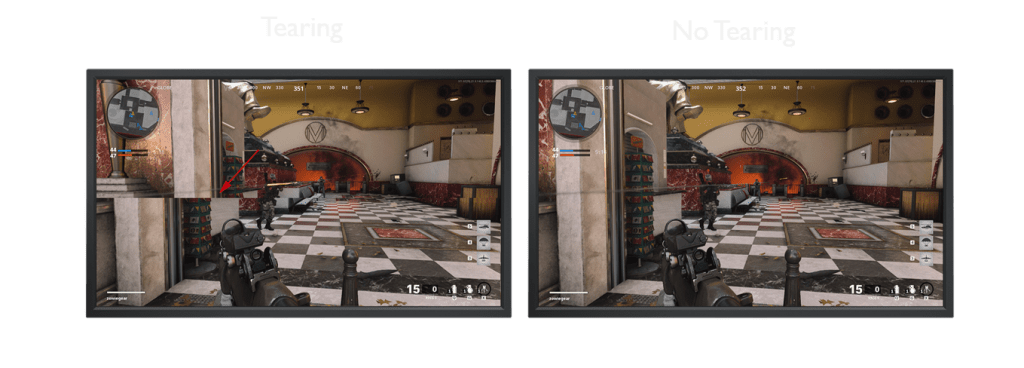
The X900H TV is twice as good as it has a refresh rate of 120 Hz. Additionally, this TV has a variable refresh rate which is not the case with the Sony X800H. If you are a gamer, a variable refresh rate can help you get rid of tearing. In that case, the X900H TV might be the perfect solution for you since tearing can ruin the whole gaming experience.
Winner: Sony X900H
Picture Quality
When shopping for a TV, we usually pay a lot of attention to the numbers, especially when it comes to screen resolutions. For instance, one must decide between a 1080p, 4K, or an 8K TV. Find out the difference between 4K and 1080p since these are the most commonly used resolutions today.
Above all, we need to pay more attention to the interaction between different resolutions and refresh rates. As you can see in the table below, the results vary.
| Resolution | Sony X800H | Sony X900H |
|---|---|---|
| 4K/120Hz | No | Yes (native support) |
| 4K/60Hz/4:4:4 | Yes | Yes |
| 4K/60Hz | Yes | Yes |
| 1440p/120Hz | No | No |
| 1440p/60Hz | No | Yes (forced resolution) |
| 1080p/120Hz | No | Yes (native support) |
| 1080p/60Hz/4:4:4 | Yes | Yes |
The Sony X800H can play the most common resolutions at 60 Hz. But it can’t handle these resolutions at 120 Hz. However, this is the segment where the Sony X900H dominates.
Contrast Ratio / Black Level
The X800H model has a contrast of 1100:1, and the X900H model has a better native contrast ratio of 4800:1. Since the local dimming feature improves the contrast ratio, the X900H model has a better contrast ratio.
The X800H TV has blacks that are grayer in dark environments. That happens thanks to its IPS panel and the lack of a local dimming feature.
The X900H with the local dimming feature turned on can reach over the 5300:1 contrast ratio. So, if you plan to watch your TV in dark rooms, the X900H is obviously a better choice.
Winner: Sony X900H
Local Dimming
Local dimming is a feature that helps LED TVs to have a better contrast ratio. LED TVs are known for having a backlight behind the screen. These backlights can be placed all over the surface (Direct-Lit) or only on the sides of the screen (Edge-lit). Both of these Sony models are direct-lit.
The only difference between the two is that the X800H model doesn’t have local dimming. However, the X900H model has full-array local dimming. Therefore, the X900H’s already good native contrast ratio is enhanced by local dimming. Also, dark scenes in dark rooms are better when compared to the X800H.
Winner: Sony X900H
Peak Brightness
Anyone who plans to watch their TV in a bright room should pay attention to peak brightness. The X800H reaches the maximum brightness of 530 Nits, whereas the X900H model reaches 740 Nits. Both TVs have excellent SDR peak brightness, but their performance is average when it comes to HDR brightness. Overall, the X900H model provides better brightness.
Winner: Sony X900H
Color
These TV models have a relatively good color gamut, which is just enough to display HDR content. The color volume in the X800H model is decent. It can show bright colors but struggles with darker colors because it has a low contrast ratio. The X900H model is slightly better at displaying dark colors because of its high contrast ratio.
The X800H TV is great at gradient handling and has a little banding in the dark reds and dark greens. The X900H has a little banding in dark shades of every color. In general, it is far better at gradient handling than the other model. Also, it excels at black uniformity, which is not the case with the X800H model.
Winner: Sony X900H
Viewing Angle
Wide viewing angles are essential if you plan to watch TV with several people or simply have a wide seating arrangement. TVs with narrow viewing angles lose color accuracy and brightness when watched at different angles.
In this x800h vs x900h comparison, the X800H takes the win thanks to its IPS panel. The X900H, due to its VA panel, has narrow viewing angles. You can experience brightness loss at 34 degrees and a black level rise at 16 degrees, which is disappointing. So, keep that in mind when choosing between these two models.
Winner: Sony X800H
Reflections
Since both TVs have a great SDR peak brightness, they are pretty good at fighting reflections in averagely bright rooms. But neither of these models has spectacular results when it comes to reflections. They both have a semi-gloss finish. So, don’t place them opposite of the direct light source like windows or bright lights.
Winner: Draw
Sound Quality
Both TVs have 20 Watts speaker output. They support Dolby Atmos, DTS Digital Surround, and Dolby Audio surround system.
Sony is the manufacturer from which you can expect good sound quality. With that being said, the X800H model has a reasonably good sound quality. But, you can always enhance it with a soundbar. Here is how you can connect a soundbar to a TV.
However, the X900H has far better sound quality, even better than other competitors on the market. In this case, you will not need to spend more money to improve your sound experience.
Winner: Sony X900H
Smart TV Platform (Operating System)
These TV models run on Android TV 9.0. The system runs smoothly on both models. Also, it is pretty easy to use. Android TV 9.0 has a wide selection of apps in the Google Play Store. You will have a great choice of streaming services like Hulu, YouTube, Netflix, Apple TV, HBO Max, Amazon Prime Video, Disney+, etc. They both support Chromecast and AirPlay 2.
Winner: Draw
Connectivity
Inputs
Both models have two USB ports, out of which one is USB 2.0 and the other is USB 3.0. The USB ports are placed on the side of the TVs. The X800H has four HDMI 2.0 ports (all on the side).
The X900H, on the other hand, has four HDMI ports (all on the side). Two of these ports support HDMI 2.1. Both models have an ethernet port (on the side), a headphone output (on the side), and a digital audio output (on the side).
Since the X900H has two HDMI 2.1 ports, it is better in this category.
Winner: Sony X900H
Voice Assistants
Both models have a built-in Google Assistant but also support Amazon Alexa and Apple HomeKit. Voice control is enabled through the remote with a built-in mic. You can change input or search for content via voice control.
The remotes have dedicated buttons to Netflix and Google Play Store. There is also a shortcut for the Google Assistant which makes it easier to use.
Winner: Draw
Wireless technologies
Just like other modern TVs, these two Sony models also support wireless technologies. They support WiFi 5, on 2.4 GHz and 5 GHz. These models also support version 4.2 of Bluetooth. So, whether you want to connect your laptop, headphones, or other gadgets to your TV, you can do it wirelessly.
Winner: Draw
Conclusion
Each model in this Sony X800H vs X900H comparison has its own advantages and disadvantages. The main difference between the two is that the X900H model is more suitable for playing games, while the X800H has wide viewing angles. It is up to you to choose the right model which can fulfill your expectations.
Here are some final guidelines which can help you make a decision.
Get the Sony X800H if you:
- Have a large living room
- Intend to watch TV with your family and friends
- Want to watch TV in brighter rooms
- Like polished images without noise
Get the Sony X900H if you:
- Plan to play games on your TV
- Have a small or average size living room
- Like to watch TV in a dark environment
- Want a great sound quality