When you’re looking at cables, it’s hard to know what’s still in use and what’s obsolete (or soon to be obsolete, at least). And depending on what type of cable that you choose to use, they’re going to have specific capabilities.
Two of the most common cables used in the past are the VGA and DVI cable. And the two most prominent cables today are the HDMI cable and the Displayport. So, it’s only fair that we compare them all to one another.
VGA vs DVI vs Displayport vs HDMI Cables
The difference between these cables is that HDMI and Displayport are still commonly used today – VGA and DVI aren’t, as they cannot carry an audio signal. HDMI and Displayport cables are capable of carrying both a video signal and an audio signal too, which makes them superior.
For most people, a new HDMI 2.1 cable is going to be the best option. But even then, there are still some reasons why you may opt for one of these types of cables over the other. It may depend on what ports your monitor has (check here for some of the best 27 inch monitors).
We’re going to have a look at all of them in closer detail, so you know how they’re different and which one you should be using.
VGA

Capabilities: Audio & Video | Maximum Refresh Rate: 70Hz | Invented: 1987 | Signal Type: Analog
The oldest of the lot, the VGA cable has been around for more than three decades. The term VGA stands for Video Graphics Array. Out of the three types of cable, they’re the only one that works by using analog signals. When it receives a signal from your device, it will convert it to analog, and then back again to digital at the other end.
I should probably add that the maximum refresh rate is the stated one when you were going to purchase a cable. Because they transmit an analog signal, hypothetically it could be more than this.
There’s also the SVGA cable too, which is also a form of VGA. They’re essentially the same as a VGA, but they’re able of carrying a slightly higher resolution. Even then, it can only manage a maximum resolution of 600p.
DVI

Capabilities: Audio | Maximum Refresh Rate: 144Hz | Invented: 1987 | Signal Type: Digital and/or Analog
DVI cables are pretty hard to explain, because there’s so many different variations of them. This 24-pin cable looks quite similar to a VGA, but it’s considered to be the better choice of the two.
DVI simply stands for digital visual interface, and it can support both a digital and an analog signal. For the most part, DVI has always been used with computer monitors, much more so than any other device. There are different types of DVI cable, too.
DVI-A: This is the analog signal only version of the DVI, and is not commonly used (although it’s still a better choice than a VGA cable). You’ll lose quality when converting signal to analog and back again.
DVI-D: For transmitting a digital signal, a DVI-D cable is going to be the right choice. You can get this DVI cable in both single link and the better option of a dual link too.
DVI-I: This cable can transmit both a digital and an analog signal if necessary. It’s the most versatile of the three different cables.
Displayport

Capabilities: Audio & Video | Maximum Refresh Rate: 144Hz | Invented: 2006 | Signal Type: Digital
The newest of the three different types of cables, a Displayport connection can be one of the best out there. It works by sending a digital signal, and it’s very commonly used by both gamers and those looking for a multi-monitor setup.
Most people are typically wondering which is better between HDMI vs Displayport. The answer is that for gaming, a Displayport connection will be better if you’re not using a 4K monitor. For pretty much everything else, you’re going to be fine using a HDMI cable instead.
These cables have the ability to carry both audio and video. Displayport 2.0 will bring 4k resolution with 144Hz+ refresh rate, which should be pretty perfect. There is also the mini Displayport cable as well, which can be used as a substitute for a regular Displayport.
One of the good things about Displayport is that you can usually use the cable to plug it directly into your computer’s graphics card.
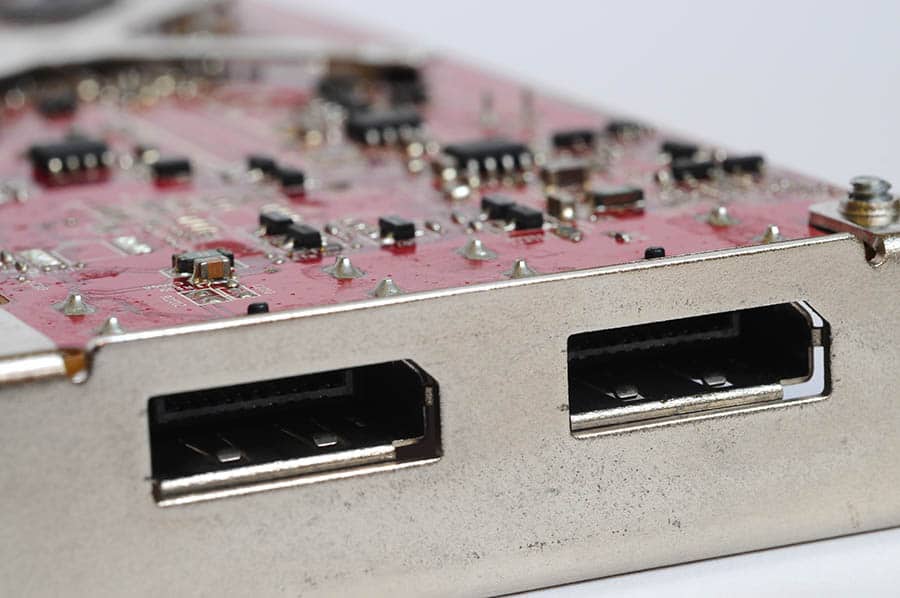
Many newer graphics cards will have a port for you to connect your Displayport. Typically, you can flick over to a different source very quickly with Displayport. This may take a few seconds with a HDMI cable.
HDMI (High Definition Multimedia Interface)

Capabilities: Audio & Video | Maximum Refresh Rate: 120Hz | Invented: 2003 | Signal Type: Digital
Of the four different connector cables, HDMI is the most commonly used in the modern day and likely going to be the best choice for you in most cases. As you’ve probably noticed, most of our devices have multiple HDMI ports on them for us to use – TVs, laptops, monitors and more.
The HDMI cable has been around for almost two decades, and it’s only got better and better in terms of its ability. There are a few reasons why the HDMI cable has become the most popular, and has essentially left other types of cables obsolete.
With newer releases of HDMI cable comes more and more functionality. There’s also the HDMI ARC function, which allows you to send an audio signal back to an external subwoofer or soundbar.
Other types of cable
VGA, DVI, Displayport and HDMI are not the only types of cable out there that you can use to connect your devices together. Here’s just a few more of the most common cable types that you’ll find out there, both in the present and some from the past as well.
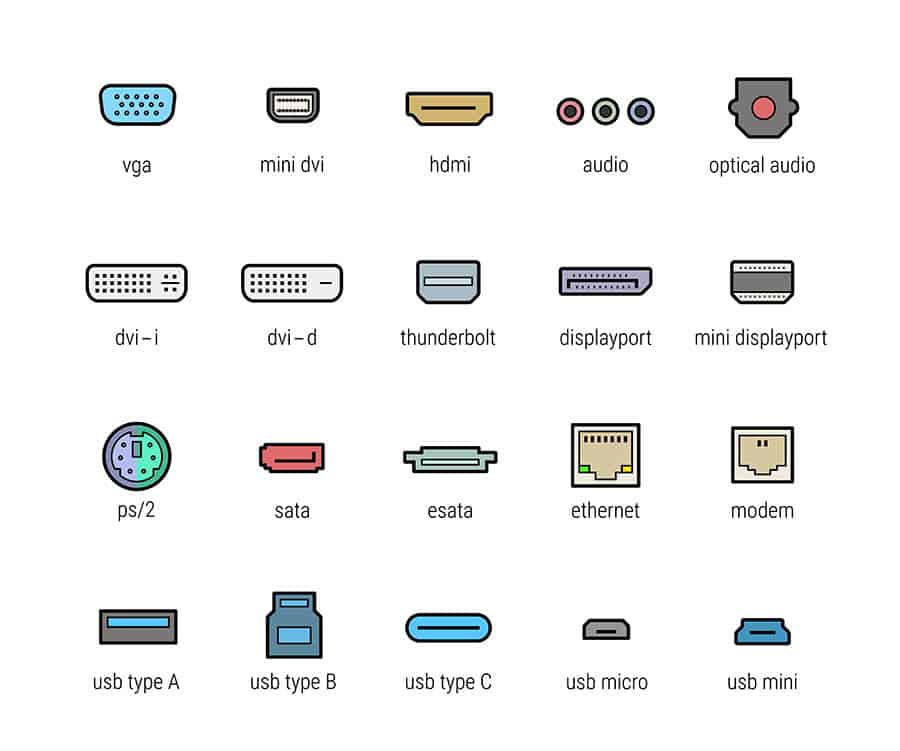
You’ll probably notice that there’s mini Displayport, mini DVI and mini USB. But you can also get a mini HDMI cable too, which is usually used to link to cameras and other smaller devices that don’t have space for a full HDMI port.
Not all of these connections are used for transmitting audio and video signals. But, they do make up some of the most well known ones.
Conclusion
Overall, it’s really the choice between a HDMI cable and a Displayport connection that is the most difficult one to make. Both VGA and DVI are pretty outdated, and unless you want to use a different cable to carry audio, it’s worth opting for one of the other two.
In most cases, a HDMI connection is probably going to be a good choice. The only exception to this is if you want 144fps or to connect multiple monitors, in which case, a Displayport could be a better option.