4K TVs and monitors have revolutionized the home entertainment experience, allowing viewers to enjoy crisp, vivid, and beautiful images from the comfort of their home. But, with the introduction of 8K a few years back, the question poses — how do these TVs perform in comparison to 4K models? In this 4K vs 8K comparison article, we’ll dig deep into the nuances of these two technologies to answer this question.
Apart from comparing various technical details, we’ll also discuss other practical aspects like gaming support and overall prices. Read this detailed 4K vs 8K post to find all of this information, and much more.
4K vs 8K – Quick Comparison
What is 4K?
4K is a standardized high resolution for modern displays. This technology is called 4K because the images on 4K displays are about four thousand pixels wide. More precisely, the standardized resolution in 4K TVs is 3,840×2,160. In the space a 1080p TV holds one pixel, a 4K TV has four, meaning that it delivers considerably sharper visuals.
Of course, because the resolution is so much higher than in previous technologies, 4K also requires more bandwidth. This is why the HDMI 2.0 standard was developed. 4K has become commonplace, and nowadays, you can purchase very affordable 4K TVs with stunning display properties. Here’s a closer look at the most significant pros and cons of 4K TVs:
Pros:
- Massive selection of supported 4K TVs
- Excellent for gaming
- Ideal for screen sizes from 40’’ to 70’’
- Affordable
Cons:
- Less future-proof than 8K
- Often have poor viewing angles
What is 8K?
8K resolution is currently the latest screen technology available on the consumer market. 8K displays have 7680×4320 pixels, totaling over thirty-three million pixels overall. With so many pixels in its display structure, you need an 8K TV with a massive screen to notice any differences compared to 4K technology.
Although it’s still in its early years, 8K technology is becoming more present in the industry, with more and more 8K screens coming out each year. Here’s a quick rundown of the advantages and disadvantages of 8K TVs:
Pros:
- Great viewing angles
- Four times as many pixels
- Crisp and detailed picture
- Superb on displays of 70’’+
Cons:
- Very expensive
- Very little native 8K content
8K vs 4K – Nuances Explained
Upgrading to a higher resolution might always seem like the best way to go, but it isn’t always a must, especially if the technology is still catching up to the newest requirements. We’ll compare 4K vs 8K TVs through a handful of categories to address the nuances between these two technologies to see which one is better in each aspect:
Total Pixels
Even if you’re not very tech-savvy, your first instinct likely tells you that 8K TVs deliver a better native performance than 4K TVs across all display properties. In theory, this is true, as a higher resolution display enables you to see the finer details in the content you’re watching or the games you’re playing. However, it also depends on the source you’re watching the content from in practice.
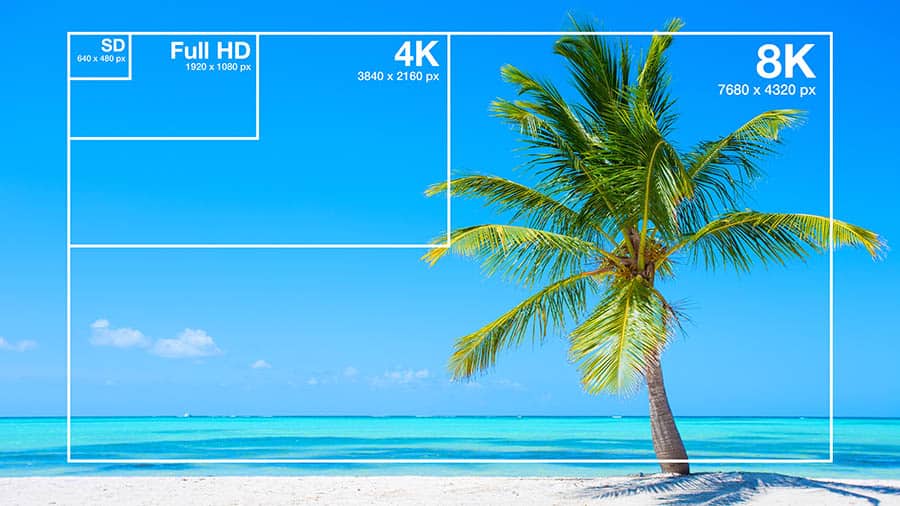
The total number of pixels equals the number of horizontal and vertical pixels multiplied. So, for example, a TV with a 3,840 x 2,160 resolution has 3,840 horizontal pixels and 2,160 vertical pixels. Multiplying these two numbers gives us the total number of pixels, which is 8,294,400 horizontal and vertical pixels.
At first, this might seem complicated, but the same base pattern applies across all resolutions. This detailed table illustrates everything you should about 4K vs 8K TVs in terms of their resolutions:
| Resolution | Number of Total Pixels | Horizontal and Vertical Pixels | Also Branded As |
|---|---|---|---|
| 8K | 7,680 x 4,320 | 33,177,600 | 8K Ultra HD, UHD-2 (Ultra High Definition 2), Super Hi-vision |
| 4K | 3,840 x 2,160 | 8,294,400 | UHD (Ultra High Definition) |
| 1080p | 1,920 x 1,080 | 2,073,600 | HD (High Definition) |
| 720p | 1280 x 720 | 921,600 | HD (High Definition) |
For reference, we’ve also included 1080p and 720p resolutions to help you get a better feel of the number of total pixels. These two resolutions are mainly found on smaller, older, or less expensive TVs. We’ve listed them to provide a sense of how much TV resolutions have evolved.
To put it differently, 8K resolution has four times the total pixels than 4K, which has four times the total pixels than 1080p. Lastly, 8K TVs have thirty-six times more pixels than 720p TVs. Going by these numbers, 8K TVs have a clear advantage over 4K TVs in terms of the total number of pixels in their display.
Content
When it comes to the amount of content you can enjoy, there’s undoubtedly much more content to enjoy in native 4K than in native 8K. But, to better understand how these two technologies match up in this category, we should compare 4K vs 8K resolutions through two types of content — native content and content streamed through online streaming platforms.
Native Content
While its benefits are limited, 8K resolution wins this category, as the higher number of total pixels results in more detailed images. This is, of course, if you’re going for quality over quantity, as there are not many shows or movies that you can enjoy in this resolution.
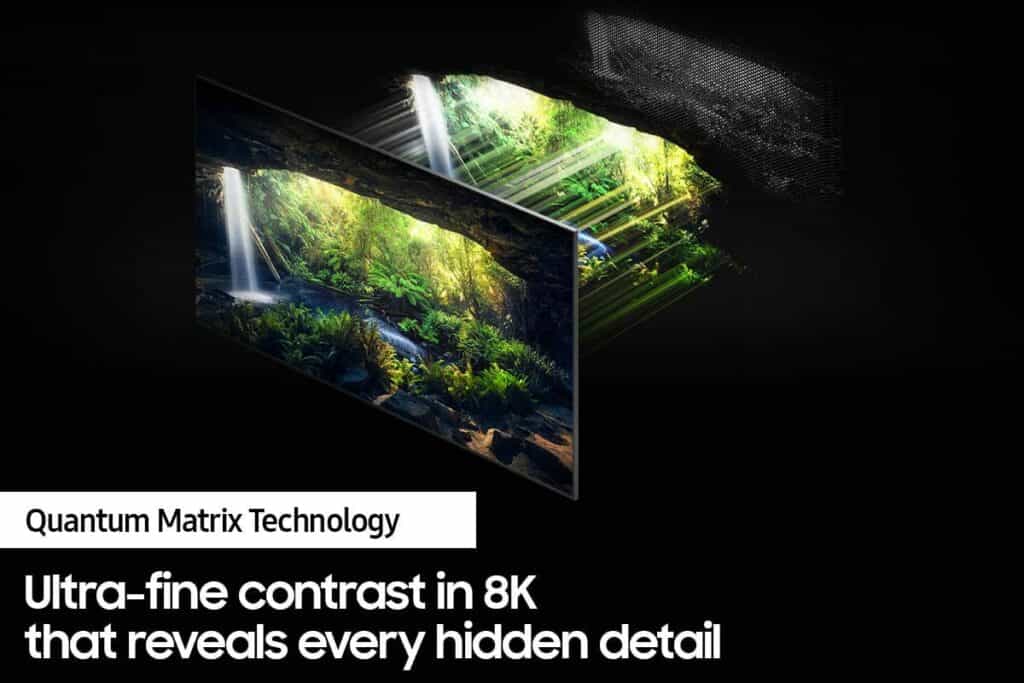
Still, 8K’s advantage over 4K is bound only to grow in the coming years, as more and more content producers start pumping out native 8K content. For now, 4K offers more native content. But, the sheer potential of 8K in this department already gives it a slight edge, as native 8K content looks just a bit better than native 4K.
Streaming Content
TVs can only produce as many details as the amount of information in the streaming signal. And, while 8K TVs certainly deliver more pixels overall, there’s simply much more content available in 4K.
The widespread distribution of 8K content is still somewhat limited. While some broadcasters and companies have invested in creating 8K content, leading streaming platforms still max out their resolution support at 4K.
Looking at the giant video content sites, YouTube still contains the largest library of 8K content. So, there’s not much content to stream in 8K, and watching upscaled 4K streams is equal or often even worse than streaming through a native 4K TV.
Plus, if you want to enjoy the limited amount of streaming content you can find in 8K resolution without any interruptions, you’ll need a high-speed and stable connection. Taking all of this into account, 4K TVs have a massive advantage in streaming online content.
Viewing Distance
Unlike the categories we’ve compared above, the viewing distance aspect includes a subjective element. This is because it includes the viewer as a part of the equation. More precisely, the distance that you’re comfortable viewing the TV from.

Generally speaking, 20/20 vision is considered normal visual acuity, meaning that a person with 20/20 vision can clearly and sharply see at twenty feet. If you have a visual acuity higher or lower than this, you won’t see the same sharpness of the image at the same distance as a person with 20/20 vision.
Why does this matter in the context of this 4K vs 8K comparison? To put it simply, the viewing distance doesn’t make any substantial difference that would favor either resolution. For instance, if you’re watching the content at an average distance of ten feet, you’ll need a TV with a diagonal size of over two hundred inches to notice any significant discrepancies between 4K and 8K.
Again, it’s important to stress that the image quality will primarily depend on the quality of the recording. So, there’s no use in having an 8K TV just to watch 4K or 1080p content. Contrarily, this could just make the viewing experience even worse.
Upscaling
Upscaling is when a higher-resolution TV increases the pixel count of a low-resolution image to produce a higher-resolution image. Keep in mind that there is no more detail present in the image, as the amount of information in the signal stays the same.
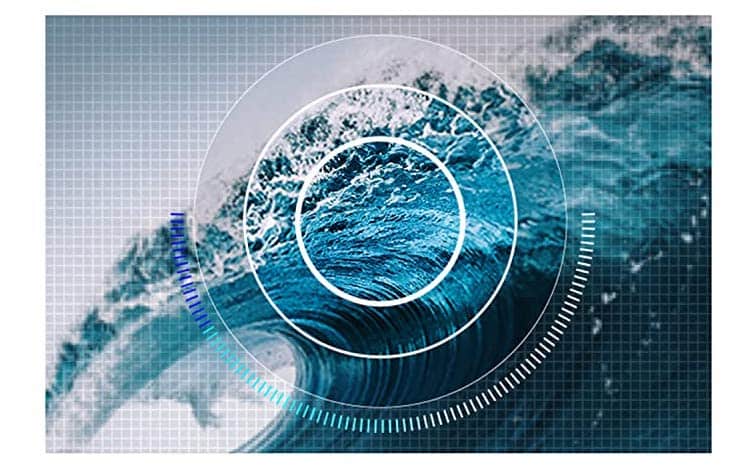
If we were to compare a native 4K image on a 4K TV and a 4K image upscaled on an 8K TV, there would be some noticeable differences. Most notably, the upscaled image would appear smoother but also have some cross-hatching. As we’ve mentioned above, the upscaled image doesn’t include any more detail, so whether or not this new upscaled image looks better is purely subjective.
Given this, it’s another category in which 4K comes out on top, albeit not as convincingly in this instance. That is to say, 8K TVs do a decent job upscaling 4K content, but a 4K image will always look slightly better in its native form on a 4K TV than upscaled on an 8K TV.
Gaming
When it comes to gaming requirements, upscaling abilities and supported resolutions aren’t the only factors to consider. Arguably even more important are features like refresh rate, input lag, and supported gaming settings. This is because the video game resolution is rendered in real-time as you play, unlike movies and TV shows.

In this sense, there’s a good selection of 4K TVs that come with outstanding gaming characteristics. Many high-end 4K TVs offer VRR (Variable Refresh Rate) support, meaning that they can adjust the refresh rate on the go and adapt to the game’s requirements. Moreover, they include features like FreeSync and G-SYNC, which contribute to delivering a smooth and high-definition gaming experience through your TV.
On the other hand, there aren’t nearly any 8K sets on the consumer market, let alone many of those which could run on a 120 Hz or 240 Hz refresh rate. Plus, even if there were 8K gaming TVs that could support such a high refresh rate, they would have to be rigged up to a very expensive and powerful computer or gaming console that could power through this challenging task.
8K displays are definitely not worth it for gaming at this stage. There isn’t a great range of options, and the available TVs and monitors are simply too expensive to appeal to a broader audience.
The potential is there, but we’ll have to wait until the hardware catches up with the display requirements. Considering all this, 4K TVs are a much better choice for gaming than 8K models.
Price
The price difference between 4K and 8K TVs is preposterous. While high-end TVs, especially from brands like Sony and Samsung, can make a dent in your wallet, this is nothing compared to the amount of money you can expect to shell out on an 8K TV.
For example, a Sony ZG9 8K Master Series TV will cost you nearly sixty thousand dollars. The best 4K Sony TV, the A90J, costs less than three thousand dollars. While this is still a substantial amount of money, you’re getting many of the same features as you would with the 8K TV, only with a price tag twenty times lower. With this in mind, 4K TVs have a considerable edge in this 4K vs 8K comparison category.
Frequently Asked Questions
As a highly technical subject, this 4K vs 8K TV comparison post inevitably leaves some fundamental questions unanswered. With that in mind, we want to address a handful of the most frequently asked questions:
Is 8K really worth it?
The answer to this question is subjective, as 8K TVs aren’t necessary, as they won’t make the viewing experience any better for most viewers. At the same time, they also aren’t pointless, as some buyers looking for the maximum number of pixels want to invest in an 8K TV will undoubtedly find great value in it.
Can human eyes see 8K?
Yes, a person with perfect vision can see 8K resolution. It is the highest quality a human eye can see, as it can’t perceive any higher resolution than that. Because of this, 8K TVs and the content that will hopefully come to them in the near future will likely be the clearest digital pictures human eyes will see.
Is 8K better than 4K OLED?
Yes, an 8K TV is better than a 4K OLED TV, primarily because it has a higher resolution. 8K TVs double the resolution of 4K, as they have a resolution of 7,680 by 4,320, compared to 4K’s 3,840 by 2160 resolution. That said, this difference is only noticeable when you’re watching content on a large display.
Can a 4K TV play 8K?
To put it simply, a 4K TV can’t play 8K content, as it will still deliver it in 4K quality. The 4K TV will need to scale down the native 8K to make it compatible with its supported resolution. So, in theory, you can play an even higher resolution than 8K, but the image will always be scaled to 4K.
How does HDR relate to 4K and 8K?
HDR or High Dynamic Range determines how bright and colorful the images can get. To put it differently, it makes the TV’s pictures more lifelike and isn’t tied to the 4K or 8K resolution standards. HDR doesn’t make a difference in this context, as this feature is available in many 4K and 8K TVs.
Conclusion
Do you remember the first time you saw a 4K TV, and you were stunned at how many more details you could see than on a 1080p TV? Unfortunately, you won’t experience the same thing if you upgrade from a 4K TV to an 8K. Not only is the difference between these two less visible, but the entertainment landscape is still not ready to fully embrace 8K.
While gaming consoles and video game companies promise 8K resolution, there’s still not enough content to justify paying such a massive amount of money for an 8K TV. Even the movie industry is still catching up with this trend, and you can’t find a lot of films or TV shows in 8K. In other words, you wouldn’t be able to get the most out of your 8K TV if you watch content in lower resolutions.
In the next few years, 8K TVs will undoubtedly get cheaper, and more 8K content will come out to validate purchasing such a TV. But, until then, 4K TVs are clearly the better option in this 4K vs 8K TV comparison. Unless you have an exorbitant amount of money lying around that you can spend on an 8K, we recommend sticking with the higher-end 4K models.
Related Read: 55 vs 65 TV: Which TV size should you go with?

