How do you want to play the newest AAA titles? You’ll need to decide between PC vs console. Every day, PCs and consoles become more comparable for gaming. So, what are the major differences that matter when allocating your budget?
In general, PCs are more expensive but provide better visuals, upgrade possibilities, and a wider selection of games than consoles. While a console is more inexpensive and practical in the long haul, the performance and visuals aren’t always as good on console games, and they can be rather pricey as well.
On the internet, you have undoubtedly come across a debate on this issue. If PlayStation versus Xbox isn’t your thing, then Console vs PC will get you thinking. But as it turns out, the question has no clear-cut solution, as you may have suspected.
There are several advantages and drawbacks of using a PC or a console. Which one is best for you is a very personal decision influenced by your preferences and financial situation.
To help you determine which platform is best for you, we have compiled a list of the most important things to consider.
Console pros and cons
Check out some pros and cons of online console gaming below:
Pros
Consoles Appeal To Non-Techies As Well
In the same way that a microwave or Blu-ray player would be considered consumer electronics, consoles are meant to be gaming devices.
It works on the “plug and play” standard. You don’t have to understand how the console works or how the game functions on a technological level to play. Just have fun and have a good time while you’re at it.
Affordable Hardware
A PC with specs equivalent to the newest Playstation 5 and Xbox Series X consoles would cost significantly higher. The price of a console is considerably lower than that of a PC when you first buy one. Even if you just consider the cost of bringing the computer into your house, consoles are the winners.
If you’re handy with computers, you can often put together a gaming PC for under $500. However, if you want to add any extras in the future, the price will likely rise much further. Consoles are made solely for gaming and are manufactured in bulk. They cost upwards of $500 for a brand-new model with a huge memory capacity.
To get into PC gaming, you’ll have to shell out at least $1,000 for a machine that’s capable of running the latest games straight out of the box.
Early Access and Dual Usability
In general, console versions of games are released first, followed by PC versions. GTA V, for instance, was not released on PCs until two years after console launch.
You can play 4K Blu-rays on consoles or stream content from YouTube and Netflix using them as media devices for your home theater setup.
Cons
Backward Compatibility Not Available
There is no backward compatibility for games on consoles. You cannot play most PS1 games, PS2 games, and PS3 games on a PS4 machine.
Could Get Expensive
Consoles’ online multiplayer services often require an annual fee, but most PC multiplayer games are free to play.
Limited Customization and Curbed Upgradeability
You get the hardware you’re given by the manufacturer. There is no way to personalize it after that. Most consoles’ hard drives are the only performance components that you can upgrade. You will have to buy a new console if you want to upgrade the overall setup.
PC pros and cons
Here are some pros and cons of PC online gaming below:
Visuals and Graphics
Dominating the competition is one thing, but seeing it unfold at the highest possible quality is quite another. You have complete control over the visual quality, whether you use an integrated graphics chip, a graphics processing unit (GPU), or a graphics card. You can play numerous games at the same time on multiple screens if you’re using a PC.
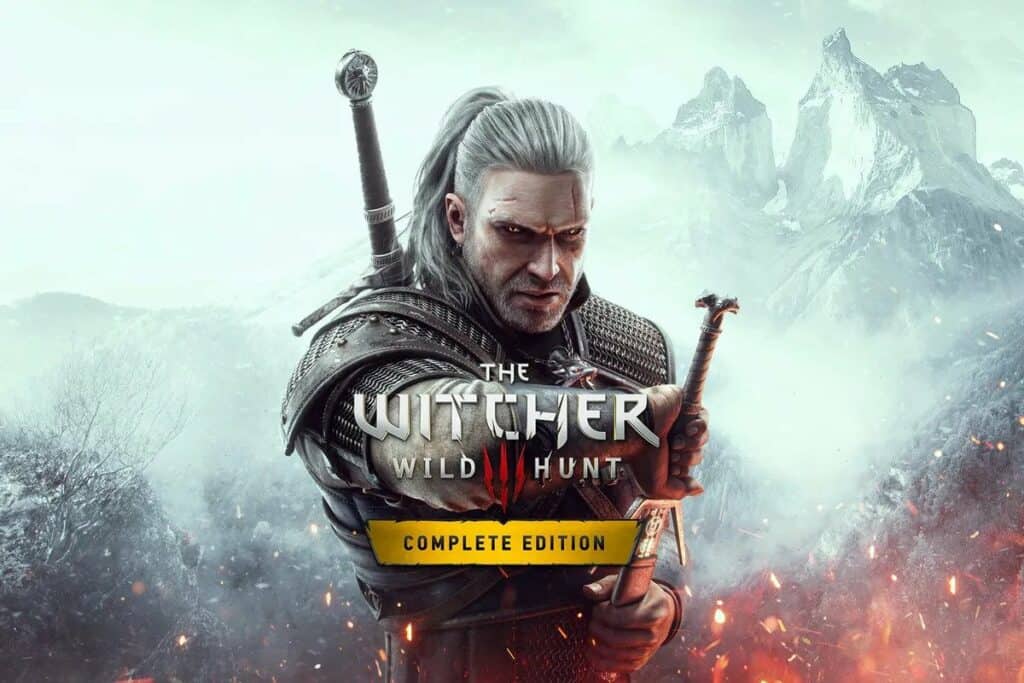
There are several trade-offs with the latest and costly gaming consoles that support 4K, yet only a few titles support it. PC vs Console players will find this an important point to consider in favor of PC.
Affordable With Variety
On a PC, there are several free games to choose from. On PC sites like Steam, you may also get discounts on some titles. The amount of games accessible on a gaming PC, including a stack of older titles, makes a stronger case for gamers than a few exclusive titles available only on consoles. It is the quantity that takes the upper hand here.
Customization and Upgradeability
You get to choose your components while building a PC. Consoles have a lot of limitations when it comes to customization and modding. Users are often restricted to using the hardware that came with their console when it was new. Aside from gaming, you can use your PC for a wide range of other tasks like browsing, editing, and more. You can also improve your gaming experience by purchasing a new graphics card.

PC gaming vs console
The most important thing is to enjoy yourself while playing the game, regardless of the platform on which you’re doing it. So consider aspects like your financial capacity, technological knowledge, and the availability of newer models and updates before making your choice!. That being said, we’ll continue to evaluate the two platforms by comparing their key features and functionalities.
Longevity And Upgradability
Concerning upgradability, new consoles are released every few years to keep the hardware and capabilities of existing systems up to date. You must, however, purchase a new console to receive these enhancements. Even if a console is superior to many PCs when initially launched, it will become old after a few years of use.
All of the components of a computer, including the operating system, may be updated. If your games are using up too much space on your hard disk, consider upgrading them. You don’t have to buy a new computer if you want better speed or new graphics capabilities because you can just update your video card.
The bottom line is that the PC is the clear winner when it comes to upgrades as users get complete autonomy over which component to upgrade and when.
As for longevity, a new PC hardware emerges every nine to fifteen months. The ever-advancing PC component product cycle means that more recent games will have greater PC requirements. If you buy a PC today, it will still be able to run games released in 2024 on ultra settings, but you’ll need to reduce the settings to high or medium to achieve excellent performance on those titles.
On the contrary, before the next-gen console is introduced, the hardware of a current system remains mostly unchanged. The design and minor components may change over time, but the CPU and GPU will always be the same. Game designers are limited in their ability to push graphic fidelity since technology updates are rare. They have no choice but to create the game on the hardware that has been made available.
That’s why a console works better in terms of longevity.
Game Exclusivity
This category will not have a victor. PC is your best bet if you’re looking for sheer numbers because it isn’t as strictly divided by generation. PS4 ranks second, followed by Switch and Xbox One (although many Xbox “exclusives” can be played on PC, such as Halo: The Master Chief Collection).
Statistically speaking, what’s most important is your taste in video games. Are you interested in playing Forza Horizon 5? That’ll need the Xbox. Want to play Animal Crossing: New Horizons? You will need a Nintendo Switch. Have an itch to play Spider-Man? Get a PS4!
You get the point. You cannot quantify the quality of a game in any way. People attempting to decide “Should I purchase a console or PC?” will often be debating whether or not they should get one of these. The titles you want to play the most and the platform they’re on can help you narrow down your choices if exclusives are important to you.
Graphics
The graphics quality of a newly launched console catches up to, if not surpasses, that of the PC version of the same game. Consoles lose out regarding graphics quality and technology as time passes since you can’t upgrade them. With modern games, gaming PCs can always attain the highest quality.
In contrast to a console, you can always upgrade the video card in a PC to take advantage of the most recent graphics capabilities. However, new games released for both platforms after a time frequently appear superior on the PC. New consoles can briefly catch pace with gaming PCs, but this is not always the case. Even Twitch streamers use high-end gaming PCs because they provide superior visuals and performance.
The bottom line is that a high-end PC always wins in this category.
Ease Of Use
As a gaming machine, the console is more user-friendly than a PC. Because a game console has one function, the user manual is much simpler to understand. In addition to being simple, gaming consoles are built for TVs, and sitting on the sofa instead of an office chair is more pleasant when you’re playing.
Since their introduction, playing games on a computer has grown easier. However, in addition to game updates, a pc still necessitates updating and maintaining its operating system and hardware (including graphics card). An additional consideration is a necessity for virus and malware protection, given that a PC is capable of more than just gaming.
Although it’s not as simple as using a console, you may combine a Bluetooth controller and your computer to play PC games from the comfort of your sofa. However, a PC does not add as much to the convenience of use as a console.
To summarize, consoles offer much better ease of use than PCs.
Flexibility of Usage (Besides Gaming)
If you’re willing to pay hundreds of dollars on a gadget, it better offer some additional benefits. Xbox One and PlayStation 4 are capable media players. You can stream content from major streaming services like Netflix and Hulu alongside your content with the help of DLNA servers on your computer or mobile. In terms of audio, things are a bit more complicated, although services like Spotify and Pandora are available on consoles via official apps and alternatives alike. The internet browsers on consoles are also feature-rich, and both can play DVDs and Blu-ray discs too.

However, consoles just cannot compete with a PC. As a video streamer and productivity machine, a powerful gaming PC can also be a graphic design tool, a programmer’s toolkit, and much more. PCs just outperform consoles in non-gaming tasks.
VR Gaming
Video games in virtual reality (VR) are the newest craze to hit the market. It’s worth noting that both consoles and personal computers serve this market. Only PlayStation 4 has a VR headset (known as PS VR), while PC has a variety of headsets to choose from, with HTC Vive and Oculus Rift being the most prominent.
It’s worth noting that the PS VR’s tracking technology is a bit dated, and the PS4 itself isn’t as powerful as the PCs. Thus, it falls short technologically. There are also fewer titles on PlayStation VR, making it a lesser overall offering.

The PS VR is priced at around $180, compared to $500 for the HTC Vive and $365 for the Oculus Rift. However, none of them are impervious to change. Sony will probably take the technology much farther with its next game console.
Saving money by purchasing the PS VR is tempting, but you may find that its inferior quality means you will not experience a groundbreaking gaming experience.
Backward Compatibility
The latest consoles are designed in a way that may not accommodate older games. Of course, some well-known games can be modified to run on the new system, but you’ll have to shell out more money for the modified version.
Unlike a console maker, Microsoft strives to maintain Windows as backward-compatible as feasible for legacy applications. Older software may no longer function as a result of technological improvements. However, most older PC games can play on modern machines thanks to emulators, patches, and other community-created modifications.
Overall, PCs triumph in this division. New PCs can run most older games, but consoles are designed for a particular generation.
Warranty / Repairs
Life is unpredictable, and it is not uncommon for your gaming setup to be damaged or destroyed. So what other options do you have?
You don’t have to worry about voiding your warranty while using a PC because you can upgrade the system without taking it apart. As long as the new component is compatible, you are free to replace or repair any part of your system. Even if a particular component cannot be fixed, replacing that component will not void the warranty.
When it comes to warranties, PCs have some of the best. If you assemble your PC, each component has its warranty and return policy, generally protecting you for a period of two to three years. Prebuilt PCs reduce this period to about 1-2 years.
On the contrary, all the three popular console brands, including Playstation, Xbox, and Nintendo, offer up to one year warranty.
Console repairs have become murkier. The internal disks on PS4 and Xbox One can be upgraded (with Switch, you can only use an SD card), yet fairly recently, all console makers forbade users from performing their own repairs. Microsoft will still invalidate your warranty unless they’re the ones to blame after receiving a warning from the FTC. However, Sony and Nintendo now accept third-party repairs.
PCs, particularly custom-built PCs, are the winners in this comparison.
Accessibility
In terms of software, consoles have a distinct edge in terms of usability and accessibility. Driver installations and game patching aren’t a concern because you just plug it in and go. However, you will have to download updates from time to time. When you play on a console, there is virtually nothing in the way of your interaction with the game.
However, it’s a different ballgame when it comes to the hardware. Although you may remap controls in PS4 and Xbox One accessibility settings, there is no method to apply these remaps for every game. Both Nintendo and Sony also provide adaptable controllers. Also, many consoles don’t allow you to rebind in-game controls, but you can use Xbox Adaptive Controller on PC as well!
Software-wise, the PC suffers a severe setback. Even if everything goes according to plan, you’ll have to make some adjustments and make a remedy at some point. Unfortunately, PCs come at a price: a lot of additional tinkering.
When it comes to hardware, the PC is the clear victor. Control rebindings are available in nearly every PC game these days, including the Xbox Adaptive Controller.
Standout Features
We compare some of the standout features found in Console and PC. This will further ease out the debate — Console vs PC.
Steam And Other Store Fronts
Let’s talk about the cost of physical games. PC and console are tied when it comes to the availability of brand-new physical games. There’s no way the PC can compete in terms of secondhand physical games. On the other hand, used modern console games may be found for as little as $10 to $15 on the open market nowadays. Physical PC games are even more challenging to come by because of the limited selection.
There are many fewer alternatives now for digital games, and it’s not even a competition. This is a resounding victory for the PC. Steam’s regular promotions, which provide steep discounts on even current AAA titles, have earned it near-mythical status. GOG and the Humble Indie Bundle, two of Steam’s competitors, help drive costs down and promote more purchases.
The modding scene also adds a great deal of value to many games like Skyrim and Don’t Starve but is completely unrestricted in terms of access.
This means that consoles allow purchase via their online markets, where there is no other competition. For the most part, digital games are priced the same as their physical counterparts at launch (and may never go down in price save for infrequent promotions), and console reductions are far less frequent and generous than those on PC.
Peripheral Vs Controller
Your choice of gaming controller is determined by the game you’re playing and your device’s hardware.
The things you can do on a console are relatively limited. Consoles today can generally only be controlled by special hardware-specific controllers. Some only work with a mouse and keyboard, while others use the GameCube controller instead, such as the Nintendo Switch. However, these instances are rare.
PCs have a far wider range of control options because of this. All controllers from previous generations, as well as those from today, are compatible. Your PC is likely to be able to handle just about everything you throw at it. PCs are your best bet if you’re worried about losing control. Changing the controls on your PC is as simple as changing the game you’re playing.
Gaming Monitors vs TV
Refresh rates and pixel density on gaming monitors will be far superior to those on current TVs, on the whole. Additionally, they generally have reduced input latency and may be mounted in a variety of different ways.
The color reproduction and maximum screen resolution of monitors haven’t always been the best, but that’s now changing due to panel technology advancements over the past three to five years. Color-correct 4K displays aren’t as rare as they used to be, which is fantastic for video makers and professional users who need accurate color reproduction.
TVs are often bigger and are more concerned with the whole viewing experience and color reproduction than pixel density. Due to display technology tailored to the traditional living room environment also seems to be considerably better for seeing at broad angles.
Some gaming-specific TVs now provide excellent input latency and pixel response time thanks to the debut of OLED technology, decreasing the likelihood of motion blur. Additionally, several TVs now equal the responsiveness of gaming screens thanks to the refresh rates up to 120 Hz.
Custom Water Cooling
Is it worthwhile to spend money on liquid cooling? That’s a good question, and the response is usually a yes. Liquid cooling only loses its value when used on low-cost or budget-oriented PC designs.
For some computer aficionados, liquid cooling is the only method to assure peak performance. The cost of liquid cooling is high, and bespoke open loops need more skill and introduce hazards to the construction process.

Liquid cooling looks phenomenal and produces some of the greatest aesthetics with a PC setup, regardless of the cost and dangers. Sadly, console gamers cannot make any customizations concerning liquid cooling on their device. The hardware tweaking is off-limits on a console.
Upgrade Parts
Consoles are restricted to using 2.5-inch hard drives because of the console’s inbuilt storage. This means that they’re not just more pricey per gigabyte, but they’re also sluggish (for 2.5-inch HDDs) and cost a lot more to produce (as for 2.5 SSDs).
Since you can upgrade internal storage on a PC considerably easier than external storage, PC is the clear winner here. You can’t do anything to your console except add more storage, and even that voids your warranty. You have complete control over the repair, upgrading, and modification of your PC. You may even start from scratch if you so choose!
Pricing
Gaming consoles cost anywhere from $400 to $700, based on the brand, model, and number of add-ons you buy. Though this may appear to be a costly option, it will be less expensive than purchasing a gaming PC. It’s also cheaper and can be connected to your TV, so you won’t have to buy a new gaming monitor.
It’s not uncommon for a good gaming PC to cost more than a console. A gaming laptop will set you back at least $800 and maybe much more.
Let’s take a look at other pricing segments like controller pricing and membership pricing.
Controller Pricing
A console controller costs anything from $50 to $70 for the current generation of consoles. (An additional one is generally included with the console.) You can also get third-party controllers for consoles. However, the functionality and build quality are drastically reduced, primarily on the cheaper side. Even yet, a decent third-party controller costs around $20.
As for PC gaming, you can get a Logitech keyboard and mouse combo of excellent quality for $15. Even though mechanical keyboards are cool, they don’t offer a significant advantage over third-party gamepads when it comes to gaming. And although gaming mice are a noticeable enhancement, they can be bought for as little as $30.
Membership Pricing
Even though it should not even be compared as online gaming on PC is free of charge always. Online gaming on consoles is pay-per-use only. Concerning annual membership fees, Nintendo costs the lowest at $20, while Xbox and PlayStation charge a bit higher at $60.
To match up with Steam sales savings, Xbox and PlayStation offer monthly games and special discounts, but these do little to compensate for the savings that Xbox and PlayStation just can’t match.
Conclusion
There is no obvious winner in the PC vs Console discussion. However, based on our evaluation of both systems, it’s easy to see which one comes out on top.
VR Gaming, Upgradeability, Backward Compatibility, Warranties, Repairs, and Accessibility all go to the PC. It all depends on personal taste for exclusive games, as both alternatives are equally compelling.
PCs are the clear winners in most categories since they provide greater value and can be used for various purposes outside of gaming. When it comes to selecting gaming gear, it’s essential to have an open mind. Even though personal computers (PCs) are the most popular choice, if you like gaming consoles and enjoy playing games that are only accessible on a specific platform, you should go ahead and get it.
We hope this guide helps crease out the confusion between PC vs Console for you. Let us know in the comments.






