Choosing the right graphics card can be hard, especially if you’re looking for something top-notch on a budget. Thankfully, both team red (AMD) and team green (Nvidia) have something to offer in the lower price ranges that has great performance nonetheless.
I’ll be walking you through this 6700 XT vs 3060 Ti comparison, and we’ll see which one is the better choice as well as why. I’ll cover their architectures, VRAM capabilities, clock speeds, and much more so that you can make an informed decision. So let’s get to it.
6700 XT vs 3060 Ti – Quick Comparison
| RX 6700 XT | Specs | RTX 3060 Ti |
|---|---|---|
| Navi 22 XT (215-127000006) | GPU | GA104-200-A1 |
| PCIe 4.0 | Interface | PCIe 4.0 |
| 2,560 | CUDA Cores | 4,864 |
| 160 | Tensor Cores | 152 |
| 40 (Ray Tracing Accelerators) | RT Cores | 38 |
| 2.32 GHz | Base Clock | 1.41 GHz |
| 2.58 GHz | Boost Clock | 1.67 GHz |
| 12 GB GDDR6 | Memory | 8 GB GDDR6 |
| 2000 MHz (16 Gbps effective) | Memory Speed | 1750 MHz (14 Gbps effective) |
| 384.0 GB/s | Bandwidth | 448.0 GB/s |
| 192-bit | Memory Bus | 256-bit |
| 230 W | TDP (Founders Edition) | 200W |
| 550 W | Required PSU (Founders Edition) | 600W |
| 1x HDMI 2.1 3x DisplayPort 1.4a | Outputs | 1 x HDMI 3x DisplayPort |
| Check Price on Amazon | Price | Check Price on Amazon |
RX 6700 XT

It may not be the best of the best from team red, but this card runs every modern game you can think of. Released in 2021, the Radeon RX 6700 XT offers DirectX 12 Ultimate support, AMD’s RDNA2 architecture, and 12 GB of VRAM. What it lacks in its core count, it makes up for in clock speeds (like many other Radeon RX 6000 series cards).
AMD started more than half a century ago in Silicon Vally and has provided us with great CPUs and GPUs over the years. It struggled in the high-end GPU category for a while but jumped right back in with the 6000 series, giving Nvidia a run for its money.
Pros:
- Requires a less powerful PSU
- 12 GB VRAM
- Can handle some 4K games
- Great at 1080p and 1440p
Cons:
- Less bandwidth
- Fewer cores
RTX 3060 Ti

The RTX 3060 Ti offers much of the same if you consider game playability. It has a higher core count than the 6700 but less VRAM, lower clock speeds but more bandwidth, and better ray tracing but fewer RT cores (we’ll get into that later). If you’re wondering, the “Ti” stands for “Titanium”. It’s a designation given to their ramped-up cards (no actual titanium used).
Nvidia has been developing GPUs since its inception 30 years ago and has been doing it rather well. They are now part of a host of AI development projects using their GPUs as the horsepower behind them and are invested in other fields of research. Thanks to this, we regular people keep getting better and better GPUs for personal use.
Pros:
- More bandwidth
- More cores
- Can handle some 4K games
- Great at 1080p and 1440p
Cons:
- 8 GB VRAM
- Requires more powerful PSU
3060 Ti vs 6700 XT – Key Specifications
Architecture – RDNA2 vs Ampere
It’s hard to pinpoint which architecture is “better”, but I can explain their differences so you can judge for yourself. AMD’s RDNA2 brought some cool innovations to the playing field. First, we have Infinity Cache — it essentially gives us much more bandwidth without drawing any more power than older models did. Next, we have AMD’s Smart Access Memory.

SAM revolutionalizes how VRAM is accessed by your CPU, allowing it to access the entire VRAM instead of 256-bit blocks at a time, which was the norm before. Just these two factors place AMD’s RDNA2 at the top of the game. Nvidia is yet to offer us an easy-to-use solution that counters SAM.
Nevertheless, Nvidia’s Ampere architecture is considered to be one of the fastest available. Not only that, but some test results come back in favor of Ampere even if the actual specs are lower (on paper) than its test counterparts (from AMD). Ampere also uses second-generation ray tracing cores and third-generation deep learning and AI hardware in its design.
Both have a lot going for them, but we’ll get into the results later, which will clear this murky water up a bit.
Winner: Draw
Clock Speeds & Overclocking
“Base clock” is also known as “Core Clock” and is the operating frequency of the graphics processing chip. It determines, together with CUDA cores and Memory Clock, how efficiently a GPU processes tasks.
The 6700 XT has a base clock of 2.32 GHz, while the 3060 Ti has only 1.41 GHz (quite a difference). Boost clocks are also in favor of the 6700 XT, at 2.57 GHz (AMD) and 1.67 GHz (Nvidia), yet performance tells a different tale (we’ll get into that later).
You can go beyond these designated speeds by manually overclocking your card, and many third-party manufacturers’ cards are sold pre-overclocked. Overclocking is essentially fiddling around with specific settings of your card to achieve better results. My advice is to ALWAYS raise fan speeds to effectively cool your card.
| RX 6700 XT Variants | Boost Clock | RTX 3060 Ti Variants | Boost Clock |
|---|---|---|---|
| ASUS ROG STRIX RX 6700 XT GAMING OC | 2,629 MHz | ASUS ROG STRIX RTX 3060 Ti GAMING OC | 1,860 MHz |
| ASRock RX 6700 XT Phantom Gaming D OC | 2,622 MHz | ASUS ROG STRIX RTX 3060 Ti V2 GAMING OC | 1,860 MHz |
| ASUS TUF RX 6700 XT GAMING OC | 2,622 MHz | MSI RTX 3060 Ti GAMING Z TRIO LHR | 1,845 MHz |
| Dataland RX 6700 XT God of War | 2,622 MHz | Colorful iGame RTX 3060 Ti Vulcan OC | 1,815 MHz |
| GIGABYTE AORUS RX 6700 XT ELITE | 2,622 MHz | Colorful iGame RTX 3060 Ti Advanced OC | 1,800 MHz |
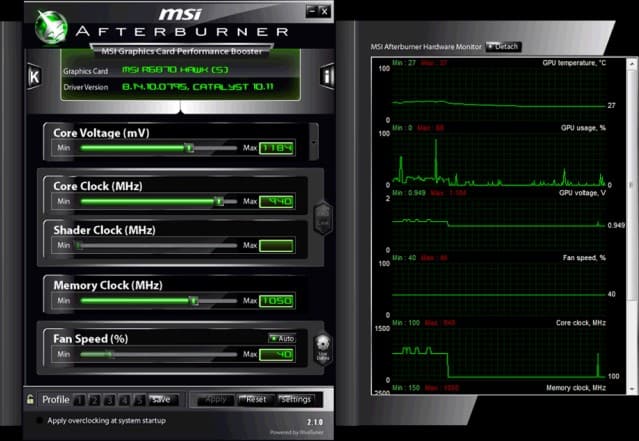
Overheating can permanently damage your card, and the faster you make it work, the hotter it will get. Also, be sure to use the correct software — I suggest using AMD’s software for the 6700 XT and Nvidia’s software for the 3060 Ti. MSI Afterburner is the next choice in line when it comes to overclocking these cards.
Winner: 6700 XT
Cores
Here’s where things swing back into the 3060 Ti’s favor. GPU cores are parallel processors, similar to your CPU having two, four, or eight cores, only GPU cores number in the thousands. These cores handle the numerous calculations required by the GPU, and the more of them, the better.
AMD calls them Stream Processors. Nvidia calls them CUDA cores. They both handle aspects such as lighting, shadows, ambient occlusion, (in-game) physics, anti-aliasing, etc., basically, everything you need to be able to experience gameplay.
The 3060 Ti has a lot more CUDA cores than the 6700 XT has Stream Processing cores. That means it will get those calculations done faster. Nvidia also uses Ray Tracing Cores, cores that are specifically dedicated to ray tracing. That’s why Nvidia offers better gameplay when ray tracing is turned on.
AMD uses Ray Tracing Accelerators, which do the same but aren’t dedicated cores. Instead, when ray tracing is turned on while using the 6700 XT, you’ll get a slowing down of performance as the main GPU delegates part of its power to ray tracing.
Winner: 3060 Ti
See Also: Our Recommendations of Best CPUs for RTX 3060 Ti
VRAM & Memory Specs
Strangely enough, bandwidth is in favor of the 3060 Ti even though the 6700 XT has a higher memory clock and more VRAM (12 GB vs 8 GB). Both cards use GDDR6 VRAM (video access memory). VRAM stores data that is accessed by your CPU, acting as a buffer between your GPU and CPU.

Bandwidth is a commonly mentioned stat of any GPU, and it represents the theoretical maximum output of data that can be handled at any one time. This directly impacts frame rates, as VRAM contains a bitmap which further contains data representing every pixel in a single video frame.
As the 6700 XT is integrated with the GPU using a 192-bit memory interface, its effective speed is lower than that of the 3060 Ti, which is connected via a 256-bit interface. If every other aspect of these cards was the same, this difference would place the 3060 Ti ahead.
Winner: 3060 Ti
Shaders, RT cores, and TMUs
Shaders are generic programs that calculate optimal light, darkness, and color when rendering 3D images. The main GPU cores are responsible for shaders, their number giving quite an edge to the 3060 Ti.
Ray tracing is a newer technology that simulates how light acts in the real world, transferring that behavior to virtual worlds as best it can. Though we are far from not being able to differentiate the real world from virtual worlds, modern ray tracing does light up those virtual worlds rather nicely.
This is where the 6700 XT and the 3060 Ti part ways, mostly due to Nvidia’s second generation of Ray Tracing Cores (part of Ampere). The 3060 Ti has 38 RT cores, while the 6700 XT has 40. By numbers alone, you’d think the 6700 XT has the upper hand here. You’d be wrong. AMD uses Ray Tracing Accelerators, which are part of the GPU cores.
The end result is that the 3060 Ti performs better when ray tracing is turned on, simply due to its dedicated RT cores. They free up the GPU cores from handling ray tracing, giving the 3060 Ti an advantage.

TMUs are low-level, independent GPU components that manipulate bitmaps and texture filtration, critical in video game rendering. The 6700 XT has two more than the 3060 Ti, giving it a slight advantage here, yet not enough to beat the 3060 Ti.
Winner: 3060 Ti
Performance
Depending on your source of information, performance tilts between these cards. I’ve seen sources claiming the 6700 XT beats the 3060 Ti in both 1080p and 1440p, while they’re leveled at 4K. Advertised benchmark testing shows a 14% advantage for the RX 6700 XT across all three HD resolutions.
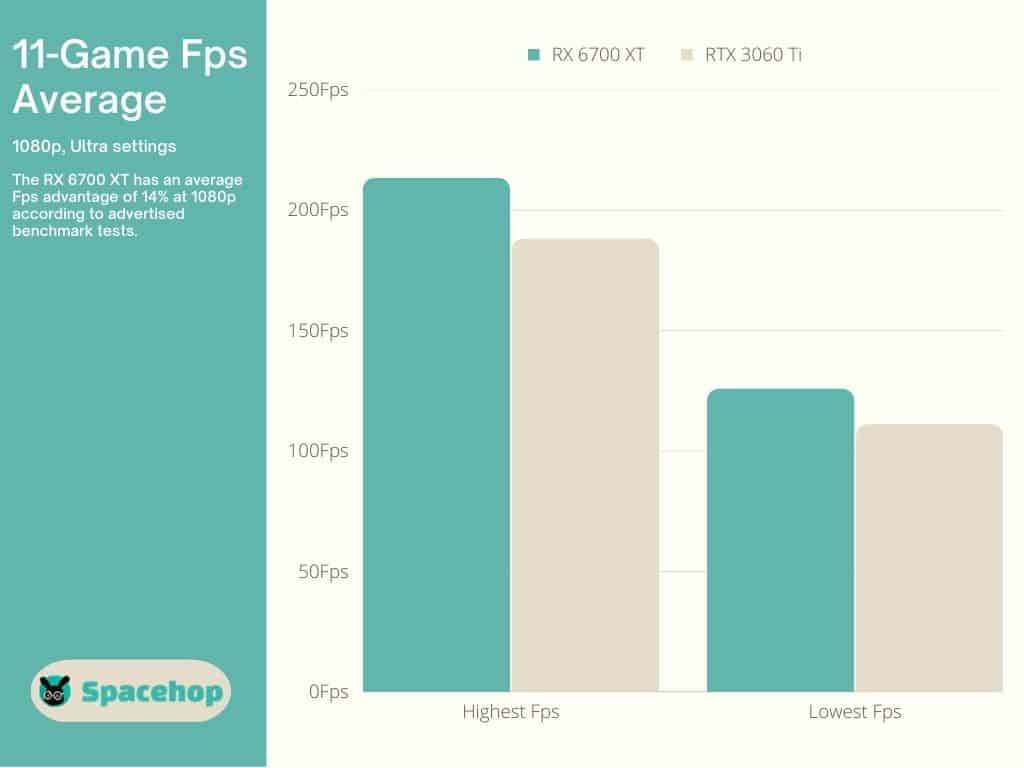
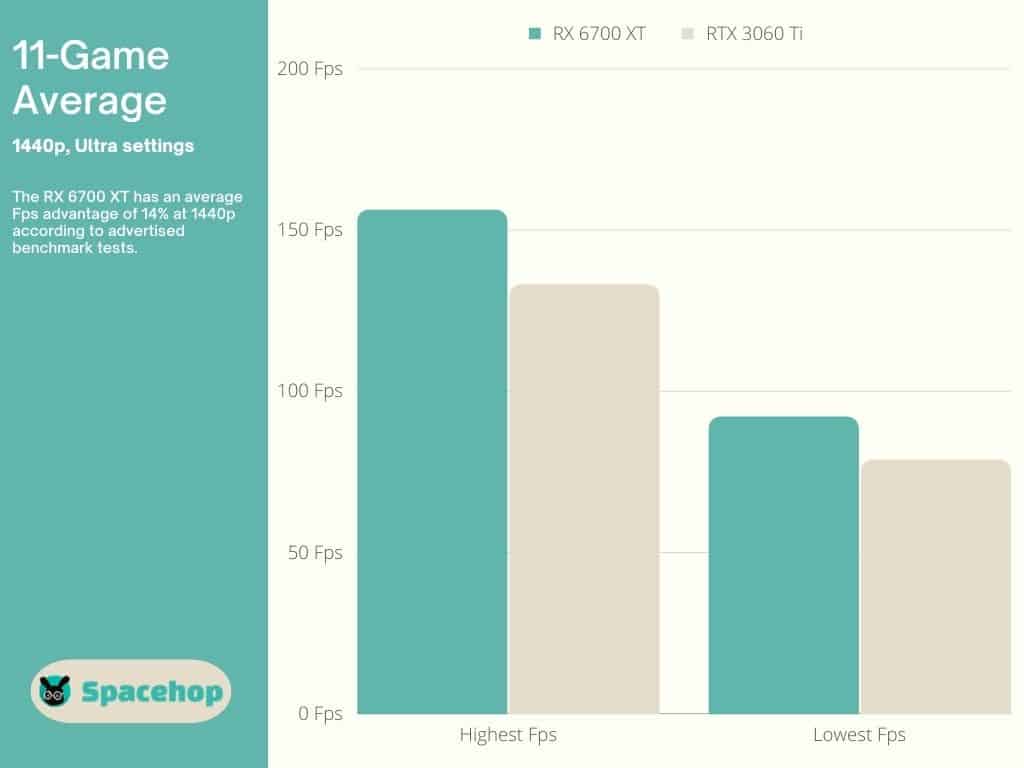
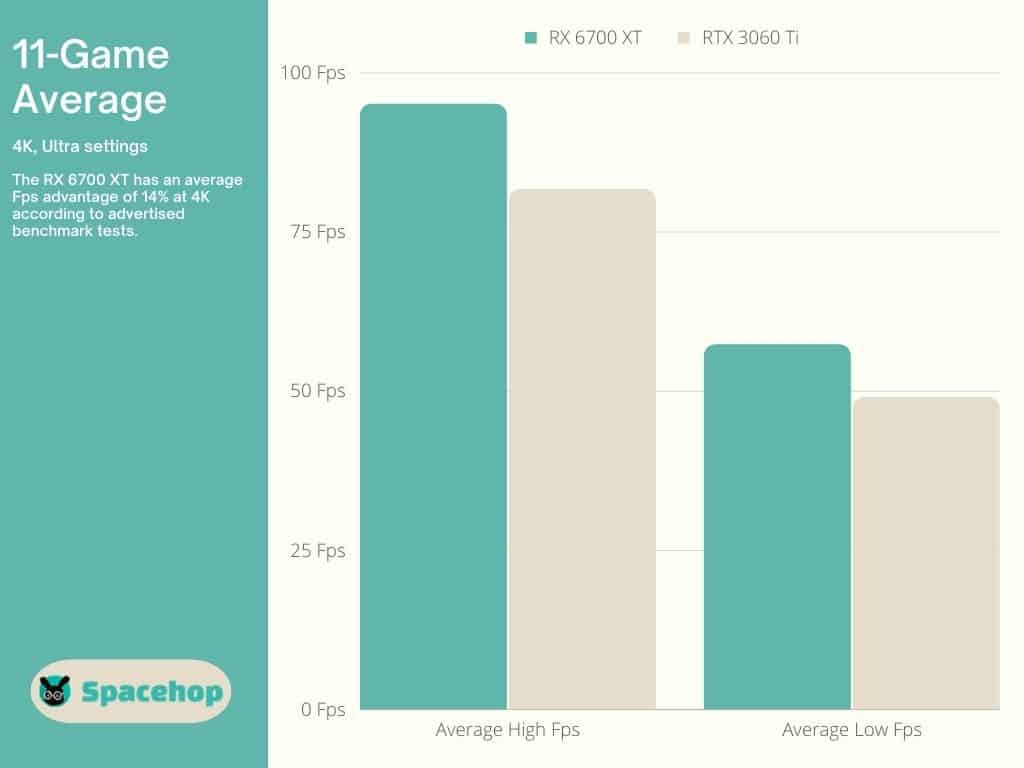
What I rely on most is user feedback. User tests (from almost 300K users) prove the 3060 Ti is the better choice. It offers 17% better EFps (Effective Frames per second) during gaming. Its average score is slightly better as well, as its overclocking score when both cards are overclocked.
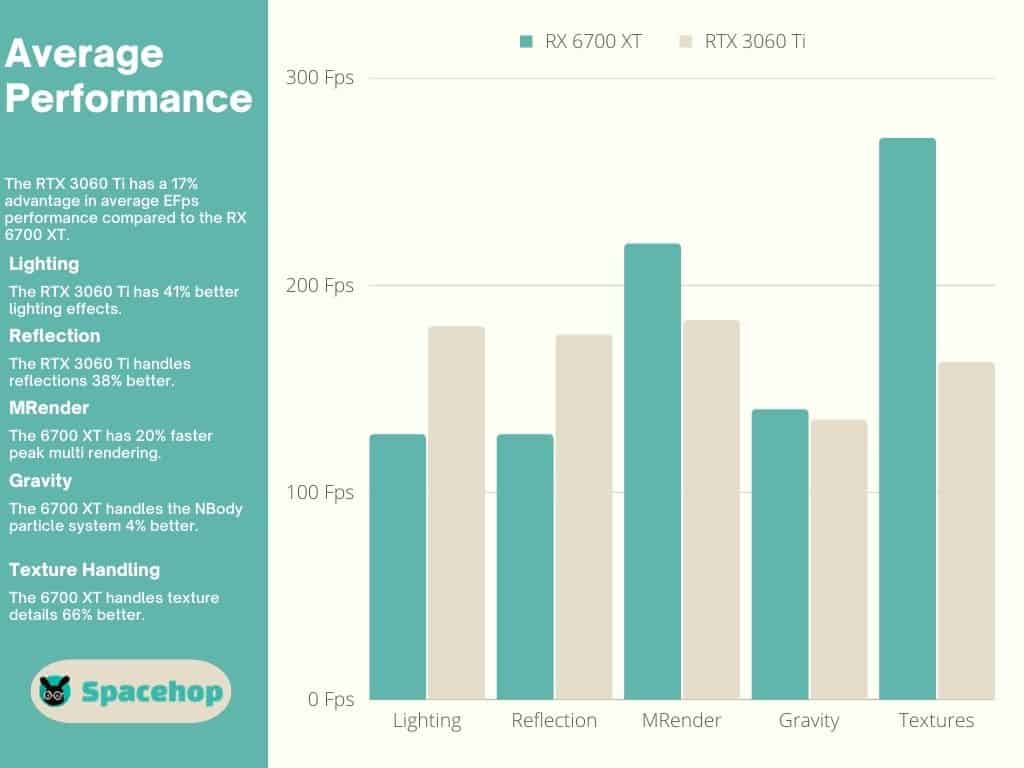
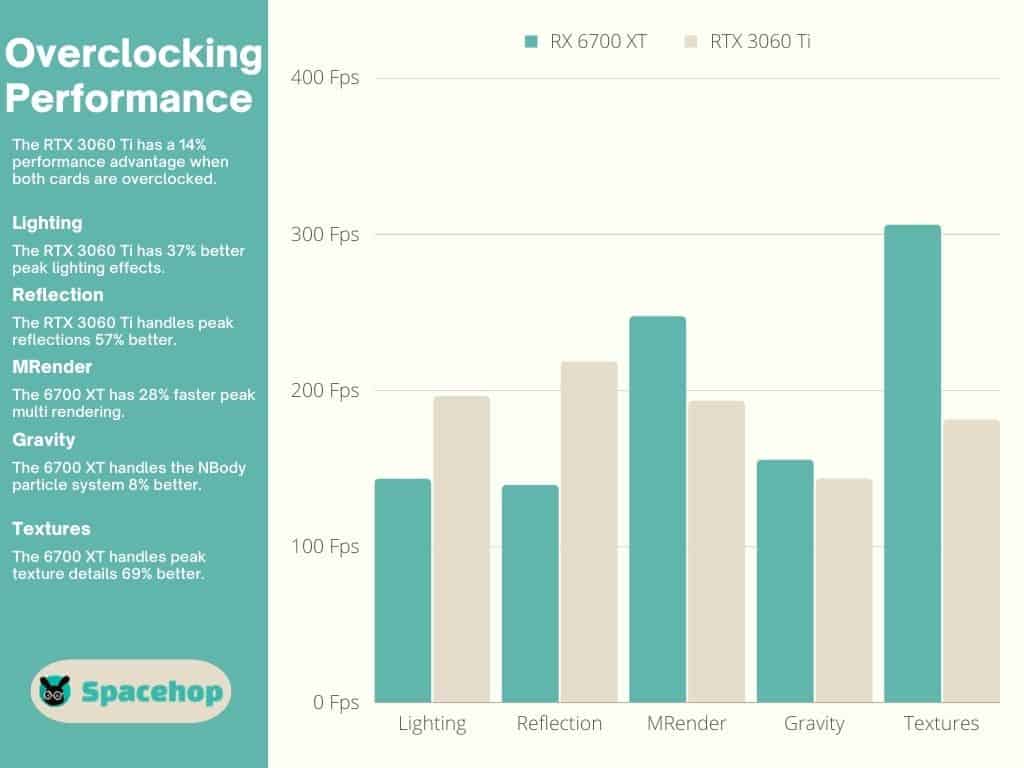
Your results will differ from the advertised performance depending on your configuration and the games you play. I talk averages because I play multiple games, and I don’t know what you’ll be playing most or at what resolution.
Winner: Draw
Connectivity
Both cards have the same options when it comes to connectivity, with 1 x HMDI port and 3 x DisplayPort outputs each. Pin connectors are another matter. The 3060 Ti Founders Edition (FE) used a new 12-pin connector which came with an adaptor. The 6700 XT FE had 2 x 8-pin connectors. Third-party manufacturers’ models come with 6-pin connectors as well.
Winner: Draw
TDP
TPD stands for Thermal Design Power and is a measurement of the maximum power a subsystem is allowed to use and how much heat that subsystem can produce and endure. Heat levels differ depending on load, clock speeds, your PC case and ventilation, fan numbers, etc. Power consumption depends on load and clock speeds.
The 6700 XT FE was designed to use 230W of power depending on a 550W PSU (recommended). Nvidia recommends a 600W PSU to run the 200W RTX 3060 Ti FE (strange). Variants of these cards from third-party manufacturers vary in these numbers as do much of their other specs.
The 3060 Ti FE model works at 37°C (98.6°F) at idle and 69°C (156.2°F) while gaming. The 6700 XT FE model works at 30-35°C (86-95°F) when idle and reaches 68°C (154.4°F) when gaming. Its maximum operating temperature of 110°C (230°F), after which it cuts down on performance to reduce its temperature.
Winner: 6700 XT
Also Read: How to Undervolt your CPU and GPU Safely
Design and Build
I wouldn’t even get into this, but the design and build of these cards can make a difference within your PC case. First off, the 6700 XT, like other AMD FE models from the 6000 XT series, has no vents on the back of the card, meaning no air is vented through it out of your case. Instead, hot air dispelled from its two fans will circulate within your case, raising the overall temperature.

Nvidia’s RTX 3000 series doesn’t have this problem. Its two fans happily vent air through the card and out through the back of your card. This is not the case with models from third-party manufacturers, as they vary in dimensions, build, fan number, and other aspects.
Winner: 3060 Ti
Also Read: GPU Fans Not Spinning: Common causes and how to fix!
6700 XT vs 3060 Ti – Standout Features
Nvidia’s Ray Tracing Cores make all the difference. Having dedicated cores for ray tracing generally gives Nvidia an edge over AMD and will continue to do so as more and more content is released where ray tracing plays a role.
Pricing & Availability
The 6700 XT FE was released at an MSRP of $479, but times have changed. Now I can’t find one of these anywhere. Instead, we’re left with choices between many different third-party manufacturers, ranging from ASUS, GIGABYTE, and MSI to many others.
I found a few listings for the 3060 Ti Founders Edition, but they are well above their original MSRP of $399. The market is flooded with third-party variants from many manufacturers, yet my favorites are ASUS, GIGABYTE, and MSI.
Conclusion
After researching for this 6700 XT vs 3060 Ti comparison, I’ve concluded that there isn’t much of a difference. Similar performance, similar specs, similar tech, even similar prices. Personally, I’d choose the cheapest option, but would opt for a FE version if I could because I’m not a big fan of overclocked versions by third-party manufacturers, no matter which card we’re talking about.
Related Read: RX 6700 XT vs RTX 3060: Is it the right time to buy?