Whether you want to upgrade your laptop or buy a new one, you should choose an NVMe SSD component. In this article, we compare the Samsung 970 EVO vs 970 EVO Plus models. We are going to emphasize everything you need to know about these components! Read the entire article to find out all of the benefits of using an SSD!
970 EVO vs 970 EVO Plus – Quick Comparison
A few years ago, the only dilemma was whether to buy a computer with a HARD or SSD drive. Since technology has advanced, so have your choices. Today, SSDs are the most popular storage components, mainly due to their high speed.
However, the right question is which type of SSD to buy and the differences between them. If you have a small laptop, the best choice might be an NVMe SSD. NVMe is a protocol that speeds up data transfer.
In addition to higher speeds, it also reduces processor performance and power consumption, which leads to longer battery life. So, because of these great benefits, we have decided to compare Samsung 970 EVO vs 970 EVO Plus. Both of these SSDs provide strong performance and are durable.
| 970 EVO | 970 EVO Plus | |
|---|---|---|
| Dimensions | 80.15 x 22.15 x 2.38 mm | 80.15 x 22.15 x 2.38 mm |
| Capacity | 250GB, 500GB, 1TB, 2TB | 250GB, 500GB, 1TB, 2TB |
| Slot | M.2 (2280) | M.2 (2280) |
| Read Speed | 3500 MB/s | 3500 MB/s |
| Write Speed | 2500 MB/s | 3300 MB/s |
| Interface | PCIe Gen 3.0 x4, NVMe 1.3 | PCIe Gen 3.0 x4, NVMe 1.3 |
| DRAM | Samsung V-NAND 3-bit MLC | Samsung V-NAND 3-bit MLC |
| Warranty | 5 Years | 5 Years |
| Cache | 250GB – 512MB500GB – 512MB1TB – 1GB2TB – 2GB | 250GB – 13GB500GB – 22GB1TB – 42GB2TB – 78GB |
970 EVO

Pros:
- Good performance
- High endurance
- Nice package
- 5-year warranty
Cons:
- Low cache
- Higher price
970 EVO Plus

Pros:
- Exceptional performance
- Significantly higher reading and writing speeds
- Higher cache
- Affordable
Cons:
- Real speeds lower than advertised
- Not that much improved when compared to the 970 EVO
Features Face to Face
Design and Specs
NVMe SSDs have different dimensions. The manufacturer uses numbers, like 2280, to describe the dimensions of an SSD. In this particular case, 22 is the width and 80 is the length. It is worth mentioning that the length can range from 30 to 110 millimeters.
There are two things you need to check before you buy a new NVMe SSD. First, you should determine if your board has the M.2 slot. Second, it is also recommended to read the component specification to ensure it can be placed in the slot.
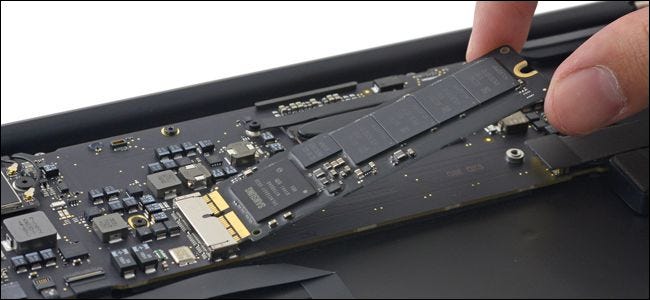
NVMe SSDs are only compatible with this slot. So, if you have recently bought a new laptop or PC, there is a high probability that you have the M.2 slot. It is a 22 mm wide slot that supports the horizontal insertion of these types of SSDs.
Both devices in this 970 EVO vs 970 EVO Plus comparison have the same dimensions, 80.15 x 22.15 x 2.38 mm (2280).
Winner: Draw
Performance
The read and write speed are precisely the features in which an SSD is far better than an HDD. SSDs can be up to four times more powerful than HDDs, and there lies the secret of their popularity today.
Read and write speeds are parameters that show you how good your storage device is. Simply put, these parameters will show you how fast the SSD opens or saves files. The read speed measures the time needed to open a file, and the write speed measures the time needed to save a file to an SSD.
| 970 EVO 1TB | 970 EVO Plus 1TB | |
|---|---|---|
| Advertised read speed | 3500 MB/s | 3500 MB/s |
| Average tested read speed | 2300-2500 MB/s | 2300-2500 MB/s |
| Advertised write speed | 2500 MB/s | 3300 MB/s |
| Average tested write speed | 2100-2300 MB/s | 2100-2400 MB/s |
The manufacturer, in this case, Samsung, announced the advertised reading and writing speeds. Unfortunately, these numbers are always higher than the average tested speeds you can expect from the device.
From the table above, we can conclude that the 970 EVO Plus is not revolutionary enough to earn the name 980 EVO. But, it is certainly powerful enough to transfer your files at the highest speeds.
Both devices have similar performance when it comes to reading speed. However, the 970 EVO Plus prevails when it comes to writing speed.
Winner: 970 EVO Plus
Interface
In general, SSDs have two main types – SATA (Serial ATA) and NVMe. So, you can connect an SSD to your motherboard via a SATA, PCIe, or M.2 connector.
The maximum speed of SATA SSDs is 600 MB/s. You have the option to connect them to the PCIe or NVMe connectors, but you won’t notice any difference in speed.
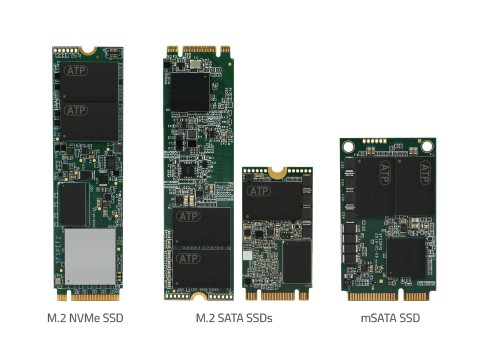
However, if you prefer higher speeds, NVMe SSDs may be the perfect choice for you as they support speeds of up to 7,000 MB/s.
When it comes to compatibility, all new motherboards support M.2 NVMe SSDs. For instance, a PCIe Gen 4.0 NVMe M.2 is a fourth-generation NVMe. Check out the table below to find out more about PCIe generations and their advantages.
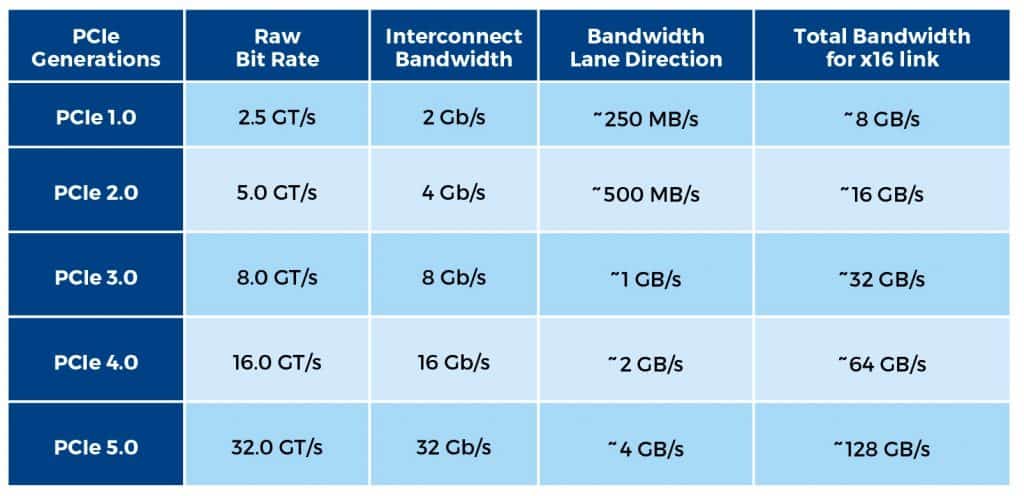
The 970 EVO and 970 EVO Plus use the same interface: the PCIe Gen 3.0 x4, NVMe 1.3.
Winner: Draw
Bandwidth
The maximum read speed of the 970 EVO SSD is 3,500 MB/s and the maximum write speed is 2,500 MB/s. When compared to the previous generations, it is up to 32% faster.
The 970 EVO Plus provides the same maximum read speed, which is 3,500 MB/s. However, the 970 EVO Plus offers a significantly higher maximum write speed of 3,300 MB/s. In comparison to previous generations, it is up to 53% faster.
Winner: 970 EVO Plus
Form Factor
Computers and laptops are constantly getting smaller. This is why it’s challenging to place all key components into them. NVMe SSDs and their small dimensions are much easier to use in thin laptops such as Ultrabooks.
However, one of the biggest problems was the industry-standard SATA interface. However, instead of the SATA interface, a new solution was found – mSATA. This interface is designed to create a slim profile card that could still interact with the SATA interface.
Since the SATA 3.0 standard limits the performance of SSDs, we have a new interface called M.2. Originally called NGFF (Next Generation Form Factor), the new interface was finally standardized in the new M.2 drive interface under SATA version 3.2 specifications.
Both devices in our comparison use the same M.2 interface.
Winner: Draw
Nand Flash
NAND is a type of non-volatile permanent storage memory. For instance, this memory is the opposite of RAM, which is temporary and volatile. Most importantly, Nand Flash memory doesn’t require the power to keep your data stored. In other words, when you turn off your device, you will not lose your data, which is not the case with RAM.
NAND technology is used in many devices or components such as memory cards, USBs, smartphones, TVs, and SSDs. There are a lot of benefits of using NAND flash. Components equipped with this type of memory are more resistant to shocks, high pressure, and high temperature. In other words, this storage memory makes your data safer.
Whether you buy 970 EVO or 970 EVO Plus, they both come with the Samsung V-NAND 3-bit MLC storage memory.
Winner: Draw
Cache
One component that affects the NVMe SSD performance is DRAM. As the name implies, DRAM is some kind of memory placed on the SSD which significantly improves the device’s speed. So, before buying, it is always recommended to check whether the device has it or not. Most importantly, you need to pay attention to the amount of DRAM.
| 250GB | 500GB | 1TB | 2TB | |
|---|---|---|---|---|
| 970 EVO | 512MB | 512MB | 1GB | 2GB |
| 970 EVO Plus | 13GB | 22GB | 42GB | 78GB |
As you can see in the table above, both devices have DRAM, but the cache values are different. Again, the 970 EVO Plus stands out in this segment. The 250GB model has 13GB of dedicated cache, while the 2TB model has 78GB of DRAM.
Winner: 970 EVO Plus
Endurance
Endurance in SSDs is measured with the TBW (Terabytes Written). These metrics show how much data you can write to your SSD in its lifetime (warranty period). It shows you how long your SSD should work. After that period, the SSD can degrade with the possibility of data loss or drive failure.
| 250GB | 500GB | 1TB | 2TB | |
|---|---|---|---|---|
| 970 EVO | 150 TBW | 300 TBW | 600 TBW | 1,200 TBW |
| 970 EVO Plus | 150 TBW | 300 TBW | 600 TBW | 1,200 TBW |
The 970 EVO and 970 EVO Plus guarantee the same endurance level for each capacity, so it is a draw in this segment.
Winner: Draw
Storage
Each of these models comes in different capacities. So, depending on your needs, you can choose to have a capacity of 250GB, 500GB, 1TB, or 2TB.
Winner: Draw
Software
Both SSDs use the same Samsung SSD Magician Software. With this tool, you can easily check the status of your SSD, confirm the authenticity and scan it for potential problems. Further, you can increase the power efficiency and do performance benchmarks to ensure your SSD provides the highest possible performance.
Since both models use the same software, there is no winner in this segment.
Winner: Draw
Power
This is another segment in which both SSDs are practically the same. If you look at the table below, you can notice that the values are practically the same, especially for the 1TB and 2TB models.
| 250GB | 500GB | 1TB | 2TB | Idle | |
|---|---|---|---|---|---|
| 970 EVO | 5.4 W | 5.7 W | 6.0 W | 6.0 W | 30 mW |
| 970 EVO Plus | 5.0 W | 5.8 W | 6.0 W | 6.0 W | 30 mW |
However, when it comes to the 250GB version, the 970 EVO Plus is slightly better than the 970 EVO.
Winner: 970 EVO Plus
Warranty
Both 970 EVO and 970 EVO plus come with a 5-year warranty or TBW, depending on which comes first. So, if anything happens to your SSD, you can replace it right away. Since there is no difference between the two, it is a tie in this segment.
Winner: Draw
Price
The prices of SSDs are declining because their availability on the market is increasing. On the official Samsung website, their MSRP for the 970 EVO 1TB is $159.99. The 970 EVO Plus MSRP is $139.99. However, they are no longer in stock as of the time of this writing (but can be found on Amazon, linked below).
At first, the 970 EVO SSD was significantly cheaper than the 970 EVO Plus SSD. However, the situation turned around, and now the Plus version is, for some reason, slightly cheaper than the 970 EVO.
So, if you need to choose between these two, focus on their performance and features. Whichever you choose, you won’t be wrong. In other words, the transition from a regular HDD to SSD can save you both time and energy!
Conclusion
SSD has become a part of almost every computer. For the vast majority, a standard SSD is more than enough to speed up everyday things. On the other hand, for higher demands and higher speeds, NVMe is the right choice, especially if your business requires it.
While it may seem like a minor upgrade compared to the 970 EVO model, the Samsung 970 Evo Plus is still a great component with fast speeds. If you opt for this storage memory, you can download or save files much faster, which is a great benefit.
Above all, when we compare the 970 EVO vs 970 EVO Plus, the differences are minimal. If you choose the 970 EVO, you won’t make a mistake because it has almost the same features as the 970 Evo Plus. But if you want to get out the maximum from a device when it comes to speed, the Plus version might be the perfect choice for you.
Related Read: Samsung 980 PRO vs 970 EVO Plus: Which SSD is best?