Choosing a new processor can be tricky especially if you aren’t tech-savvy. You need to understand product specifications well. So, in this article, we compare the AMD Ryzen 9 5900X vs 5950X. To help you better understand how they work, we break down the most significant features of these two processors.
5900X vs 5950X – Quick Comparison
AMD (Advanced Micro Devices) Ryzen is a brand that designs multi-core processors. The Ryzen 9 5900X and 5950X belong to the Ryzen 5000 series. This series is based on the Zen 3 microarchitecture, which is significantly improved when compared to the previous Zen 2 microarchitecture.
The AMD CPU cores belong to different codenames. So, 5900X and 5950X, alongside the 5900 model belong to the Enthusiast codename. Both of the processors in our comparison were released in November 2020.
| Features | 5900X | 5950X |
|---|---|---|
| Product Line | AMD Ryzen 9 Desktop Processors | AMD Ryzen 9 Desktop Processors |
| Connectivity | PCIe 4.0 | PCIe 4.0 |
| Number of Cores | 12 | 16 |
| Number of Threads | 24 | 32 |
| Base Clock Speed | 3.7GHz | 3.4GHz |
| Max Clock Speed | 4.8GHz | 4.9GHz |
| L2 Cache | 6MB | 8MB |
| L3 Cache | 64MB | 64MB |
| Integrated graphics | No | No |
| Memory Type | DDR4 | DDR4 |
| Socket | AM4 | AM4 |
| TDP | 105W | 105W |
| Max temperature | 90°C | 90°C |
| Unlocked | Yes | Yes |
| Price | Check Price on Amazon | Check Price on Amazon |
5900X
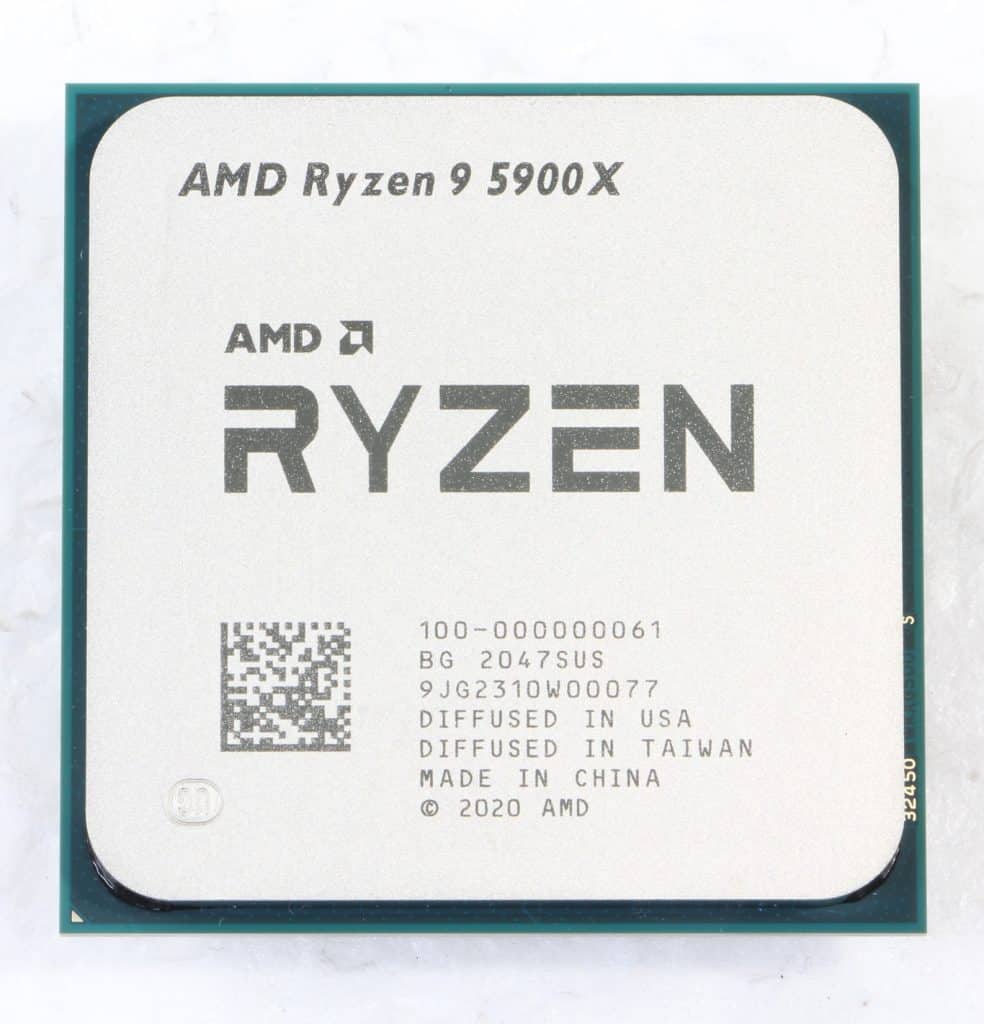
Pros:
- Higher base clock speed
- Unlocked for overclocking
- Support for PCIe 4.0
- Excellent performance
Cons:
- Less cache memory compared to the 5950X model
- Fewer cores and threads
Related Read: Our 5800X vs 5900X comparison
5950X
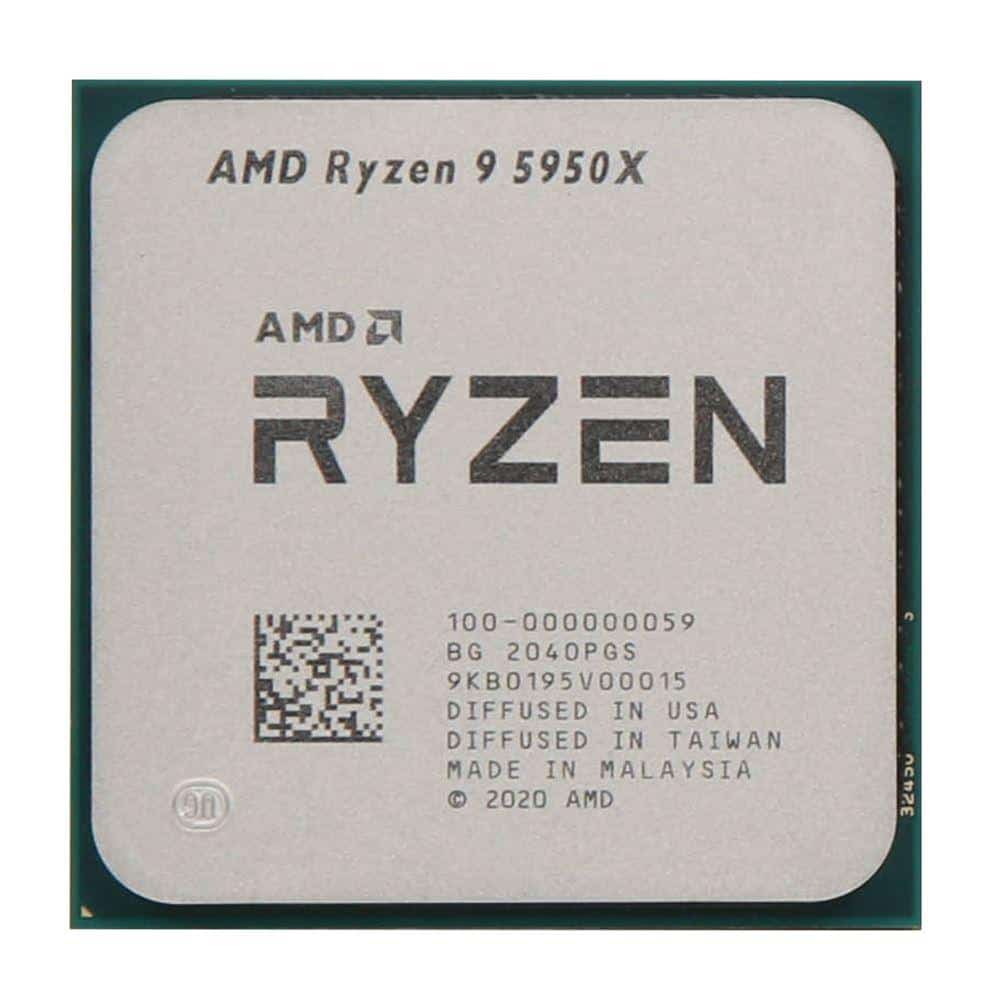
Pros:
- More cores and threads
- Higher maximum clock speed
- More cache memory
- Unlocked for overclocking
Cons:
- Cooler is not included
- No support for DDR5
5950X vs 5900X – Key Specifications
Cores
The number of processor cores is the most significant thing when it comes to its performance. Simply put, a processor is the “brain” of your computer. It solves logical operations and executes software instructions.
So, the more cores a processor has, the better performance. But, what does this term mean? A core is a physically independent core within a processor.
Processors with more cores can solve more operations simultaneously. In other words, if you like multitasking, having a processor with more than one core is a great option.
The first processors on the market had only one core. Today, we have processors with 4, 8, 12, or even more cores.
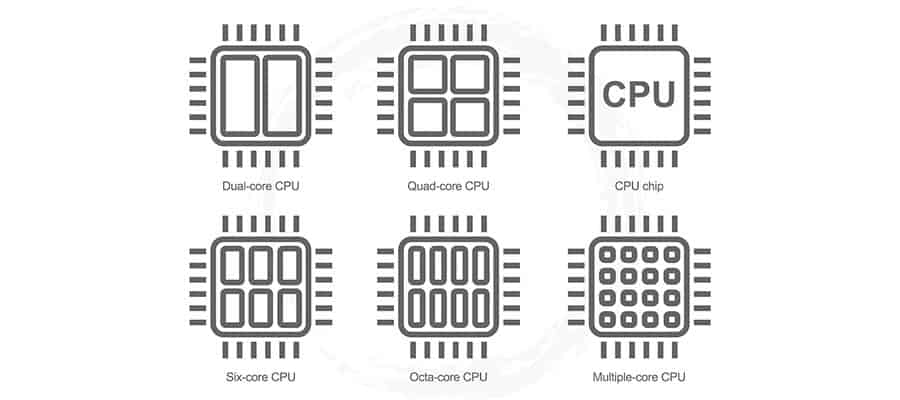
For instance, if you are a software developer, you probably need a computer capable of performing multiple operations. In that case, it might be a good idea to invest in a processor with more cores. As a result, you can open and use more programs and tools. Most importantly, everything will run smoothly.
When comparing the 5900X vs 5950X, we have noticed a slight difference when it comes to this aspect. The Ryzen 9 5900X has 12 cores, while the 5950X has 16 cores.
Winner: 5950X
Clock Speed
One of the things you should consider when buying a new processor is its speed. The number represents the number of cycles that can be completed in a second. We measure the speed in hertz, meaning 1 GHz means a billion cycles per second.
People are often confused with the two numbers that represent processor speed. In other words, there are two types of processor speed – base speed and maximum speed.
The base speed is the minimum processor speed guaranteed by the manufacturer. For instance, if this speed is 1.8 GHz, it means your computer will always run at this speed.
However, the maximum speed is the highest possible speed a processor can reach. This speed leaves the processor space to increase its speed if needed. For example, it can increase its speed if you run demanding applications such as video rendering software.
The higher the maximum speed, the better performance. Therefore, the 5950X processor is slightly better in this segment because its maximum speed is 4.9GHz.
| Processor Speed | 5900X | 5950X |
|---|---|---|
| Base Clock Speed | 3.7GHz | 3.4GHz |
| Max Clock Speed | 4.8GHz | 4.9GHz |
The table above shows that the difference between these processors is actually minimal. The 5900X’s speed range is between 3.7GHz and 4.8 GHz. It has a slightly higher base clock speed, which can be advantageous if your computer is always under load.
Winner: Draw
Threads
As you can see in the picture below, threads are processors within one core. This technology is called Hyper-Threading, and it divides one physical core into two virtual cores. For example, if your processor has 12 cores, it has 24 threads. That is exactly the case with the 5900X processor.
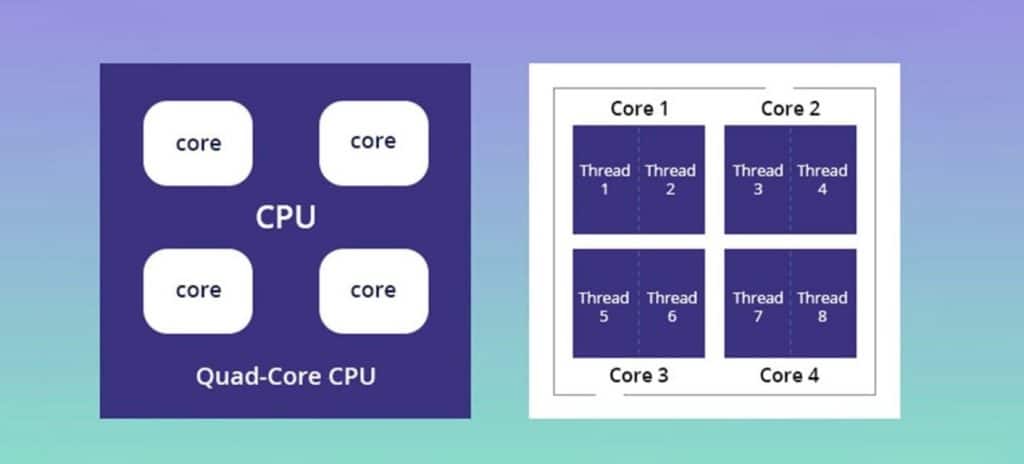
However, the Ryzen 9 5950X model has 16 cores and 32 threads. Why is this important? Hyper-Threading brings many benefits to your computer operating system. The system is more efficient and allows you to run multiple applications without lagging.
Winner: 5950X
Socket
Every processor is customized for a specific socket or slot on your motherboard. If you have an old model of motherboard, you should pay attention to this segment. In some cases, motherboards are made with a certain socket type and can’t accept incompatible processors.
Although a processor physically can fit on your motherboard, there is no guarantee that it will work. Therefore, always check the motherboard documentation before purchasing a new processor. It has to be compatible with your motherboard.
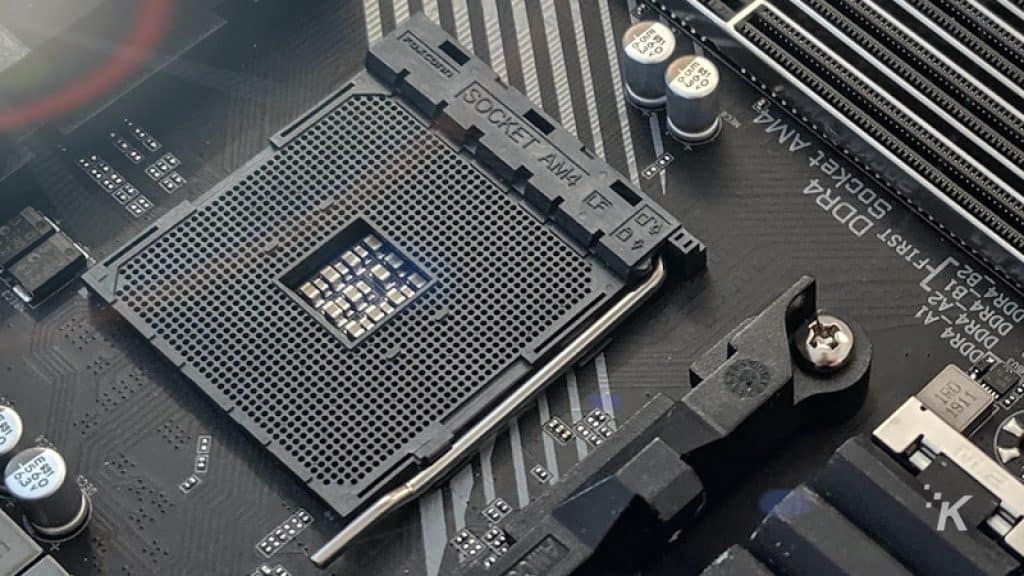
The Ryzen 9 5900X and 5950X are compatible with the AM4 socket. Also, both processors use the same PCIe 4.0 slot.
Winner: Draw
Cache
Once we turn on our computers, our processor interacts with RAM memory. It writes and reads data from RAM to ensure the functionality of the computer.
To reduce write and read time, the processor uses its own memory called cache memory. The main purpose of this memory is to store data that applications often use. As a result, the processor communicates less with RAM and speeds up all processes on your computer.
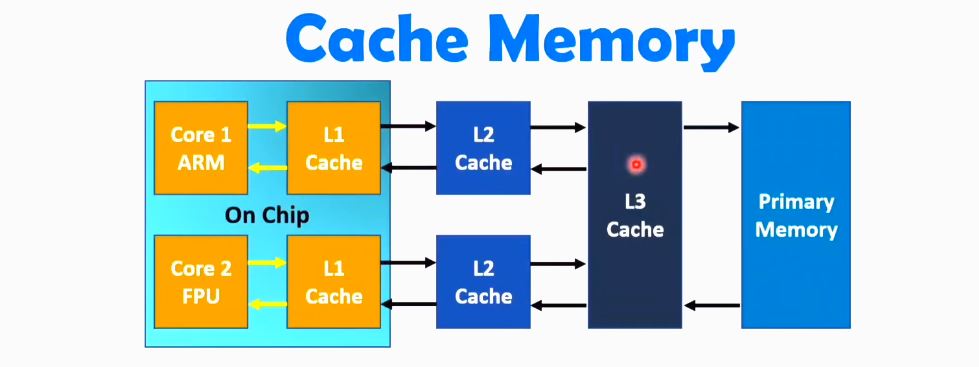
There are several levels of cache memory. Level one is located closest to the processor. The capacity of this memory is low but its speed is high.
Level two or L2 cache has medium capacity and medium speed. However, the most significant cache memory is L3. This memory stores frequently accessed data which is essential for apps.
Simply put, a larger cache memory means a faster computer. Also, the more cores your processor has, the more cache it needs.
So, let’s compare the 5900X vs 5950X, to see which one will win this segment. The 5900X’s L2 cache is 6 MB and L3 is 64MB. The 5950X model has more cores so it is understandable why it has more cache. The L2 cache of this processor is 8MB while the L3 memory is the same as the 5900X processor.
Winner: 5950X
Integrated Graphics
Processor-integrated graphics is good for those who prefer basic computer configurations. However, if your configuration doesn’t have a discrete graphics card, performance will not be good, especially in games.
Keep in mind that integrated graphics solutions are suitable only for basic gaming. For instance, you could play GTA 5 or Dirty Rally but at medium settings and 720p resolution.
If you want to play more demanding games, you will need to equip your system with a discrete graphics card or get a console such as PS4 or PS5.
The AMD Ryzen 9 5900X and 5950X don’t come with integrated graphics solutions. So, if you are a designer or gamer, it might be a good idea to set some money aside and invest in a discrete graphics card.
Winner: Draw
RAM Compatibility
Whether you want to upgrade or choose new parts for your computer, make sure everything is compatible. There are three crucial hardware components that require compatibility such as the processor, motherboard, and RAM.
Older computer models typically use DDR3 memory. However, today it is difficult to find computers with DDR2 RAM since they usually support DDR4 RAM.

If you have a motherboard that supports DDR4 memory then you can choose either of these processors. The 5900X and 5950X both support DDR4 memory.
These processors need DDR4-3200 meaning they are compatible with DDR4 that can go up to 3200 MHz of speed. They support a maximum memory of 128 GB and have two memory channels.
Winner: Draw
TDP
You can often notice the word TDP when searching for a new processor. TDP stands for Thermal Designed Power. But, what does this mean?
TDP refers to the maximum amount of heat that a CPU produces in normal conditions. The TDP value is expressed in watts (“W”). It often determines how much power a specific hardware component requires for normal operation. It also shows a level of cooling needed to avoid hardware overheating.
For example, a 12W TDP component will potentially be cooled with a very small fan or passive cooler. However, a component with a 95W TDP will require a larger fan, at least 80mm.
Both models in this 5900X vs 5950X comparison have the same TDP of 105W.
Winner: Draw
Manufacturing Process
5900X and 5950X use the Zen 3 architecture. The processors that use this microarchitecture are more suitable for gaming. They are more efficient and have lower latency.
Winner: Draw
Standout Features
Overclocking
Overclocking means adjusting the processor clock speed so it can go over its original limits. As we said earlier, a processor has a base speed and maximum speed. Overclocking means you can go over these numbers.
Both the 5900X and 5950X processors are unlocked for overclocking, so you can overclock them if you would like to. However, get familiar with all the cons and pros of overclocking since it could potentially damage the part. This usually happens because of the heat. Also, keep in mind that the AMD product warranty doesn’t cover this damage.
Fan and Cooling
You need to have an excellent cooling system if you want your processor to have a long life. The cooling on these processors differentiates depending on whether they are overclocked or not.

When they are not overclocked, the 5950X is cooler. It means it will consume less power than the 5900X when they run on a standard clock. However, if you overclock them, the situation changes significantly. Then the 5900X consumes less power than the 5950X.
Since most people do not use the overclocking option, then 5950X is slightly better in this segment.
Also, bear in mind that neither of these two processors comes with a cooler included. Therefore, you will need to purchase one separately.
Compatibility with Windows 11
Many people have started using the Windows 11 OS. Therefore, many of them wonder whether the processors they intend to buy support the new Windows. Microsoft listed both of these processors as Windows 11 compatible.
Conclusion
Let’s conclude this Ryzen 9 5900X vs 5950X comparison by emphasizing their greatest strengths.
With the Ryzen 9 5900X, you can expect excellent performance. The major reason for it is its base clock speed which can reach 3.7 GHz. So, if you prefer gaming on high resolutions, this processor is a great choice for you.
With 16 cores and 32 threads, the Ryzen 9 5950X has superb performance when it comes to multitasking. To make sure everything is running smoothly you can upgrade RAM DDR4 up to 128 GB. Therefore, if you intend to use a processor for multitasking, if you are a software developer for instance, then the 5950X is an excellent choice.