In more recent years, we’ve seen Intel Optane memory become increasingly popular and used in more and more new laptops being released. However to be honest, most people have no idea what the Intel Optane memory even is, and what it does.
And although it is advertised as memory faster than RAM, its objective isn’t to completely replace RAM as the memory that you’re using in your laptop. You’ll still have your RAM for running your laptop, and your SSD as larger storage of all your files and data. In between the two is where you’ll use your Intel Optane Memory.
So what exactly is Intel Optane memory, and how does it differ to your Random Access Memory (RAM) and your laptops storage (SSD)? Let’s fine out more about how Intel Optane memory works with both of these.
Intel Optane Memory vs SSD vs RAM
The difference between Intel Optane Memory, SSD and RAM is that the SSD is the overall amount of storage that you have on your laptop. The RAM is your laptops immediately accessible memory, and Intel Optane Memory acts as a bridge between SSD and RAM to make things a lot easier and quicker.
When you run a program, it moves from your SSD to your RAM. Intel Optane allows for faster read and write speeds by simply remembering your most used programs and keeping them ready for you to access again. You may hear the Optane technology referred to as system acceleration.
This is the simplest way to describe the differences between these three different types of laptop hardware. It wasn’t until mid 2017 that Intel announced they’d be releasing their Optane Memory is the second half of that year, so it is still fairly young in comparison to the other forms of memory.
Intel Optane Memory is designed to be cheaper than your standard memory, but much faster than SSD storage. But this isn’t a full explanation, so let’s take a look at them all in closer detail.
What is Intel Optane Memory?
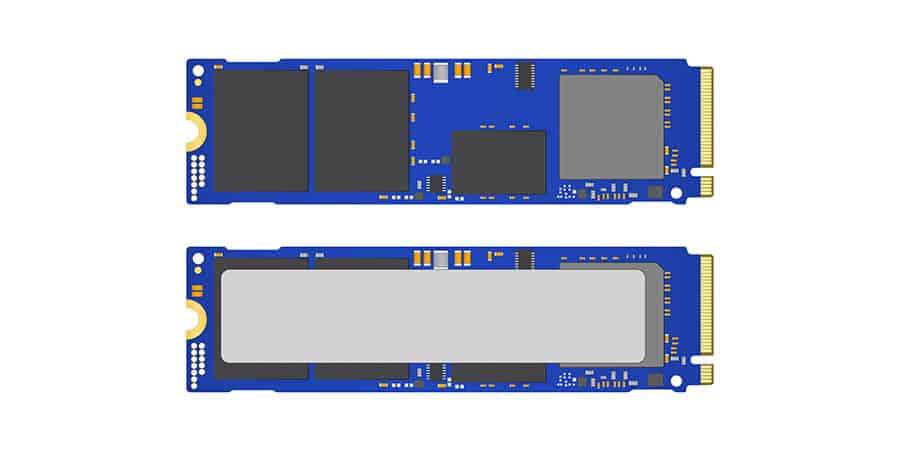
To understand how Intel Optane Memory works, you need to understand how your laptop works first.
You have your storage on your laptop – nowadays, this is an SSD, which is the most commonly used form of storage. For example, this might be 256GB of space.
When you use a program on your laptop, it needs to be moved from your storage to your memory, or your RAM. The amount of RAM that you have is the amount of programs you can run at the same time. We often refer to this as the power of your laptop or computer.
If you’re trying to run a lot of programs simultaneously, but you only have a certain amount if RAM, then your device will start to underperform. It’ll start to struggle and get more sluggish, often resulting in long loading times and slow performance. This is where Intel Optane Memory steps in.
At its simplest, it’s another form of memory that your processor can access to run your laptops programs. So, instead of having to reach out to the storage and RAM process, the Intel Optane Memory acts as a bridge between the storage and RAM.
It can help to just make things that little bit faster. It uses 3D Xpoint technology, which has been specifically designed to be faster and more durable. You can get Intel Optane memory in both a 16GB and a 32GB size, which is often greater than the RAM of your laptop or computer.
That’s why you’ll often see a laptop with 256GB of storage, and 32GB of Intel Optane Memory – this is how much you can fit on the bridge between the two.
So, Intel Optane Memory is different to your RAM as it’s a form of flash memory, meaning your data stays intact whenever you turn your laptop off. This helps make using your computer quicker, and can help reduce load times by using its form of memory cache.
RAM – Memory
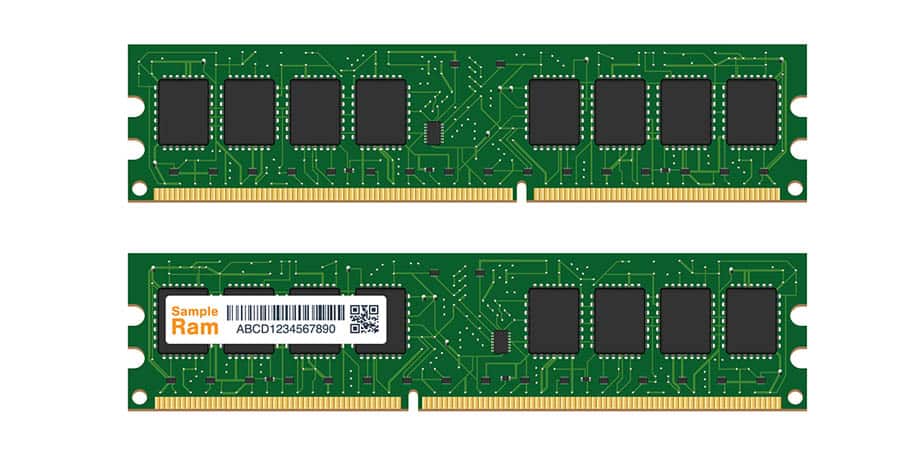
The RAM on your laptop, also referred to as the memory, is one of the most important factors into how well your laptop can run. It’s often referred to as the power of your laptop, and this is because it’s where pretty much everything happens.
When you start a program, it actually moves from your storage into your RAM. This is because it would be more difficult for your laptop to find a program in your storage space, and it would load at a much slower rate.
But when you launch a program, the program moves from your storage into your RAM. This way, the laptop can access the program much easier and it will run much smoother.
The amount of RAM that your laptop has is very important, as it will allow you to run larger programs, and have more different programs open at the same time.
Ever had your laptop crash because you’ve got Photoshop, Chrome Browser and a few other things running? Well, this wouldn’t have happened if you’d have had more RAM. Whilst most people will be fine with 8GB of RAM, for some activities you might want to opt for more than this.
For example, 8GB is enough if you want a laptop for programming, as you aren’t going to be using a ton of programs. But if you want to play intensive games on your laptop (like Call of Duty), then you’re going to need more RAM.
Unlike SSD, RAM is a volatile form of storage. This type of memory requires power for it to store your data, and when you turn it off, the data will all vanish. This is one of the main benefits of Intel Optane Memory – its non-volatility means your data will stay in your laptop’s memory, even when turned off.
The comparison to RAM is SSD storage, which like Intel Optane memory, will still keep hold of all of your data, programs and files – even when turned off.
SSD – Storage
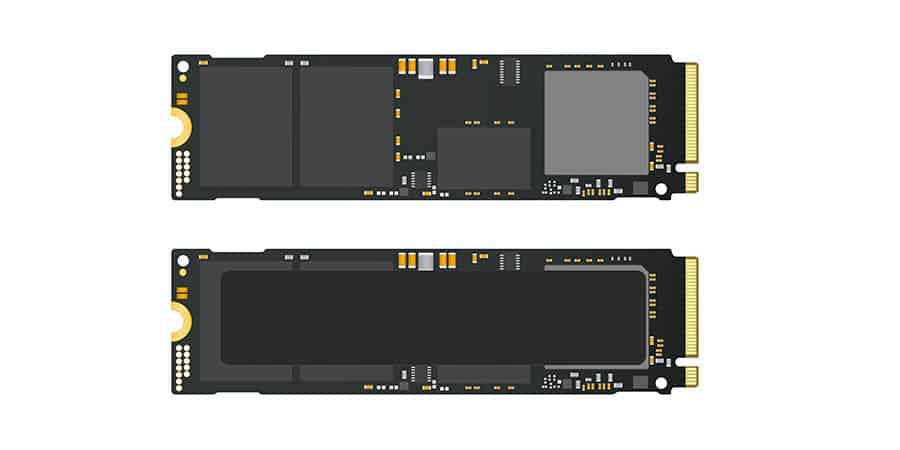
Now, you’ll often see SSD used nowadays with laptops, and many people aren’t exactly sure what this means. This is simply the amount of storage that your laptop has (in the past, we may have referred to storage as memory, which is why this gets confusing).
A decade or two ago, we were all using hard disk drives, or HDDs. But as technology improves, so does the hardware that we use in our laptops. So now, pretty much all new laptops will have an SSD inside it which manages the amount of storage you have on your device.
This can range anywhere from 128GB on some of the lower storage devices, all the way up to 1TB (terabyte), which might be necessary for some gamers. In some cases, gamers may use an SSD (solid state drive) along with a HDD (hard disk drive) to maximum their storage space at a lower cost.
SSD is a form of non volatile memory. This means that when you turn it off, the storage technology used will actually retain your data (unlike with RAM, where it gets cleared). Well, technically a hard drive would lose your data eventually, but this is after being switched off for a while (I’m talking years not hours).
The only downside of this type of storage is that it can be pretty expensive in comparison to HDDs, but the trade-off is that it’s much faster. But when comparing an SSD to Intel Optane Memory, it’s nowhere near as quick, meaning your system will be less responsive and essentially slower.
But quite simply, SSD is just the amount of overall storage that you have on your device.
Conclusion
In conclusion, there is a different between the RAM, SSD storage and the Intel Optane memory that your laptop may have. Whilst the RAM and the SSD storage are a necessity for any laptop, Intel Optane is just an additional form of memory that can make your laptop run a lot smoother and faster.
It’s sort of like a gateway that can improve your system responsiveness and make things a touch quicker. It’s perfect for video editors, gamers and anyone running high intensity programs.