Time for a new TV? Don’t know where to start? We are here to help. This article compares two 2021 Samsung TV models, Samsung Q60A vs Q70A. Keep reading to find out their similarities and differences.
Samsung Q60A vs q70A overview
As one of the largest TV manufacturers in the world, Samsung offers a wide range of TV models. They have budget, mid-range, and premium models. The Q60A and Q70A are somewhere in the mid-range level.
Generally speaking, the Q70A is a better TV. This is because it offers more features and options. However, the choice of TV doesn’t come down to only the best features, but what features are most suitable for the buyer. Therefore, the Samsung Q60A might have everything you need.
You can find that out by diving into a more detailed comparison. But first, let’s compare some basic specs.
| Features | Samsung Q60A | Samsung Q70A |
|---|---|---|
| Screen Sizes (inches) | 32, 43, 50, 55, 60, 65, 70, 75, and 85 inches | 55, 65, 75, and 85 inches |
| Screen Panel | VA | VA |
| Processor | Quantum Processor Lite 4K | Quantum Processor 4K |
| Operating System | Tizen 2021 (reduced) | Tizen 2021 |
| Refresh Rate | 60 Hz | 120 Hz |
| Variable Refresh Rate | No | Yes |
| Resolution | 4K | 4K |
| Contrast Ratio | 4,653: 1 | 9,237: 1 |
| HDMI Ports | 3 | 4 |
| USB Ports | 2 | 2 |
| WiFi and Bluetooth | Yes | Yes |
| Speakers | 20 Watts (2.0 Channels) | 20 Watts (2.0 Channels) |
| Price | Check Price on Amazon | Check Price on Amazon |
Samsung Q60A

Pros:
- Color accuracy
- Better viewing angles comparatively
- 4K resolution
- Good reflection handling
Cons:
- Lacks HDMI 2.1 ports
- Only 60 Hz refresh rate
Samsung Q70A

Pros:
- Fantastic native contrast ratio
- Brightness levels
- 120 Hz refresh rate and VRR support
- HDMI 2.1 port
Cons:
- Poor viewing angles
- Speakers lack bass
Features face to face
Panel Technology
The Samsung Q60A and Q70A both have VA panels. These panels provide fantastic contrast ratios and are capable of reaching high refresh rates. Usually, they cost less than other types of panels.
However, the flip side is that they have poor viewing angles. They typically don’t excel when it comes to response time either.

These two TV models use Quantum Dot technology. LED TVs use a backlight, but QLED TVs use an additional layer in front of the backlight. This layer improves the contrast and provides more precise and saturated colors.
Winner: Draw
Image Processor
The Samsung Q60A comes with the Quantum Processor Lite 4K, while the Q70 model comes with the Quantum Processor 4K.
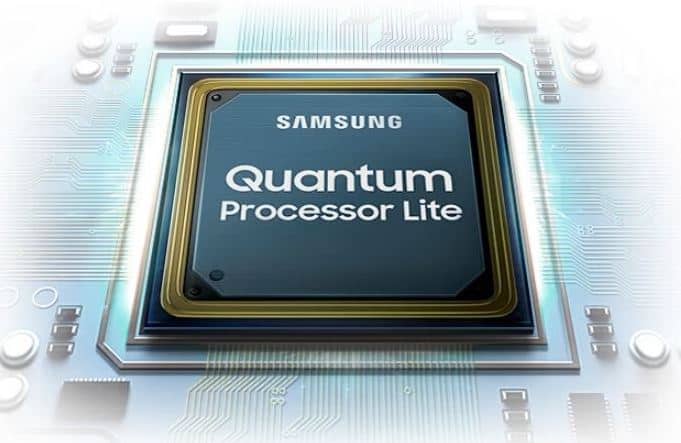
The Quantum Processor Lite 4K is an image processor that supports a 60Hz refresh rate. And the Quantum Processor 4K supports a 120Hz refresh rate. When compared, the Lite version is the cheaper one.
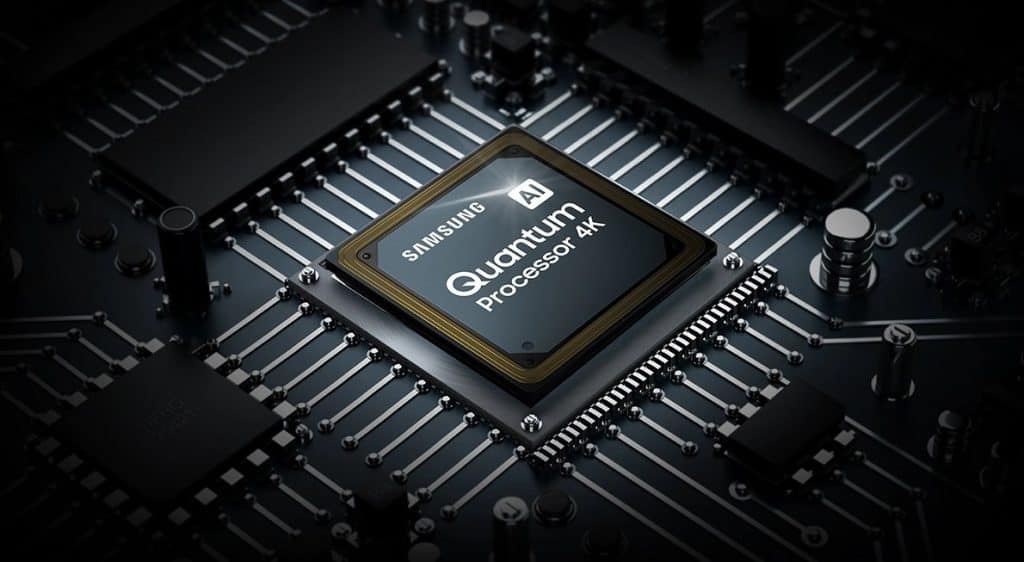
The Quantum Processor 4K is a strong processor that allows you to enjoy 4K content by improving the image and sound quality.
Winner: Samsung Q70A
Motion Technology
Several indicators show how good the TV is at motion handling. The refresh rate, variable refresh rate, response rate, and input lag are all relevant. All of these are crucial for a superior gaming experience.
| Performance features | Samsung Q60A | Samsung Q70A |
|---|---|---|
| Refresh rate | 60 Hz | 120 Hz |
| Variable refresh rate | No | Yes |
| Response time | 17.3 ms | 9.5 ms |
| Input lag 1080p at 60 Hz | 10.1 ms | 11 ms |
| Input lag 4K at 60 Hz | 10.2 ms | 10.0 ms |
As you can see in the table above, the Samsung Q70A is far better at motion handling. First of all, it supports variable refresh rate and offers a 120 Hz refresh rate. Additionally, it comes with the Motion Xcelerator Turbo+ feature.

The Q60A supports only a 60Hz refresh rate. While they both have low input lag, the Q70A also excels when it comes to response rate.
Winner: Samsung Q70A
Picture Quality
The resolution is one of the main factors when it comes to picture quality. Even though both TVs in our comparison support 4K resolution, only the Q70A model runs 4K at 120 Hz. You can check out the resolutions that these TV models support in the table below.
| Resolution | Samsung Q60A | Samsung Q70A |
|---|---|---|
| 8K | No | No |
| 4K/144Hz | No | No |
| 4K/120Hz/4:4:4 | No | Yes |
| 4K/120Hz | No | Yes |
| 4K/60Hz/4:4:4 | Yes | Yes |
| 4K/60Hz | Yes | Yes |
| 1440p/144Hz | No | No |
| 1440p/120Hz | No | Yes |
| 1440p/60Hz | No | Yes |
| 1080p/144Hz | No | No |
| 1080p/120Hz | No | Yes |
| 1080p/60Hz/4:4:4 | Yes | Yes |
Contrast Ratio / Black Level
The contrast ratio is relevant when you watch dark scenes in dark environments. TVs with a good contrast ratio are capable of displaying deep blacks.
Since these two TVs come with VA panels, they have a good contrast ratio. The Samsung Q60A has good native contrast of 4,653: 1. But the Samsung Q70A excels in this segment since it has a fantastic native contrast ratio of 9,237: 1.
Winner: Samsung Q70A
Local Dimming
Neither of these models has the local dimming feature, which enhances the native contrast ratio. But these TVs have a great contrast ratio, so they don’t really need local dimming.
Winner: Draw
Peak Brightness
The maximum brightness on TVs is expressed in Nits. The more Nits the TV has, the better the brightness. In this particular Samsung Q60A vs Q70A comparison, the Q70A model performs a bit better.
The Samsung Q60A has a maximum brightness of 490 Nits, whereas the Q70A model has a maximum brightness of 590 Nits.
The SDR brightness is great on both models. They are bright enough to overcome glare in various light surroundings. Unfortunately, these TVs are not so good when it comes to HDR brightness. The small highlights don’t stand out on either of these models.
However, since the Q70A is overall brighter, we give it an advantage.
Winner: Samsung Q70A
Color
The pre-calibration and after-calibration accuracy is fantastic on both models. They have remarkable white balance, gamma, and color temperature. They have a great color gamut, which is wide enough for HDR content.
As far as color volume goes, the Q60A model does a bit better. The Q70A struggles a bit with bright blues.
The Q60A model has good gradient handling, even though it has some banding in all colors, mostly darker ones. The Samsung Q70A has banding in grays and greens, and overall, it is not as good as the Q60A model.
Winner: Samsung Q60A
Viewing Angle
VA panels are notorious for poor viewing angles. They have narrow viewing angles, even though some models manage to improve them a bit. Unfortunately, both TV models in our comparison have poor viewing angles.
| Viewing angle | Samsung Q60A | Samsung Q70A |
|---|---|---|
| Color washout | 25 deg. | 28 deg. |
| Color shift | 27 deg. | 34 deg. |
| Brightness loss | 33 deg. | 33 deg. |
| Black level raise | 24 deg. | 17 deg. |
| Gamma shift | 24 deg. | 17 deg. |
As we can see in the table above, they have similar performance in the first three indicators. However, the Q70A has a black level raise and gamma shift at only 17 degrees. So, the Q60A does a slightly better job.
Winner: Samsung Q60A
Reflections / Anti-Glare
Reflections can be distracting and can occur in well-lit rooms. If you have large windows and a lot of sunlight, you should get a TV with good reflection handling and brightness levels.

With a semi-gloss finish, the Samsung Q60A and Q70A provide decent reflection handling. They might struggle with direct light sources. But in most light rooms, there should not be any issues.
Winner: Draw
Sound Quality
Just like most flat TVs, these two TV models have limited abilities when it comes to sound quality. They come with 2.0 channels and 20 Watts speakers. The speakers are strong enough for everyday use but don’t expect a spectacular cinematic experience since they lack bass.
If you are an audio enthusiast, consider investing in a surround system, a soundbar, and a subwoofer. A soundbar, whether 2.1 or 5.1, is always a nice addition to your TV set.
Winner: Draw
Smart TV Platform (Operating System)
As expected, both of these Samsung models run on the Tizen smart TV operating system. The Q70A runs on the 2021 version. The Q60A also runs on the 2021 version but with reduced features. What this basically means is that it has fewer animations.

Both of these work smoothly and are easy to use. They have a wide selection of apps, but unfortunately, they have ads in the app store and on the home page.
Winner: Samsung Q70A
Connectivity
Inputs
As far as inputs go, the Samsung Q70A is better in this category. The main reason is that it supports HDMI 2.1, whereas the Q60A doesn’t. Both models have an Ethernet port and a digital audio output, but both lack a 3.5 mm jack.
| Inputs | Samsung Q60A | Samsung Q70A |
|---|---|---|
| HDMI ports | 3 | 4 |
| USB ports | 2 | 2 |
| Ethernet | Yes | Yes |
| Digital audio output | Yes | Yes |
| 3.5 mm jack | No | No |
The Q60A has three HDMI ports, and they all support HDMI 2.0. The Q70A has four of these ports, and only one supports HDMI 2.1. At first glance, it seems that the Q70A is much better. But for today’s standards, one HDMI 2.1 port is not good enough, let alone zero of these ports.
However, HDMI 2.1 is used for high resolution, such as 8K, or video games. If you need a TV for basic everyday use, then the Q60A could be a good choice. Otherwise, you should opt for the Q70A.
Winner: Samsung Q70A
Voice Assistants
Like almost all Samsung TVs, these two models come with Bixby support.

They also come with integrated Amazon Alexa, but they are Google Assistant-compatible, as well.
Winner: Draw
Wireless Technologies
Even though your TV can work without the internet, you can’t use most of its features without a Wi-Fi connection. Luckily both Q60A and Q70A support Wi-Fi connections.
If you want to connect other external devices, such as wireless headphones or speakers, you can do it via Bluetooth. The Q60A and Q70A both support Bluetooth 4.2.
Winner: Draw
Conclusion
Let’s conclude this Samsung Q60A vs Q70A comparison by emphasizing their greatest strengths.
If you want vibrant colors and a good contrast ratio, then the Samsung Q60A is a good choice.
It has great reflection handling, decent speakers, and a smooth operating system with a vast choice of apps.
The Samsung Q70A is a good choice for watching sports and playing games because it has great motion handling. It supports a variable refresh rate and 120 Hz refresh rate and has a great response time and low input lag. On top of that, it supports HDMI 2.1.