Looking for a wireless gaming mouse with fantastic performance? It might be challenging to know what to pay attention to since gaming mice have a lot of features. We decided to pitch two excellent models against each other in a G703 vs G Pro Wireless comparison to emphasize their best features. Keep reading the article and find out all about these gaming mice.
G703 vs G Pro Wireless – Quick Comparison
The G703 and G Pro Wireless are both gaming mice with RGB lighting. They are manufactured by Logitech, a market leader in computer peripherals.
| Features | G703 | G Pro Wireless |
|---|---|---|
| Connectivity | Wireless | Wireless |
| Width | 2.6 inches | 2.5 inches |
| Height | 1.7 inches | 1.6 inches |
| Weight | 106 g | 82 g |
| Grip Width | 62 mm | 61 mm |
| RGB Lights | Yes | Yes |
| Material | Matte | Matte |
| Sensor | HERO 25K (Optical) | HERO 25K (Optical) |
| Receiver Storage | No | Yes |
| Click Latency | Wired: 4 ms Receiver: 5 ms | Wired: 4 ms Receiver: 7 ms |
| Number Of Buttons | 6 | 8 |
| Number Of Side Buttons | 2 | 4 |
| Button Mechanism | Mechanical | Mechanical |
| Battery Life | 32 hours | 60 hours |
| Software | Logitech G Hub | Logitech G Hub |
| Price | Check Price on Amazon | Check Price on Amazon |
The table above shows us that these two models are pretty similar — and yet, they have some differences. If you want to know which one to opt for, read our article and find out everything about each feature they offer.
Logitech G703

Pros:
- RGB colors
- Nice design
- Affordable
- Low click latency
Cons:
- Not comfortable for small hands
- Comparatively short battery life
Logitech G Pro Wireless

Pros:
- Long battery life
- Suitable for all hand sizes
- Light
- Receiver storage
Cons:
- Expensive
- Click latency
Features Face to Face
Design and Build Quality
Size
At a quick glance, there is no significant difference between these two models when it comes to size, but the G703 is slightly bigger. So, it might be a better option for people with bigger hands.
| Features | G703 | G Pro Wireless |
|---|---|---|
| Width | 2.6 inches | 2.5 inches |
| Height | 1.7 inches | 1.6 inches |
| Grip Width | 62 mm | 61mm |
If you prefer the G Pro Wireless model, you won’t make a mistake since these two mice are almost the same.
However, the Logitech G703 provides comfortable use because of its grip width and slightly bigger size. Its buttons are well-placed, big enough, and accessible.
Winner: G703
Weight
Why do we prefer light devices? Besides quick movement, we also want to reduce the risk of damage if we drop them. If we break a mouse, we have to spend a lot of money to repair it. Taking this into account, it makes sense to buy a light mouse.
In this G703 vs G Pro Wireless comparison, there is a huge difference when it comes to weight. The G703 model weighs 106 g, while the G Pro Wireless mouse is 82 g.

For instance, if you have kids who want to play games with the mouse, choosing the G Pro model might be a better idea.
Winner: G Pro Wireless
Style
The Logitech G703 model has a beautiful design and a comfortable and soft matte finish with rubber grips on both sides. Since this is a gaming mouse, it has RGB lighting on the logo and the wheel. It has good visibility in the dark and looks great in a well-lit environment.

However, even though it has gaming features, it is not too over the top, so it won’t stand out even in the workplace.
The G Pro Wireless has more standard looks and doesn’t look much like a gaming mouse. It has a matte plastic finish and RGB lighting on the logo.
Winner: G703
Buttons and Scroll Wheel
Both the mice in this comparison come with mechanical switches. What does that mean? A mechanical switch requires physical contact to send electrical signals to the computer.
For instance, sometimes, you may experience unintentional clicks with a mechanical switch. In that case, you can consider buying a mouse with an optical switch, such as the Razer Viper Ultimate. These button switches are more precise but expensive.
Related: Razer Viper Ultimate vs G Pro Wireless
However, mechanical buttons may be good enough for most consumers. You won’t face problems playing the latest games or running the most popular software solutions. So, you can choose either of the two models.

But, keep in mind that the G Pro Wireless has more buttons. The total number of buttons is 8, while the number of side buttons is 4.
Both devices come with a standard scroll wheel. Unfortunately, neither of these mice supports the infinite scrolling feature.
Winner: G Pro Wireless
Portability
The G Pro Wireless might be an adequate solution for you when it comes to portability. You can remove its cable, making it easier to carry in a bag. So, if you are on the move often, you can take advantage of this feature.

It is also a light mouse with a storage spot for its USB receiver. It weighs just 82 g, which is a huge advantage compared to the G703’s weight of 106 g.
Winner: G Pro Wireless
Sensor and Performance
The G703 and G Pro Wireless have the same optical sensor — HERO 25K. With the latest update, both mice have a maximum DPI (dots per inch) of 25,600. So, the performance is pretty much the same.

Winner: Draw
Comfort
Although both the devices in our comparison are comfortable to use, we need to highlight the Logitech G703 mouse.
The G703 has a matte finish. It has two side buttons. The buttons are well-placed meaning you won’t accidentally press them. They are placed high enough so you can reach them easily.
The G Pro Wireless has two more side buttons and can be slightly complicated to use. However, if you like to use side buttons, you should consider this model.
Winner: G703
Internal Hardware
The G703 doesn’t come with storage space for the USB receiver/dongle. This way, you have a higher chance of losing your USB receiver.
This hardware component can be stored only in the G Pro Wireless model making it safer and more portable than the G703.
Winner: G Pro Wireless
Grip Recommendation
The Logitech G703 is designed for right-handed people. But, since it has a hump, it might not be a good choice for users with smaller hands. Especially for those who prefer the fingertip grip.
However, the G Pro Wireless is a great choice for both right-handed and left-handed users. It is suitable for various hand sizes and different grips.
The comfort of use depends on the grip style you prefer and the size of your hand. There are three main grip styles — fingertip, claw, and palm grip style.
Now, let’s see how the mice in our G703 vs G Pro Wireless comparison perform when it comes to different grip styles.
Fingertip
If you prefer the fingertip grip and you have a large or extra-large hand, either of these two mice will suit you. However, if you have a small hand, we would not recommend either of these mice.
But, when it comes to a medium-sized hand, the better choice is the G Pro Wireless, since the G703 model is not suitable for this hand size.
Winner: G Pro Wireless
Claw
The Logitech G703 model is a good choice for claw grip users but not suitable if you have a small hand. It works well for medium, large, and extra-large hands.
The G Pro Wireless is a perfect choice for those who prefer a claw grip. It is suitable for any hand size, from small to extra large.
Winner: G Pro Wireless
Palm
The G703 and G Pro Wireless mice are both perfect if you prefer the palm grip. Regardless of your hand size, you can have great control and reach all the buttons.
Winner: Draw
Sensors and Lighting
The good news is that both mice support RGB lightning. Therefore, you have the option to enjoy beautiful colors while playing your favorite games with either of them.

The Logitech G703 excels in this category since its RGB zone covers the logo and the scroll wheel. In comparison, the G Pro Wireless model has a single RGB zone located on its logo.
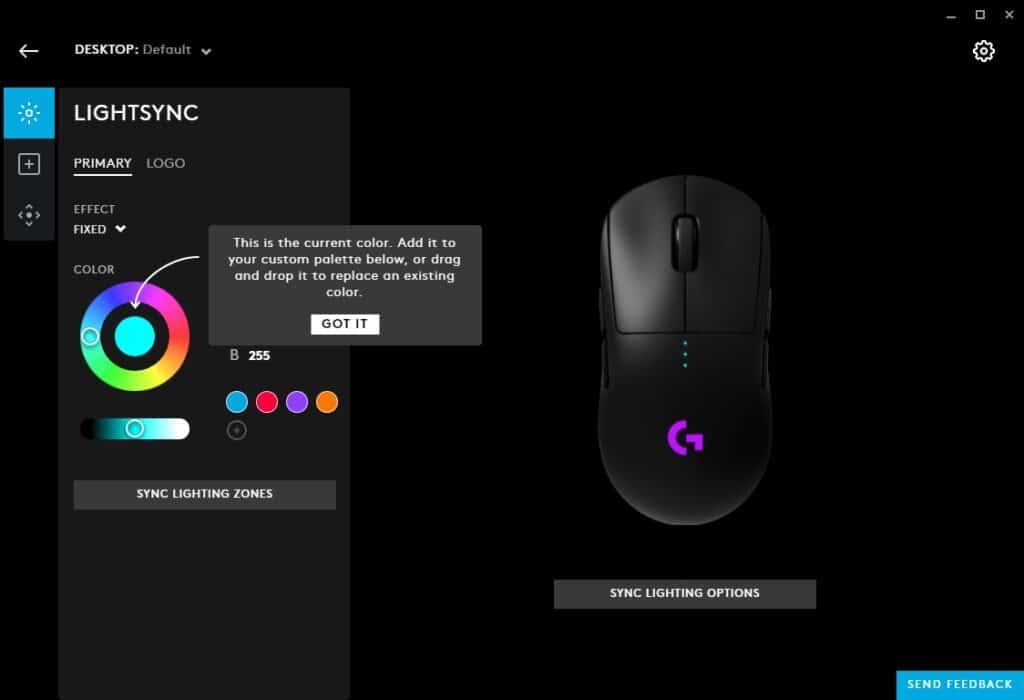
Whichever model you choose, the colors can be adjusted via the mouse software. But, if you want more lights while playing your games, the Logitech G703 is a better choice especially when we take into account that these mice have the same sensor.
Winner: G703
Buttons
The first thing we notice on a mouse is its shape and buttons. Old mice had only two buttons — a left and a right button. Then, we got a scroll wheel which helped us navigate long documents.
However, today, mice have a lot more buttons. Computers are faster and can handle more operations. This is why mouse manufacturers place more buttons on their devices.
| Features | G703 | G Pro Wireless |
|---|---|---|
| Total Number of Buttons | 6 | 8 |
| Side Buttons | 2 | 4 |
| Programmable Buttons | 11 | 15 |
It is obvious that the G Pro model allows you to organize your work properly. In addition to the main buttons, it offers 4 side buttons.
The G703 and G Pro Wireless also allow you to program your buttons according to your needs. This is where the G Pro model excels since it has 15 programmable buttons.
Winner: G Pro Wireless
Click Latency
Click latency depends on the mouse connection type. So, if you use a wired connection, both devices have the same click latency of 4 ms.
But, when you switch to a wireless connection, the results are different. The G703’s click latency is 5 ms and the G Pro Wireless’ click latency is 7 ms. Since lower values are better when it comes to latency, the G703 wins this segment.
Winner: G703
Click Noise
The G703 model is quiet, whereas the G Pro Wireless is loud. So, if you plan to work in a very quiet environment, the G703 seems like a better choice.
Winner: G703
Switches
Whether you choose the G703 or G Pro Wireless mouse, you can get pretty much the same performance. The minimum lift-off distance is 1.2 mm, and the maximum polling rate is 1000 Hz.
Confused? Let’s put it this way. If you want to avoid mouse lagging, the distance between the mouse and the surface should be a minimum of 1.2 mm to be operative — this is the lift-off distance. The polling rate tells us how many times our mouse reports its position per second. All values above 500 Hz are considered good.
Winner: Draw
Battery
These mice come with rechargeable batteries and can also be used while charging. But, their battery life differs a lot — the G703 model can last for 24 hours with default lighting and 32 hours without lighting.
The G Pro can run 48 hours with default lighting and 60 hours without it. So, it is a clear winner in this segment.
Winner: G Pro Wireless
Charging Options
Both mice have the same charging time, taking about two hours. They both come with USB cable chargers. Also, both these mice are compatible with the Logitech PowerPlay system. So, they can be charged all the time during use.

Winner: Draw
Wireless Compatibility
As you can see in the table below, both mice have the same wireless compatibility and they feature the same LIGHTSPEED wireless technology.
| Wireless Compatibility | G703 | G Pro Wireless |
|---|---|---|
| Receiver | Yes | Yes |
| Bluetooth | No | No |
| Receiver Extender | Yes | Yes |
Winner: Draw
Software Compatibility
The G703 and G Pro Wireless support Windows OS 7 or later, macOS 10.11 or later, and Chrome OS. They both have optional internet access for the Logitech G HUB. The G HUB software, when it works, is a great tool that can help you customize RGB lights, buttons, profiles, etc.
Winner: Draw
Warranty
Each of these models comes with a two-year limited hardware warranty.
Winner: Draw
Price
The Logitech G703 has a significantly lower price than the G Pro Wireless model. If you opt for the G Pro, you need to pay more than double the price of the G703. However, you can always keep an eye out for discounts and pay less.
Read Next: G Pro Wireless vs Superlight
Conclusion
To conclude this G703 vs G Pro Wireless comparison, let’s emphasize their best features.
The Logitech G703 is a beautiful and affordable gaming mouse with low click latency. It is extremely quiet and comfortable to use. It supports all major operating systems and uses the excellent Logitech G HUB software for various customizations.
The G Pro Wireless is a lightweight gaming mouse, suitable for any hand size. If you prefer having a lot of buttons and plenty of programmable buttons, this is the mouse for you.
With a 60-hour battery life, you will not have to worry about an empty battery with this mouse. The charging cable comes in the box, but you can also make use of the Logitech PowerPlay system.