Choosing the right equipment is essential for video surveillance of your home. But choosing the right brand can be even more challenging. So, to help you overcome this problem, in this article, we compare two well-known brands, Blink vs Arlo. After reading this article, you will know exactly which brand offers the features you are looking for.
Blink vs Arlo – Quick Comparison
If you are looking for the best home security cameras, both companies have a lot to offer. In 2009, Blink was founded by Peter Besen. The original name of the company was Immedia Semiconductor Inc. In 2017, Amazon acquired the company and started to produce outdoor security cameras such as battery-powered Wi-Fi video cameras.
Arlo Technologies is also a surveillance equipment manufacturer that was a part of the Netgear company. Since 2018, they’ve made security cameras with high video resolutions like 2K and 4K.
Blink

Pros:
- Cheap cameras
- 60 days of video history
- Extended warranty
- Affordable subscriptions
Cons:
- No continuous recording
- Full HD resolution
Arlo

Pros:
- 2K or 4K video resolutions
- Optional continuous recording
- Fields of view
- Arlo Go 2 model works without Wi-Fi
Cons:
- Expensive cameras
- 30 days of video history
Key Features
Price and Value
As we said earlier, Blink usually produces battery-powered cameras. That is exactly the case with their Outdoor Wireless Camera.
For $99.99, you can get a weather-resistant security camera. It can handle extreme weather conditions, so you can place the camera anywhere – indoor or outdoor. But, place the camera within Wi-Fi signal range. Otherwise, it is recommended to use a WiFi extender or booster.
| Blink | Indoor Wireless Camera | Outdoor Wireless Camera | Mini Indoor Plug-in Camera |
|---|---|---|---|
| MSRP | $79.99 | $99.99 | $34.99 |
| Current Price | Check Price on Amazon | Check Price on Amazon | Check Price on Amazon |
Blink cameras are significantly cheaper than the Arlo models. For $99.99 you can get the Arlo Essential Indoor. As the name implies, you are limited to indoor use with this camera.
| Arlo | Arlo Ultra 2 | Arlo Pro 4 | Arlo Essential | Arlo Essential Indoor | Arlo Go 2 |
|---|---|---|---|---|---|
| MSRP | $299.99 | $199.99 | $129.99 | $99.99 | $249.99 |
| Current Price | Check Price on Amazon | Check Price on Amazon | Check Price on Amazon | Check Price on Amazon | Check Price on Amazon |
Winner: Blink
Camera Equipment
Blink cameras require the Sync Module 2 hub to store the video footage. In addition to the hub, Blink cameras come with cables, USB drives, instructions, and screws.
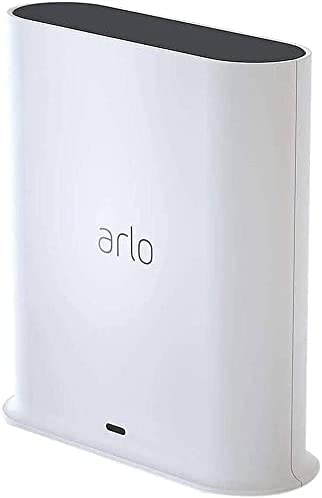
Arlo cameras also can’t work on their own. They require the Arlo hub. It serves as the local storage for the video footage. You need to place the hub within 140 feet of your camera. If you buy an Arlo wireless camera, you can expect the following in the package – the rechargeable battery, charging cable, wall mount, screw kit, and instructions.
Winner: Draw
Storage
Monthly Cost
Blink subscription plans offer 60 days of video history, live view recording, video sharing, and motion notification. The Basic Plan costs only $3 a month. However, it is cheaper if you opt for a yearly fee of $30. There’s also a free plan that we discuss in depth HERE.
| Blink Subscription Plans | Blink Basic Plan | Blink Plus Plan |
|---|---|---|
| Video History | 60 days of unlimited video history | 60 days of unlimited video history |
| Live View Recording | Yes | Yes |
| Motion-activated notifications | Yes | Yes |
| Video sharing | Yes | Yes |
| 10% off on Blink devices on Amazon | No | Yes |
| Extended warranty | No | Yes |
| Monthly Fee | $3 after free trial | $10 |
| Yearly Fee | $30 | $100 |
You don’t need a subscription plan to use the Arlo cameras, either. But you should be aware that there are no additional features on the free plan. If you opt for a subscription plan, you have options from $2.99 per month for a single camera to $14.99 for an unlimited number of cameras.
| Arlo Subscription Plans | Secure Plan | Secure Plus Plan |
|---|---|---|
| Video Resolution | Up to 2K | Up to 4K |
| Video History | 30 days | 30 days |
| Person Detection | Yes | Yes |
| Alerts | Yes | Yes |
| Custom Activity Zones | Yes | Yes |
| Emergency Response | No | Yes |
| Monthly Fee | $2.99 – single camera $9.99 – unlimited cameras | $14.99 – unlimited cameras |
The most significant differences between Arlo’s two plans come down to video resolution and emergency response features. The Secure Plan includes 2K resolution but no emergency response. On the other hand, the Secure Plus Plan includes 4K resolution and emergency response features.
Winner: Blink
Storage Retention Time
Any of the Blink subscription plans include 60 days of unlimited cloud storage. When you purchase either of the Arlo subscription plans, you have 30 days of cloud storage. So, Blink is the obvious winner in this segment.
Winner: Blink
Continuous Recording
Blink only offers video history, and there is no continuous video recording feature. Neither of the Arlo subscription plans includes the continuous recording feature. But, you can purchase this feature for an additional $9.99 or $19.99, and you’ll get either 14 days or 30 days of continuous video recording.
Winner: Arlo
Power and Battery Features
Blink cameras don’t need a power cord to work. Instead, Blink cameras use two AA batteries. Since the camera only works when motion is detected, batteries can last for months.
Arlo is also known for its wireless cameras. Additionally, their rechargeable batteries are very durable. An average user can expect a battery to last four to six months. But, they may not last as long if you live in a high traffic area.
Winner: Draw
Subscriptions and Contracts
If you want to use the Blink cameras, you don’t need to subscribe to one of the plans. Instead, you can use Blink camera built-in features for free.
There is no need to purchase a subscription plan or sign a contract if you want to use Arlo cameras, either. You can use basic features like two-way audio, motion detection, and live video streaming for free. However, to take full advantage of these security cameras, you should consider investing in one of the subscription plans.
Winner: Draw
Warranty
Blink cameras have a limited one-year warranty. It is worth mentioning that you can extend the warranty period. The extended warranty is a part of the Secure Plus Plan. You should subscribe to this plan before the original warranty expires to get the extended warranty.
Arlo cameras also have a limited one-year warranty. Unfortunately, they don’t offer an extended warranty like Blink.
Winner: Blink
Technology Features
Control Remotely Via App
The Blink app notifies you when the camera detects motion. You can use the two-way audio feature and control the settings through the app.
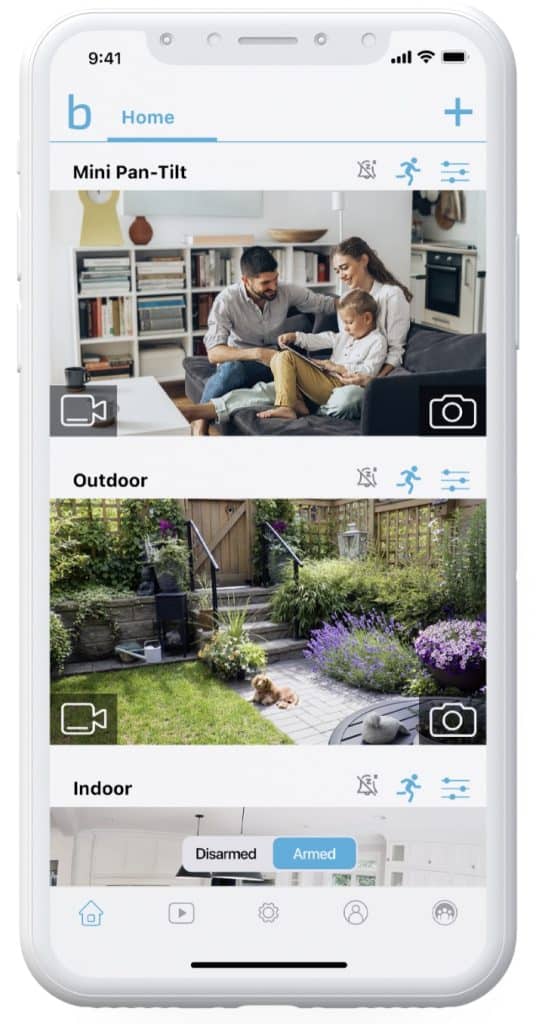
You can control Arlo cameras via the Arlo app, too. You can easily watch the live stream or the footage, see notifications, use the audio feature, and much more by using the app.
Winner: Draw
Image/Streaming Quality
Blink cameras usually support full HD resolution. However, Arlo offers something for everyone’s taste regarding streaming quality. Arlo cameras support up to 4K resolution. Their Essential models support HD resolution. The Pro models support 2K, while the Ultra 2 camera supports 4K resolution.
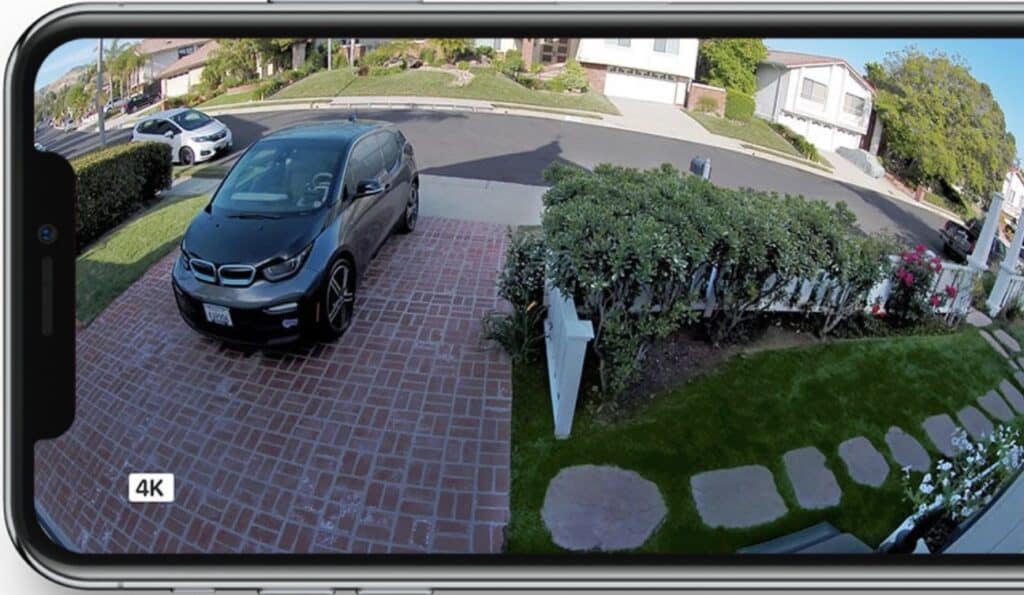
Winner: Arlo
Night Vision
Both brands have decent night vision image quality. Therefore, you can expect a clear image at night if you opt for either of these brands. The only difference is that Blink offers black and white images, while Arlo offers the color night vision.
Winner: Arlo
Video Display: Fields of View
All Blink cameras have a 110 degrees field of view. However, Arlo has wider fields of view ranging from 130 up to 180 degrees.
Winner: Arlo
Two-way Audio
Both Blink and Arlo brands offer this useful feature on their devices. Therefore, you can use the cameras to communicate with anyone who stands next to your camera.

Winner: Draw
Person Detection
If a person is standing at a distance of 30 feet from a Blink camera, you can clearly see their face. From 30 to 32 feet, you can recognize a person’s face. Everything beyond that distance depends on the lighting.
Unfortunately, Blink cameras don’t have a person detection feature. Arlo cameras, however, detect people, animals, packages, and vehicles. But, this feature is not free, and you need to purchase a subscription plan if you want to use it.
Winner: Arlo
Activity Zones
You can set up activity zones in the Blink App and prevent false or irrelevant notifications. Once set up, you will receive only notifications about those specific areas. Unfortunately, motion detection video recording is available only on Blink paid subscriptions.
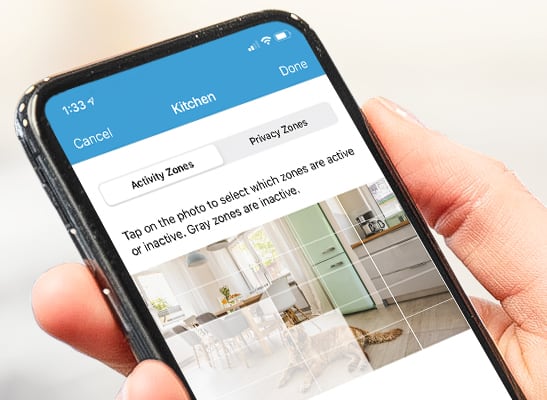
Arlo also doesn’t allow you to use the activity zones feature for free. Therefore, you need to purchase one of their plans.
Winner: Draw
Blink vs Arlo – Types of Products
Floodlight

The Blink Outdoor Floodlight camera is a wireless camera. It comes with high-quality LED lights, 1080p resolution, and a two-way audio feature. You can use the cloud or local storage to keep the footage and photos.

The Arlo Pro 3 Floodlight camera is also wireless and has high-quality LED lights. The biggest difference when compared to the Blink version is the resolution. The Arlo model supports 2K video resolution, which is a clear winner in this category.
Winner: Arlo
Doorbell Camera
Blink has one video doorbell in their offering, and it comes in black or white. You can answer your door by using the two-way audio feature. Most importantly, you can enjoy full HD video resolution.

Get notifications when someone rings your bell or when the video detects motion. The Blink doorbell can be wireless so that you can connect it to your existing wiring. However, some wireless doorbell cameras can have problems with connection, so make sure you have a high-quality internet connection.
Arlo offers wired and wire-free doorbells, too. They support full HD resolution and a two-way audio feature. The range of the wired model is 16.4 ft. On the other hand, the range of the wireless model is 9.8 ft.
Winner: Draw
Security Camera
Blink cameras require a Wi-Fi connection, so they can’t work offline. They need more than 2 Mbps of upload speed. So, if you want to raise your home security to a higher level, it is advisable to set up your Wifi router settings, as well.
Arlo is better in this segment because it offers a camera model that can work without a Wi-Fi connection. The Arlo Go 2 supports HD 1080p resolution, color night vision has 130 degrees field of view, and a MicroSD slot.
Winner: Arlo
Alarm System
Arlo cameras have a useful integrated feature which is the built-in siren. It can be triggered automatically or in the Arlo App. On the other hand, Blink doesn’t have built-in sirens or alarms.

Winner: Arlo
Solar Panels
Blink sells their Outdoor Camera along with the Solar Panel charging mount. This camera is wireless, supports HD resolution, and has a two-way audio feature. So, it comes with all of the features of a single outdoor camera. The only difference is that this one is solar-powered.

Arlo sells solar panel chargers separately in their shop as an accessory. So, you can also charge your Arlo cameras with the use of sunlight.
Winner: Draw
Conclusion
To conclude this Blink vs Arlo comparison, we will provide a short summary of the article. We hope that this guide can help you choose the right brand.
Choose Blink brand if you:
- Don’t want to spend a ton of money on a camera
- Prefer affordable plan subscriptions
- Want to download video footage every day in the month
- Want to use a camera in places where there is no power supply
- Want enough cloud space to store your video clips
Choose Arlo brand if you:
- Want the continuous recording feature
- Prefer outstanding video quality and wide viewing angles
- Want to use your security camera at night
- Want to have an option to use your camera without subscription plans and Wi-Fi
- Want your camera to detect people’s faces