In recent years, many online tools have been designed to help teams implement effective communication and collaboration. Keeping in mind the importance of these tools, we have decided to compare Discord vs Slack to determine which tool offers the best features! Read our entire article and find out the results of our research.
Discord vs Slack
Discord is a communication platform that provides services such as sending messages, pictures, videos, and voice. Jason Citron founded the platform in May 2015. Before Discord, he created a product called OpenFeint. Android and iPhone users used this app for social gaming. In 2011, Jason sold the app to a Japanese gaming company and used the profits to launch Discord.
To improve communication within his company, Stewart Butterfield and his colleagues designed Slack. In 2014, without spending money on traditional advertising, this tool became very popular among a large group of people and achieved huge commercial success.
Slack is oriented towards business users, and it promotes itself as a place where work happens. Alternatively, Discord was primarily oriented towards gaming users. So, people who like to play games or gather in communities to talk about games were the target audience for the platform.
Discord, however, is not limited only to gaming. It is a platform for any kind of online community. That includes business communities and business users, as well.
Discord

Pros:
- Video and audio quality
- Unlimited message history
- Free share screen feature
- Security options
Cons:
- File sharing limitations
- Lack of third-party integrations
Slack

Pros:
- Nice interface
- Linux compatibility
- File sharing options
- Security options
Cons:
- Message history limitation
- Limited overall storage
Discord vs Slack -Which has the best features?
User Interface
Both interfaces are pretty much the same. Discord lists servers and channels on the left side, while the contacts list is on the right side. The conversation window is in the middle.
When it comes to colors, Discord only has two colors/themes, light or dark theme. On the other hand, Slack offers over 20 different colors for contacts and apps sidebars.
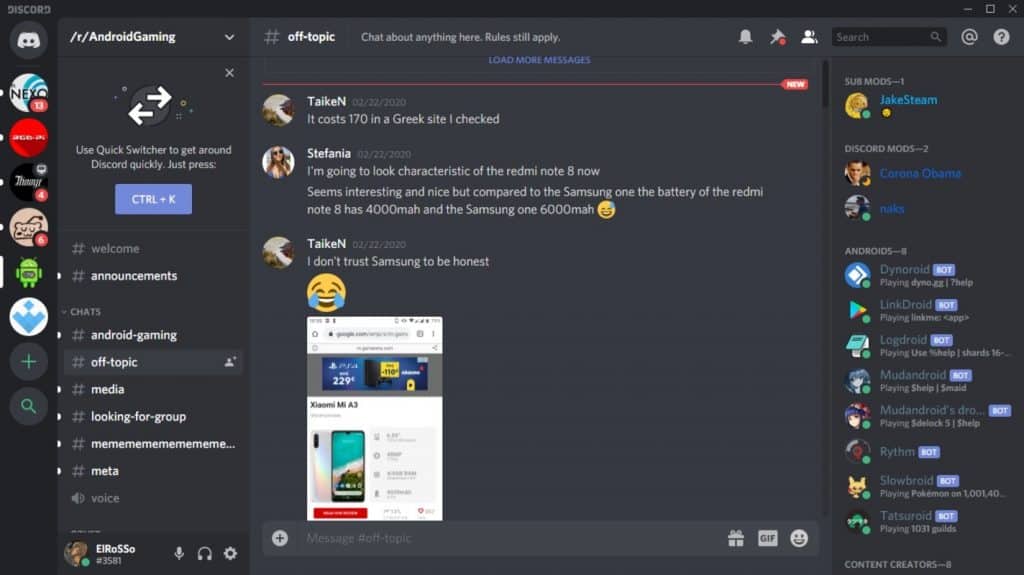
Slack’s design is more intuitive. Beautiful icons are placed where needed, so the screen doesn’t look overcrowded. The left bar features workspaces, messages, channels, and DMs. The conversation window is on the right side.
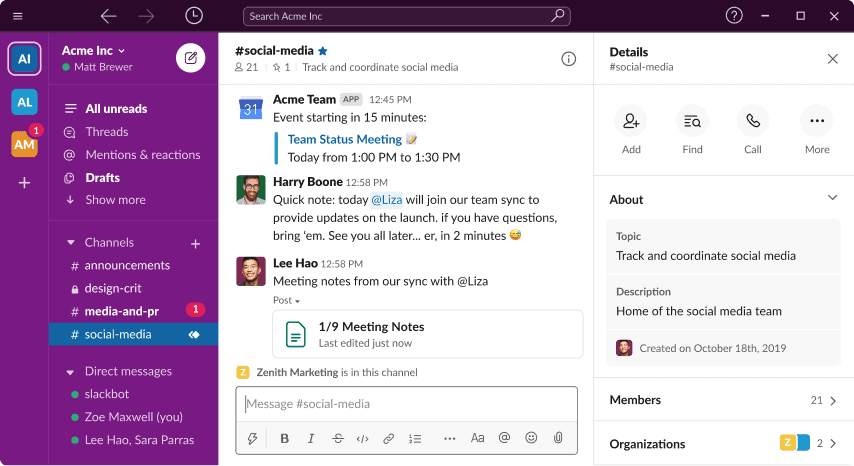
You can customize the look according to your needs with 20 different colors. Plus, you also have the option of playing with the CSS (Cascading Style Sheets) and changing the colors of the entire page.
Winner: Slack
Chat Types
In general, both apps offer chat capabilities, but overall, Slack does a better job. There are a bunch of things you can do on Slack that you can’t do on Discord. For example, you can save posts, easily find mentions, or use folders for better organization.
Slack has a couple of different chat types: private channels, direct messages, and public conversations. Discord also has private channels and you can communicate via text and voice.
Winner: Slack
Chat Threads
Slack allows you to organize your posts better. You can easily reply to a comment and start a thread inside a channel. This way, you can have more than one conversation on one channel.
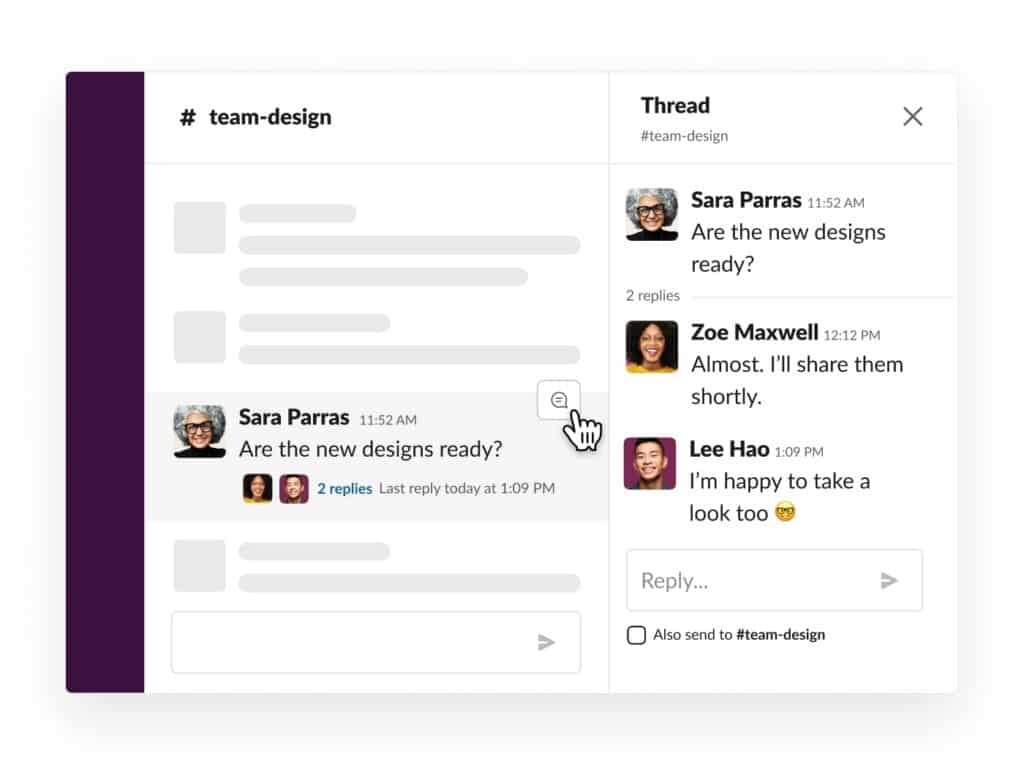
Discord has recently added the thread option. However, it is challenging to navigate. The user who starts the thread doesn’t stay on the same channel but gets redirected to a new screen. Another issue is the thread’s time limitation, meaning they expire after a week.
Winner: Slack
Message Archives
Message history is one of the most important features since each message is archived for future use. Unfortunately, Slack has set the limit of message history to 10,000 messages in their free plan.
If you still want to use Slack, you can choose their Pro or Business+ plan and get an unlimited message history. On the other hand, Discord has no limitation when it comes to message history. Therefore, this tool is the obvious winner in this segment!
Winner: Discord
Video Calls
Video (and audio) calls are not a bragging point for Slack. They are falling behind in this category. Even though they are trying to implement new solutions, their users still prefer Zoom for video calls.
Also, there are some limitations when using video conferences. Slack allows only two users in the free plan and paid plans, up to 15 users. On the other hand, Discord allows up to 25 users.
Winner: Discord
Screen Sharing
This option is crucial when it comes to business tasks. It allows you to share your screen with others, so they can see what you are working on.
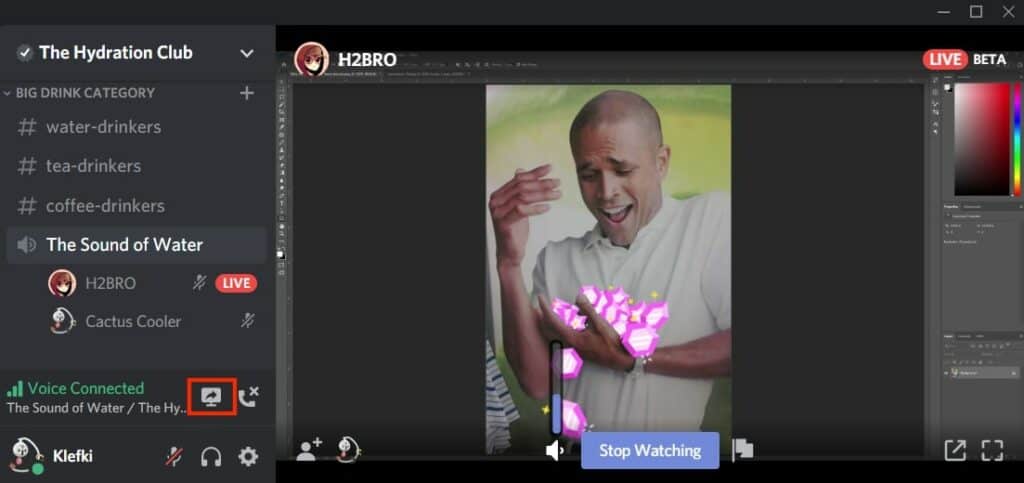
Discord offers free screen sharing, while Slack has the screen sharing option only within paid plans. Discord allows you to share the whole screen, a certain window, or gameplay.
Winner: Discord
Voice Calls
It is no wonder that Discord excels in this category, considering it was initially made for gamers. The reason behind it is straightforward. Gamers need the audio call to keep running in the background while they are playing their game. For that reason, Discord perfected its audio calls, and it has no lags or hiccups.
Above all, a great thing about Discord voice calls is that you can chat with up to 100 users. On the other hand, Slack is still weak in this category and has some work to do.
Winner: Discord
3rd Party Integrations
Slack is the ultimate winner in this segment since you can integrate with hundreds of other apps. But, even though Discord doesn’t offer integrations, you can find your way around it by building bots. Although Slack has a limit of 10 integrations (free plan), it still has better integrations than Discord.
Winner: Slack
Platform Availability
Slack can be used on the web, macOS, Windows, Linux, iOS, Android, Chrome, Firefox, Safari, and Microsoft Edge.
On the other hand, you can use Discord on the web and a wide range of platforms such as Windows, macOS, iOS, Android, and popular browsers – Chrome, Firefox, Opera, Microsoft Edge 17, and Safari.
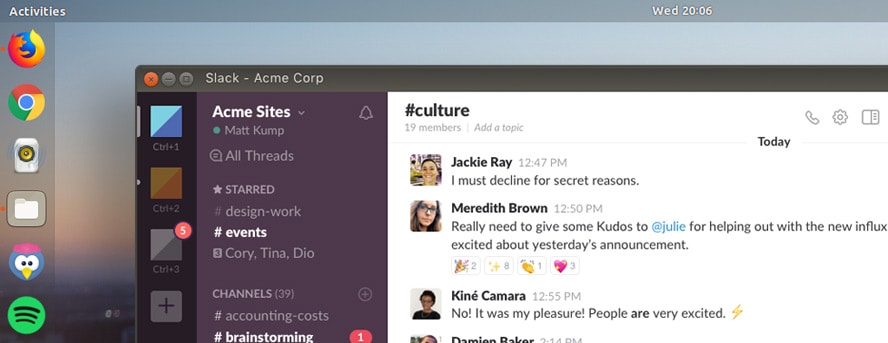
Since Slack is compatible with Linux, it is slightly better in this segment.
Winner: Slack
File Sharing Capabilities and Limits
There is a difference in the way these two software solutions limit sharing capabilities. Discord limits an individual file upload. If you are using the free version, the maximum file size is 8MB. However, the file size increases to 100MB if you are using the paid version of the software.
Slack, however, limits overall storage per user. Therefore, if you are using the free version, you can upload up to 5GB overall.
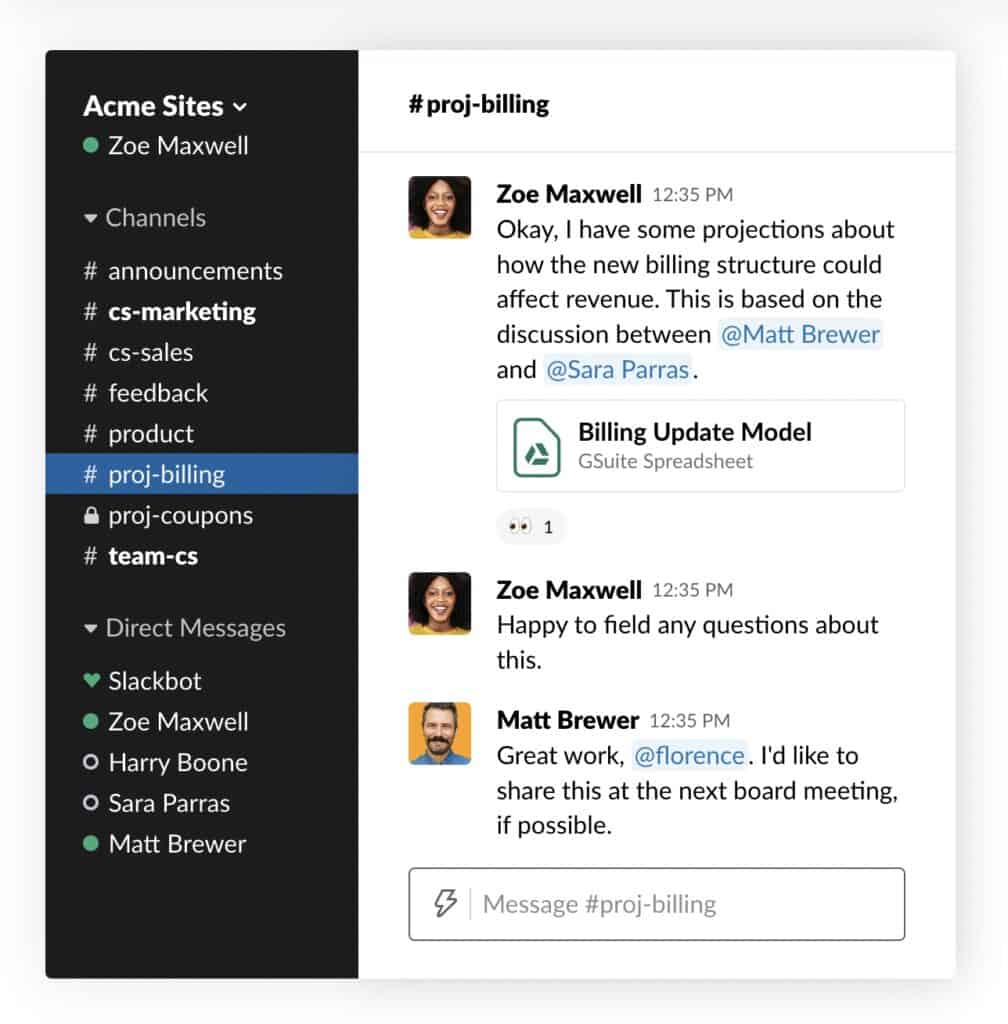
When it comes to the limit for a file, the Slack upload limit is 1GB. This also means that Slack is a way better option for file sharing because you can share your files rapidly, and you can use, for example, Google Drive files, which you can’t use on Discord.
Winner: Slack
File Search Feature
Discord can’t brag about its file searching capabilities. It is rather difficult to search and find a specific file, by name or by content. Slack, however, excels in this category. You can easily find whatever you’re needing – your files, other users’ files, and you can search within a particular document.
Winner: Slack
Security / Company Controls
If we consider that the tools in this Discord vs Slack comparison are made for online communication, it is understandable that both companies pay a lot of attention to data security. They have done everything to make modern data security mechanisms available to their users.

Besides classic authentication, Slack adds extra protection layers such as two-factor authentication and single sign-on. Discord also recommends using two-factor authentication, complex passwords, and blocking features.
Both companies encrypt the data, so you can be sure that your privacy is protected from hackers or even administrators from these companies.
On the other hand, a company is in control, whether it uses Slack or Discord. The only difference is the scope of that control.
The company is in complete control when using the Slack software, meaning it controls the whole space and has its own rules. Discord is more of a public space, in which communities have moderators who build and control their communities.
Winner: Draw
Customer Support
Both platforms provide many ways to contact them. If you want to contact Discord, the best way is to visit the support page or email the company.
If you decide to visit the support page, you can see frequently asked questions grouped into categories. By using this option, you can quickly find a solution to your problem.
However, if Discord is not working, contacting customer support via email might be a good idea. There is an option to talk to representatives via social networks such as Twitter, Instagram, or Facebook.
Slack, on the other hand, has a help center where all the critical issues are listed. If you can’t find a solution to your problem, you can message the company. So far, there is no official communication via social networks.
Winner: Discord
Storage Limit
Discord has no storage limit. Slack has limitations in both free and paid plans. When you use the free plan, you can use 5GB overall. In the paid versions, you get either 10GB or 20GB.
Winner: Discord
Notifications
Being notified can be both extremely useful and annoying at the same time. For that reason, you might want to be able to control the notifications. For instance, to separate non-relevant from relevant notifications.
Both Slack and Discord do a good job in this area. Both of them allow you to control each aspect of notifications with extensive settings choices.
Winner: Draw
Mobile App
The Discord mobile app is very convenient whether you want to use it for work or chat with friends. The app interface is simple and easy. When you open the app, you can slide over to the left to see the list of your servers. When you click the plus sign, you can create or join a new server.
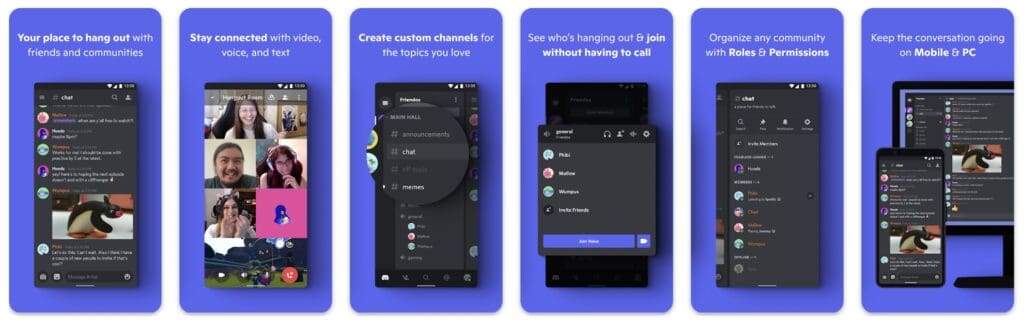
You have a bunch of options available:
- Using links to invite people to your own channel
- The maximum number of users (how many people do you want to invite)
- Send messages and files
- Choosing between a voice and text channel
- Organizing channels using categories
Slack has a similar interface compared to the Discord mobile app. On the left side, there is the workspace section. Here you can find the list of all your workspaces. Each project has its own workspace.
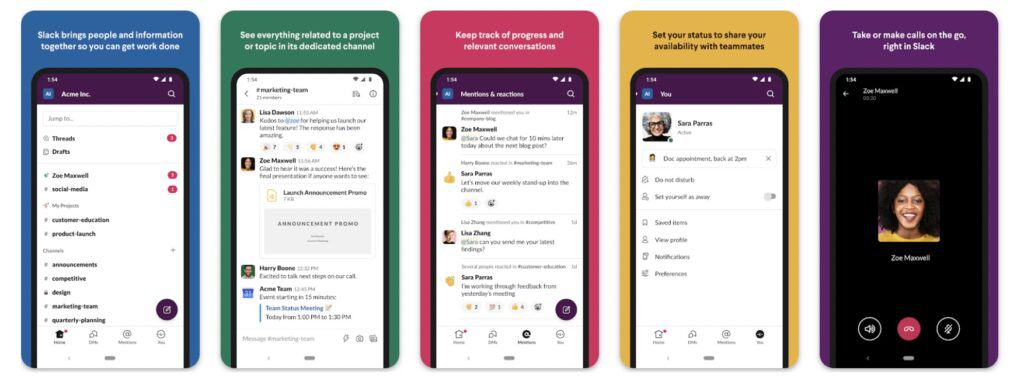
The app allows you to perform the following actions:
- Adding a new workspace
- Sharing links to invite members
- Using direct messages to communicate with teammates
- Creating channels and adding people
Although both mobile apps have the same purpose, Slack has well-organized options, and the interface seems easier to use.
Winner: Slack
Standout Features
Discord has a special feature that gamers love. Some channels allow you to simply join and start talking to people on the channel without needing to start a voice call.
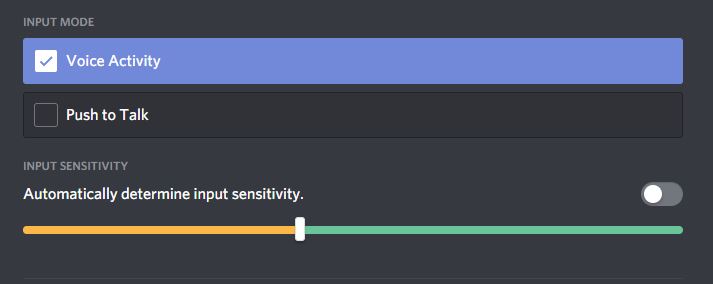
Or you could use the push-to-talk feature, which is slightly different from the previous feature. You can choose a combination of keys to turn your microphone on when you want to, instead of being heard all the time.
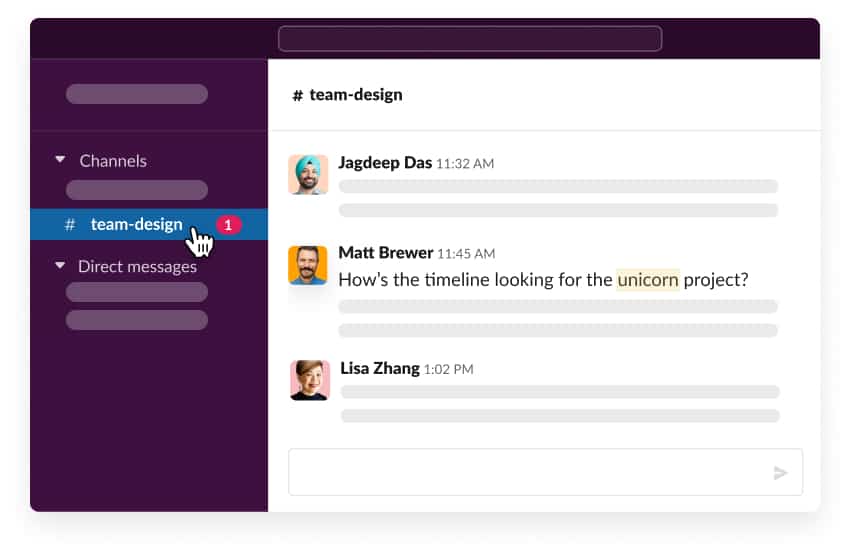
You can set up Slack keyword notifications meaning you can get notified whenever a user types a given keyword. This allows you to have complete control.
Price
There is a significant difference when it comes to price, as well. Discord is basically free, and Slack has a very limited free version.
Discord
Discord’s free version contains almost all the features. There are some paid features you can upgrade to, for instance, bigger upload sizes, emoji slots, custom emoji, etc.
| Free | Nitro Classic | Nitro plan |
|---|---|---|
| – | $4.99 per month or $49.99 per year | $9.99 per month or $99.99 per year |
Slack
Slack has a free version that lacks a lot of features. For example, the message archive is limited. It’s worth mentioning that an individual user can’t upgrade from the free version – only an admin can do so. The lowest monthly price per user is $6.67, which is a little pricey.
| Free | Pro | Business+ | Enterprise Grid |
|---|---|---|---|
| – | $6.67 per month | $12.50 per month | Contact Slack team |
Related Read: Slack vs Teams: Which collaboration tool is better for you?
Conclusion
Both of these services offer great features. But to choose the best one for you, you have to be sure of what you will use it for.
Slack is definitely a better option for businesses that frequently engage in written communication via chat, sharing files, and search options.
Discord is a better option if you are going to use it for an online community. The flawless video and audio calls that Discord offers are an ideal choice for building and maintaining an online community.
Here are the final results of the Discord vs Slack comparison.
Use Discord if you:
- Want to have all basic options for free
- Prefer video and audio calls
- Don’t want to pay for the message history feature
- Want to share your screen with others
Use Slack if you:
- Prefer written communication
- Have Linux operating system
- Prefer a more customizable interface
- Need to share large files
- Like to use third-party integrations