So, you want to pair up your TV with a console, Blu-ray, or speaker system, and you’re wondering what’s the best way to go about it? Although HDMI ARC has been around for over a decade, most casual users haven’t heard about it and connect their systems using standard HDMI. With that in mind, what are the differences and similarities between the two?
HDMI ARC vs HDMI – Quick Comparison
While a regular HDMI connector can only transmit video images, ARC has an added function that allows you to transmit audio from a TV back to the source. Does this make HDMI ARC better than HDMI overall, or are these two standards just two faces of the same coin? Read this HDMI ARC vs HDMI article to find out.
| Features | HDMI ARC | HDMI |
|---|---|---|
| Primary Transmission Mode | Primarily Made To Transmit Audio | Primarily Made To Transmit Video |
| Cable Used | Standard HDMI From 1.4 Upwards | Any Standard HDMI Cable |
| Input Port | HDMI ARC Port | HDMI Port |
| Two-way Connection | Yes | No |
What is HDMI ARC?
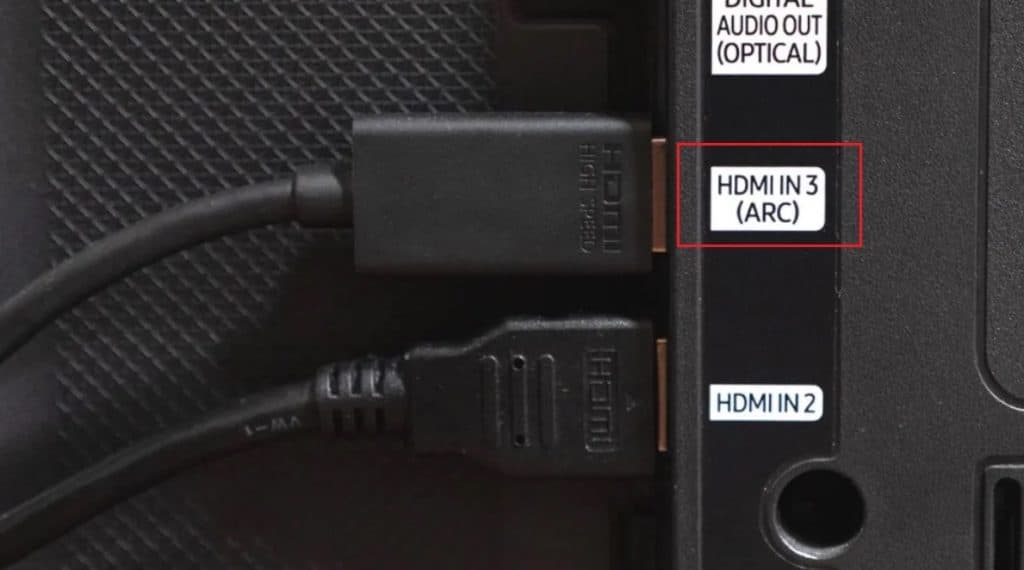
ARC stands for Audio Return Channel. HDMI ARC cables can serve as both input and output cables, meaning that they allow two-way communication between the two devices connected with a single HDMI ARC cable. HDMI ARC was introduced in 2009 and has since become a standard for most home entertainment products.
With HDMI ARC, you can get the same-quality uncompressed audio sent from your TV, through the cable, to your speaker system using just one cable. So, it allows for a more streamlined, simpler, and visually pleasing setup without sacrificing overall audio quality.
How does HDMI ARC Work?
If you’re using an entertainment device with an HDMI ARC feature, HDMI ARC transmits uncompressed audio data from the input to the output and then sends it to the external speakers that you have connected with your TV set.
For example, if you want to connect your TV, soundbar, console, and set-top-box all in one system, HDMI ARC is perfect for the job. You’d only need to plug in your soundbar with HDMI ARC to your TV and all other devices directly with the TV. As the other devices send the audio to the TV, the TV instantaneously sends it to the soundbar, so you’re getting audio of equal quality, no matter which device you’re using as an audio source.
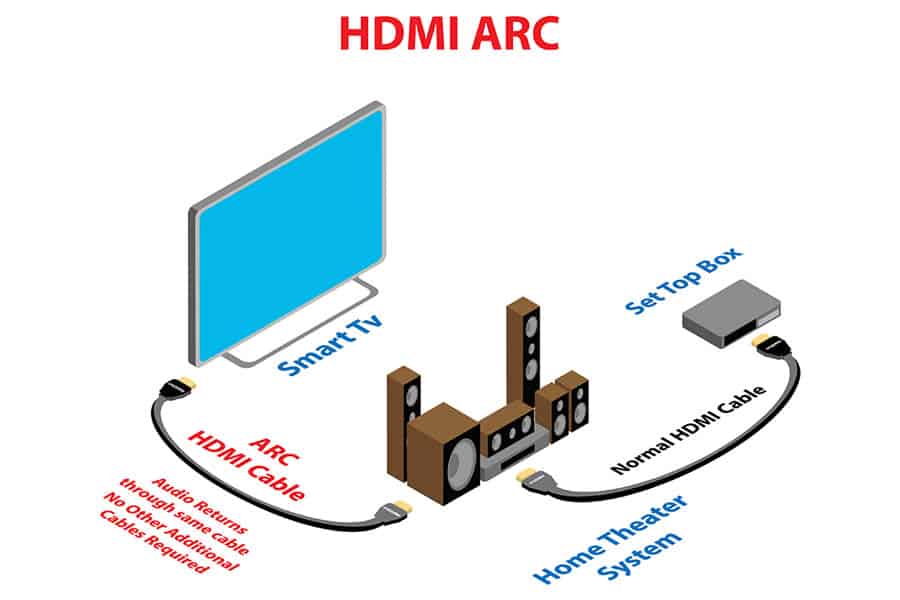
For HDMI ARC to work in your setup, it’s key that both your TV and the speakers you connect it to both offer HDMI ports for this to work. With that in mind, you don’t need a special HDMI cable for HDMI ARC, so you can use a standard HDMI cable if you have one lying around. However, if you wish to move one step further and use eARC, you can potentially have connection issues on this front.
With most TVs, HDMI ARC will work automatically, and you won’t have to adjust any settings after plugging in the cable. That said, if your TV doesn’t register the cable automatically, you’ll have to tweak some options. This includes turning off your TV’s speakers and enabling different audio settings.
Advantages
HDMI ARC brings several advantages to the table, some of which we’ve already hinted at throughout the article so far. Most of them revolve around the overall convenience of setting up connections in the most straightforward way possible.
Using HDMI ARC enables you to eliminate excess cables that make your setup look messy and cluttered. Secondly, it makes it very convenient to connect multiple devices in a unified system and not worry about poor sound quality when using a different audio source.
Lastly, an HDMI ARC cable enables you to connect all devices in such a way as to only use one remote to control all of them. This can be very handy for home entertainment centers. For instance, when you turn your TV on, your soundbar, speakers, and all other connected devices automatically turn on.
Disadvantages
Although the advantages of HDMI ARC are undoubtedly great, it’s also essential to consider the other side of the coin. And, when it comes to this, HDMI ARC isn’t free of any downsides. Most notably, HDMI ARC can’t send high-bit-rate audio found in top-quality standards like Dolby Atmos and DTS: X. This issue can’t be circumnavigated as it’s simply an inherent limitation of HDMI ARC.
Moreover, some users complain that their TVs downgrade the audio output when running it over HDMI ARC, primarily when running 5.1 audio. For example, issues include converting the audio content to two-channel audio even though the sound originated as 5.1 audio. This often depends on the TV model and is not a common issue. That said, it’s still a fairly annoying one and a disadvantage that perhaps makes you consider wiring everything up with separate cables.
When Should You Use HDMI ARC
As you might’ve assumed from what we’ve discussed above, the primary situation in which you should use HDMI ARC is when you want to set up a home entertainment system or connect a soundbar or speaker system to your TV.
For instance, if you want to wire a home entertainment system without HDMI ARC, you’ll need both HDMI and an optical digital audio connection between your TV and the soundbar.
On the other hand, with HDMI ARC, a single cable does the trick, and you don’t need to worry about audio in or audio out. Just make sure that both your TV and soundbar support this input feature. With that in mind, we recommend buying a quality soundbar to get the most out of your new system.
What is HDMI?
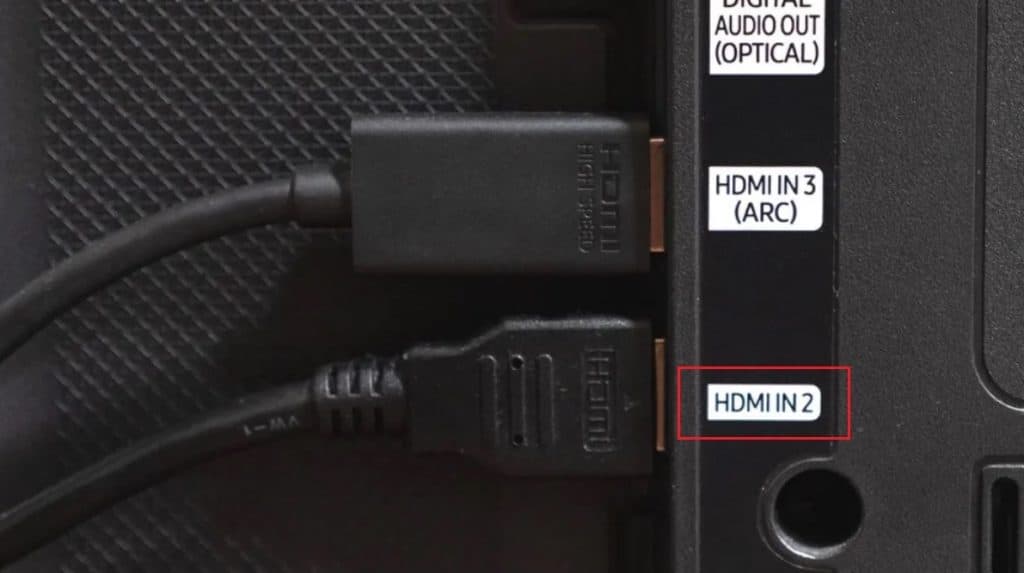
HDMI was created in 2002 by a group of seven companies looking for a way to protect digital content from being copied. The technology was an instant hit and soon became the new standard audio/video interface for transmitting compressed and uncompressed data. As of 2021, close to 10 billion HDMI devices have been sold worldwide.
Additionally, while HDMI marks a universal standard, it has seen many variations over the years. So, while each HDMI variation has the same physical connector, the capabilities will differ. With that in mind, when talking about HDMI in the context of this HDMI ARC vs HDMI article, we’ll primarily focus on the current version: HDMI 2.1.
How Does HDMI Work?
While most casual users don’t need to know the inner workings of HDMI, let’s go a bit deeper and cover the intricacies of how HDMI works. To simply put it, HDMI transfers the signals through a process of encoding, transporting, and then decoding the content.
Let’s take a look at an example to make it a bit clearer. For instance, you’re playing games on your PS5 and TV, and have the two devices connected with an HDMI cable. When the PS5 sends the information, the data is first encoded and carried to your TV. The transfer process is called Transition Minimized Differential Signaling, or simply TMDS. This technology minimizes the chances of losing image/audio quality during the transfer process.
Another thing worth mentioning is that HDMI is an all-digital signal transfer cable. This means that it maintains perfect transference while maintaining the convenience of a one-cable setup for many purposes.
Advantages
One of the biggest advantages of HDMI is that it outputs video and audio content without affecting the overall quality. It supports high-quality standards like Dolby and DTS, among many others. So, besides being able to play videos in Full HD, it also supports 4K content. This separates it from other standards and older interfaces.
Lastly, one significant advantage HDMI has over other older cables is that it can be used to transfer both audio and video signals. In other words, with HDMI, you don’t need separate audio/video cables if you want to connect your TV to a Blu-ray player or other similar device.
Disadvantages
HDMI interface and cables are superior to the older optical variants, but they still have some disadvantages. Of course, focusing on the HDMI interface from the perspective of this HDMI ARC vs HDMI article, the main downside is the lack of the two-way audio feature. In other words, if you want to connect multiple devices in your home entertainment system, you’ll have to use multiple cables to get both input and output features.
Additionally, HDMI cables are often not suitable when you need simultaneous use, as they can cause applications to not run properly. Moreover, HDMI cables can sometimes have delayed output times. This can lead to blank screens and errors. Lastly, and this applies to both HDMI and HDMI ARC, these cables aren’t the optimal choice for long connections, as they have a limited length compared to optical cables.
When Should You Use HDMI
If you don’t have any speakers or a soundbar connected to your TV, you don’t really need an HDMI ARC, and HDMI is right for the job. As long as you want to use your TV’s or monitor’s speakers and not any external audio equipment, you should use HDMI. This applies in all situations, whether you want to connect your PC, console, set-up-box, or any other multimedia tool that’s HDMI-compatible.
HDMI ARC vs HDMI – Which is Better?
While both options are generally very good, HDMI ARC is considered the more modern option and the better of the two standards. It has some standout features and is overall the more advanced standard. In comparison, HDMI isn’t better than HDMI ARC in any regard, as it only matches it in many features but doesn’t have any standout characteristics of its own.
With all of that said, HDMI ARC and HDMI have many more similarities than they have differences. So, there’s no tangible difference between these two options for most casual users who don’t need two-way audio capabilities.
How Do I Know If My TV Is ARC Compatible
Checking whether or not your TV is ARC compatible is pretty straightforward, and you can do it in a few seconds. All you need to do is look at the back of your TV set to see if it has the correct ports. Use a flashlight to inspect the back panel containing all the input ports. The port will be clearly marked with HDMI or ARC.
Alternatively, you can check your TV’s user manual for a more detailed rundown of the features. You can also look it up online on the manufacturer’s site. With all of this said, most modern TV sets support HDMI ARC, as this feature has been around for more than a decade.
Also Read: HDMI ARC vs Optical: Which audio connection is better?
Frequently Asked Questions
Can I use normal HDMI cable for HDMI ARC?
Yes, regular HDMI cables function as all-in-one cables, so most of them should work for HDMI ARC. Moreover, any HDMI cable should also work for eARC ports, so you don’t have to worry about any compatibility issues.
Does HDMI ARC deliver better image quality than HDMI?
No, HDMI doesn’t affect the video quality of the content you’re watching on your TV. HDMI ARC primarily deals with audio transmission and can offer identical image quality as standard HDMI.
What should I do if the HDMI ARC is not working on my TV?
If you’ve connected your HDMI ARC cable through the correct ports, your connection should work without any problems. If you’ve done so but HDMI ARC still doesn’t work properly, you’ll have to adjust certain settings on your TV and enable HDMI ARC audio. Keep in mind that the devices you’re connecting with HDMI ARC have to be on.
Conclusion
To sum up this HDMI ARC vs HDMI comparison and overview article, we can say that HDMI ARC and HDMI have clearly different use cases. Primarily, the two interfaces have very different connecting ports.
Secondly, the other significant difference between the two is in terms of their audio transfer capabilities. HDMI ARC is designed to offer two-way audio communication between two connected devices. In this regard, HDMI ARC is the superior interface, as it has a significant standout feature compared to HDMI.
If you’re looking for a simple audio/video setup, using HDMI ARC is unnecessary, as a standard HDMI connection is more than enough for the task.