Do you find it difficult to decide which type of connector to choose, Micro USB vs USB C? Are you struggling to see the difference between the two? In this article, we break down the most important features of these connectors. Keep reading and find out what is the best choice for you.
When comparing USB C vs Micro USB the biggest difference is in their speed. USB-C provides a speed of up to 10 Gbps which is much higher when compared to Micro USB speed which is 480 Mbps. USB Type C also excels when it comes to power capabilities. Micro USB can be used on a vast range of devices and is affordable.
Micro USB vs USB C – Quick Comparison
New USB industry standards usually bring benefits to consumers when it comes to using and connecting devices. As a result, we have much lower prices for the standardized devices which can be used massively thanks to adopted standards. This usually lasts until some new technology suppresses the existing standard.
| Features | USB C | Micro USB |
|---|---|---|
| Speed | Up to 10 Gbps | Up to 480 Mbps |
| USB Technology | USB 3.0 or above | USB 3.0 |
| Compatibility | Less compatible (limited to higher-power electronics) | More compatible |
| Devices | • Nintendo Switch • MacBook Pro • Samsung Galaxy phones | • Smartphones • Mp3 players • GPS devices • Digital cameras • Printers |
| Fast Charging | Yes | No |
| Power Capabilities | Low-wattage, high-wattage devices | Low-wattage devices |
| Power Capacity | Up to 100 Watts | 9 Watts |
| Price | Less affordable | More affordable |
In this article, we compare two USB industry standards to determine which one is better. The table above shows major differences between the two, but read the article for more details.
USB C

Pros:
- Suitable for phone fast charging
- Can be plugged in on both sides
- Provides up to 100 Watts of power
- Transfer speed up to 10 Gbps
Cons:
- More expensive than the Micro USB
- Not compatible with low-powered USB chargers
Micro USB

Pros:
- Affordable
- Compatible with most electronic devices
- Suitable for most USB power adapters
- Slightly smaller than the USB C
Cons:
- Difficult to plug in
- Could soon be outdated technology
Micro USB vs USB C – What’s the Difference
What is USB C?
History
USB C is an industry-standard connector for cables which can transfer data and power via a single cable. The USB C connector was developed by the USB Implementers Forum. It is a group of companies that have developed and certified this USB standard.
The USB Implementers Forum has more than 700 companies in its membership, including Apple, Dell, HP, Intel, Microsoft, and Samsung.
Size
The standard USB connector we know best is the USB Type-A. Even as we switched from USB 1 to USB 2 and modern USB 3 devices, that connector remained the same.
However, as devices got smaller and thinner, those massive USB ports just didn’t fit. This is why we have other forms of USB connectors. The USB C connector is very small.
Whether you connect an external hard drive to a laptop or charge your smartphone via a USB charger, you only need one cable.
The dimensions of the USB C are 8.34 mm x 2.56 mm. It might come as a surprise, but this connector has 24 pins. Even though it has a large number of pins, the connector itself is not that large.
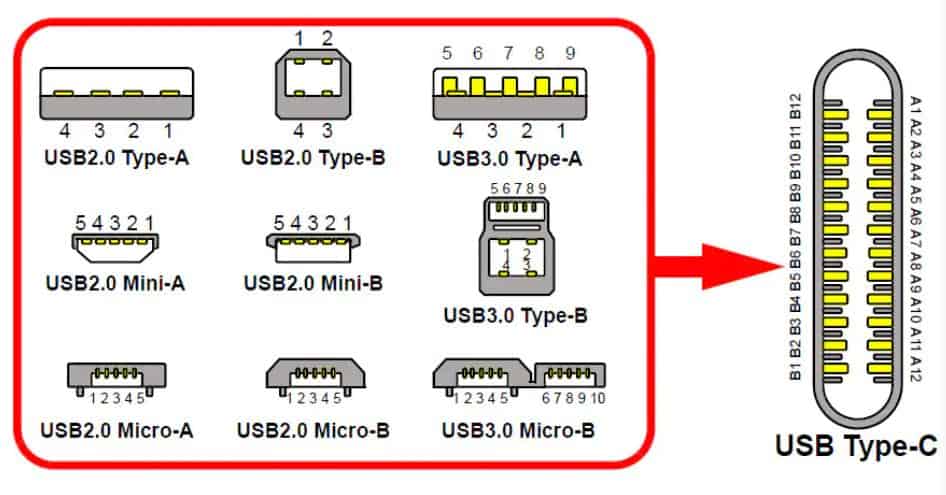
Usage
The new USB Type C cable is the same on both sides. For instance, when you want to connect your phone to a power adapter, it doesn’t matter which side you turn it to because you can plug it in from both sides. This is why USB C is easier to use.
USB Type C can easily replace the headphone jack because of its technical capabilities. The USB C connector can even improve the sound quality of your device.
Unfortunately, a large number of users think that removing the headphone audio jack is a big mistake. Apple has decided to get rid of this technology, but some of their devices still have problems with the headphone jack.
Device Types
USB Type-C ports are now available on many types of devices, from simple external hard drives to high-end laptops and smartphones. Still, Micro USB is compatible with a vast range of devices such as mp3 players, GPS devices, smartphones, and digital cameras.

The USB interface has 4 basic types. The following types indicate the physical shape and wiring of the connectors:
- Type-A for memory and external drives.
- Type-B is usually used for printers.
- Micro-B for smartphones and tablets.
- Type-C for GPS devices and external hard drives.
USB C can provide higher power and faster data transfer. Therefore, you can use this type of connector on larger devices such as laptops, printers, and scanners. However, you can also use it on the newer Android phones, digital cameras, gaming consoles, HDMI cables, etc.
What is Micro USB?
History
The Micro USB connector was introduced in 2007, just a short period of time after the mini USB connector. The initial intention was to standardize the connectors used on Android mobile phones and devices. As a result, they did become the standard for the Android charging ports.
Size
The dimensions of the Micro USB are 6.85 mm x 1.80 mm. The Micro USB is slightly smaller than the USB C. However, it has a smaller number of pins – it has five.
There are 3 main types of micro USB interface, micro A, micro B and micro USB 3. It is easy to recognize Type-A Micro USB from USB 3 forms. Micro USB 3.0 looks very similar to micro USB Type-B but has an additional set of pins on the side.

Usage
Unlike the USB C, the Micro USB has an uneven shape. It is wider at the top and narrower at the bottom. Therefore, it has to be inserted accordingly. Unlike the USB C, Micro USB connectors are more common. They are compatible with different types of electronic devices.
Device Types
The Micro USB is mostly used on smaller electronic devices since they require less power. So, you can usually find it on older versions of Android smartphones, speakers, Bluetooth earphones, game controllers, GPS devices, etc.
Features Face to Face
Data Transfer Rates
The first thing to compare when it comes to USB C vs Micro USB connectors is their speed. Data speed plays an important role in determining which USB connector is suitable for you. USB C takes advantage of the USB 3.1 and USB 3.0 technology, so data transfer speeds range from 5 Gbps to 10 Gbps.
However, the Micro USB speed can reach 480 Mb/s. But, if you use a micro USB cable that supports the USB 3.0 standard, the transfer speed can reach 5 Gbps.
Generally, whether you use USB C or Micro USB, data transferring speed can vary depending on many factors. We have mentioned USB standards. But, this speed actually depends on a specific device. For instance, some USB drives can be limited by the speed of their flash memory.
So, how do we measure data transfer speeds? The best way is to use software solutions such as the MiniTool Partition Wizard Free Edition.
Use and Compatibility
One of the most significant advantages of the USB C connector over the Micro USB is the plug-in method. The USB C connector has an oval shape, and you can plug it in one way or the other. In contrast, a Micro USB connector can be plugged in only one way.
USB C can be used for larger, higher-power electronics because they’re more powerful and transfer data faster. Micro USB has been around for a longer period of time, and therefore, it is compatible with more electronic devices.
For the same reason, it is more compatible with low-powered USB chargers. On the other hand, USB C cables are mostly incompatible with the lower-powered USB chargers.
However, if you need to choose between these two, you should be aware that the USB C connector has a future on its side. It is compatible with newer smartphones and newer devices, has a fast data transfer speed, and is more powerful. So, it is expected that USB C will replace Micro USB.
Charging Speed
One of the main advantages of the USB C is the capability of fast charging. This connector is capable of providing a maximum of 100 Watts. It means USB C can power phones and other smaller devices and larger devices such as printers and laptops.
Micro USB is nowhere near this transfer power. It is only capable of providing a maximum of 9 Watts of power. Since today we have phones with fast charging, such as 18 Watts or 33 Watts, it is easy to realize that 9 Watts is simply not enough anymore.
As a result, Micro USB is suitable for powering only the low-wattage electronic devices. But, USB C can charge both low and high-wattage devices. Since it can provide fast charging, it also saves a lot of time for charging. And this is vital in the modern world – to have a large battery capacity and be able to charge it fast.
Another difference between the two is also that USB C provides input and output power, whereas Micro USB provides only the input power.
Durability
In general, USB C connectors are more durable than the Micro USB. You can plug in a USB C connector on both sides because of its oval shape. This easy plug-in method makes it more resistant to wear and tear if you use it for a longer period of time. It also lowers the possibility of breaking the connector itself.
Price
In general, USB C is more expensive than Micro USB. But, the price varies depending on the manufacturer and length of the cable. The length usually goes up to 10 feet. You can also find them at a lower price if you purchase them in a bundle.
Frequently Asked Questions
Is Type C better than Micro-USB?
Yes. It provides faster data transfer and more charging power. For now, Micro USB is still in use on many devices. But, it is expected to be replaced by the USB C in the future. More and more devices are manufactured with support for this type of connector.
Is USB-C compatible with Micro-USB?
No. Micro USB can only be plugged into the devices with suitable ports. It is evident that these two connectors have different shapes and different sizes. Therefore, it is physically impossible to plug them into the non-suitable ports.
Conclusion
In order to conclude this Micro USB vs USB C comparison, we will emphasize the main highlights of each connector type. This way, you can make the final decision.
USB C has superb data transfer speed, up to 10 Gbps. In addition to data transfer, it also provides a staggering up to 100 Watts of power, meaning it can charge large electronic devices.
Therefore, it can power both low and high-wattage devices. If you like the fast charging option on your smartphone, a USB C connector might be the right choice for you.
You can use USB C with ease since it has an oval shape. It provides an easy plug-in method since you can plug it in from each side.
Micro USB is an affordable solution. It is also compatible with the most common electronic devices. Since it has been available on the market for a long time, it is also very compatible with USB power adapters, including the lower-powered USB chargers.