Volume unresponsive, issues with channel changing, the TV is not responding to your remote — do these issues ring a bell? Yes, these are the most common annoyances you might have with any remote, and DirecTV is no exception. Let’s see what you can do when you find the remote for DirecTV is not working.
So, you’re a proud owner of a DirecTV remote, and it’s misbehaving. What are you going to do? Despite the urge to smash it immediately, I advise you to calm down and check some of the methods we’ve listed below that could fix the issue!
DirecTV remote not working?
What to do with your misbehaving DirecTV remote? Try fixing it with these methods:
- First, check the batteries and then reset the remote control.
- If that doesn’t work, try resetting the receiver and the remote control.
- If you’re experiencing an issue with increasing or decreasing the volume, make sure you have a direct line of sight to the receiver and try removing any objects that might be blocking the signal from the remote.
We’ll start with those, but the list goes on!

About DirecTV remotes
I don’t know if you’re familiar with the fact that the remote you’re holding in your hand is not the only DirecTV remote type you can find on the market. So how you fix it sometimes varies depending on that small but significant difference.
DirecTV is a multichannel video programming distributor that has existed since 1994, offering two types of distribution, via satellite (DirecTV) and the internet (DirecTV stream).
And consider yourself lucky; DirecTV made it much easier than other streaming service providers with tons of remote models. Your issue would be much worse with devices such as Amazon Firestick remotes or Xfinity, with seven different remote models.
Yep, you have only two types of remotes with DirecTV. It’s either Universal or Genie. There have been many models over the years (we must remember that DirecTV launched its first remote more than 20 years ago), but today we have just these two remote types, with just a few models which don’t have any functional differences.
And no, DirecTV remotes do not have a voice control option, but they are both IR/RF (Infrared/Radio Frequency).
Now, what does IR/RF mean?
What does IR/RF mean, and why is it important? Is that what you’re thinking? Well, let me explain.
- IR — stands for infrared, meaning you have to point your remote to the receiver.
- RF — stands for radio frequency, meaning the signal from your remote goes in all directions.
Which one you use is up to you, but know this:
- If your remote is Genie RC7x series, it uses both at the same time — RF to control the Genie/mini and IR to control the TV and soundbar or A/V volume.
- Your Genie remote can control, through RF mode, any Genie device (made in 2013 or later) but will use the infrared method with every DIRECTV and AT&T device.
- If you have an older Universal DirecTV remote (such as DirecTV White remote), you might find that it can’t control the Genie receiver in RF mode.
Universal DirecTV Remote
Yes, it’s universal! You can control your entire entertainment system, starting with your TVs, DVD players, VCRs, and stereo systems. Note that your remote can handle up to four devices at a time, but not more than that.
DirecTV Universal remote RC66RX IR/RF is the most common today, but you can also find RC65RX, RC65R, and RC66R.
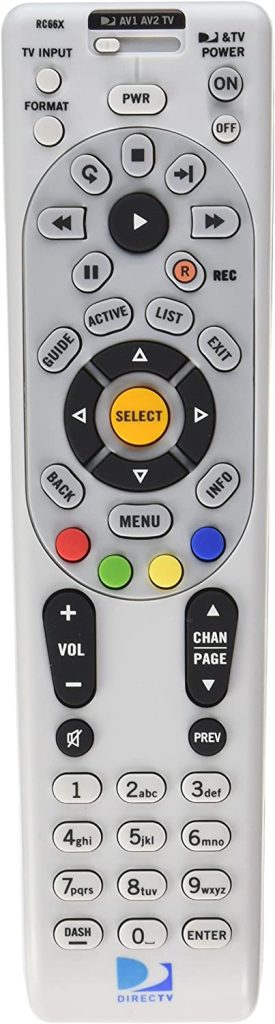
Genie DirecTV Remote
If you’re holding an oddly-shaped remote in your hand, which looks a bit futuristic, you have a Genie DirecTV remote.
The most popular Genie remote model today is RC73 IR/RF, but you can also find options like RC71 and RC72 on the market.

DirecTV Remote App
Now, besides these two types of DirecTV remotes, there is a third option that might come in handy if you ever lose your remote. Did you know that you can use your Android as a remote?
Yes, you heard me right! DirecTV has an app you can find on the Play Store, download it on your phone and use it as a remote. You can switch channels, pause, skip, rewind, and record shows.
How-to fix the remote for DirectTV
So what do you do when you discover the remote for DirecTV not working? You need to check every possible thing that might have gone wrong. Here’s a quick guide that we will explain in detail further below:
- Check batteries
- Check to see if the remote buttons are stuck
- Remove any obstacles in front of the TV
- Clean the remote’s emitter and the receiver’s sensor
- Change the input mode on your remote
- Reset your receiver
- Check whether your remote is paired properly
Check batteries
Yes, batteries are the first thing you should check. Why? Because it’s the most common reason and the easiest solution possible (of course, if they’re causing the issue).
So before you even doubt that it’s the batteries, you should be able to recognize the signs of low batteries. For example, if you press a button on your remote, does the green light starts blinking fast or slow? If there’s no light showing up, your batteries are dead or about to die soon. And it’s time to change them.
Where should you look? The battery compartment is on the back of your remote.
- Find the panel at the bottom of the back of your remote.
- Press it and slide it down.
- Take out the old batteries.
- Check whether there are signs of corrosion on the contact points (if so, clean it with a cotton swab) before placing a new pair of batteries.
- Place new batteries (and make sure you put them in correctly, following the diagram inside the compartment).
- Place the panel back, and ensure the battery compartment is closed (you will hear the clicking sound).
Note: Both Universal and Genie remotes use AA batteries.
Check if the buttons got stuck
Sometimes, when we press the keys, they get stuck. We only notice it once we pick up our remote the next time we want to use it and find out it’s not working. You should know that if even one button gets stuck, the whole remote can go nuts.
So just slide your thumb across the buttons and if you find any stuck, try pressing it several times so that you unlodge it.
Remove all obstacles
Remember the story from the beginning of this article, where I was talking about IR and RF mode? Well, if your remote is on IR mode, the signal can’t pass through physical obstacles between your remote and the receiver.
Sorry to break it to you; even glass objects can sometimes cause the remote to not function. So, make sure there are no obstacles, remove them (if you find any), and test your remote again.
Clean the remote’s emitter and the receiver’s sensor
Okay, we’re still within the IR realm — and this time you need to check whether the emitter and receiver’s sensor are clean. The signal might be lost if there’s too much dust on the remote or receiver.
So, take a clean cloth, and wipe the dust off your remote and receiver. It’s just 5 minutes of work, not a minute longer.
Change the input mode on your remote
Okay, you might want to try changing the mode on your remote. How? Well, it depends on what kind of remote you have.
If you have a Universal DirecTV remote, you should:
- Slide the mode switch on your remote to the DirecTV symbol.
- If it’s functioning on your receiver, slide it back to the TV, AV1, or AUX symbol and check to see if it worked.
If you have a Genie DirecTV remote, you should:
- Press the Enter button and hold it for 3 seconds.
- It will trigger the Source menu to appear on your screen.
- Select the type of input source that your DirecTV receiver has.
Still nothing? Okay, let’s get to the more serious stuff.
Reset your receiver
Sometimes your receiver acts weird for no particular reason. As a result, you might think something is wrong with your remote. So, the best thing to do is to reset it.
Most DirecTV receivers have a red button for resetting. It’s typically inside the access card flip-down door or on the side of the receiver.

If there’s no red button, just unplug your receiver and plug it in again after a few minutes.
Note: You’re not disconnecting your receiver from your TV, just from the power cord.
Check whether your remote is paired properly
Now depending on the type of remote you have, the procedure will be slightly different.
Universal DirecTV remote
If you have a Universal DirecTV remote, pair it by following these steps:
- Press the Menu button on your remote.
- Go to the Settings.
- Choose Remote Control.
- Go to IR/RF Setup and switch to IR (if it’s on RF).
- Click the Continue option and finish the process by pressing Exit.
Genie DirecTV remote
If you have a Genie DirecTV remote, these steps will pair it with your device.
- Point your remote to the receiver.
- Press and hold the Mute and the Enter button simultaneously and wait.
- When you see Applying IR/RF Setup on the screen, it means that the pairing was successful.
Now, there is one more method of pairing the Genie DirecTV remote using code 961.
It’s the same steps as above, but there is one more step after you press the Mute+Enter combo. When the green light blinks, press 9, 6, and 1 on the remote, then press the Channel Up button. Finally, press Enter.
Here’s a video to help you with this last step:
Frequently Asked Questions
Does DirecTV replace bad remotes?
Yes and no, depending on whether you have the DirecTV Protection Plan. It includes not only remote replacement but also covers the protection of your receiver, switches, connectors, wiring, satellite dish alignment, protection of other entertainment devices, etc.
If you don’t have the Protection Plan, you can find DirecTV remotes on Amazon.
Why won’t my remote change channels?
If you’re experiencing issues with changing channels with your DirecTV remote, there may be some obstacle between your remote and the device, or the input mode needs to be correctly set. Re-read our troubleshooting guide above for more details.
Can I use a universal remote for DirecTV?
If you have DirecTV, most universal remotes will work, and the best news is that DirecTV uses the same codes, so you can easily pair your third-party remote with your DirecTV.
Conclusion
It’s a long list of fixes for this issue! I hope this article helped and that at least one method helped you resolve the remote for DirecTV not working issue.
Please comment on what method was the most challenging to implement, and if you have some other method that could be helpful, feel free to share it in a comment below!