If you are looking for a TV to play games or watch movies, Samsung has an answer for you! With great contrast ratio and refresh rates, the models from this article provide an outstanding viewing experience. Even though they are similar in many ways, we will compare the Q90R vs Q90T to highlight all of their differences.
Q90R vs Q90T – Quick Comparison
Buying a TV is not something you should rush. A TV is a part of your living room, a center of your home entertainment, which gathers all family members around it. So, take time to study all the features these TVs have to offer so that you can make the right choice.
| Features | Samsung Q90R | Samsung Q90T |
|---|---|---|
| Screen Sizes | 65, 75, 82 inches | 55, 65, 75, 85 inches |
| Screen Panel | VA | VA |
| Processor | Quantum Processor 4K | Quantum Processor 4K |
| Operating System | Tizen 2019 | Tizen 2020 |
| Refresh Rate | 120 Hz | 120 Hz |
| Variable Refresh Rate | Yes | Yes |
| Resolution | 4K | 4K |
| Contrast Ratio | 3249:1 | 4004:1 |
| HDMI Ports | 4 HDMI 2.0 | 4 (3x HDMI 2.0, 1x HDMI 2.1) |
| USB Ports | 3 USB 2.0 | 2 USB 2.0 |
| WiFi and Bluetooth | Yes | Yes |
| Speakers | 60 Watts | 60 Watts |
As you can see from the chart above, the Q90R and Q90T share many similar features but continue reading to find out exactly where they differ and which model is best for you.
Samsung Q90R

Pros:
- Impressive sound quality
- Fantastic picture quality in bright rooms
- Image upscaling to near 4K resolution
- Fluid movements
Cons:
- Bluetooth support only for the headsets
- No USB 3.0
Samsung Q90T

Pros:
- Variable refresh rate support
- Natural and accurate colors
- Intuitive operating system
- HDMI 2.1 port
Cons:
- Weak bass
- Brightness varies depending on the content
Features Face to Face
Panel Technology
As you may already know, there are different types of TV panels. OLED, IPS, TN, and VA panels are the most popular ones. Both TVs come with VA panels ins Samsung Q90R vs Q90T comparison.
VA display panels have a great contrast ratio and vibrant colors. However, they are not particularly good at delivering wide viewing angles and good response time. But, these models are slightly better than other VA panel TVs because they have Ultra Viewing Angle layers.
Winner: Draw
Image Processor
Image processors can significantly increase the picture quality on your TV. Samsung’s Quantum Processor 4K excels at upscaling picture quality. It can upscale low-resolution videos to near 4K quality. Each of these Samsung models comes with the same Quantum Processor 4K.
It is worth mentioning that the processor improves sound quality. In other words, these TVs can recognize the content you watch and adjust the sound. For instance, they can emphasize voices when watching the news instead of background music.
The company also says that this feature brings even better results when connecting a soundbar to your TV. So, take this opportunity to raise your sound experience to a higher level.
Winner: Draw
Motion Technology
Blurring or flickering can really ruin the whole experience of watching movies or playing games. To avoid these problems, you can get a TV with good refresh rates and response time.
The rule is that the refresh rate should be as high as possible and response time as low as possible. Each model in this Samsung Q90R vs Q90T comparison comes with a 120 Hz refresh rate and variable refresh rate.
| Features | Samsung Q90R | Samsung Q90T |
|---|---|---|
| Response Time | 9.6 ms | 10.6 ms |
| Refresh Rate | 120 Hz | 120 Hz |
| Variable Refresh Rate | Yes | Yes |
| Flicker-free | No | No |
However, the Q90R model shows better results in response time. It has a 9.6 ms response time, whereas the Q90T model has a 10.6 ms response time.
Although VA panels are not the perfect choice for gaming, Q90R’s response rate and support for variable refresh rates change the whole story.
Winner: Samsung Q90R
Picture Quality
The refresh rate is not the only thing you should pay attention to regarding picture quality. The resolution is an important aspect, as well. Budget-friendly TVs usually come with 1080p HD resolution, whereas mid-range and high-end models have 4K or 8K resolution.
The Q90R and Q90T support 4K resolution and 120 Hz refresh rate. Additionally, both support variable refresh rates, as well.
| Resolution | Samsung Q90R | Samsung Q90T |
|---|---|---|
| 4K/120Hz | Yes (native support) | Yes (native support) |
| 4K/60Hz/4:4:4 | Yes | Yes |
| 4K/60Hz | Yes | Yes |
| 1440p/120Hz | Yes (native support) | Yes (native support) |
| 1440p/60Hz | Yes (native support) | Yes (native support) |
| 1080p/120Hz | Yes (native support) | Yes (native support) |
| 1080p/60Hz/4:4:4 | Yes | Yes |
Contrast Ratio / Black Level
These TV models have a great native contrast ratio, which can be enhanced with the local dimming feature. The Q90R model has a native contrast of 3249: 1, and the Q90T model has a native contrast of 4004: 1.
In other words, you can watch dark scenes in dark rooms, and you shouldn’t have any trouble because these TVs produce deep blacks. Since the Q90T model has a slightly better contrast ratio than the Q90R model, it prevails in this category.
Winner: Samsung Q90T
Local Dimming
These Samsung models come with the full-array local dimming feature. It means there is less blooming around objects. The local dimming feature is available on these TVs. It significantly improves the contrast ratio.
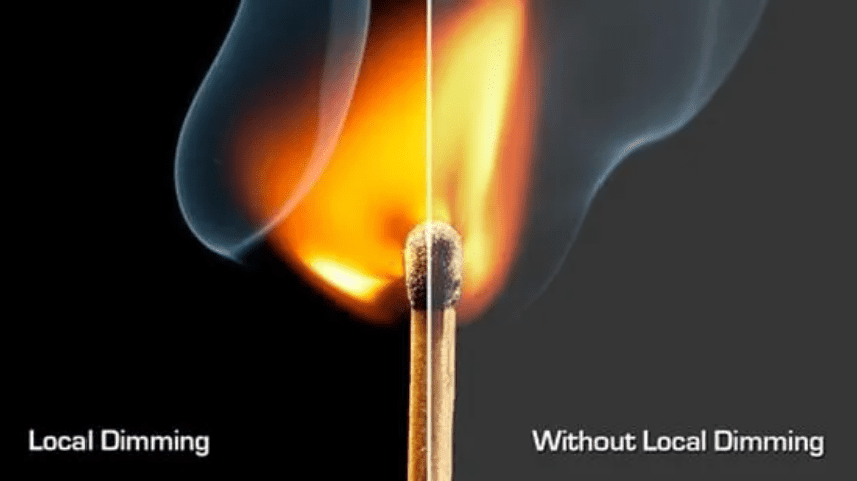
When the feature is turned on, Q90R’s contrast ratio jumps from 4004:1 to 11200:1. On the other hand, Q90T’s contrast ratio goes from 4004:1 to 10528:1.
Even though both of these models perform similarly when it comes to local dimming, the Samsung Q90R does the job better. There is a bit less blooming around the objects and subtitles.
Winner: Samsung Q90R
Peak Brightness
The Samsung Q90R model has a maximum brightness of 1300 Nits, whereas the Q90T model has a maximum brightness of 1400 Nits. Both of these models have a fantastic HDR brightness. They can display very bright scenes without trouble.
The SDR brightness on these TVs is also excellent. However, the Samsung Q90R still does a better job because the brightness on the Q90T varies depending on the content.
Winner: Samsung Q90R
Color
Both TVs have a wide color gamut and color volumes, even though they have some trouble with bright blue color. They have great gradient handling, as well.
The Q90R has some banding in grays and greens, while the Q90T model has some banding in reds, greens, and grays. You can remove the banding if you turn on the Digital Clean View feature on the Q90R or the Noise Reduction feature on the Q90T model.
Overall, both TVs provide the same color accuracy, so it is a draw in this segment.
Winner: Draw
Viewing Angle
Even though both of these TVs come with a VA panel, they have decent viewing angles. You can’t really count on them for very wide seating arrangements. But, they do a pretty good job in large rooms thanks to the Ultra Viewing Angle layer. However, the Samsung Q90T does a slightly better job.
Winner: Samsung Q90T
Reflections / Anti-glare
These TV models have fantastic reflection handling. They both have glossy finishes and have no trouble displaying the images in bright rooms.
Winner: Draw
Sound Quality
The Samsung Q90T has 60 Watts speakers with 4.2.2 channels. The sound quality is good, but it could be way better since it lacks bass. But, if you plan to have a home cinema experience, get a soundbar and connect it to your TV.
The Q90R comes with 60 Watts speakers with 4.2 channels and a soundbar. So, it provides a way better listening experience than the Q90T model. It delivers a clear sound with deep bass, where you can hear dialogue loud and clear. If you want excellent audio performance, this TV might be a perfect choice.
Winner: Samsung Q90R
Smart TV Platform (Operating System)
As expected, these Samsung TVs come with the Tizen operating system. The only difference is that the Samsung Q90T uses a newer system version. However, both of these versions have a great performance. The operating system runs smoothly, and you shouldn’t experience any bugs.
| OS Features | Samsung Q90R | Samsung Q90T |
|---|---|---|
| OS Version | Tizen 2019 | Tizen 2020 |
| Ease of Use | Easy | Easy |
| Smoothness | Very smooth | Very smooth |
| Time to Load YouTube | 2s | 2s |
| USB Playback | Yes | Yes |
| USB Recording PVR | Yes | Yes |
| Timeshift | Yes | Yes |
It is worth mentioning that you can record TV content and use the timeshift feature since both TV models have a Twin Tuner. So, without a doubt, both TVs offer everything you need when it comes to smart TV features.
Winner: Draw
Connectivity
Inputs
Neither of these TV models has a USB 3.0 port. The Q90R has three, and the Q90T has two USB 2.0 ports. They each come with four HDMI 2.0 ports. However, only the Q90T model has one port that supports HDMI 2.1.
They also have a digital optical output and an ethernet port. Surprisingly, neither comes with a 3.5 headphone jack. So, if you want to connect an external device, you will have to rely on a wireless connection.
This time the Q90T prevails since it has one HDMI 2.1 port.
Winner: Samsung Q90T
Voice Assistants
The Samsung Q90R along with Q90T comes with Samsung Bixby. But, they also support Amazon Alexa and Google Assistant. Each of these can be used for voice control via remote.
The remote is simple and easy to use. It has the Bixby assistant button and buttons for the most popular streaming services. These models offer pretty much the same performance when it comes to voice assistants.
Winner: Draw
Wireless technologies
Both TV models support the same Wi-Fi connection, 2.4 GHz and 5 GHz. But, some Samsung TVs won’t connect to Wi-Fi. So, if you encounter this issue, you should know there are multiple possible solutions to the problem.
However, there are some differences when it comes to Bluetooth connectivity. The Samsung Q90T supports the 4.2 version of Bluetooth. It means you can connect a vast range of devices to your TV. But, the Samsung Q90R Bluetooth support is only limited to headsets.
Winner: Samsung Q90T
Conclusion
To sum up this Q90R vs Q90T comparison, we will emphasize their best features to help you decide which TV to choose.
Choose the Samsung Q90R if you:
- Appreciate great sound quality
- Plan to watch your TV in bright rooms
- Want to play video games
- Want to record TV content and use the timeshift feature
Choose the Samsung Q90T if you:
- Want impressive picture quality
- Appreciate a fast Smart TV operating system
- Want to connect a lot of devices to your TV
- Want to use timeshifting