If you are looking to buy a budget-friendly TV, you have come to the right post. In this article, we will compare the Sony X800H vs Samsung Q60T. At first glance, these two models look the same, but there are many differences between them. The most significant difference is the panels they use. Read the entire article to find out more!
Sony X800H vs Samsung Q60T – Quick Comparison
TV is not just a box that broadcasts programs; it is the center of home entertainment. We can connect the TV to the internet, download apps, and stream our favorite movies and TV shows. Most importantly, all of this is available in 4K resolution, which has become the standard in the TV industry.
| Sony X800H | Samsung Q60T | |
|---|---|---|
| Screen Sizes | 43, 49, 55, 65, 75, 85 | 43, 50, 55, 58, 65, 75, 82, 85 |
| Screen Panel | IPS | VA |
| Processor | 4K HDR X1 Extreme | Quantum Processor Lite |
| Operating System | Android 9.0 | Tizen 2020 |
| Refresh Rate | 60 Hz | 60 Hz |
| Variable Refresh Rate | No | No |
| Resolution | 4K | 4K |
| Contrast Ratio | 1083: 1 | 7000: 1 |
| HDMI Ports | 4 (HDMI 2.0) | 3 (HDMI 2.0) |
| USB Ports | 2 (1x USB 2.0, 1x USB 3.0) | 2 (USB 2.0) |
| WiFi and Bluetooth | Yes | Yes |
| Speakers | 20 Watts | 20 Watts |
Except for the panels which are different, these TVs share many similarities. Continue reading the entire article to learn more about each individual feature from the table above.
Sony X800H
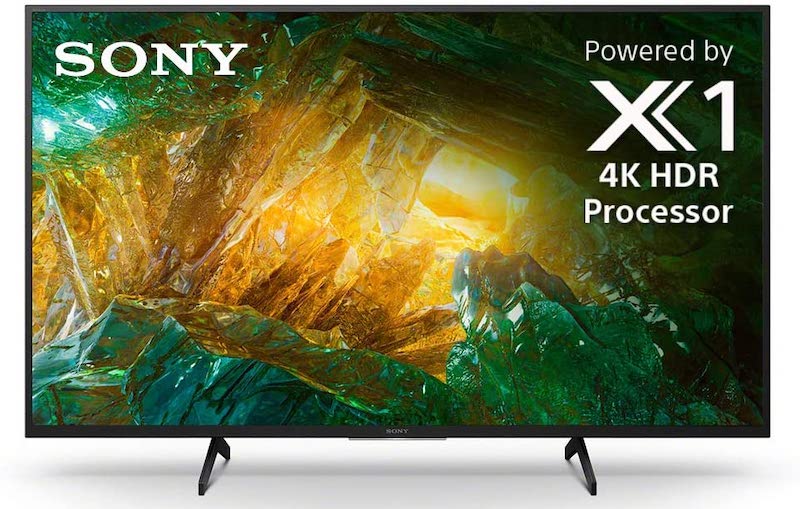
Pros:
- Wide viewing angles
- Good response time
- USB playback option
- USB 3 support
Cons:
- Subpar sound quality
- Low refresh rate
Samsung Q60T

Pros:
- High contrast
- A vast range of screen sizes
- Smart TV platform features
- PVR function
Cons:
- Narrow viewing angles
- Low refresh rate
Features Face to Face
Panel Technology
IPS technology allows you to view images at angles above 150 degrees. Simply put, IPS screens have higher viewing angles than VA screens. We mention this because the Sony X800H comes with an IPS panel, while the Samsung Q60T uses a VA panel.
So, if you prefer wide viewing angles, the Sony model might be a good TV for your big room. On the other hand, if you do not pay too much attention to viewing angles, the Samsung Q60T could be a good choice. Its VA panel delivers high contrast and vibrant colors.
Before choosing a TV in this comparison, find out more about IPS and VA panels.
Winner: Draw
Image Processor
When choosing a new TV, you should pay attention to the image processor. As you may know, the main goal of an image processor is to polish images and increase your viewing experience. That is exactly the case with Sony’s 4K HDR X1 Extreme processor.
Among other things, the processor upscales Full HD resolution to 4K, eliminating banding effects and noises. In other words, your precious HD videos can look stunning in higher resolution.
The Samsung Q60T relies on the Quantum Processor Lite to reach the same goal. As a result, there is no significant difference between these two models. Whether HD or 4K content, the quality is almost on the same level.
Winner: Draw
Motion Technology
Neither of these two models stands out when it comes to moving objects. So whether you choose the Sony or Samsung TV, you might notice blurring images and flickering in some scenes.
But, the Sony model is slightly better in this segment since it has a good response time of 14.7 ms. Above all, it is rated as a flicker-free product. So, if you want to watch action movies or sports, this TV might fulfill your expectations.
| Sony X800H | Samsung Q60T | |
|---|---|---|
| Response Time | 14.7 ms | 18.2 ms |
| Refresh Rate | 60 Hz | 60 Hz |
| Variable Refresh rate | No | No |
| Flicker-free | Yes | No |
However, if you have higher expectations for this motion technology, finding a TV with a higher refresh rate is recommended. Additionally, make sure your TV has a variable refresh rate, especially if you love to play games.
Winner: Sony X800H
Picture Quality
Every TV supports various resolutions such as HD Ready, Full HD, 4K, or 8K. For instance, if your TV supports 4K, it does not mean it cannot reproduce all resolutions lower than that.
The main goal of the table below is to show you if these TVs can display different resolutions at different refresh rates. As you can see, only the Samsung Q60T can show the 1440p resolution at a 60Hz various refresh rate.
| Resolution | Sony X800H | Samsung Q60T |
|---|---|---|
| 4K/120Hz | No | No |
| 4K/60Hz/4:4:4 | Yes | Yes |
| 4K/60Hz | Yes | Yes |
| 1440p/120Hz | No | No |
| 1440p/60Hz | No | Yes (native support) |
| 1080p/120Hz | No | No |
| 1080p/60Hz/4:4:4 | Yes | Yes |
Contrast Ratio / Black Level
The Sony X800H has a subpar contrast ratio of 1083: 1. For instance, if you choose to watch this TV in a dark environment, the dark color might look grayish. However, these results are something you can expect from an IPS panel.
Speaking of panels, the Samsung Q60T has a VA panel and delivers an outstanding contrast ratio. This TV is a clear winner in this category since it has a contrast ratio of 7000: 1. In other words, it can deliver deep blacks.
Winner: Samsung Q60T
Local Dimming
Unfortunately, the local dimming feature is not available on the Sony X800H. But, the 85-inch TV in this series is equipped with a VA panel. This automatically means a higher contrast ratio. So, if you prefer the Sony brand over Samsung, you can set some money aside and invest in this version.
The Samsung Q60T doesn’t have a local dimming feature either. Regardless, this TV brings an amazing experience in contrast ratio.
Winner: Samsung Q60T
Peak Brightness
These TV models have good brightness, but nothing spectacular for today’s terms. The SDR brightness is great in both models, but HDR brightness is not very good.
The Sony X800H has a maximum brightness of 530 nits. The Samsung Q60T, on the other hand, has a maximum brightness of 480 nits. Therefore, the Sony model is slightly better in this segment.
Winner: Sony X800H
Color
The color gamut is pretty good in both of these TV models. Their color volume is also good, but there are some differences between them, which comes down to the contrast ratio difference.
The Sony X800H displays brighter colors because it has better brightness. However, it struggles with deeper colors because of the lower contrast ratio. The Samsung Q60T handles dark colors very well because of the higher contrast ratio, although it might have some trouble with brighter colors.
Winner: Draw
Viewing Angle
As we said earlier, IPS panels are impeccable for viewing angles. They allow you to watch TV content at angles above 150 degrees. That means you can watch your TV from almost any angle without significant loss in image quality.
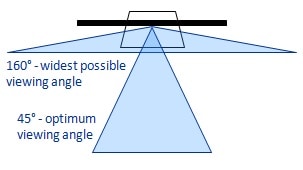
If you want to watch TV with a lot of people, the Sony X800H might be the perfect solution. In this case, you can notice some color changes above 60 degrees. But, this will not significantly affect the viewing experience.
However, the Samsung Q60T is losing the race in this segment mainly because of the VA panel. Washed out color, loss of brightness and increased black levels start at an angle of 20 degrees.
Winner: Sony X800H
Reflections / Anti-glare
Both models have decent reflection handling. You will not go wrong if you opt for either of these models. But, whether you choose the Sony X800H or Samsung Q60T, your viewing experience might be affected if you place these TVs opposite a window.
Winner: Draw
Sound Quality
Due to its thin design, the Sony X800H struggles with bass. However, the speakers are very loud. If you want to improve the sound, consider getting a budget-friendly soundbar.
The Samsung Q60T is slightly better since it delivers clearer sound. But, this model also has weak bass.
Winner: Samsung Q60T
Smart TV Platform (Operating System)
The Sony X800H runs on Android 9.0. The system is very smooth. It supports USB playback, so you can connect your external storage device to watch your favorite movie or listen to music. Unfortunately, the Sony X800H doesn’t support USB recording or TV timeshifting.
| OS Features | Sony X800H | Samsung Q60T |
|---|---|---|
| OS Version | Android 9.0 | Tizen 2020 |
| Ease of Use | Average | Easy |
| Smoothness | Very Smooth | Average |
| Time to Load YouTube | 2 s | 2 s |
| USB Playback | Yes | Yes |
| USB Recording PVR | No | Yes |
| Timeshift | No | Yes |
For instance, if you want to record your favorite TV content on an external SSD device, it might be a good idea to choose the Samsung Q60T. It comes with the Tizen 2020 operating system. The system interface is easy to use. Most importantly, the TV supports the PVR and timeshift function.
Winner: Samsung Q60T
Connectivity
Inputs
The Sony X800H has four HDMI 2.0 ports and two USB ports. One is USB 3.0 and the other is USB 2.0.
The Samsung Q60T has three HDMI 2.0 ports and two USB 2.0 ports. In addition to lacking the USB 3.0, it also lacks a 3.5 mm headphone jack.
Both of the models have an ethernet port and a digital optical output. Neither of these models has HDMI 2.1, which is a big disadvantage.
Winner: Sony X800H
Voice Assistants
Both TVs come with a remote that has a built-in mic for voice control. The Sony X800H supports Google Assistant and Amazon Alexa voice control. It is important to emphasize that the Google Assistant only works if you connect the remote to the TV via Bluetooth.
The Samsung model comes with Samsung Bixby voice control, but it supports Amazon Alexa and Google Assistant, as well. You can find and launch apps, change settings, but you can’t search content in the app.
Winner: Draw
Wireless technologies
Like most TVs today, these models support the Wi-Fi connection, 2.4 GHz and 5 GHz. They also support the 4.2 version of Bluetooth, so you can connect all your wireless devices.
Winner: Draw
Conclusion
To conclude this Sony X800H vs Samsung Q60T comparison, we will stress all of the important facts from the article.
Get the Sony X800H if you:
- Want to watch TV in a large room with a lot of people
- Have a lot of external devices you want to connect to the TV
- Want to have a fast and smooth smart TV platform
Get the Samsung Q60T if you:
- Want to watch TV in a dark environment
- Want to choose between a vast range of different screen sizes
- Prefer to record TV content on external devices