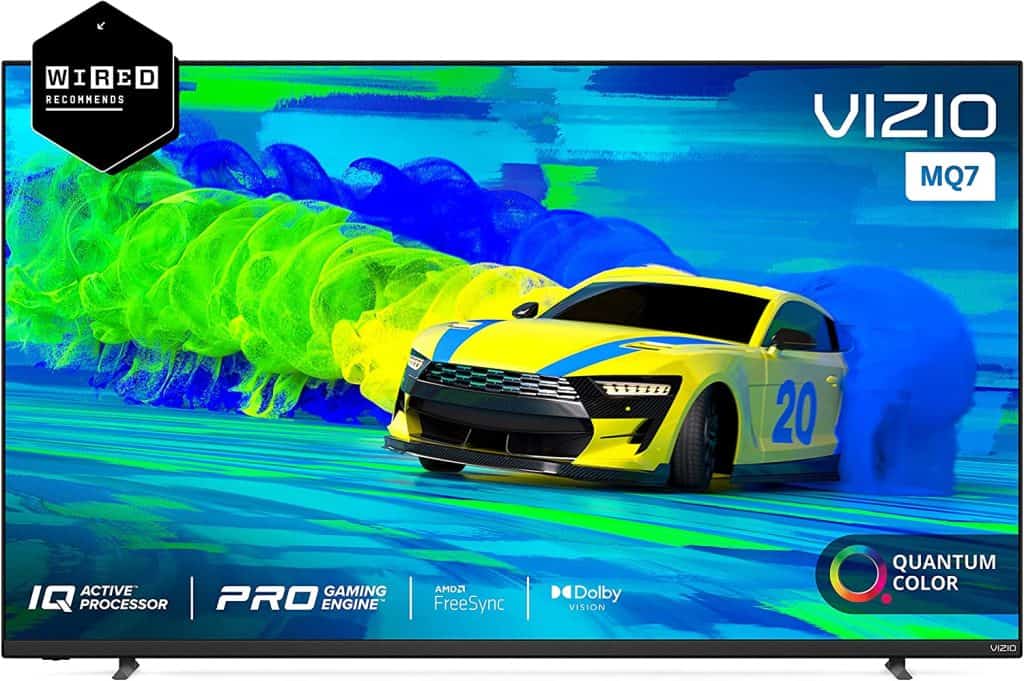A new TV, especially a 4K one, is a great tech upgrade that provides excellent entertainment value for your household. But, these TVs are often very expensive, even more so if you’re buying a brand-name 4K TV.
Luckily, there are quite a few less expensive brands to pick from if you’re buying on a budget. In this article, we’ll discuss two such brands, Vizio and Insignia. So, if you’re in the market for a new 4K TV and don’t know where to look, read this Vizio vs Insignia comparison post, as we’ll share tons of useful information on these two budget-friendly brands.
Insignia vs vizio quick comparison
Vizio is clearly the better-known brand in this Vizio vs Insignia comparison article, as it’s currently the second-largest seller of flat-screen TVs in the United States. As of last year, Vizio has sold over 80 million TVs and over 11 million soundbars.
For a company founded in 2002 in Irvine, California, this meteoric rise to popularity speaks volumes of Vizio’s reputation among consumers, especially those shopping for value-oriented TV sets.
By comparison, Insignia’s market presence isn’t as widespread as Vizio’s. This is because its models are exclusively produced for BestBuy by several notable TV manufacturers, including Hisense.
Insignia is a budget brand that often features models with basic features but with very affordable price tags. Insignia TVs are generally cheaper than Vizio models but also lack on some fronts, as you’ll see through some comparisons below.
Vizio vs insignia features face to face
Panel Technology

Vizio and Insignia both use standard LED VA panels, so there aren’t any significant differences between their panel technologies. LED technology offers brighter images, better contrast, and lower energy consumption than LCD panel technology. That said, it does falter a bit compared to more modern panel technologies like QLED and OLED.
While Insignia manufactures TVs exclusively with LED panel technology, Vizio also offers OLED models. These deliver better picture quality than the standard LED VA panels we’ll mostly be focusing on in this Vizio vs Insignia comparison.
Image Processor
With two budget Smart TV brands like Vizio and Insignia, image processing capabilities are one factor you undoubtedly have to compromise on. Looking at what Vizio models offer, most of this brand’s newer TVs employ the IQ Active image processor. This is a solid processor with some basic image-enhancing properties like noise reduction and color enhancement.
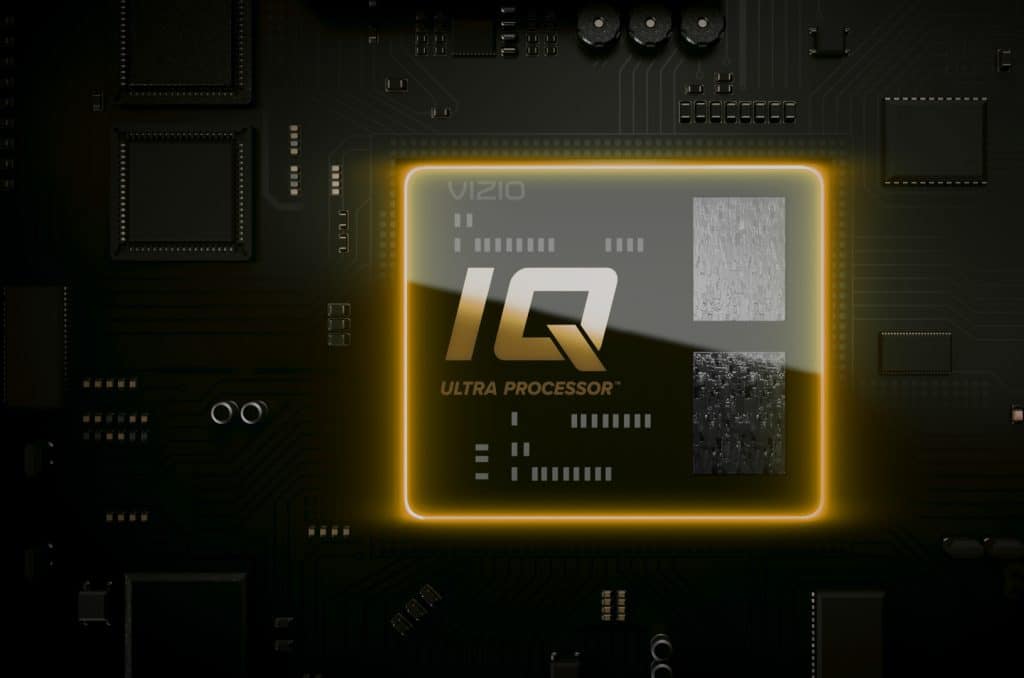
In comparison, most Insignia TVs have the MediaTek MTK T31/L TV processor. Despite its long and complex name, this is a fairly simplistic processor. It offers some image processing and enhancing features but lacks robust capabilities. With this in mind, we can’t give either brand an edge, as they are equally adequate in this category.
Motion Technology
Comparing the two brands’ motion technology and response times, we’ve found Vizio to be the better performer in this category. More specifically, you can count on most Vizio models to provide good motion technology. Although the specific response times vary between units, most Vizio TVs can fully transition between pixels between 15 and 20 milliseconds.
On the other hand, Insignia TVs take around 20 milliseconds or more to fully transition between scenes, which is not very good for handling fast movement. Because of this, you’ll almost certainly spot some motion blur behind fast-moving objects or during action-packed content.
Picture Quality
Contrast Ratio / Black Level
Insignia TVs have a great native contrast ratio. They can display deep and saturated blacks, meaning that they excel at producing dark scenes in dark viewing environments. That said, while Insignia TVs offer excellent contrast ratios, Vizio TVs are even more impressive in this regard. This is especially true for Vizio OLED models, which can individually turn off pixels to provide an infinite contrast ratio.
Local Dimming
Most Insignia TVs feature a direct backlight configuration, but they don’t have local dimming capabilities. Many Vizio TVs also have this type of configuration, but you can also find newer models with local dimming features. So, while it primarily depends on the model you opt for, Vizio offers you better local dimming support, as this is completely non-existent in Insignia TVs.
Peak Brightness
Most Vizio models outperform Insignia TVs across most important peak brightness measures. With that in mind, Vizio models are better for brighter rooms and watching bright content. But, to make sure we cover all of the essential details, we’ve crafted a detailed Vizio vs Insignia peak brightness comparison table:
| Peak Brightness Measure | Vizio M Series 2021 | Insignia Fire TV Edition 4K |
|---|---|---|
| SDR Real Scene Peak Brightness | 345 cd/m² | Around 280 cd/m² |
| SDR Peak 2% Window | Around 195 cd/m² | Around 300 cd/m² |
| SDR Sustained 100% Window | Around 375 cd/m² | 300 cd/m² |
| HDR Real Scene Peak Brightness | Around 300 cd/m² | Around 290 cd/m² |
| HDR Peak 2% Window | Around 195 cd/m² | 315 cd/m² |
| HDR Sustained 100% Window | Around 375 cd/m² | 315 cd/m² |
| Current Price | Check Price on Amazon | Check Price on Amazon |
Color
Insignia TVs generally have a good color gamut and decent color volume. Most SDR and HDR colors have passable color accuracy, but saturated colors never look as rich as they should.
In comparison, many Vizio models have a wide color gamut, meaning that they have outstanding coverage of the DCI P3 color space and solid coverage of the wider Rec. 2020 color space. Overall, Vizio TVs display colors better and more accurately than Insignia TVs but struggle with really bright colors.
Viewing Angle
Insignia TVs, much like many Vizio models, offer sub-par viewing angles. This is in part to the LED panels’ inherent properties, as this panel technology can’t sustain image brightness and accuracy when viewed from the side.
However, as we’ve mentioned before, Vizio also offers an OLED lineup. Vizio’s OLED TVs provide outstanding viewing angles that can match those of far more expensive models, like LG’s GX and G1. For this reason, Vizio OLED models are by far the better choice if you want a TV with wide viewing angles.
Reflections / Anti-glare
Vizio and Insignia TVs have somewhat similar reflection handling properties, as most of them come with semi-gloss anti-glare coating. This type of reflective coating reflects between five and six percent of the total light that hits its surface. Additionally, the Vizio 2020 lineup models come with a glossy finish, offering excellent reflective properties. Considering this, Vizio has the edge when it comes to reflection handling.
Sound Quality
Most Insignia TVs have disappointing sound quality. They can get moderately loud but tend to produce a lot of noise compression at maximum volume levels. Vizio TVs offer better sound quality and can get noticeably louder than Insignia models. The audio is clearer, and there’s less noise compression. However, Vizio models have a fairly weak bass that can’t produce much thump.
Still, while Vizio TVs deliver slightly better audio performance, neither brand offers overly impressive sound quality. So, regardless of whether you pick Vizio or Insignia, we recommend pairing your new TV with a budget soundbar.
Smart TV Platform (Operating System)

Vizio Smart TVs use the company’s in-house SmartCast operating system, while Insignia TVs run on Amazon’s Fire TV smart platform. Here’s a quick table showing how these two platforms compare:
| OS Features | Vizio TVs | Insignia TVs |
|---|---|---|
| OS Version | SmartCast | Fire TV |
| App Selection/Variety | 8/10 | 8/10 |
| App Smoothness | 6/10 | 9/10 |
| Ease of Use | 8/10 | 7/10 |
| Interface Layout | 7/10 | 7/10 |
The two platforms are very similar, so it mainly depends on what you’re looking for. For instance, as you can see from the table above, Vizio’s SmartCast platform is slightly more intuitive and easier to use in general. However, Insignia’s Fire TV OS platform offers better app smoothness, which is vital to consider if you plan on using a lot of apps.
Connectivity
Although connectivity properties aren’t among the top priorities when comparing budget-friendly TVs, it’s still important to understand what you’re getting with each of these two brands. With this in mind, we’ll compare Vizio and Insignia through the three most crucial connectivity aspects:
Inputs
While Smart TV properties and features like voice assistant support can be looked at at a larger scale, we can only understand the input support features by comparing two models in the same price range. Taking this into consideration, here’s a direct Vizio D Series vs Insignia Fire TV 4K comparison:
| Input Ports | Vizio D Series | Insignia Fire TV Edition 4K |
|---|---|---|
| HDMI Ports | 3 HDMI 2.0 Ports | 3 HDMI 2.0 Ports |
| USB Ports | 1 USB 2.0 Ports | 1 USB 2.0 Ports |
| Digital Optical Audio Out | 1 Port | 1 Port |
| Ethernet Port | Yes | Yes |
The main takeaway from the table above is that you can expect very similar if not identical input support if you look at Vizio and Insignia models in the same price range. That said, as Vizio offers you more models in its lineup, it also provides you with more varied options in this sense.
Voice Assistants
Vizio’s voice assistant support only provides you with basic voice control functions like opening apps or switching between HDMI inputs. That said, even this can sometimes be a hit or miss. On the other hand, as Insignia TVs run on Amazon’s Fire TV OS platform, they support the Amazon Alexa voice assistant. As Alexa is one of the best voice assistants in the industry, we give Insignia TVs an advantage in this regard.

Wireless Technologies
Both brands offer standard Wi-Fi support in the form of 2.4GHz and 5GHz Wi-Fi. This allows you to conveniently connect to your home network and stream content in 4K without any network issues or lag.
Vizio and Insignia TVs also offer Bluetooth support. Focusing on this aspect, Insignia has the edge in this category. This is because Vizio TVs only support Bluetooth LE. This low-energy type of Bluetooth is not powerful enough to pair a speaker or subwoofer. In contrast, Insignia TVs come with full Bluetooth support, making them a more favorable choice if you’re going for a wireless speaker setup for your home entertainment center.
Standout Features
If you’re leaning towards Insignia, you should know that there’s not much to expect on this front, as these TVs don’t come with any standout features that would enhance your viewing experience. Conversely, Vizio TVs have a significant edge in this regard, as they come with a handful of standout features compared to Insignia models.

Many Vizio models support gaming-friendly features such as G-SYNC, FreeSync, and even VRR. Additionally, you can find numerous Vizio models with advanced features like HDR10, HDR10+, and Dolby Vision.
Price
With both Vizio and Insignia being budget brands, giving either company the edge in this category is challenging. While Insignia’s TVs are generally cheaper than Vizio ones, they also have fewer features and come without any standout traits. At the same time, while Vizio models are a bit more expensive, they also deliver more sophisticated features you’d find in a brand-name TV, like a Sony or Samsung.
Related Read: Our Insignia vs Samsung comparison
Conclusion
Although we’ve found these two manufacturers to offer very similar performance characteristics across many features we’ve discussed in this Vizio vs Insignia comparison article, it shouldn’t be difficult to pick the better option based on your preferences. To put it in a nutshell, Insignia TVs are a good choice if you want a solid all-around Smart TV without many high-performing characteristics or standout features.
But, if you’re ready to spend a bit more, you can get much better value for your money by purchasing a Vizio model. Overall, Vizio TVs have better picture quality properties and offer several features you won’t find in Insignia models.