It can be pretty annoying when your wireless network is set up, but the internet connection is still non-existent. And if you own a Spectrum router, a quick look at the LED indicators can explain what’s going on. So, if you notice your Spectrum router blinking blue, keep reading because this guide will explain everything and help you troubleshoot your issue.
We will share the potential causes behind this blue light issue and what steps you can try to fix it.
So, without further ado, let’s dive in!
Is Your Spectrum Router Blinking Blue?
The Spectrum router blinking blue light can mean any of the following depending on the model:
- A device is looking for an internet connection
- Informs the owner that the router is attempting to access the Internet
- This indicates that the router is booting up
- It indicates the absence of an active internet connection
But most likely, it means that the router is trying to connect to the Internet. In this case, you should restart the router.

What Do All of the Spectrum Router Lights Mean?
When you set up a router, you will see various lights indicating its connection to the Internet and to all the devices connected to it.
These lights indicate the battery status, power status, whether you’re online or not, and if the device is receiving or sending data.
It isn’t easy to provide a singular answer that explains these light patterns and colors, as varying models show different lights. For instance, some routers might display one light to indicate whether it has a connection, whereas others can have as many as seven lights.
If you need help with setting up your router correctly, follow these instructions:
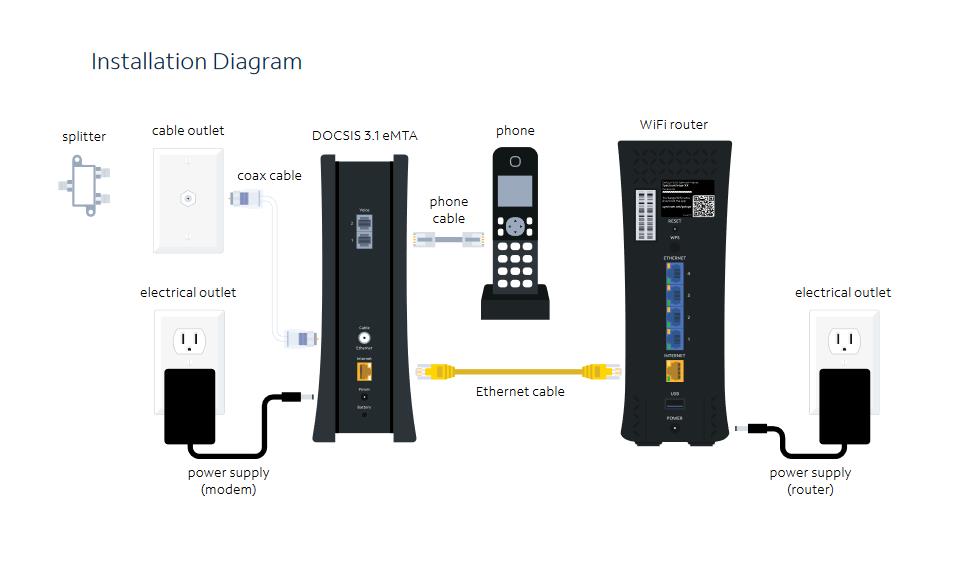
As mentioned, after successful installation, you’ll be able to see different lights on your router. To clarify, we listed the most common lights on Spectrum devices below, so keep reading.
Power
Commonly found near the top, this is the most important light. If this light is absent, it means that there is no power going to the device. And in the absence of the power light, no other light will be lit.
To resolve this, check the power cord, which is typically plugged into a circular, tiny dock near the bottom. Ensure that it’s plugged into the modem securely, and follow it to the wall. Lastly, secure the connection to the outlet to restore power.
Online
This button is found directly under the power button. The online light is labeled accordingly, while many other lights might not come with a label. This light lets you know whether you are currently enjoying an active internet connection or not.
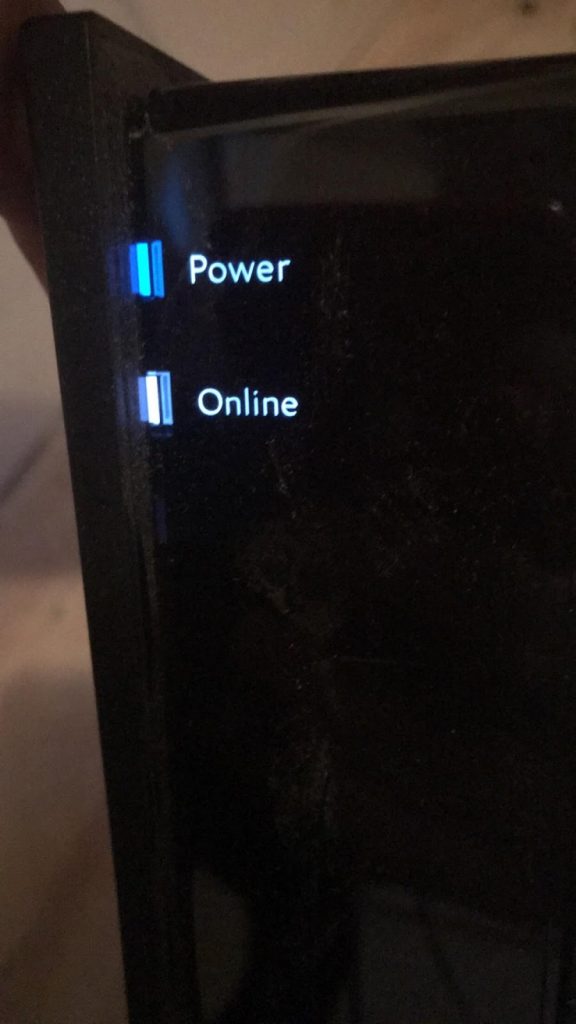
If there is no online light, it obviously means that the internet connection is suffering from a disruption, which can indicate either a temporary loss of Internet or a malfunction in the modem/router.
Sadly, the light doesn’t diagnose the problem. Therefore, you need to investigate the situation yourself or call a technician.
Voice
This less common light sometimes shows no light beside it. For example, if the phone line is disconnected, the voice service light will show whether your phone is off the hook and if service is available.
But the absence of the voice light shows that the voice service is unavailable. Voice services are less popular these days due to the rise of mobile phones. In most homes, the voice light might never activate, and it hardly signals a problem with the router.
Battery
The modems that don’t connect to the wall are usually battery-operated devices. However, some modems that connect to the wall are also equipped with an internal battery to ensure that the device maintains power even during a power outage, enabling the Internet connection to stay up.
When the battery light is on, it means that the battery is intact. But if this light starts to flash, the battery might require a replacement or charge. If there is no light, it indicates that there is a power outage, there is no internal battery, or that the battery has discharged.
Receiving and Sending
Another critical set of lights is the pair of “receiving” and “sending” lights. These are also known as upstreams, data lights, or data transfer lights.
Referring to the name, the lights reflect whether you are receiving or sending information via the modem. The sending or the upstream light indicates that the internet connection is stable and you are actively sending data.
Similarly, the receiving or downstream light does the same when you are receiving information. Any of these lights going off likely indicates a disruption in service. They might also change colors based on the amount of information transferred via the modem.
Note that you might not see these lights if you own a secondary router that handles the send/receive processes.
Also Read: How to Install Spectrum App on Firestick: All Methods
Which Color Means What?
Now that we’re aware of what each light means, let’s understand what different light colors refer to.
Green
Previous Spectrum models might show a green light, which is an indicator of optimum performance.
White
Routers that show a blue light might also display a white light. Sadly, this light indicates that something is wrong. It might go from blue to white to reveal a connection issue.
Red
This light also brings bad news. Red and green lights are usually shown together, but something is wrong when only the red light is displayed.

Yellow
A yellow light indicates that things are working, but not ideally. This light might be shown on downstream or upstream indicators. It means that data is being delivered slower than expected.
Confused between modem and router? Read our comprehensive guide below:
Router vs Modem – The difference between them explained
Why is my Spectrum Router Blinking Blue?
If you are experiencing an issue with your Spectrum router and see a blinking blue light, it means that the device is booting up or attempting to connect to the Internet. It can also mean that the router is ready to be paired. In these normal scenarios, the flashing light will turn solid blue after the internet connection is secured.
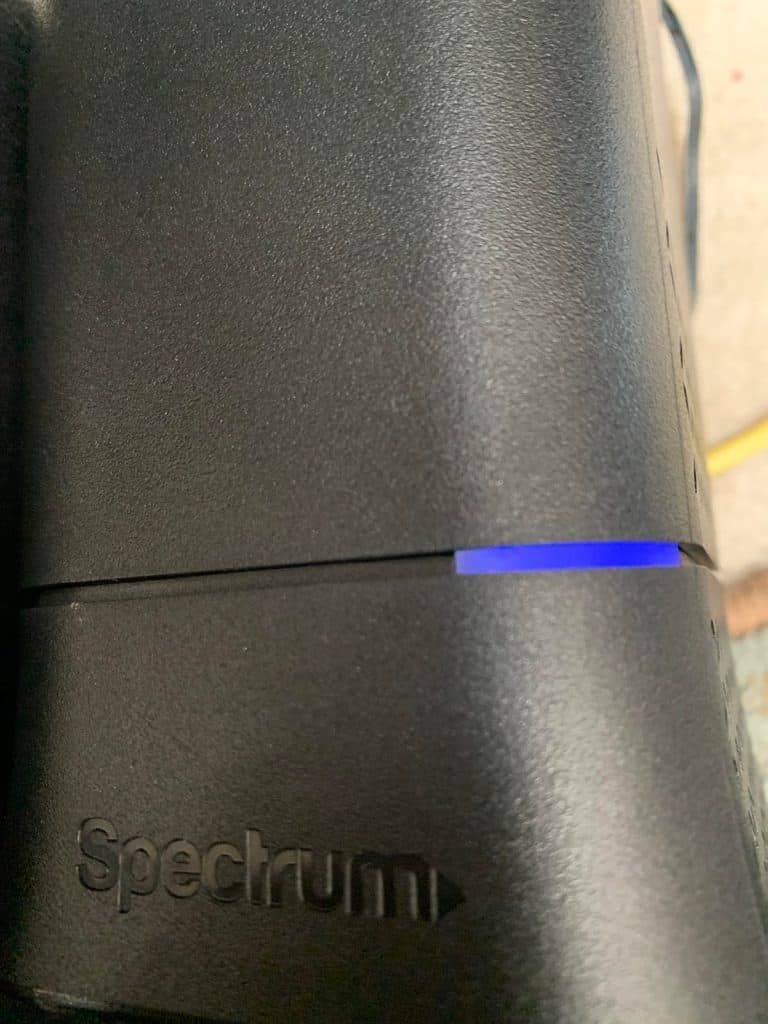
And if you view the Spectrum router flashing two lights one after the other, particularly red and blue, you need to wait until the blinking stops. Do not make the mistake of switching off the device when it’s blinking these lights, as it is most probably due to a firmware update. And interrupting the firmware update by turning off the router can permanently damage the device.
There are different lights dotted on the Spectrum router, and each one of these indicates varying levels of power status and connections. When everything is functioning ideally, these colors will be solid. But if the Spectrum router blinks blue, keep on reading to discover how you can solve it.
Usually, a Spectrum router shows a solid line of blue or green lights, but if they are flashing in one color, it means something is up. If your Spectrum router is blinking blue, it usually means that the internet connection is not available. Right after setting up the Spectrum router, it is normal to view the flashing blue light while the device searches for an internet connection.
Afterward, the only other time the Spectrum router blinks blue is when you reset the device. Additionally, you might see the light flashing again if you lose the internet connection. For instance, if you are using the Internet on any of your devices and the connection is lost, the blinking blue light will be seen again.
But if there is no problem with your internet connection, it is likely that your device is faulty and requires a replacement. In the next section, we will go through the different troubleshooting steps to fix the flashing light.
How To Troubleshoot Your Spectrum Router When it’s Blinking Blue
We want to see a solid blue light indicating that the device is securely connected to the Internet and is operating optimally.
If you see a blinking blue light on your Spectrum router, there is a high probability that the device is struggling to reconnect with the modem. There are various methods to solve this problem and reconnect to the Internet again. But the first troubleshooting step is to unplug the router and allow it to sit for 15 seconds.
When you plug it in again, it might need a few minutes to reconnect and for all of the lights to stop flashing. However, this troubleshooting step is only practical if the Spectrum router blinks blue and it needs to be reconnected. If the method fails, you should move on to the next step described below.
Reset the Spectrum Router
Before trying to reset the Spectrum router, ensure that the equipment is plugged into a power source. After confirming, follow the below instructions:
- Turn on the Spectrum router.
- Make sure that the cables are securely connected.
- Power down the device or computer.
- Unplug the power cord from the back of the router and modem. (The Spectrum voice service will temporarily be disabled during the reset.)
- Wait for 1 minute.
- Plug the power cord again.
- Wait 2 minutes for the router and modem to sync and connect to the Internet. (You need to wait until the flashing lights on the router are solid.)
- Now, switch on your device or computer.
- After the device is switched on, open a browser to confirm whether there is an active internet connection.
Plus, check your network security settings to guarantee that everything is updated. Below is the YouTube tutorial from the official Spectrum channel if you need extra assistance:
Check the connections and cables
A loose connector or cable might prevent the router from connecting to the Internet, thus ending up with the Spectrum router blinking blue. So, we suggest you check and tighten up the coaxial and Ethernet cables. Aside from the visible damage, the metal pins on the coaxial cable are supposed to be straight. Be sure to pay attention to this.
Furthermore, see whether the Ethernet cable is securely connected. One end should go into the Ethernet port on the modem, while the other should enter the router’s WAN port.
Check whether the Spectrum router light is solid after the cables have been inspected and tightened. If the problem persists, try the following method.
Check the Coax Wall outlet
In certain situations, it may be that the coaxial wall outlet is faulty. Although checking your home’s outlets will take time, you should definitely do it for safety and to keep your devices running smoothly. A damaged coax outlet can cause the blinking blue light on your Spectrum router, so the best option is to check if the router works with a different outlet — if it does, it confirms the previous outlet had issues.
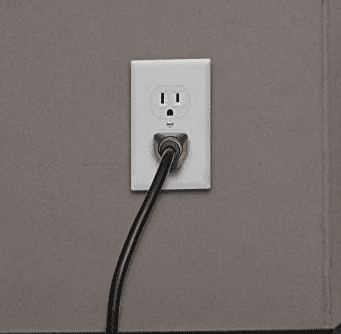
Is your local Spectrum service disrupted?
It may also happen that the Spectrum network in your area is currently down. You will notice this as you try to use some apps or the Internet in general on your devices, causing the blue blinking light on your router.
If this happens, we advise you to visit the official Spectrum site to check if anyone else shares the same “pain” as you. If you find that such a problem has occurred, you need to be patient as it takes some time for customer support to resolve it.
Reach out to customer support
Unfortunately, if the fixes mentioned above have not resolved your issue with the Spectrum router, the last option is to contact Spectrum customer support. Their team will diagnose the problem on their own and share tips for solving the issue. Alternatively, they might send a technician to your house.
Frequently Asked Questions
It’s normal for users to have more questions even after reading the causes and troubleshooting steps. So, we have answered additional questions below.
Why won’t my Spectrum modem stop blinking?
The three primary reasons why the Spectrum modem light flashes blue and white are: a non-existent internet connection, a damaged coaxial cable, or a local power outage. To stop the modem lights flashing, always check the connectors and cables first. Then, execute a reboot, or reach out to Spectrum customer support.
Should my Spectrum router be blinking?
A flashing blue light is not always a bad thing. If your device is in the process of rebooting or establishing an internet connection, the flashing blue light will soon convert into a solid blue light. And this reflects that the router is operating optimally.
Conclusion
The troubleshooting steps in this guide will help you fix the Spectrum router blinking blue issue. But if none of the fixes have helped you, you are likely dealing with a defective device that should be replaced as soon as possible.
We hope this guide helped you to solve your problem! Which method worked the best for you? Feel free to share it with us in the comments!