Modern computers are highly efficient and capable machines made up of a handful of core parts. Two of the most essential parts are VRAM and RAM. When building or upgrading your computer, you need to know which memory to use.
For this, you have to know the characteristics, differences, and similarities between VRAM and RAM. In this VRAM vs RAM post, we’ll break down these aspects and discuss how these two essential types of computer memories impact your computer’s overall performance.
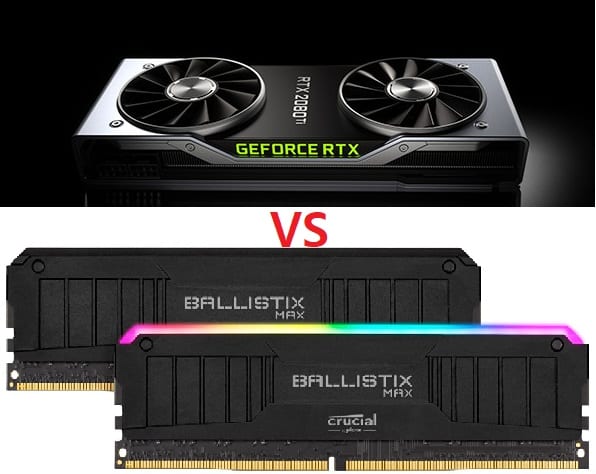
If your computer has a hard time keeping processes in its memory, it’s likely due to the lack of memory capacity. The more VRAM and RAM your computer has, the better it will process data. Knowing what VRAM vs RAM does is essential, as one is tied to your graphics card, while the other is used for all general tasks.
VRAM vs RAM
RAM (Random Access Memory) is a general term for various computer memory types, including SDRAM and VRAM. What most people call RAM is actually SDRAM, the sticks that you connect straight into the motherboard. SDRAM impacts how fast your computer pulls up information or loads up a program after clicking on it.
In this context, VRAM (Video RAM) is very similar to RAM, as it directly affects how fast and well your computer carries out specific tasks. The difference between RAM and VRAM is that the latter is dedicated to storing graphics data. Therefore, VRAM impacts how efficiently your computer renders content, impacts the quality of textures, and directly affects the frame rate.
What is VRAM?
VRAM is a type of RAM specifically used to store image data for the display. In other words, VRAM ensures the smooth and stutter-free execution of graphic displays. It acts as a buffer between the processor and the display. So, before any images are sent to the screen, they are read by the processor and then written to VRAM. From there, the graphics card sends these images through HDMI or another video port to a display.
VRAM plays a crucial part in everyday computer activities like gaming and other tasks that require large amounts of video memory. When a graphics card doesn’t have enough VRAM to render the data, it just floods all of the data onto the RAM, which leads to sudden performance drops, visible to the end-user through low frame rate and choppy images.
Additionally, it’s important to remember that there are different types of VRAM, with each of them having a unique way of transferring the information from the CPU to your screen. Here’s a brief rundown of various types of VRAM:
- MDRAM (Multibank DRAM) – Developed by MoSys, MDRAM is a high-efficiency RAM that divides memory into small 32KB parts that can be accessed individually. MDRAM is one of the cheapest VRAM types to manufacture. These cards can be produced with an exact amount of RAM for a specific resolution instead of being produced in large multiples of megabytes.
- Rambus DRAM – As the name suggests, this is a type of VRAM designed by Rambus. The main characteristic of Rambus DRAM is that it includes a proprietary bus that speeds up data flow between the frame buffer and VRAM.
- SGRAM (Synchronous Graphics RAM) – This is a clock-synchronized DRAM signal-ported by design but can act as dual-ported memory.
- WRAM (Window RAM) – With around twenty-five percent more bandwidth than standard VRAM, this is a high-performance type of VRAM that costs even less. The primary use of WRAM is making block fills and text drawing more efficient.
What is RAM?
RAM is a type of short-term memory the computer uses to handle all tasks and apps. Without at least one RAM stick in your computer configuration, none of your programs or games would work, no matter how powerful the graphics card you may have.
RAM is speedy, so it’s in charge of every task you’re actively working on. For example, the browser you’re using to read this VRAM vs RAM comparison article uses a certain amount of RAM to ensure smooth and quick transitions between tabs and sites. Because RAM is faster than a hard disk, it’s always used to process any information immediately and later save it to the long-term storage on the hard disk.
For instance, when you open Microsoft Word, your computer employs RAM to load the application into it. Then, you can work in the app without any delays, as RAM ensures super-fast writing with its instant processing capabilities.
And, when you’re done with your task, you need to click save, which signals the RAM to copy the data to the long-term storage. This is why you experience data loss if power fails or your computer shuts down before you save what you were working on, as all of the data was stored only temporarily into RAM.
Can You Replace VRAM with RAM and Vice Versa?
While it might seem cost-efficient or practical in some cases to replace VRAM with RAM and the other way around, you should avoid doing so. The main reason this is not a good idea is that each memory type has its designated task in your computer’s processing ecosystem.
Changing this dynamic by tilting the scale in favor of one or the other won’t improve anything. On the contrary, it might even make things worse, as it could lead to bottlenecks in your computer.
For instance, if you have a blazing-fast computer with 32GB of RAM, a powerful processor, and a weak graphics card, your performance will be limited by the weakest chain in this link. True, you will be able to open several tabs in Chrome and multitask when opening different apps, but you’ll have abysmal graphical rendering power. In other words, you won’t be able to play any modern games or run any advanced programs.
Conversely, if you have a strong graphics card with 8GB of VRAM and just 4GB of RAM, your computer will still be slow and underperform. This is because the graphics card VRAM works poorly as a replacement for the RAM, and you’ll almost certainly see errors or experience severe performance issues.
The problem is that both memory types excel at their tasks but can’t do much else. To better understand this dynamic, let’s look at the tail of two RAMs through each of their perspectives.
How Much RAM Do I Need?
To answer how much RAM you need, you need to consider the type of activities you’ll be using your computer for. That said, you never want to have the minimum amount of memory for a particular task, as you’ll always benefit from having slightly more RAM than a particular task needs. So, let’s do a brief rundown of recommended RAM amounts for different processing tasks:
- Less Than 4GB RAM – Not recommended, except for very light online browsing tasks. Chances are, you’ll experience frustratingly slow performance.
- From 4GB to 8GB RAM – This is the recommended minimal RAM configuration for basic computer tasks. Having at least 4GB RAM will allow you to perform general business tasks, browse the Internet without your computer stuttering and perhaps run some casual games.
- From 8GB to 16GB RAM – This amount of RAM will enable you to open many browser tabs or run more demanding video games, especially if your rig leans towards the latter RAM number.
- 16GB to 32GB RAM – If you’re using more tasking apps like Adobe or AutoCad, you need at least 16GB of RAM to work without any issues. The same goes if you’re a hardcore gamer who likes playing the newest AAA games at the highest settings or even streaming simultaneously.
- 32GB RAM And More – Having more than 32GB of RAM is complete overkill unless your profession requires you to have a powerful rig with excellent processing power. Even for most advanced users, the previous category delivers optimal performance.
Does More RAM Increase Graphics Speed?
No, adding more RAM won’t increase graphics speed, although it might slightly boost your computer’s performance in activities like gaming and running video editing or programming apps. Still, the only way to increase graphics speed is to get a new graphics card with more VRAM than your current graphics card has.
When Should I Add More RAM?
RAM is one of the easiest and cheapest things to change or upgrade your computer. That said, this doesn’t mean that you should frequently change your RAM sticks or regularly add more RAM. The best way to assess whether or not you need more RAM is to see how much available memory you generally have left when running your usual tasks.
If you have less than twenty-five percent of available memory compared to your total memory, adding more RAM will help you noticeably boost your computer’s performance. You need to open the Task Manager in Windows and go to the Performance tab to check this. There you can see how much RAM your computer uses in real-time.
How Much VRAM Do I Need?
It’s impossible to answer this question correctly right off the bat, as the answer is solely a subjective one. This is because the amount of VRAM you need depends on the purpose you’ll be using your computer for. Here’s a convenient table that will help you tell how much VRAM you need based on your activities:
| Type of Activity | Minimum VRAM | Recommended VRAM | High VRAM |
|---|---|---|---|
| Gaming | 1080p – 4GB to 6GB 1440p – 6GB to 8GB 4K – 6GB to 8GB | 1080p – 4GB to 6GB 1440p – 6GB to 8GB 4K – 8GB to 10GB | 1080p – 4GB to 6GB 1440p – 6GB to 8GB 10+GB |
| Graphic Design | 4GB to 6GB | 4GB to 6GB | 6GB to 8GB |
| Video Editing and Motion Design | 4GB to 6GB | 6GB to 8GB | 10+GB |
| 3D Modeling and Animation | 6GB to 8GB | 8GB to 10GB | 10+GB |
Hopefully, the table above will help you hit your performance sweet spot without overspending on an expensive graphics card whose capacity you won’t utilize to the maximum. Still, it’s also important to remember that graphics cards evolve relatively quickly, so going above the minimum requirements is a smart way to future-proof your card for at least a couple of years.
Frequently Asked Questions
Is RAM better than VRAM?
As these two types of memory serve different purposes, we can’t say that one is better than the other. That said, RAM is arguably more important, as you can’t run a computer without RAM. On the other hand, you can use a computer with an integrated graphics card, albeit only for basic tasks.
Can VRAM be used as RAM?
Yes, technically, you can use VRAM as RAM. But, this is not recommended as the PCI bus (Peripheral Component Interconnect) isn’t designed for this purpose. Simply put, using VRAM as RAM will make your computer significantly slower, as the PCI bus will act as a bottleneck in such a setup.
Is 4GB of VRAM enough?
If you want to play modern video games or use any advanced editing programs, 4GB of VRAM is the minimum you should go for. That said, we recommend you get more VRAM if you can afford a more expensive graphics card.
This is because 8GB graphics cards are quickly becoming the norm, and 4GB cards won’t provide you with much future-proof value. Moreover, if you want to play games at maximum settings or higher resolutions, like 1440p or 4K, an 8GB graphics card is necessary. Lastly, consider whether you want a GDDR5 or GDDR6 card.
Conclusion
To sum up this VRAM vs RAM article, we want to highlight that both play an important role and have their individual tasks. If you’re assembling or buying an all-around computer, you need one that offers you a solid balance of VRAM and RAM.
While they are integral to any modern computer build, they are just a part of the overall equation. A high-performance computer doesn’t only depend on VRAM and RAM. You need to consider the processor, storage, motherboard, power supply, and other factors to get the best out of your new rig.
RAM Related Reads:
- 3200 vs 3600 RAM: Which DDR4 speed should you buy?
- DDR5 vs DDR4 RAM – Is waiting for DDR5 worth it?
- How Much RAM Can My Motherboard Handle?
- How to Increase Dedicated Video RAM (VRAM)
- Can I Use 4GB And 8GB RAM Together? (8GB & 16GB RAM)
- Can You Use Two Different Brands Of RAM?
- Can DDR3 RAM Work In DDR4 Slot?