If you’ve ever had to connect an ethernet cable to your router, you’ve probably seen the WAN marking above at least one of your ports. This slot connects your router to a wider network. You might mistake this for a WLAN, or you might be confused about how this differs from your LAN. My aim in this WAN vs LAN article is to explain the differences concisely and effectively.
The Basics

To understand the differences between a wide area network (WAN) and a local area network (LAN), you have to understand what a network is, how it functions, what its layers are, and some of the devices it encompasses. A network is a group of interconnected devices that can exchange data. A network can be wired or wireless, or both. Two connected computers are enough to constitute a network.
| Layer 1 | Physical |
| Layer 2 | Data Link |
| Layer 3 | Network |
| Layer 4 | Transport |
| Layer 5 | Session |
| Layer 6 | Presentation |
| Layer 7 | Application |
Devices on the network communicate with each other according to a set of rules known as communications protocols. Nodes and links (basic network elements) are the communication equipment (modems, hubs, switches, workstations, etc.) and whatever is connecting them (e.g., ethernet cables), respectively.
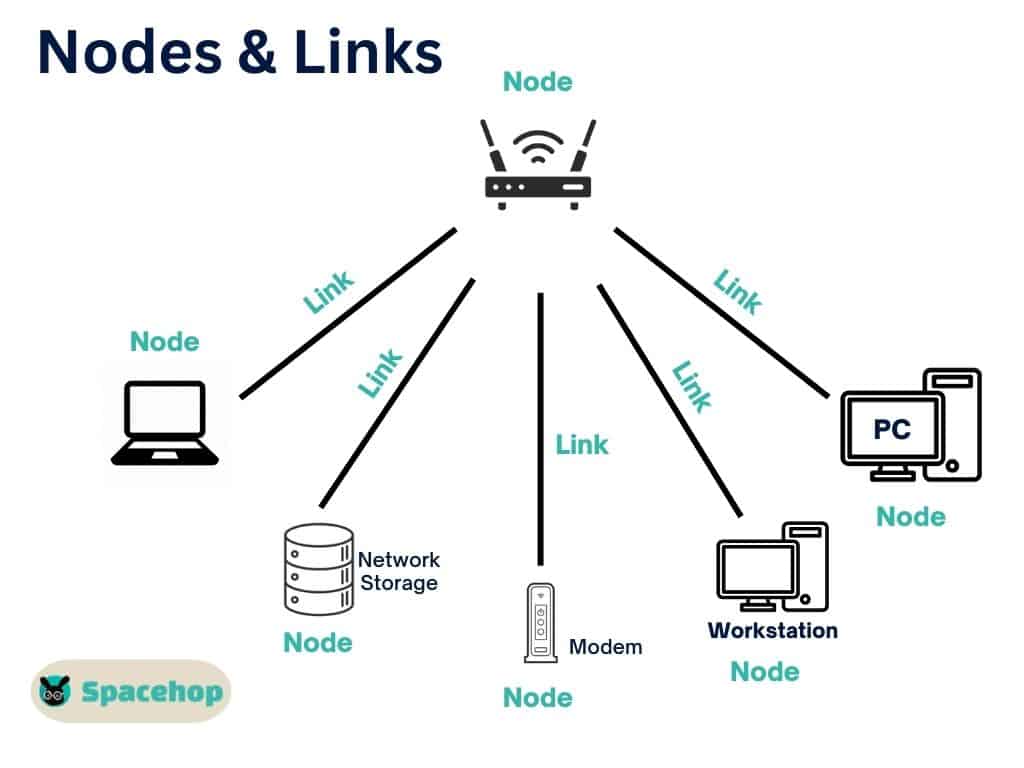
Nodes follow protocols that define how data is sent and received over the links. Your specific network architecture defines the components your network requires, but some components go without saying. The first networks were designed for military purposes in the 1950s. Today, almost two-thirds of the world’s population has internet access, many of them through a LAN network.
For example, I have a carrier-provided modem/router/switch with Wi-Fi. Most of us do nowadays. It allows me to access the internet, but it also connects all of my devices to my network, well, several networks, in fact. If I stopped paying my carrier, I’d lose internet access, but my LAN would still be there. That’s because modems aren’t essential for networks; switches are.
Switches allow multiple input sources (devices) to route data to a specific output port. Switches are also known as multiport bridges and can be both hardware-based and software-based. Another component, my built-in router, allows for several LANs to communicate. So why would I need a router? Well, I have several LANs that make up my home LAN.
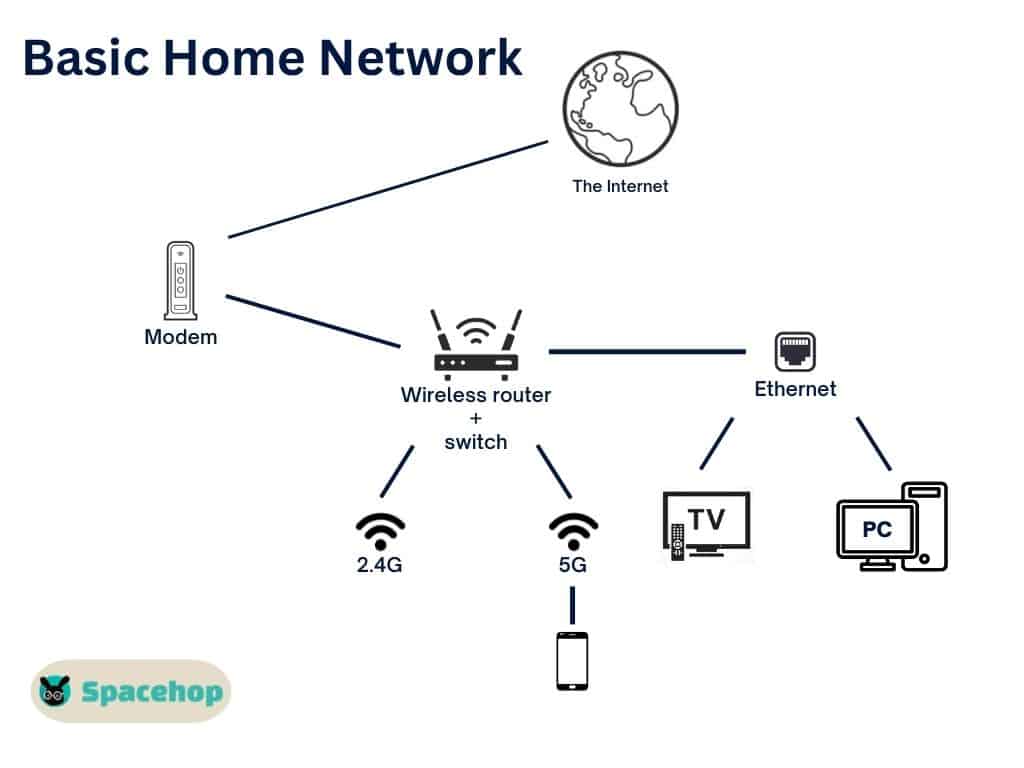
Many homes have a 2.4 GHz and a 5 GHz Wi-Fi network. They also have a wired network that connects devices such as a desktop PC, a TV streaming device, and possibly a printer. That’s three separate LANs, yet they can communicate seamlessly and share an internet connection, thanks to the router.
| Router | Key | Switch |
|---|---|---|
| Connects multiple networks | Purpose | Connects multiple devices within a network |
| Routers operate at the Network Layer | Layer | Switches operate at the Data link Layer |
| LAN and MAN | Usage | LAN |
| Data packets | Data Format | Data packets and frames |
| The possibility of collisions exists | Collision | No possibility of collision (full-duplex switch) |
A WAN and a LAN are very similar. Both connect various devices to create a network. Size is where they differ. A LAN is local and often covers a single house, building, or group of buildings. WANs can be huge. At its essence, the internet is a gigantic WAN and one of the best examples. That’s how big they can be.
A WAN can have many LANs connected to it, with numerous internet connections. Another key difference between WANs and LANs is their speed. A LAN can support speeds of 1,000 Mbps or above, while WANs support around 150 Mbps.
WAN vs LAN
What is a WAN?
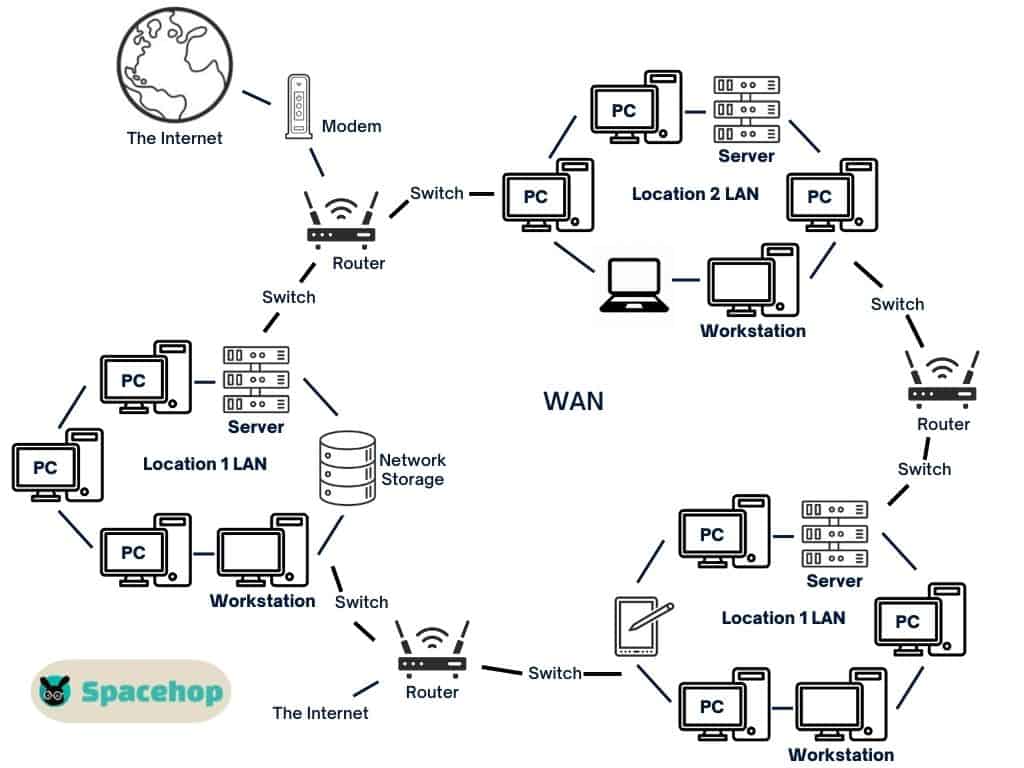
Essentially, any network that spreads over a large geographical area is a WAN. A wide area network is an extensive computer network that can connect many devices, including computers, groups of computers, servers, routers, switches, mobile devices, and LANs, both wired and wireless, into a single network.
The internet is a great example, but there are a few more examples of WANs that you use but probably take for granted. You’re connected to the world via 3G, 4G, or 5G WANs every day when using your smartphone. Usually, service providers establish and lease WANs to businesses, governments, or the general public.
A WAN can belong to an organization (e.g., Microsoft Azure), allowing people and devices to communicate within that WAN. International conglomerates, large companies, and government organizations usually use WANs. An office in North America can share the same WAN with an office in Singapore, connected using virtual private networks (VPNs), hardlines, wireless connections, and more.
Pros:
- More extensive geographical coverage
- More connection options
- Can include multiple LANs
- Scalability
Cons:
- Low bandwidths (speeds)
- More security risks
WAN Types
WANs are classified into two broad categories and five types based on the technology they’re built on. Some are almost obsolete nowadays, while others are still gaining traction. The two categories are switched WAN and point-to-point WAN. The five types, according to the technology, are listed below.
- Dedicated internet access (DIA)
- Broadband internet WAN
- Voice over LTE (VoLTE)
- MPLS
- Software-defined (SD)
Switched vs. Point-to-point WAN
A switched WAN connects multiple end nodes to each other through a common WAN. Point-to-point WANs consist of two end nodes connected through a leased line (e.g., dial-up). Needless to say, Point-to-Point connections are harder to find nowadays.
WAN Technologies
DIA is usually used by big businesses because it offers a fixed bandwidth (with equal download and upload speeds). The No.1 reason organizations choose DIA connections is that, unlike broadband connections available and used by the general public, DIA connections are not shared with anyone outside this WAN type, ensuring a constant speed and connection.
Broadband internet WAN connections are the most common today. They’re used by many people at once, meaning they handle a lot of traffic. This traffic slows everyone’s connection down, so you’ll probably experience congestion and delays if you use this type of WAN.
VoLTE is the standard wireless connection used by mobile phones and other similar devices. It has grown to include Internet of Things (IoT) devices and wearables. It enables high-speed connections for remote devices over the available VoLTE WANs (4G and 5G).
Multiprotocol Label Switching (MPLS) is a transport protocol. It’s used to transfer data packages via on-site MPLS circuits in two or more locations, enabling data to travel along this predetermined path. It has been in use for over two decades but is losing significance due to advances in cloud computing and infrastructure.
Software-defined WAN (SD-WAN) is a newer approach used by big businesses. It combines existing MPLS WANs with direct internet broadband connections and mobile networks. These additional options offer more flexibility and reliability for remote workers and cloud infrastructure.
What is a LAN?
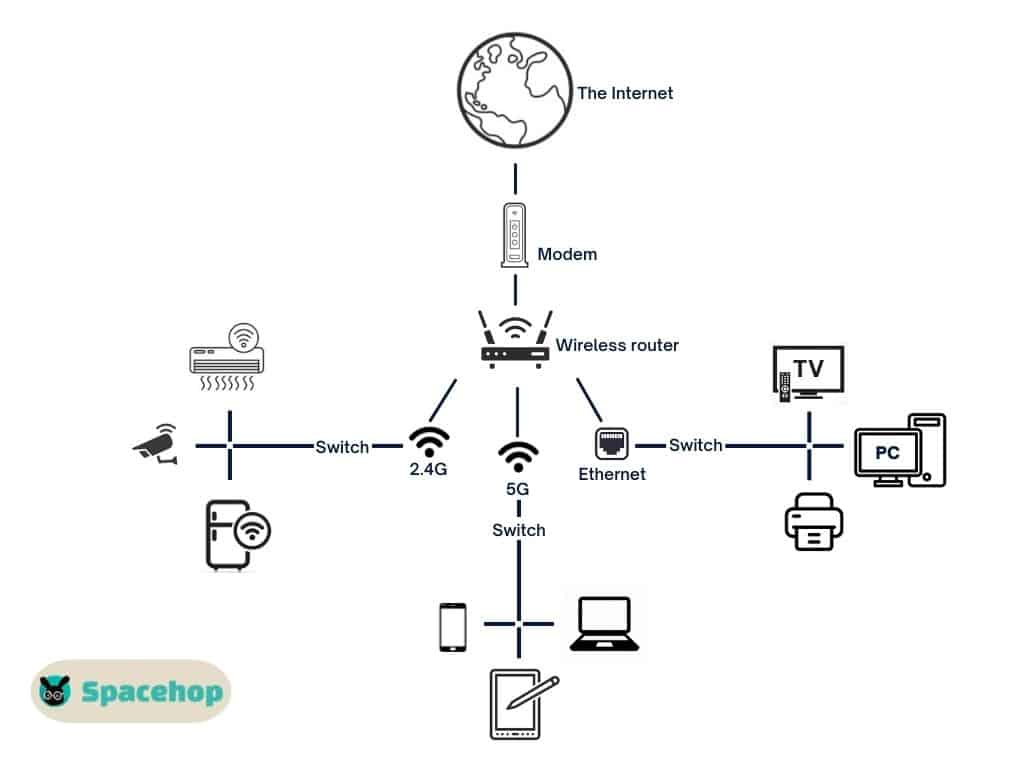
Local area networks (LANs) connect devices in smaller environments. LANs require fewer components than WANs and can function just through a switch. By definition, two computers are enough to make up a LAN. Nevertheless, LANs can include access points, cables, network switches, routers, and hubs.
If you want your LAN to access the internet, you need to throw a modem into the mix. Thankfully, most of us have many of these components in one device. Much like with WANs, LANs are categorized into several types and groups.
Pros:
- High bandwidth (speeds)
- Simplicity
- Security
- Cost
Cons:
- Limited area coverage
LAN Types
There are two basic LAN types: peer-to-peer LAN and client/server LAN. Peer-to-peer (P2P) is what you probably have at home, a network without a central server. Client/server LANs rely on a central server to manage network access rights and resources through authentication.
Another classification is whether a LAN is wired or wireless (WLAN). Their names are self-explanatory, but I’ll run you through them anyway. A wired network uses Ethernet cables to connect endpoints (e.g., your PC) with switches and servers (if you have one). A wireless network connects devices without using cables, enabling devices to communicate using wireless protocols.
You used to have to be very knowledgeable to set up a network, but with advancements in technology, you can connect devices simply by plugging a cable into a device. This is mostly thanks to the Dynamic Host Configuration Protocol (DHCP). DHCP servers assign unique IP addresses to client devices which change when the IP address’s lease expires. Your internet service provider (ISP) handles this for your home LAN.
Large numbers of devices on a single network can lead to bottlenecks, slowing down bandwidth for every device in the network. Virtual LANs (VLANs) are used to alleviate these bottlenecks, grouping devices into virtual groups that share access to broadband connections, grouping traffic, and freeing the overall signal strength for other members of the network.
Reducing broadband congestion and bottleneck through VLANs has its downsides as well. If you use multiple VLANs within a LAN, you need Layer 3 switches to communicate between VLANs, enhancing your LAN’s complexity.
| WAN | Key | LAN |
|---|---|---|
| Wide Area Network | Meaning | Local Area Network |
| Up to Global | Coverage | Smaller areas (house, building, building complex) |
| 150 Mbps | Speed | 1,000 Mbps |
| WANs offer lower data transfer rates | Data Transfer Rates | LANs offer higher data transfer rates |
| MPLS, ATM, Frame Relay, X.25 | Technology | Ethernet, Token Ring, etc. |
| Public networks, telephone cables, leased lines, satellites, etc. | Connection | Cables and wireless signals |
| Routers, multi-layer switches, and technology-specific devices | Basic Components | Switches |
| WANs are prone to more issues because they consist of more components | Fault Tolerance | LANs tend to have fewer issues due to their smaller size |
| Has fewer Data Transmission Errors | Data Transmission Errors | Tend to have more Data Transmission Errors than WANs |
| WANs have collective or distributed ownership and are managed over long distances | Ownership | Usually owned and managed by a single person or entity |
| Setting up and expanding WANs is more expensive than LANs, but prices can be lowered if you choose to use software-based networks (VPNs) | Set-up Costs | Setting up or expanding LANs is relatively inexpensive |
| Maintaining WANs is more expensive due to their geographical coverage | Maintenance Costs | Once set up, a LAN draws little to no maintenance costs |
| WANs have low bandwidths | Bandwidth | LANs have high bandwidths |
| More congestion | Congestion | Less congestion |
LAN vs WAN – Features Compared
Security
Security is one of the most important factors of both WANs and LANs that I’ve failed to mention yet. LANs are vulnerable due to human error. You might fall prey to email phishing or download some malware by mistake and compromise your security. Ransomware and data theft are also a possibility. Securing a home-based LAN is pretty straightforward.
- Change the default name and password of your network
- Limit access to your network
- Turn on Wi-Fi Network Encryption
- Turn on your router’s firewall
- Update your router’s firmware
- Disable remote access
WANs are a whole other story. Because WANs connect many LANs into one over very large distances, security risks increase with every additional LAN. A WAN communicates over the public internet or via third-party systems. You don’t always have access to information from third-party systems, and the public internet is rife with risks.
WAN administrators often opt for encryption to protect transiting data and require properly configured routers and firewalls. VPNs offer secure connections, but you shouldn’t put all your eggs into one basket. That’s where SD-WANs come into play, as they offer more centralized and segmented traffic while alleviating bottlenecks.
If properly secured, a LAN network offers fewer entry points for attacks, whereas a WAN simply has too many components to be completely impenetrable.
Also Read: Network Security Keys and How to Find Them?
Speed and Data Transfer Rates
Data transfer rate (DTR) is the speed at which data can be transmitted between two devices. It’s measured in bits per second. In this case, it’s Mbps, or how many megabits per second can be transferred.
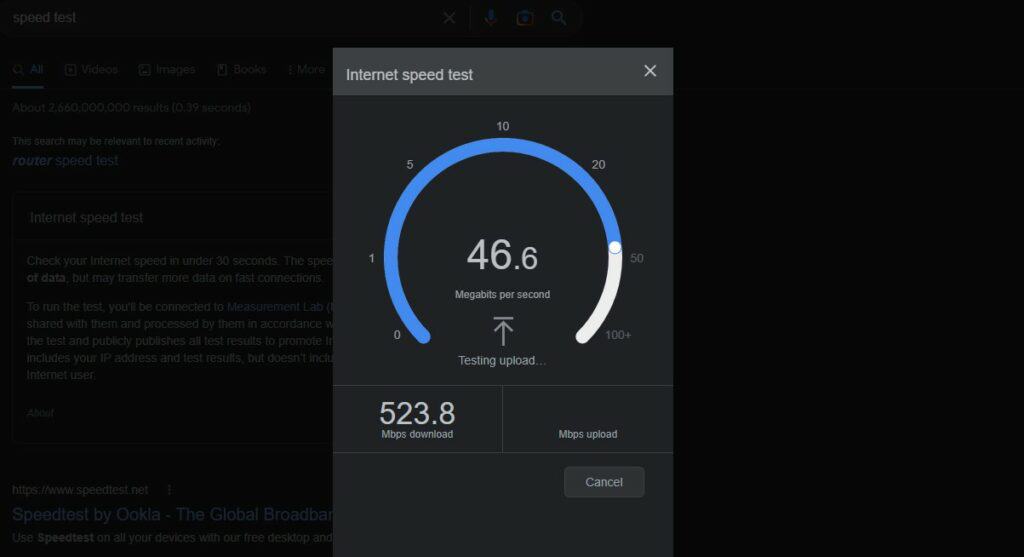
LAN speeds are much faster than WAN speeds. LAN infrastructure supports speeds of up to 1,000 Mbps or more in some cases. WANs support around 150 Mbps or are capped at that speed. Data packets lose speed when traveling long distances. WAN architecture is also often exposed to the elements; meaning speeds can drop even further due to natural disruptions. LANs usually don’t face these issues.
Layers
Most routers use the OSI model. It helps visualize how networks communicate. The Physical layer (1st layer) transmits bits of data (1s and 0s) between devices. It encompasses cables and wireless connections between nodes.
The data link layer (2nd layer) is composed of two parts — the LLC (Logical Link Control) identifies protocols, does error checks, and synchronizes frames. The second part is MAC (Media Access Control). It uses addresses to connect devices and determine permissions for data transmission.
The network layer (3rd layer) uses network addresses (mostly Internet Protocol addresses) to route data packets to the correct destination (node). The fourth and fifth layers are the transport layer (4th) and the session layer (5th), respectively.
The session layer creates communications sessions between devices. The transport layer breaks transferred data within a session into segments and reassembles them at the receiving end. Next comes the presentation layer (6th), which prepares data for the application layer so that it is presented correctly in end-user software.
The application layer (7th) is used in apps like browsers and email clients. It allows you to see data as it’s intended for us, not as 1s and 0s. HTTP, FTP, POP, SMTP, and DNS are examples of application layer protocols.
WANs mainly rely on the first three layers to function, while LANs use all seven. The internet uses a different layer model to operate, known as TCP/IP.
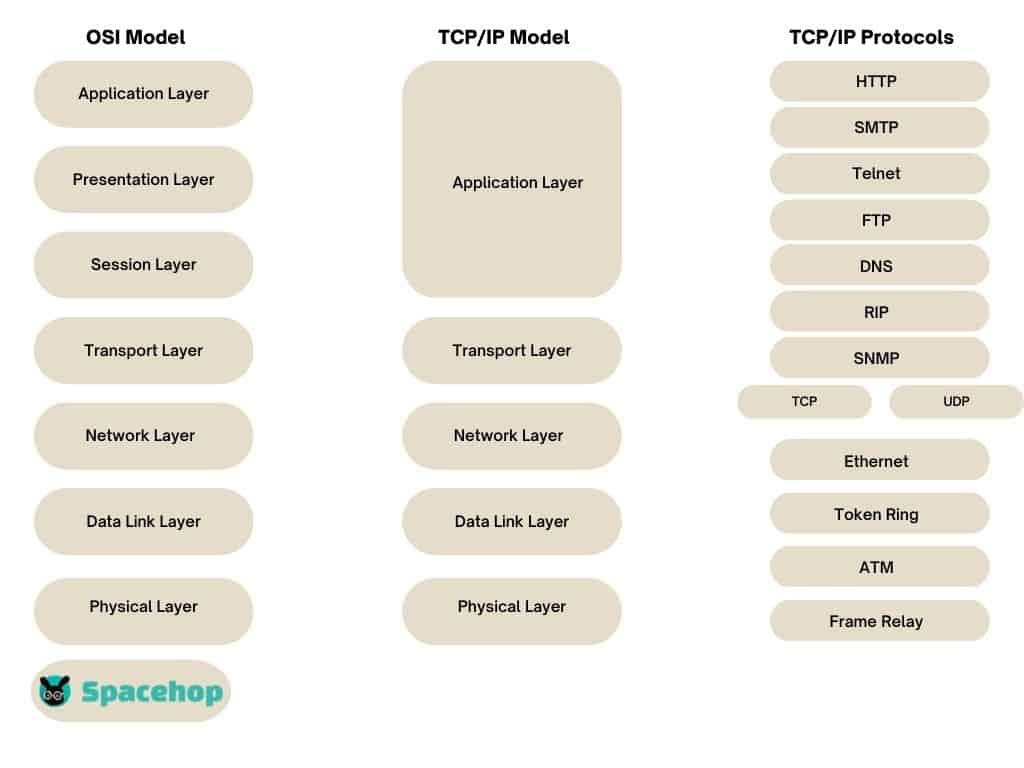
Complexity
Complexity refers to how many components and features you need to have a working WAN or LAN. You can set up a LAN with one all-in-one router/switch/modem. A WAN requires many more components or at least two LANs connected through a leased line that connects them over long distances.
Standout Features
- A WAN can be spread over several continents, while a LAN is limited to a much smaller area.
- A LAN offers much faster speeds than a WAN.
Price
The prices of WANs and LANs can differ significantly. Even the price of two WANs can be very different. It depends on how many components a network requires, the area it has to cover, and (in the case of WANs) how much a service provider charges.
LANs are typically much cheaper. Today you can buy an internet Wi-Fi router that also acts as a switch for an insignificant amount of money. One device such as this solves all of your LAN problems. You only need to connect your devices with cables or via Wi-Fi, and you’re all set. You can set up file sharing in your network using the built-in OS features.
You can even expand your network by adding more routers and connecting them to the initial one (using the WAN port). This would grant internet access to every device, regardless of what LAN they’re connected to but would leave you with several LANs that you have to properly configure so they can communicate with each other effectively and offer file sharing.
Setting up a WAN costs money. Depending on the complexity, you could be looking at a couple of thousand dollars or much more. A WAN switch with a built-in firewall costs almost 20 times that of the LAN router mentioned above. If you need an LTE connection for your WAN, this type of device will do the trick and comes at the same price as the WAN switch. So again, a WAN can cost quite a bit.
Right off the bat, you can tell a WAN is much more expensive and why homeowners have no real need for them.
Frequently Asked Questions
Should I connect to WAN or LAN?
The WAN port connects you to the network layer above yours. For example, a PC should be connected to a LAN port, whereas a modem should be connected to the WAN port.
Is Wi-Fi WAN or LAN?
Wi-Fi is a type of LAN network that can (but doesn’t have to) be part of a larger WAN.
Conclusion
There’s no true winner in this LAN vs WAN article because your needs dictate what type of network is best for you. If you’re a homeowner or a small business owner confined to a specific location, you can efficiently service all your needs with a local area network.
If you’re a big business owner with a multinational company or global organization, using a WAN is a given, and you’ll have to invest quite some time and money to set up your wide area network properly. You’ll also probably have to enlist the help of a network specialist to get everything set up correctly.