Last year, Intel released its Z590 chipset for motherboards. And as we wait for the release of Z690, announced for November, let’s go back in time a bit and compare two older (but still quite capable) chipsets — Z390 vs Z490 — and find out which one is better.
Z390 vs Z490 – General Overview
| Chipset | Z390 | Z490 |
|---|---|---|
| Manufacturer | Intel | Intel |
| Release Date | October 8, 2018 | May 20, 2020 |
| Socket | LGA 1511 | LGA 1200 |
| CPU compatibility | 8th and 9th Gen | 10th and 11th Gen |
| CrossFire/SLI support | Yes/Yes | Yes/No (replaced with NVLink) |
| Overclocking | Yes | Yes |
| RAM support | 128 GB | 128 GB |
| Maximum RAM speed | 2666 MHz | 2933 MHz |
| PCIe 4.0 | No | Yes |
| PCI 3.0 lanes | 24 | 24 |
| USB ports | 10 (USB 3.1) | 10 (USB 3.2) |
| SATA Ⅲ | 6 ports | 6 ports |
| WiFi data transfer speed | 1.7 GB/s | 2.4 GB/s |
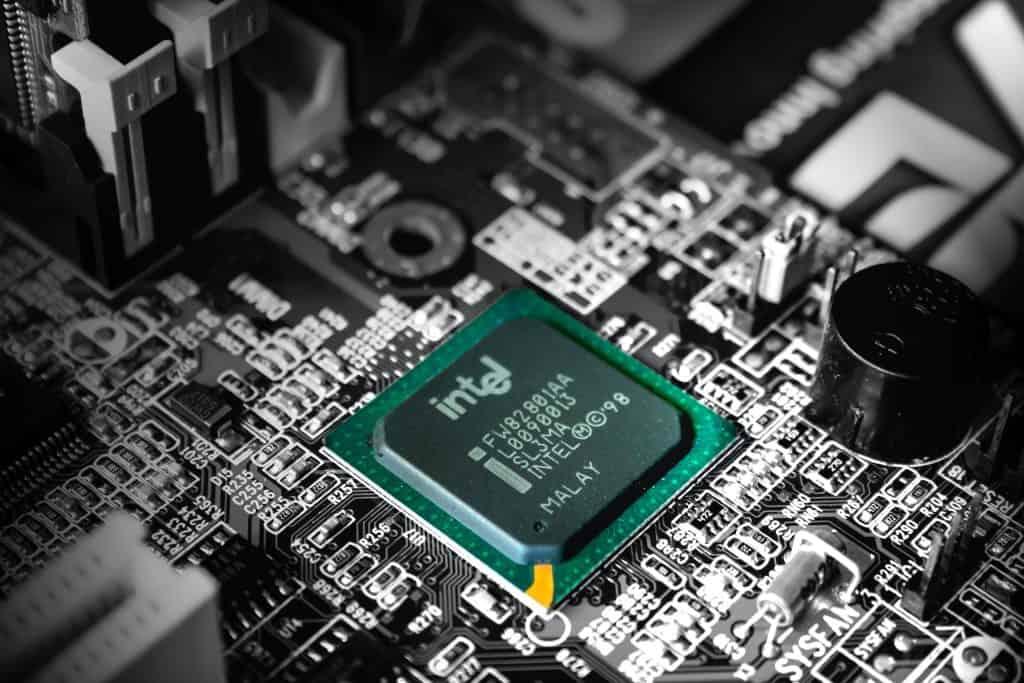
The Z390 was released in the last quarter of 2018, while the Z490 was officially released in Q2 2020.
With around a year and a half between them, the newer Z490 has a few advantages, namely CPU compatibility, better max memory frequency, PCI-e 4.0 support and faster-wired network speed, but overall, the advantages are not groundbreaking.
Socket and CPU Compatibility

Socket type supported
The two chipsets support different sockets.
The Z390 chipset supports Intel’s LGA 1151 socket, while Z490 supports the LGA 1200 socket. The main difference between these two socket types is in their number of pins, indicated by their name (LGA 1151 has 1151 protruding pins, while LGA 1200 has 1200 protruding pins).
CPU Support/Compatibility
As the older of the two, Z390 is compatible with Intel’s 8th and 9th CPU generation (i8 and i9).
On the other hand, the Z490 is compatible with the 10th Intel CPU generation as well as the 11th generation.
One important thing to note here is that LGA 1200 is compatible with Intel Comet Lake CPUs, which are not backward compatible with legacy platforms (anything before Intel 10th Core CPU).
| CPU Gen | Z390 | Z490 |
|---|---|---|
| Pre-8th Gen Intel Core | No | No |
| 8th Gen | Yes | No |
| 9th Gen | Yes | No |
| 10th Gen | No | Yes |
| 11th Gen | No | Yes |
| 12th Gen and after | No | No |
Also Read: Planning to buy a new CPU? Here are the differences between Intel Core i3 vs i5 vs i7 vs i9.
Form Factor
In both cases, motherboards with the Z390 and the Z490 chipset have the standard ATX form factor, which means they are 12 x 9.6 inches (or 305 by 244 millimeters), with up to 7 PCI-express lanes and four RAM slots.
GPU Compatibility
SLI/CrossFire Compatibility?
Both chipsets have multi-GPU compatibility, with 3-way CrossFire and SLI support.
However, as Intel has officially ended SLI support, that makes Z490 the last motherboard chipset to support it. So you won’t find SLI with Z590, for instance, and Intel has replaced it with NVLink.
Also Read: Take a look at the differences between the SLI and NVLink technologies in our article here.
Performance
Overclocking
The Z390 and Z490 chipsets both support overclocking.
We were able to overclock a Gigabyte Z390 AORUS Master motherboard with the Intel i9-9900K processor to 1.3-1.350 CPU volts and 5GHz.
On the other hand, with our Gigabyte Z490 AORUS Master, we managed to OC up to 5.2GHz and 1.450 CPU volts.
Memory Speed/Compatibility
Both chipsets support DDR4 RAM. However, the Z490 gets one over its older cousin as it supports up to 2933MHz maximum memory speeds, whereas the Z390 maxes at 2666MHz.
Other Features
WiFi and LAN Compatibility
With support for the WiFi 6 ax201, the Z490 can reach up to 2.4Gb/s, giving it a clear, 30% faster speed than the Z390.
The Z390, on the other hand, supports IEEE 802.11ac and can reach wireless connections up to 1.7Gb/s.
With LAN or wired connection, it is a similar scenario, with Z390 going up to 1.7Gb/s while Z490 has a maximum data transfer rate of 2.5Gb/s.
Connectivity Options
The Z490 is the first Intel chipset to support PCIe 4.0. However, this will only be relevant if you use an Intel Core 11th generation CPU, as the 10th generation does not support PCIe 4.0.
However, while you can host GPUs with PCIe 4.0, the Z490 will continue to use PCIe 3.0 (like AMD’s B550, which we compare here against the X470 chipset).
Both Z390 and Z490 have a maximum of 24 PCIe lanes, with either 1×16, 2×8, or 1×8 + 2×4 CPU PCIe configuration.
Regarding USB, the Z490 uses USB 3.2, while Z390 supports USB 3.1.
In particular, the USB configuration on the Z390 includes ten USB 3.1 ports, which are spread over up to ten USB 3.1 Gen 1 or up to six USB 3.1 Gen 2, while the Z490 chipset has ten USB 3.2 ports in total, spread over up to ten USB 3.2 Gen 1×1 (5Gb/s) or up to six USB 3.2 Gen 2×1 (10Gb/s).
Finally, both chipsets also use SATA III and have six ports each.
Future Proofing
The Z390 chipset and the LGA 1151 socket don’t work with the Intel CPUs after the 9th generation (the 9700K is the last one), so if you want to use a more modern CPU, like the 10th generation Intel Core and after, you’re out of luck.
When it comes to Z490, the situation is a little better, with the chipset working nicely with the 10th and 11th Intel CPU generation, and it also features PCI-express 4.0, unlike Z390, making it pretty future-proof.
Recommended Z390 Motherboards

Looking for a Z390 motherboard? Here are some good choices:
- Gigabyte Z390 AORUS PRO – Check Price on Amazon
- ASUS Prime Z390-A – Check Price on Amazon
- MSI Z390-A PRO – Check Price on Amazon
Recommended Z490 Motherboards

There are plenty of really good Z490 motherboards out there. Here are some to choose from:
- Gigabyte Z490i AORUS Ultra – Check Price on Amazon
- ASUS ROG Strix Z490i Gaming – Check Price on Amazon
- MSI MAG Z490 Tomahawk Gaming Motherboard – Check Price on Amazon
Conclusion
The motherboard is the true foundation of your computer system, and these two chipsets offer some very good performance for budget users, even though they’re not the latest models Intel has to offer.
So which chipset is better? Who wins the Z390 vs Z490 comparison?
Well, the newer Z490 is compatible with the 10th and 11th Intel CPU generation, has PCIe 4.0 and offers slightly better maximum RAM MHz, better WiFi and USB 3.2. As such, we give our vote to Z490, but ultimately it depends on your budget and needs, so don’t discount the Z390 as it is still a formidable chipset.