It’s not every day that companies introduce new, innovative products to consumers. Everyone wants their product to be the next Samsung or Apple, which has resulted in a plethora of competitors striving for consumer loyalty.
However, true innovation can be defined as products that prioritize the consumer experience and build on familiar user interfaces we have already interacted with. More often than not, companies guarantee that their new product will integrate and conform easily into a consumer’s daily life but fail to succeed.
The Ring Video Doorbell, on the other hand, shines in this area, being a simple home security system that you can control straight from your phone.
Many other video surveillance systems have smartphone integration, but the Amazon-owned product provides seamless integration without sign-in or sign-out ads.
Ring’s video doorbell couldn’t have come at a better time, with doorstep package theft on the rise.
Their Ring Chime model was a huge hit, connecting to all of your Ring Video Doorbells and Cams, allowing you to hear real-time notifications from anywhere in your house. In addition, the streamlined aesthetic fits in with any decor.
Following the success of the Ring Chime, the company introduced the Chime Pro (1st and 2nd generation), an amped-up version of its predecessor with better specs for tech-savvy homeowners wanting the best and latest in home protection.
The Ring Chime and Chime Pro are the most popular doorbells in the company’s lineup and have similar features but differ in some ways. This article highlights the pros and cons of both models while offering clarity on which one is best suited for your home.
Ring Chime vs Chime Pro
The table below highlights the difference in features between the Ring Chime and Ring Chime Pro.
| Ring Chime | Ring Chime Pro | |
|---|---|---|
| Wi-Fi Connectivity | Supports 2.4Ghz Wi-Fi network | Supports both 2.4GHz and 5GHz network |
| Wi-Fi Extension | No | Yes |
| Supported Devices | All Ring Devices | All Ring Devices |
| Alert Amplification | No | Yes |
| Custom Ringtones | Yes | Yes |
| Size | 3.06 x 2.44 x 0.98 inch | 4.06 x 2.72 x 1.00 inch |
| Warranty | One year | One year |
| LED Indicator | Yes | Yes |
| Nightlight | No | Yes |
| Price | Check Price on Amazon | Check Price on Amazon |
Ring Chime
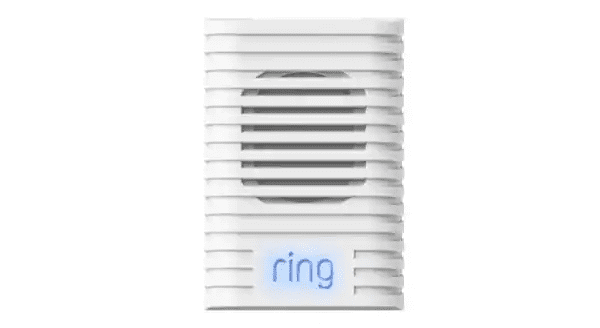
Although the Ring Chime is the older of the two devices, it has a slew of features that make it a compelling option. It is equipped with an 802.11 a/b/g/n 2.4GHz connection. As a result, the wireless gadget operates at this frequency and performs well.
Ring Chime Pros
- The chime is constantly audible and distinct.
- It receives notifications almost immediately.
- It has extremely sensitive motion sensors.
- It has a minimalist design and compact dimensions.
- It is simple to install.
Ring Chime Cons
- The battery life is relatively limited.
- You will need to buy range extenders separately if you have poor WiFi coverage.
- It comes with a monthly fee.
- The audio alert notification device may be slightly delayed.
Ring Chime Pro
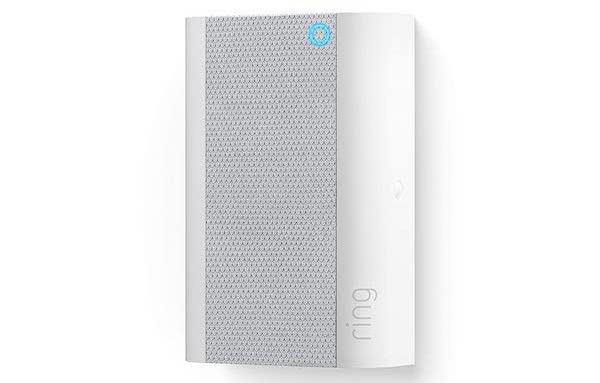
The Ring Chime Pro is a more advanced version of the original Ring Chime. Therefore, it is without a doubt the superior of the two.
Ring Chime Pro has all of the features that Ring Chime has and more, being an updated model. It goes above and beyond the features and capabilities of the original Ring Chime by working as a Wi-Fi extender and an alert amplifier with a nightlight, as well as being slightly bigger.
Ring Chime Pro Pros
- Regarding Wi-Fi expansion, there is no need to purchase range extenders.
- It comes with a user guide that walks you through the installation process and helps you find the best location for setup.
- It has a variety of motion sensors that you can customize.
- It has a built-in nightlight that gives out a warm glow in the dark.
- It can be used to supplement existing security systems.
- Its all-white finish and streamlined design make it ideal for any room in your house.
- It includes plenty of brand-new Ring Chime tones.
Ring Chime Pro Cons
- It should be placed close to the WiFi router.
- Because it emits very audible alerts, the volume level may need to be adjusted regularly.
- Both the chime and alert tones sound the same.
- The Ring Chime Pro setup and installation can be time-consuming.
Ring Chime Pro (1st vs 2nd generation)

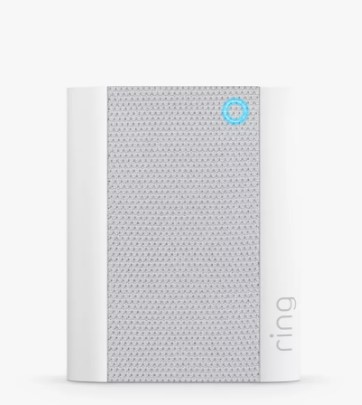
The Ring Chime Pro (2nd Generation) wifi extender is an improved version of the Ring Chime Pro (1st Generation).
The Chime Pro (2nd generation) extends wifi coverage across your home, specifically to a Ring device, just like the original Chime Pro (1st generation).
The Ring Chime Pro (2nd generation) features a stunning new design with a built-in nightlight, dual-band 2.4 GHz and 5 GHz wifi connectivity, and personalized guidance throughout the installation to help you choose a suitable location for your device.
It is worth mentioning that the Ring Chime and Ring Chime Pro (1st generation) are no longer available for purchase on Ring.com. This is because the company is constantly improving its products and enhancing the security of its customers.
In the product line-up, the Ring Chime and Ring Chime Pro (1st generation) have been replaced by the more refined but similar Ring Chime and Ring Chime Pro (2nd generation) with a redesign.
Ring Chime vs Ring Chime Pro – Features Face to Face
While it’s important to highlight what these two key products have in common, evaluating their differences will give us a better insight into what to buy. Let’s look at the variations between Ring Chime and Chime Pro in terms of features.
Wi-Fi Connectivity
The Ring Chime uses the 2.4GHz frequency for Wi-Fi connectivity, whereas the Ring Chime Pro uses both the 2.4GHz and 5GHz bands.
It is worth mentioning that although the 5GHz Wi-Fi bandwidth may seem like the preferable alternative, it frequently causes more problems than the 2.4GHz frequency.
This is because the range of the 5GHz network is lesser than the 2.4GHz.
If you’re on a 5GHz network, you might need to create a distinct SSID for your doorbell or upgrade to a newer model.
However, if your Ring Chime Pro is closer to your doorbell, you can utilize the advantages that come with the 5GHz bandwidth.
Wi-Fi Extender
The Chime Pro can also be used as a Wi-Fi extender.
This function is advantageous because it eliminates the need to purchase additional Wi-Fi signal boosters such as the TP-Link AC1750 Extender.
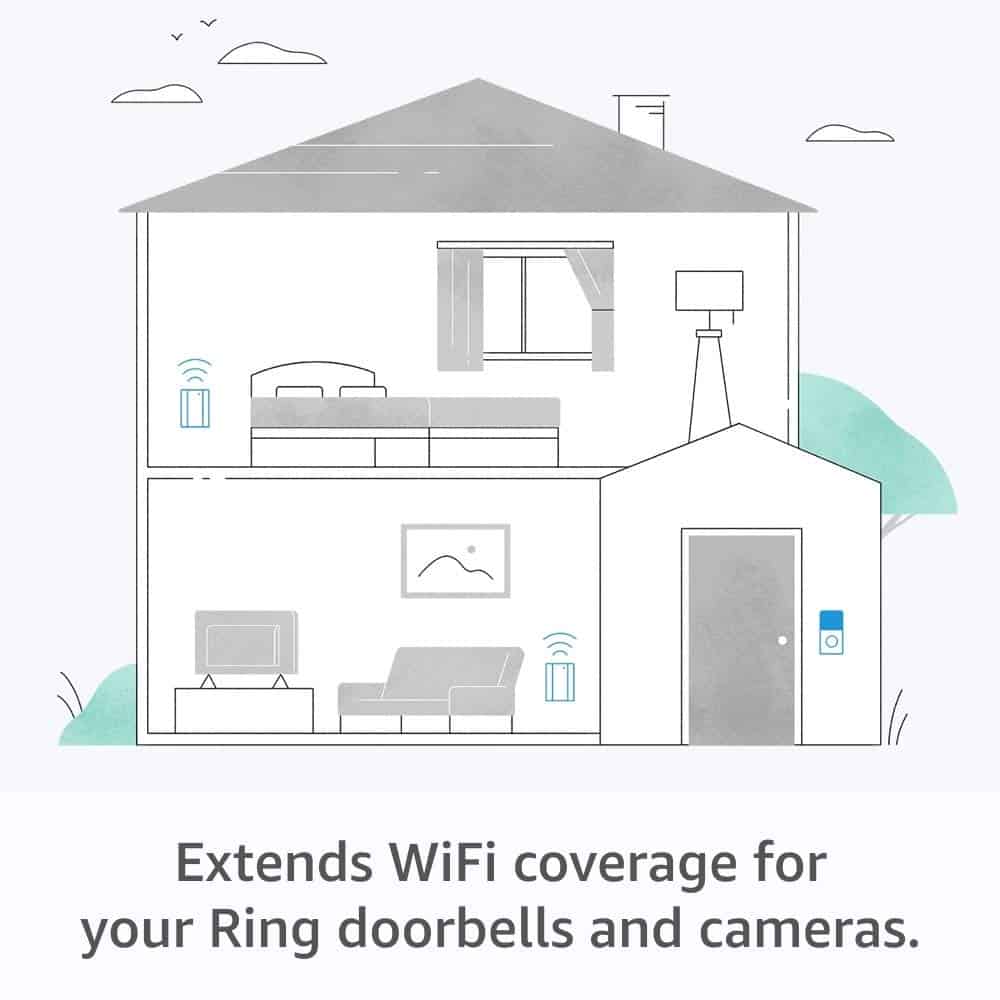
Chime Pro not only boosts your Wi-Fi signal but also boosts your Ring notifications.
So, if your doorbell is far from your router or you suspect you’ll have issues with your Ring doorbell’s WiFi connection, grab the Ring Chime Pro to increase the Ring’s network signal.
This will save you money, especially if you weren’t initially aware that WiFi coverage in some sections of your home is poor.
Size of the Ring Chime/Ring Chime Pro
The Ring Chime Pro comes in slightly bulkier than the Ring Chime, measuring 4.06 in. x 2.72 in. x 1.00 in. versus 3.06 in. x 2.44 in. x 0.98 in of the Ring Chime.
However, given all of the benefits of the Ring Chime Pro over the original Ring Chime, the difference isn’t significant.
In addition, the majority of household objects that plug into a socket are of comparable size.
Amplification Alerts
If you can’t hear your doorbell alert when you’re in another room with a conventional chime, you should consider a doorbell upgrade.
The Ring Chime Pro is an excellent gadget to have. It can enhance and replicate the sounds made by your Ring doorbell’s alerts where the Chime Pro’s built-in speaker is mounted.
On the other hand, the Ring Chime does not have this function.
Because it’s exclusive to the Chime Pro and because it’s such an essential function, it’s likely to be the deciding factor when purchasing the right product for your home.
Ring Chime vs Ring Chime Pro – Installation
The Chime Pro and the Ring Chime are both fairly simple to set up:
- Plug in the Chime or Chime Pro to your regular power outlet
- On the ring app, select Setup Device and click on Chime Pro for the pro version or Chimes for the Chime version and follow the necessary instructions
- Connect the device to your Wi-Fi
- Connect the Ring doorbell to either of the devices respectively
- Follow the instructions to complete the setup
The configuration, however, may take longer than expected due to the Chime Pro’s extensive functional components.
Nightlight
This is a feature unique to the Ring Chime Pro’s second generation.
It has a circular light that you can turn on by tapping the app’s “Light is Flashing Green” button.
The blue and green light it emits provides a warm glow and adds a pleasant touch to your home at night. However, a flashing blue light could be a cause for concern.
With the automated on-and-off function, you can program this incredible night light to turn on and off at certain intervals.
This feature also comes in handy at night when you want to walk around the house but don’t want to switch on the lights.
You can use the chime to turn on or off the nightlight, specify hours when the chime won’t go off, and even choose the ring you want.
Seasonal chimes will also be available, which is a wonderful touch.
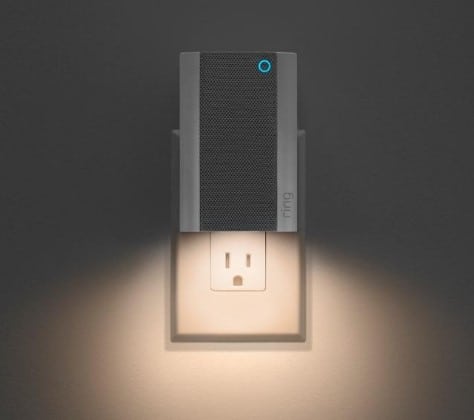
Ring Chime vs Ring Chime Pro App
Setting up the Ring Chime Pro Application (Android or IOS) is quite simple:

- Download the application from the app store
- Create or Log-in to your account
- Click on Set Up a Device select Chimes
- Scan the QR code or MAC ID barcode, which can be found on the bottom or back of your Ring device
- You also can select Set Up Without Scanning and select Chime Pro if you are experiencing issues
- Specify Your Location
- Plug in Your Ring Chime Pro to your power outlet
- Follow the next steps as indicated on the app
Do Not Disturb Mode
Both Ring Chime and Ring Chime Pro models have a Do Not Disturb feature. You can set it up by going to Motion Settings > Motion Scheduling on the app.
Standout Features of the Ring Chime and Ring Chime Pro
The Ring Chime is a wireless speaker that connects to your Ring doorbell. It comes with several handy features, like volume control, numerous ringtones, and a do not disturb mode, among others.
It also features a built-in LED light. It’s small enough to fit into any power socket and features a quick setup procedure.
The Ring Chime, on the other hand, has a sound deficiency, as it is inaudible in distant rooms or on different levels. Furthermore, it is difficult to receive the alert consistently.
Ring Chime Pro has comparable functions, but it also has Wi-Fi extenders and can connect to both 2.4GHz and 5GHz networks.
Furthermore, both generations of the Chime Pro work with all current Ring Video Doorbells and Security Cameras, connect into regular wall outlets and allow you to hear real-time notifications from wherever in your home.
The Ring Chime Pro is unquestionably a superior doorbell chime. The only catch is that it is only compatible with Ring devices.
Price
The Ring Chime comes in at $29.99 (if you can find it), while the Ring Chime Pro is $20 more, coming in at $49.99 at the time of this article’s writing.
The Chime Pro has two essential qualities for a doorbell chime that appears to be worth the extra $20. Aside from the Wi-Fi extender and alert amplification, the Ring Chime has all of the same features as the Chime Pro.
Conclusion
The Chime Pro, at $49.99, is a cost-effective approach to give your Ring smart system a fresh lease on life. It can boost the Wi-Fi signal to your doorbells or cameras, has a loudspeaker, and even has a nightlight.
If you don’t require the nightlight or the Wi-Fi extension, the upgraded base Chime will save you $20. It’s entirely up to you!
The bottom line in our Ring Chime vs Chime Pro comparison: Both devices are worth considering if you’ve been looking into a home security system and need better ease of access while on the road.
We believe that their benefits far exceed the disadvantages, particularly at their price point. Besides, you really can not quantify peace of mind.