Are you looking to purchase a new Ring Doorbell device or upgrade from an existing model? Read this Ring Doorbell 2 vs 3 comparison article if you want to find out which of these two smart doorbells you should choose to guard your front door.
Ring Doorbell 2 vs 3 – Product Intro
| Features | Ring Doorbell 2 | Ring Doorbell 3 |
|---|---|---|
| Size | 5.05 x 2.50 x 1.08 inches | 5.1 x 2.4 x 1.1 inches |
| Camera Resolution | 1080p | 1080p |
| Field of View | 160 Degrees | 160 Degrees |
| Live View | Only When Hardwired | Yes |
| Power over Ethernet | No | No |
| Connectivity | 2.4 GHz Wireless | 2.4 GHz or 5.0 GHz Wireless |
| Power Source | Rechargeable Batteries or Hardwire Connection | Rechargeable Quick Release Batteries |
| Price | Check Price on Amazon | Check Price on Amazon |
Ring Doorbell 2

The Ring Doorbell 2 is a great and very reliable smart home doorbell that comes with fantastic features without breaking the bank. It offers excellent smart home integration support, is easy to set up, and is simple to use. Here’s a closer look at the biggest pros and cons of the Ring Doorbell 2:
Pros:
- Affordable
- Excellent Ring app
- Night vision in color
- Two-way audio
Cons:
- Hard to find as Ring stopped selling this model
- Live view is only available when hardwired
Ring Doorbell 3

The Ring Doorbell 3 is the newer-generation model, featuring many of the same traits as the Ring Doorbell 2. That said, it also comes with some standout features and design changes that make it a more advanced version compared to its predecessor. Here are the most significant advantages and drawbacks of the Ring Doorbell 3:
Pros:
- Live view available without hardwiring the device
- Excellent Ring app
- Night vision in color
- Superior motion detection
Cons:
- Complex to wire a Ring Doorbell 3 to an existing system
- Fairly expensive
Ring Doorbell 3 vs 2 – Features Face to Face
Design
The second and third generations of the Ring Doorbell don’t differ from each other that much in terms of design. The Ring Doorbell 3 sticks to the same rectangular design and even uses the same colors and design layout as the Ring Doorbell 2.

You would notice slight differences if you saw the two models side by side, primarily in the height of the faceplate. But, other than that and the minute differences around the doorbell button, these two models are almost indistinguishable.
Power Options
Both models allow you to use rechargeable battery packs, enabling you to conveniently mount your doorbell camera in the exact location you prefer. You can even mount the Ring Doorbell 2 or 3 model directly on the door. They also come with several wedge pieces and adapters to help you line up the camera under the right angle.

However, there is one considerable difference between the two models. The Ring Doorbell 3 only comes with a rechargeable quick-release battery pack. In comparison, the Ring Doorbell 2 can draw power from a rechargeable battery or existing doorbell wiring if you connect it to an existing doorbell chime kit. That said, you can still wire the Ring 3 model to your existing model, but this is impractical, as you’ll need to buy an extra power kit adapter.
If you use your Ring Doorbell with a battery, it can sustain a battery life of approximately one thousand activations. Of course, this depends on many conditions, primarily frequency of activation and outside temperature. Both models take between five and ten hours to fully recharge, depending on whether you’re charging it from a USB port or a wall outlet.
Related Read: Why is Ring Doorbell Flashing?
Installation
The Ring Doorbell 2 and the Ring Doorbell 3 are equally simple to install, as it won’t take you much time or effort to do so. The entire installation and setup process for either doorbell camera doesn’t last more than ten to twenty minutes. Everything you need comes in the box, and the two doorbells are compatible with most digital and mechanical doorbell chime kits.

If you already have a Ring Doorbell 2 and want to upgrade to the third-generation model, you can use the previous generation’s charging cable(s). That said, the mounting brackets and corner pieces differ between the two models, which is a bit inconvenient.
Audio
The Ring Doorbell 2 and the Ring Doorbell 3 both support two-way audio communication. This means you can hear and talk with anyone on the other side of the door utilizing the built-in microphones and speakers these two doorbells come with.
Video Viewing and Recording Length
There’s no discernible difference in video quality, as both cameras film in 1080p, meaning that they offer full HD video quality. This resolution stays the same regardless if you’re streaming live or recording the video to the cloud. When it comes to the specific recording length times of both doorbell cameras, Ring allows you to adjust the recording times directly in the Ring app. You can choose from various preset time frames between 15 and 120 seconds.
The Ring live feed option doesn’t differ between the two models, as it primarily depends on your Ring subscription plan. More specifically, both cameras support live camera view without a premium subscription. However, if you want to use extra features like video saving and sharing, and video history for 60 days, you need at least a Basic Ring Protect Plan.
Additionally, if you want to use the live view option on your Ring Doorbell 2 model, you’ll have to hardwire it to existing doorbell wiring, as it doesn’t support this feature if you decide to go battery-powered. The Ring 3 can run live view on battery power, as it has been upgraded to offer this feature without losing too much battery life. This is one of the main advantages the Ring Doorbell 3 has over its predecessor.
Night Vision
Both doorbell cameras use night vision in full HD. Moreover, both cameras support night vision in full color. This is a significant upgrade from the first-generation Ring doorbell, which only supports night vision in black and white.

However, we should stress that full-color features are only available if there’s enough light. If this isn’t the case, both cameras will record in black and white. This isn’t to say that the quality of the images will also degrade, only that the images won’t be in color.
Smart Home Integration
The two smart doorbells offer excellent smart home integration through the very solid Ring App. When building your Ring smart home ecosystem, you don’t have to only use Ring hardware. These smart doorbells are compatible with a long list of products from various smart home automation companies.
Ring has even created a Smart Home Automation page, where you can conveniently browse through different smart thermostats, sensors, sirens, and other smart devices that work with Ring.
Subscription Plans
Both Ring doorbells are compatible with the Ring Protect Plans. These optional subscription plans provide added features and advantages to your Ring doorbell. Whether you have the Ring Doorbell 2 or 3, you can choose between three Ring Protect Plans. To see what these plans include and how much they cost, check out our Ring Protect Plans comparison table below:
| Features | Free | Basic | Plus |
|---|---|---|---|
| Live View | Yes | Yes | Yes |
| Motion Notifications | Yes | Yes | Yes |
| Two-way Comms | Yes | Yes | Yes |
| 60-day Video History | No | Yes | Yes |
| Snapshot Capture | No | Yes | Yes |
| Extended Warranty | No | No | Yes |
| 10% off Select Ring Products Purchases | No | No | Yes |
| Price | Free | $3.99/Month | $10/Month |
Additionally, it’s worth mentioning that most retailers will provide a free trial subscription to Ring’s paid plans, which can differ in length depending on the retailer’s promotion type. After that, you can opt for one of the paid plans or still with the limited free Ring Protection Plan.
Mobile Apps

The two doorbells are compatible with the Company’s Ring App, which you need to set up your doorbell initially. Moreover, if you want more intuitive and on-hand control of your doorbell, you can’t avoid using the Ring App. This mobile app is available for both Android and iOS devices.
Plus, Amazon produces Ring products, so you can also expect built-in Amazon Alexa support. This enables you to display your doorbell camera live feed on your FireTV using voice activation commands. Overall, the control features and overall ease of use for mobile apps don’t differ in any way between the Ring Doorbell 2 and 3 models.
The two doorbells also work with Google Home and Google Assistant, although in a minimal capacity. Functions can often be unresponsive and laggy at best and downright frustrating at worst. Again, this is understandable, seeing that Ring is an Amazon-owned company, so it’s much better integrated with Amazon products like Alexa and Echo.
Privacy
When Ring launched the third generation of its video doorbells, it introduced Privacy Zones. Since then, the company has also added this feature to second-generation models, so there’s no differentiating between the two in this regard.
Looking into what Privacy Zones are and how they work, they are simple tools that enable you to block certain field-of-view areas in case you want to control what you want to see or record. For instance, you can use the Privacy Zones tool to cover your neighbor’s lawn, front door, or window with a privacy zone so that your Ring doorbell camera doesn’t take footage of it.
Connectivity
The Ring Doorbell 2 is compatible with standard Wi-Fi 2.4 GHz networks. On the other hand, the Ring Doorbell 3 offers better connectivity properties, as it offers 2.4 GHz and 5 GHz dual-band connectivity. Setting up and changing Wi-Fi manually on either device is pretty straightforward.
The two doorbells also work on cellular data if your Wi-Fi network drops. Moreover, they only use up cellular data when an event activates the camera or when you use the Ring App. If you find that you need to extend your Wi-Fi signal and boost the connection for your Ring Doorbell, you can use the convenient Ring Chime Pro.
Standout Features
Both doorbells have motion zones that give you intuitive control over your doorbell camera and allow you to block certain camera zones to reduce the chance of false alerts. The Ring Doorbell 3 has one standout feature in this regard, as it boasts superior motion detection features and capabilities.
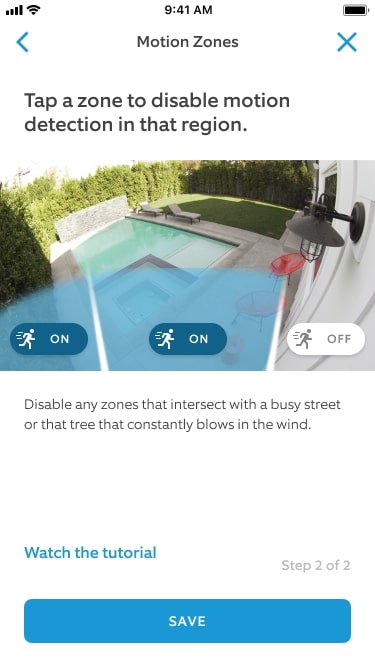
Additionally, if you opt for the Ring 3 Plus model, you can also get the Pre-Roll feature. This technology allows you to see the four seconds before every alert to get better monitoring of any people coming to your door.
Price
Apart from discussing the features and capabilities, it’s also important to compare the two models in the context of their price points. As the newer and more advanced of the two smart doorbell cameras, the Ring Doorbell 3 is also the more expensive option. You can buy this model directly from Ring’s website for $179.99.
In comparison, the Ring Doorbell costs around $50 less, especially if you can find a good price discount at the time of purchase. That said, there’s one caveat. Ring has discontinued production of the Ring Doorbell 2 and is no longer selling this model on its website. So, if you want to purchase the second-generation model, you’ll have to find it at Amazon, Best Buy, or some other big retailer. In most cases, these sites only feature refurbished Ring 2 models.
Conclusion
Ultimately, if you already have a Ring Doorbell 2 and are considering upgrading to a Ring Doorbell 3, we recommend not doing so. As seen in this Ring Doorbell 2 vs 3 comparison article, the two models are too similar in many areas to warrant an upgrade from a series 2 to a series 3 model.
On the other hand, if you don’t have a video doorbell, the Ring Doorbell 3 is the better pick out of the two. It includes a few improvements and several standout features that make it a better doorbell overall.